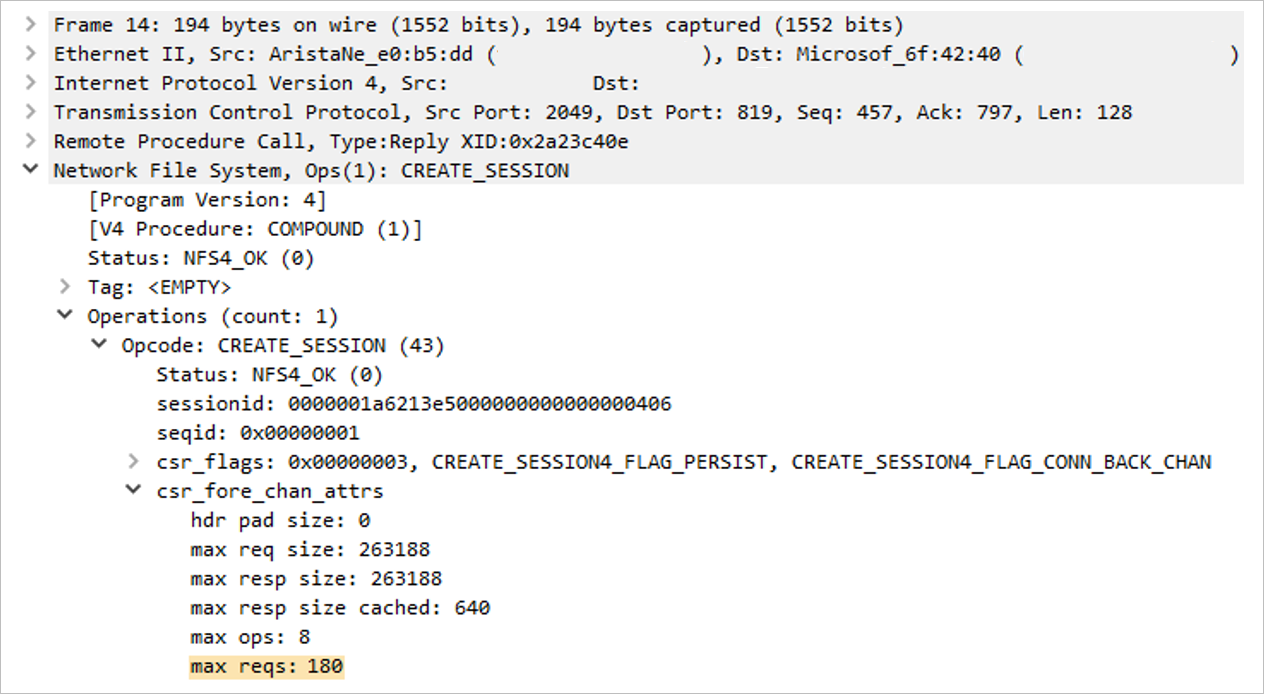Linux concurrency best practices for Azure NetApp Files - Session slots and slot table entries
This article helps you understand concurrency best practices for session slots and slot table entries of Azure NetApp Files NFS protocol.
NFSv3
NFSv3 does not have a mechanism to negotiate concurrency between the client and the server. The client and the server each defines its limit without consulting the other. For the best performance, you should line up the maximum number of client-side sunrpc slot table entries with that supported without pushback on the server. When a client overwhelms the server network stack’s ability to process a workload, the server responds by decreasing the window size for the connection, which is not an ideal performance scenario.
By default, modern Linux kernels define the per-connection sunrpc slot table entry size sunrpc.tcp_max_slot_table_entries as supporting 65,536 outstanding operations, as shown in the following table.
| Azure NetApp Files NFSv3 server Maximum execution contexts per connection |
Linux client Default maximum sunrpc slot table entries per connection |
|---|---|
| 128 | 65,536 |
These slot table entries define the limits of concurrency. Values this high are unnecessary. For example, using a queueing theory known as Littles Law, you will find that the I/O rate is determined by concurrency (that is, outstanding I/O) and latency. As such, the algorithm proves that 65,536 slots are orders of magnitude higher than what is needed to drive even extremely demanding workloads.
Littles Law: (concurrency = operation rate × latency in seconds)
A concurrency level as low as 155 is sufficient to achieve 155,000 Oracle DB NFS operations per second using Oracle Direct NFS, which is a technology similar in concept to the nconnect mount option:
- Considering a latency of 0.5 ms, a concurrency of 55 is needed to achieve 110,000 IOPS.
- Considering a latency of 1 ms, a concurrency of 155 is needed to achieve 155,000 IOPS.
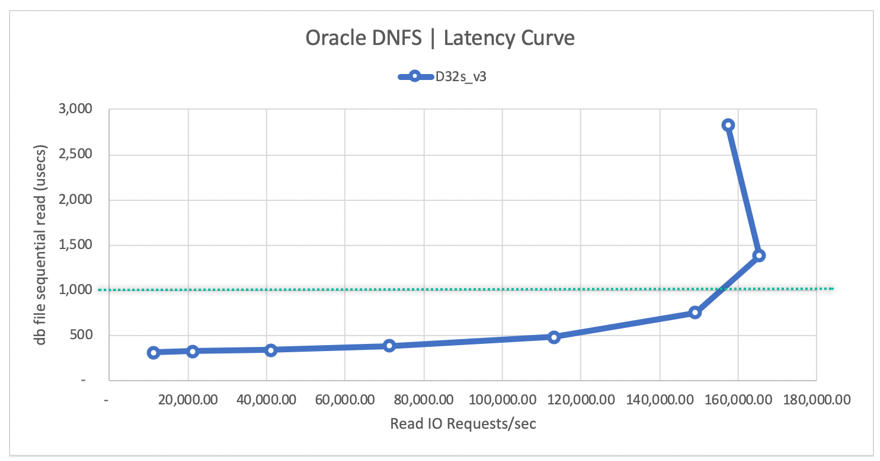
See Oracle database performance on Azure NetApp Files single volumes for details.
The sunrpc.tcp_max_slot_table_entries tunable is a connection-level tuning parameter. As a best practice, set this value to 128 or less per connection, not surpassing 10,000 slots environment wide.
Examples of slot count based on concurrency recommendation
Examples in this section demonstrate the slot count based on concurrency recommendation.
Example 1 – One NFS client, 65,536 sunrpc.tcp_max_slot_table_entries, and no nconnect for a maximum concurrency of 128 based on the server-side limit of 128
Example 1 is based on a single client workload with the default sunrpc.tcp_max_slot_table_entry value of 65,536 and a single network connection, that is, no nconnect. In this case, a concurrency of 128 is achievable.
NFS_Server=10.10.10.10, NFS_Client=10.10.10.11Connection (10.10.10.10:2049, 10.10.10.11:6543,TCP)- The client in theory can issue no more than 65,536 requests in flight to the server per connection.
- The server will accept no more than 128 requests in flight from this single connection.
Example 2 – One NFS client, 128 sunrpc.tcp_max_slot_table_entries, and no nconnect for a maximum concurrency of 128
Example 2 is based on a single client workload with a sunrpc.tcp_max_slot_table_entry value of 128, but without the nconnect mount option. With this setting, a concurrency of 128 is achievable from a single network connection.
NFS_Server=10.10.10.10, NFS_Client=10.10.10.11Connection (10.10.10.10:2049, 10.10.10.11:6543,TCP)- The client will issue no more than 128 requests in flight to the server per connection.
- The server will accept no more than 128 requests in flight from this single connection.
Example 3 – One NFS client, 100 sunrpc.tcp_max_slot_table_entries, and nconnect=8 for a maximum concurrency of 800
Example 3 is based on a single client workload, but with a lower sunrpc.tcp_max_slot_table_entry value of 100. This time, the nconnect=8 mount option used spreading the workload across 8 connection. With this setting, a concurrency of 800 is achievable spread across the 8 connections. This amount is the concurrency needed to achieve 400,000 IOPS.
NFS_Server=10.10.10.10, NFS_Client=10.10.10.11Connection 1 (10.10.10.10:2049, 10.10.10.11:6543,TCP), Connection 2 (10.10.10.10:2049, 10.10.10.11:6454,TCP)… Connection 8 (10.10.10.10:2049, 10.10.10.11:7321,TCP)- Connection 1
- The client will issue no more than 100 requests in flight to the server from this connection.
- The server is expected to accept no more than 128 requests in flight from the client for this connection.
- Connection 2
- The client will issue no more than 100 requests in flight to the server from this connection.
- The server is expected to accept no more than 128 requests in flight from the client for this connection.
……- Connection 8
- The client will issue no more than 100 requests in flight to the server from this connection.
- The server is expected to accept no more than 128 requests in flight from the client for this connection.
Example 4 – 250 NFS clients, 8 sunrpc.tcp_max_slot_table_entries, and no nconnect for a maximum concurrency of 2000
Example 4 uses the reduced per-client sunrpc.tcp_max_slot_table_entry value of 8 for a 250 machine-count EDA environment. In this scenario, a concurrency of 2000 is reached environment wide, a value more than sufficient to drive 4,000 MiB/s of a backend EDA workload.
NFS_Server=10.10.10.10, NFS_Client1=10.10.10.11Connection (10.10.10.10:2049, 10.10.10.11:6543,TCP)- The client will issue no more than 8 requests in flight to the server per connection.
- The server will accept no more than 128 requests in flight from this single connection.
NFS_Server=10.10.10.10, NFS_Client2=10.10.10.12Connection (10.10.10.10:2049, 10.10.10.12:7820,TCP)- The client will issue no more than 8 requests in flight to the server per connection.
- The server will accept no more than 128 requests in flight from this single connection.
……NFS_Server=10.10.10.10, NFS_Client250=10.10.11.13Connection (10.10.10.10:2049, 10.10.11.13:4320,TCP)- The client will issue no more than 8 requests in flight to the server per connection.
- The server will accept no more than 128 requests in flight from this single connection.
When using NFSv3, you should collectively keep the storage endpoint slot count to 10,000 or less. It is best to set the per-connection value for sunrpc.tcp_max_slot_table_entries to less than 128 when an application scales out across many network connections (nconnect and HPC in general, and EDA in particular).
How to calculate the best sunrpc.tcp_max_slot_table_entries
Using Littles Law, you can calculate the total required slot table entry count. In general, consider the following factors:
- Scale out workloads are often dominantly large sequential in nature.
- Database workloads, especially OLTP, are often random in nature.
The following table shows a sample study of concurrency with arbitrary latencies provided:
| I/O size | Latency | I/O or throughput | Concurrency |
|---|---|---|---|
| 8 KiB | 0.5 ms | 110,000 IOPS | 859 MiB/s | 55 |
| 8 KiB | 2 ms | 400,000 IOPS | 3,125 MiB/s | 800 |
| 256 KiB | 2 ms | 16,000 IOPS | 4,000 MiB/s | 32 |
| 256 KiB | 4 ms | 32,000 IOPS | 8,000 MiB/s | 128 |
How to calculate concurrency settings by connection count
For example, if the workload is an EDA farm and 1,250 clients all drive workload to the same storage end point (a storage end point is a storage IP address), then you calculate the required I/O rate and divide the concurrency across the farm.
Assume that the workload is 4,000 MiB/s using a 256-KiB average operation size and an average latency of 10 ms. To calculate concurrency, use the following formula:
(concurrency = operation rate × latency in seconds)
The calculation translates to a concurrency of 160:
(160 = 16,000 × 0.010)
Given the need for 1,250 clients, you could safely set sunrpc.tcp_max_slot_table_entries to 2 per client to reach the 4,000 MiB/s. However, you might decide to build in extra headroom by setting the number per client to 4 or even 8, keeping well under the 10,000 recommended slot ceiling.
How to set sunrpc.tcp_max_slot_table_entries on the client
- Add
sunrpc.tcp_max_slot_table_entries=<n>to the/etc/sysctl.confconfiguration file.
During tuning, if a value lower than 128 is found optimal, replace 128 with the appropriate number. - Run the following command:
$ sysctl -p - Mount (or remount) all NFS file systems, as the tunable applies only to mounts made after the tunable has been set.
NFSv4.1
In NFSv4.1, sessions define the relationship between the client and the server. Whether the mounted NFS file systems sit atop one connection or many (as is the case with nconnect), the rules for the session apply. At session setup, the client and server negotiate the maximum requests for the session, settling on the lower of the two supported values. Azure NetApp Files supports 180 outstanding requests, and Linux clients default to 64. The following table shows the session limits:
| Azure NetApp Files NFSv4.1 server Max commands per session |
Linux client Default max commands per session |
Negotiated max commands for the session |
|---|---|---|
| 180 | 64 | 64 |
Although Linux clients default to 64 maximum requests per session, the value of max_session_slots is tunable. A reboot is required for changes to take effect. Use the systool -v -m nfs command to see the current maximum in use by the client. For the command to work, at least one NFSv4.1 mount must be in place:
$ systool -v -m nfs
{
Module = "nfs"
...
Parameters:
...
max_session_slots = "64"
...
}
To tune max_session_slots, create a configuration file under /etc/modprobe.d as such. Make sure that no “quotes” are present for the line in the file. Otherwise, the option will not take effect.
$ sudo echo “options nfs max_session_slots=180” > /etc/modprobe.d/nfsclient.conf
$ sudo reboot
Azure NetApp Files limits each session to 180 max commands. As such, consider 180 the maximum value currently configurable. The client will be unable to achieve a concurrency greater than 128 unless the session is divided across more than one connection as Azure NetApp Files restricts each connection to 128 max NFS commands. To get more than one connection, the nconnect mount option is recommended, and a value of two or greater is required.
Examples of expected concurrency maximums
Examples in this section demonstrate the expected concurrency maximums.
Example 1 – 64 max_session_slots and no nconnect
Example 1 is based on default setting of 64 max_session_slots and no nconnect. With this setting, a concurrency of 64 is achievable, all from a single network connection.
NFS_Server=10.10.10.10, NFS_Client=10.10.10.11Connection (10.10.10.10:2049, 10.10.10.11:6543,TCP)- The client will issue no more than 64 requests in flight to the server for the session.
- The server will accept no more than 64 requests in flight from the client for the session. (64 is the negotiated value.)
Example 2 – 64 max_session_slots and nconnect=2
Example 2 is based on 64 max session_slots but with the added mount option of nconnect=2. A concurrency of 64 is achievable but divided across two connections. Although multiple connections bring no greater concurrency in this scenario, the decreased queue depth per connection has a positive impact on latency.
With the max_session_slots still at 64 but nconnect=2, notice that maximum number of requests get divided across the connections.
NFS_Server=10.10.10.10, NFS_Client=10.10.10.11Connection 1 (10.10.10.10:2049, 10.10.10.11:6543,TCP) && Connection 2 (10.10.10.10:2049, 10.10.10.11:6454,TCP)- Connection 1
- The client will issue no more than 32 requests in flight to the server from this connection.
- The server is expected to accept no more than 32 requests in flight from the client for this connection.
- Connection 2
- The client will issue no more than 32 requests in flight to the server from this connection.
- The server is expected to accept no more than 32 requests in flight from the client for this connection.
Example 3 – 180 max_session_slots and no nconnect
Example 3 drops the nconnect mount option and sets the max_session_slots value to 180, matching the server’s maximum NFSv4.1 session concurrency. In this scenario, with only one connection and given the Azure NetApp Files 128 maximum outstanding operation per NFS connection, the session is limited to 128 operations in flight.
Although max_session_slots has been set to 180, the single network connection is limited to 128 maximum requests as such:
NFS_Server=10.10.10.10, NFS_Client=10.10.10.11Connection (10.10.10.10:2049, 10.10.10.11:6543,TCP)- The client will issue no more than 180 requests in flight to the server for the session.
- The server will accept no more than 180 requests in flight from the client for the session.
- The server will accept no more than 128 requests in flight for the single connection.
Example 4 – 180 max_session_slots and nconnect=2
Example 4 adds the nconnect=2 mount option and reuses the 180 max_session_slots value. Because the overall workload is divided across two connections, 180 outstanding operations is achievable.
With two connections in play, the session supports the full allotment of 180 outstanding requests.
NFS_Server=10.10.10.10, NFS_Client=10.10.10.11Connection 1 (10.10.10.10:2049, 10.10.10.11:6543,TCP) && Connection 2 (10.10.10.10:2049, 10.10.10.11:6454,TCP)- Connection 1
- The client is expected to maintain no more than 90 requests in flight to the server from connection one.
- The server is expected to maintain no more than 90 requests in flight from the client for this connection within the session.
- Connection 2
- The client is expected to maintain no more than 90 requests in flight to the server from connection one.
- The server is expected to maintain no more than 90 requests in flight from the client for this connection within the session.
Note
For maximum concurrency, set max_session_slots equal to 180, which is the maximum session-level concurrency supported by Azure NetApp Files currently.
How to check for the maximum requests outstanding for the session
To see the session_slot sizes supported by the client and server, capture the mount command in a packet trace. Look for the CREATE_SESSION call and CREATE_SESSION reply as shown in the following example. The call originated from the client, and the reply originated from the server.
Use the following tcpdump command to capture the mount command:
$ tcpdump -i eth0 -s 900 -w /tmp/write.trc port 2049
Using Wireshark, the packets of interest are as follows:
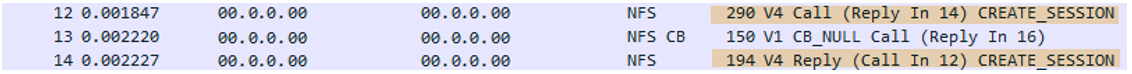
Within these two packets, look at the max_reqs field within the middle section of the trace file.
- Network File System
- Operations
Opcodecsa_fore_channel_attrsmax reqs
- Operations
Packet 12 (client maximum requests) shows that the client had a max_session_slots value of 64. In the next section, notice that the server supports a concurrency of 180 for the session. The session ends up negotiating the lower of the two provided values.
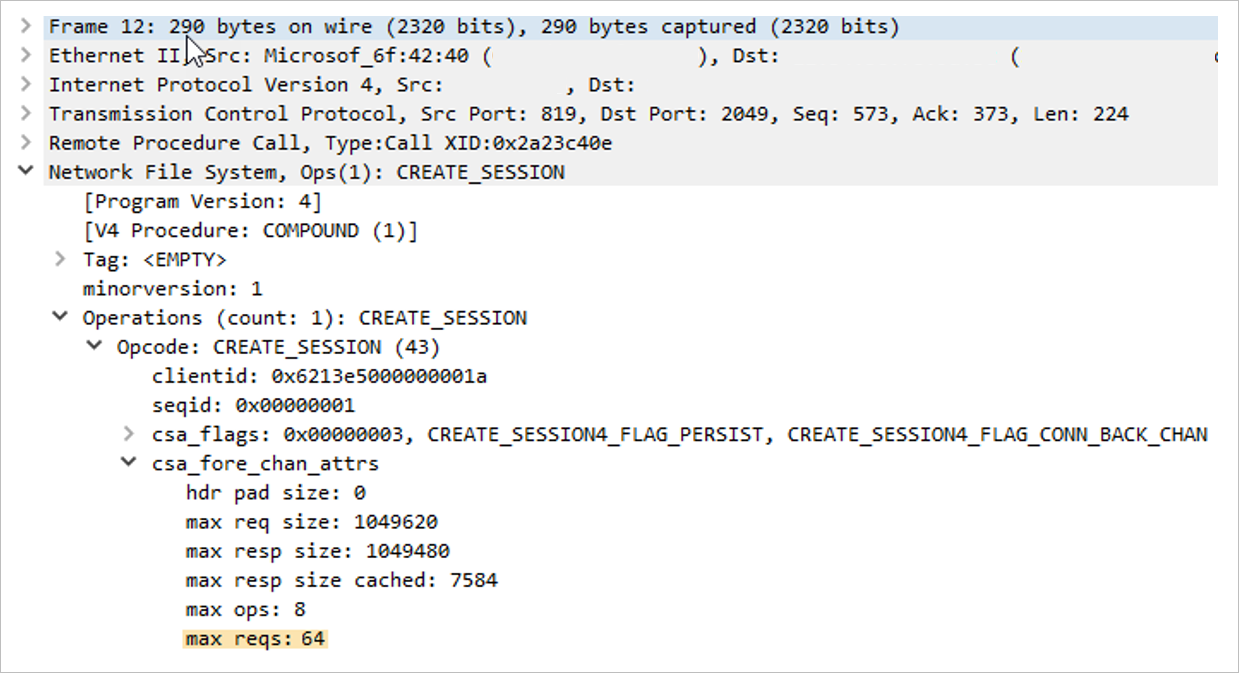
The following example shows Packet 14 (server maximum requests):