Application Gateway request routing rules
When you create an application gateway using the Azure portal, you create a default rule (rule1). This rule binds the default listener (appGatewayHttpListener) with the default backend pool (appGatewayBackendPool) and the default backend HTTP settings (appGatewayBackendHttpSettings). After you create the gateway, you can edit the settings of the default rule or create new rules.
Rule type
When you create a rule, you choose between basic and path-based.
- Choose basic if you want to forward all requests on the associated listener (for example, blog.contoso.com/*) to a single backend pool.
- Choose path-based if you want to route requests from specific URL paths to specific backend pools. The path pattern is applied only to the path of the URL, not to its query parameters.
Order of processing rules
For the v1 and v2 SKU, pattern matching of incoming requests is processed in the order that the paths are listed in the URL path map of the path-based rule. If a request matches the pattern in two or more paths in the path map, the path that's listed first is matched. And the request is forwarded to the back end that's associated with that path.
If you have multiple listeners, it's even more important that rules are processed in the correct order so that client traffic is received by the correct listener. For more information about rules evaluation order, see Request Routing rules evaluation order.
Associated listener
Associate a listener to the rule so that the request-routing rule that's associated with the listener is evaluated to determine the backend pool to route the request to.
Associated backend pool
Associate to the rule the backend pool that contains the backend targets that serve requests that the listener receives.
For a basic rule, only one backend pool is allowed. All requests on the associated listener are forwarded to that backend pool.
For a path-based rule, add multiple backend pools that correspond to each URL path. The requests that match the URL path that's entered are forwarded to the corresponding backend pool. Also, add a default backend pool. Requests that don't match any URL path in the rule are forwarded to that pool.
Associated backend HTTP setting
Add a backend HTTP setting for each rule. Requests are routed from the application gateway to the backend targets by using the port number, protocol, and other information that's specified in this setting.
For a basic rule, only one backend HTTP setting is allowed. All requests on the associated listener are forwarded to the corresponding backend targets by using this HTTP setting.
For a path-based rule, add multiple backend HTTP settings that correspond to each URL path. Requests that match the URL path in this setting are forwarded to the corresponding backend targets by using the HTTP settings that correspond to each URL path. Also, add a default HTTP setting. Requests that don't match any URL path in this rule are forwarded to the default backend pool by using the default HTTP setting.
Redirection setting
If redirection is configured for a basic rule, all requests on the associated listener are redirected to the target. This is global redirection. If redirection is configured for a path-based rule, only requests in a specific site area are redirected. An example is a shopping cart area that's denoted by /cart/*. This is path-based redirection.
For more information about redirects, see Application Gateway redirect overview.
Redirection type
Choose the type of redirection required: Permanent(301), Temporary(307), Found(302), or See other(303).
Redirection target
Choose another listener or an external site as the redirection target.
Listener
Choose listener as the redirection target to redirect traffic from one listener to another on the gateway. This setting is required when you want to enable HTTP-to-HTTPS redirection. It redirects traffic from the source listener that checks for incoming HTTP requests to the destination listener that checks for incoming HTTPS requests. You can also choose to include the query string and path from the original request in the request that's forwarded to the redirection target.
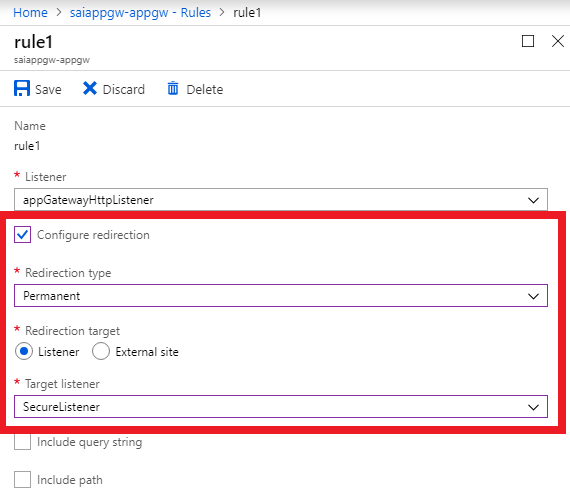
For more information about HTTP-to-HTTPS redirection, see:
- HTTP-to-HTTPS redirection by using the Azure portal
- HTTP-to-HTTPS redirection by using PowerShell
- HTTP-to-HTTPS redirection by using the Azure CLI
External site
Choose external site when you want to redirect the traffic on the listener that's associated with this rule to an external site. You can choose to include the query string from the original request in the request that's forwarded to the redirection target. You can't forward the path to the external site that was in the original request.
For more information about redirection, see:
- Redirect traffic to an external site by using PowerShell
- Redirect traffic to an external site by using the CLI
Rewrite HTTP headers and URL
By using rewrite rules, you can add, remove, or update HTTP(S) request and response headers as well as URL path and query string parameters as the request and response packets move between the client and backend pools via the application gateway.
The headers and URL parameters can be set to static values or to other headers and server variables. This helps with important use cases, such as extracting client IP addresses, removing sensitive information about the backend, adding more security, and so on. For more information, see: