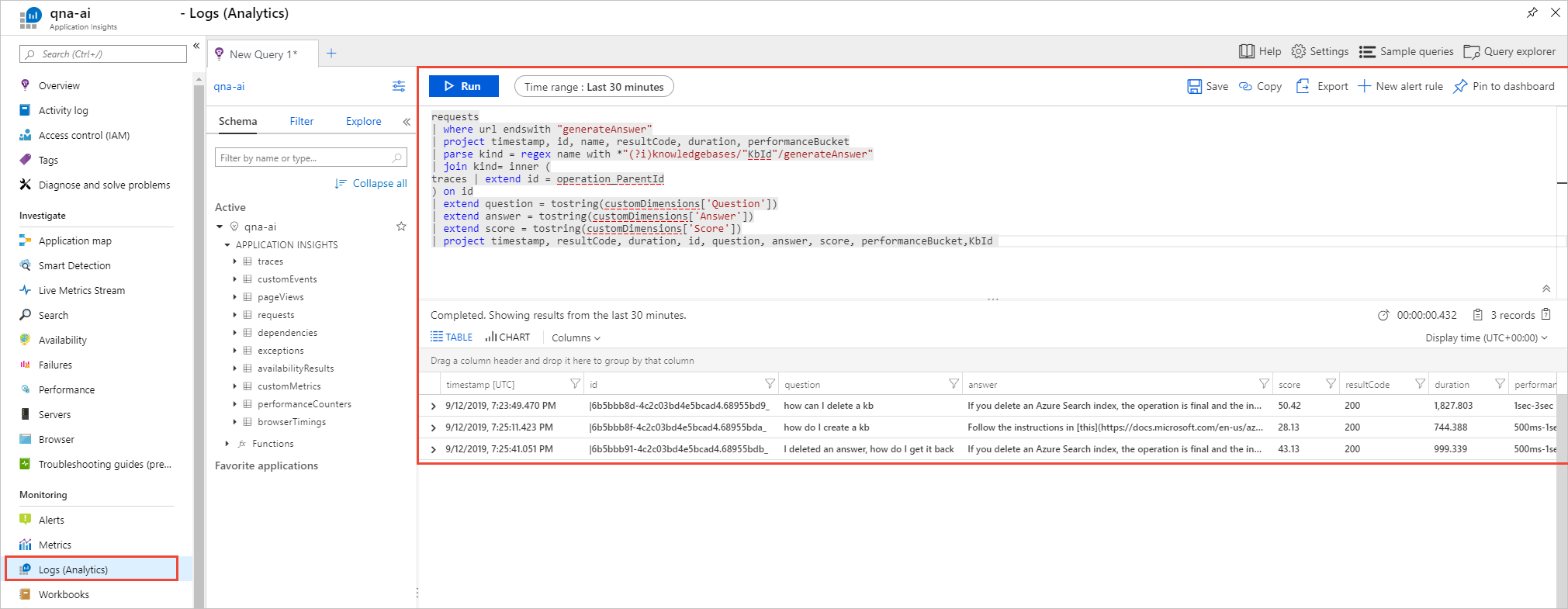Get analytics on your knowledge base
QnA Maker stores all chat logs and other telemetry, if you have enabled Application Insights during the creation of your QnA Maker service. Run the sample queries to get your chat logs from Application Insights.
Note
The QnA Maker service is being retired on the 31st of March, 2025. A newer version of the question and answering capability is now available as part of Azure AI Language. For question answering capabilities within the Language Service, see question answering. Starting 1st October, 2022 you won’t be able to create new QnA Maker resources. For information on migrating existing QnA Maker knowledge bases to question answering, consult the migration guide.
Go to your Application Insights resource.
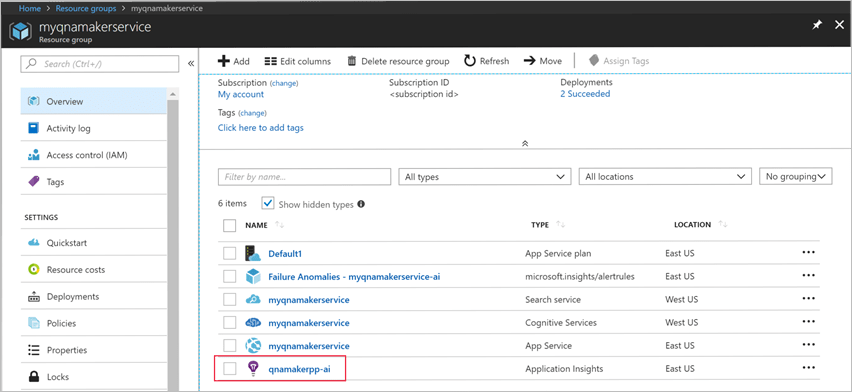
Select Log (Analytics). A new window opens where you can query QnA Maker telemetry.
Paste in the following query and run it.
requests | where url endswith "generateAnswer" | project timestamp, id, url, resultCode, duration, performanceBucket | parse kind = regex url with *"(?i)knowledgebases/"KbId"/generateAnswer" | join kind= inner ( traces | extend id = operation_ParentId ) on id | where message == "QnAMaker GenerateAnswer" | extend question = tostring(customDimensions['Question']) | extend answer = tostring(customDimensions['Answer']) | extend score = tostring(customDimensions['Score']) | project timestamp, resultCode, duration, id, question, answer, score, performanceBucket,KbIdSelect Run to run the query.
Run queries for other analytics on your QnA Maker knowledge base
Total 90-day traffic
//Total Traffic
requests
| where url endswith "generateAnswer" and name startswith "POST"
| parse kind = regex url with *"(?i)knowledgebases/"KbId"/generateAnswer"
| summarize ChatCount=count() by bin(timestamp, 1d), KbId
Total question traffic in a given time period
//Total Question Traffic in a given time period
let startDate = todatetime('2019-01-01');
let endDate = todatetime('2020-12-31');
requests
| where timestamp <= endDate and timestamp >=startDate
| where url endswith "generateAnswer" and name startswith "POST"
| parse kind = regex url with *"(?i)knowledgebases/"KbId"/generateAnswer"
| summarize ChatCount=count() by KbId
User traffic
//User Traffic
requests
| where url endswith "generateAnswer"
| project timestamp, id, url, resultCode, duration
| parse kind = regex url with *"(?i)knowledgebases/"KbId"/generateAnswer"
| join kind= inner (
traces | extend id = operation_ParentId
) on id
| extend UserId = tostring(customDimensions['UserId'])
| summarize ChatCount=count() by bin(timestamp, 1d), UserId, KbId
Latency distribution of questions
//Latency distribution of questions
requests
| where url endswith "generateAnswer" and name startswith "POST"
| parse kind = regex url with *"(?i)knowledgebases/"KbId"/generateAnswer"
| project timestamp, id, name, resultCode, performanceBucket, KbId
| summarize count() by performanceBucket, KbId
Unanswered questions
// Unanswered questions
requests
| where url endswith "generateAnswer"
| project timestamp, id, url
| parse kind = regex url with *"(?i)knowledgebases/"KbId"/generateAnswer"
| join kind= inner (
traces | extend id = operation_ParentId
) on id
| extend question = tostring(customDimensions['Question'])
| extend answer = tostring(customDimensions['Answer'])
| extend score = tostring(customDimensions['Score'])
| where score == "0" and message == "QnAMaker GenerateAnswer"
| project timestamp, KbId, question, answer, score
| order by timestamp desc
NOTE
If you cannot get properly the log by using Application Insight, please confirm the Application Insights settings on the App Service resource. Open App Service resource and go to Application Insights. And then please check whether it is Enabled or Disabled. If it is disabled, please enable it and then apply there.