Correct misspelled words with Bing Resource
Important
LUIS will be retired on October 1st 2025 and starting April 1st 2023 you will not be able to create new LUIS resources. We recommend migrating your LUIS applications to conversational language understanding to benefit from continued product support and multilingual capabilities.
The V3 prediction API now supports the Bing Spellcheck API. Add spell checking to your application by including the key to your Bing search resource in the header of your requests. You can use an existing Bing resource if you already own one, or create a new one to use this feature.
Prediction output example for a misspelled query:
{
"query": "bouk me a fliht to kayro",
"prediction": {
"alteredQuery": "book me a flight to cairo",
"topIntent": "book a flight",
"intents": {
"book a flight": {
"score": 0.9480589
}
"None": {
"score": 0.0332136229
}
},
"entities": {}
}
}
Corrections to spelling are made before the LUIS user utterance prediction. You can see any changes to the original utterance, including spelling, in the response.
Create Bing Search Resource
To create a Bing Search resource in the Azure portal, follow these instructions:
Log in to the Azure portal.
Select Create a resource in the top left corner.
In the search box, enter
Bing Search V7and select the service.An information panel appears to the right containing information including the Legal Notice. Select Create to begin the subscription creation process.
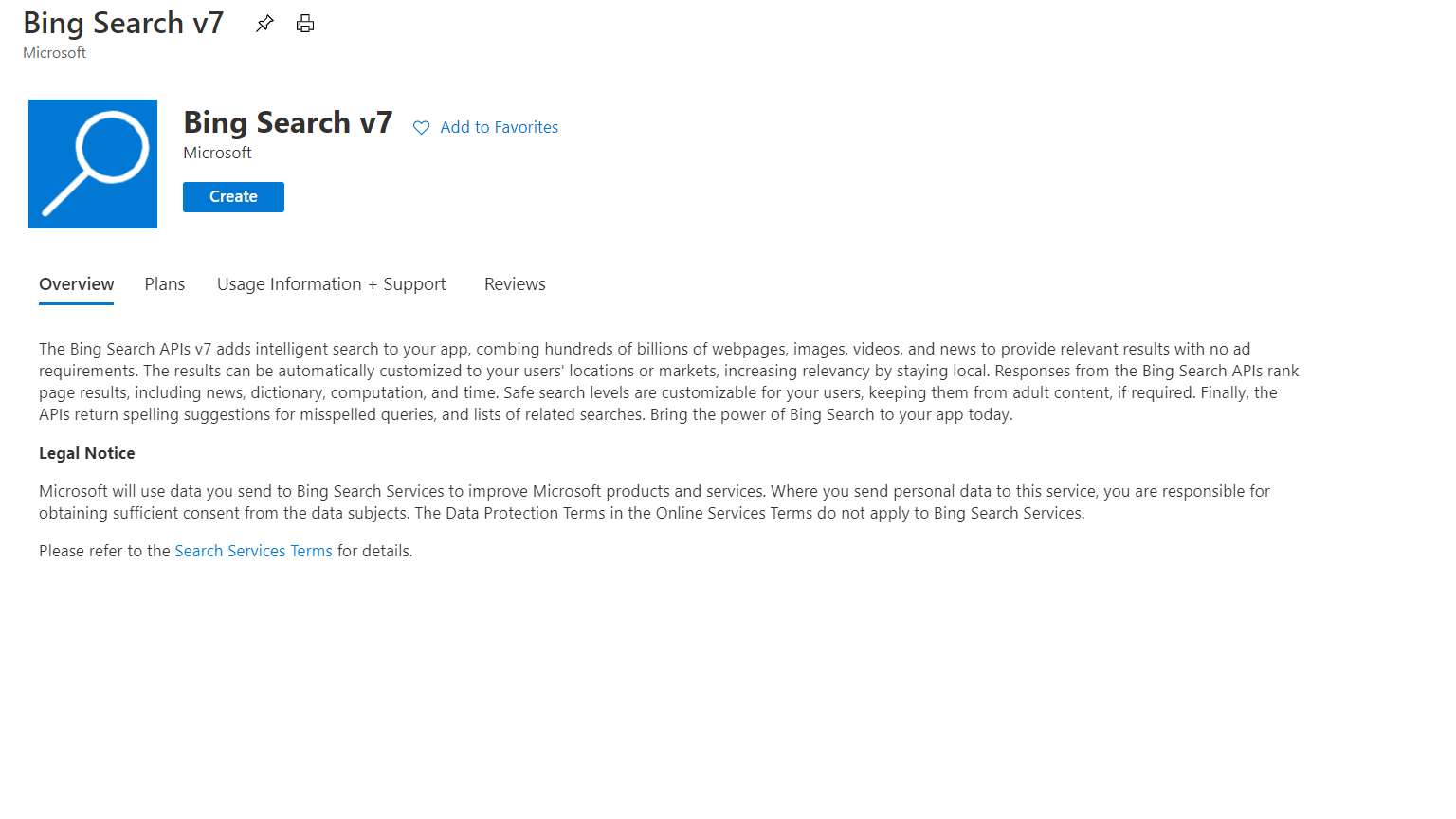
In the next panel, enter your service settings. Wait for service creation process to finish.
After the resource is created, go to the Keys and Endpoint blade on the left.
Copy one of the keys to be added to the header of your prediction request. You will only need one of the two keys.
Adding the key to the endpoint URL
For each query you want to apply spelling correction on, the endpoint query needs the Bing Spellcheck resource key passed in the query header parameter. You might have a chatbot that calls LUIS or you may call the LUIS endpoint API directly. Regardless of how the endpoint is called, each and every call must include the required information in the header's request for spelling corrections to work properly. You must set the value with mkt-bing-spell-check-key to the key value.
| Header Key | Header Value |
|---|---|
mkt-bing-spell-check-key |
Keys found in Keys and Endpoint blade of your resource |
Send misspelled utterance to LUIS
Add a misspelled utterance in the prediction query you will be sending such as "How far is the mountainn?". In English,
mountain, with onen, is the correct spelling.LUIS responds with a JSON result for
How far is the mountain?. If Bing Spell Check API v7 detects a misspelling, thequeryfield in the LUIS app's JSON response contains the original query, and thealteredQueryfield contains the corrected query sent to LUIS.
{
"query": "How far is the mountainn?",
"alteredQuery": "How far is the mountain?",
"topScoringIntent": {
"intent": "Concierge",
"score": 0.183866
},
"entities": []
}
Ignore spelling mistakes
If you don't want to use the Bing Search API v7 service, you need to add the correct and incorrect spelling.
Two solutions are:
- Label example utterances that have the all the different spellings so that LUIS can learn proper spelling as well as typos. This option requires more labeling effort than using a spell checker.
- Create a phrase list with all variations of the word. With this solution, you do not need to label the word variations in the example utterances.