What is Azure AI Immersive Reader?
Immersive Reader, part of Azure AI services, is an inclusively designed tool that implements proven techniques to improve reading comprehension for new readers, language learners, and people with learning differences such as dyslexia. With the Immersive Reader client library, you can leverage the same technology used in Microsoft Word and Microsoft OneNote to improve your web applications.
This documentation contains the following types of articles:
- Quickstart guides provide instructions to help you get started making requests to the service.
- How-to guides contain instructions for using the service in more specific or customized ways.
Use Immersive Reader to improve reading accessibility
Immersive Reader is designed to make reading easier and more accessible for everyone. Take a look at a few of Immersive Reader's core features.
Isolate content for improved readability
Immersive Reader isolates content to improve readability.
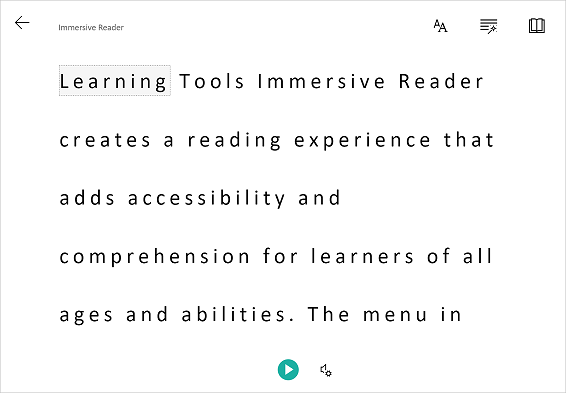
Display pictures for common words
Immersive Reader displays pictures for commonly used terms.
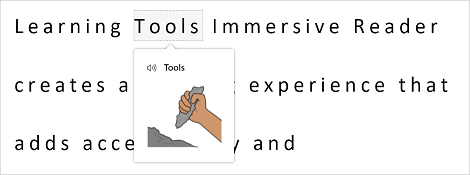
Highlight parts of speech
Immersive Reader can help learners understand parts of speech and grammar by highlighting verbs, nouns, pronouns, and more.
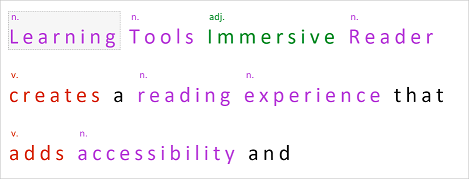
Read content aloud
Speech synthesis, or text to speech, is baked into the Immersive Reader service. Readers can select text to be read aloud.
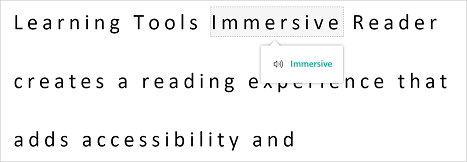
Translate content in real-time
Immersive Reader can translate text into many languages in real time, which helps to improve comprehension for readers learning a new language.
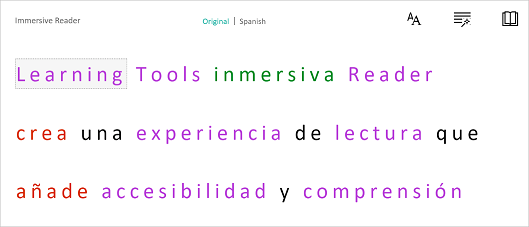
Split words into syllables
With Immersive Reader, you can break words into syllables to improve readability or to sound out new words.
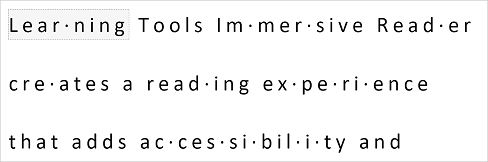
How does Immersive Reader work?
Immersive Reader is a standalone web application. When it's invoked, the Immersive Reader client library displays on top of your existing web application in an iframe. When your web application calls the Immersive Reader service, you specify the content to show the reader. The Immersive Reader client library handles the creation and styling of the iframe and communication with the Immersive Reader backend service. The Immersive Reader service processes the content for parts of speech, text to speech, translation, and more.
Data privacy for Immersive reader
Immersive reader doesn't store any customer data.
Next step
The Immersive Reader client library is available in C#, JavaScript, Java (Android), Kotlin (Android), and Swift (iOS). Get started with: