What is Call Quality Dashboard (CQD)?
The Microsoft Call Quality Dashboard (CQD) - https://cqd.teams.microsoft.com - shows call and meeting quality, at an org-wide level, for Microsoft Teams, and Skype for Business Server.
The latest version of CQD features a near-real-time (NRT) data feed, which means that call records are available in CQD within 30 minutes of the end of a call.
Wherever CQD includes end-user identifiable information (EUII) data, it's managed in the same way as EUII throughout Microsoft 365.
CQD is designed to help Teams admins, Skype for Business admins, and network engineers monitor call and meeting quality at an org-wide level. You can use CQD to help you optimize your network to drive performance quality. When you need to look into call and meeting information for a specific user, use CQD data in alongside per-user call analytics.
For example, using CQD, you can determine that a user's poor call quality (that you observed using per-user call analytics) is due to a network issue that also affects many other users. CQD captures both the individual call experience and the overall quality of calls made using Teams or Skype for Business. With CQD, overall patterns can become apparent, so network engineers can make informed assessments of call quality. CQD provides reports of call quality metrics that give you insight into overall call quality, server-client streams, client-client streams, and voice quality SLA.
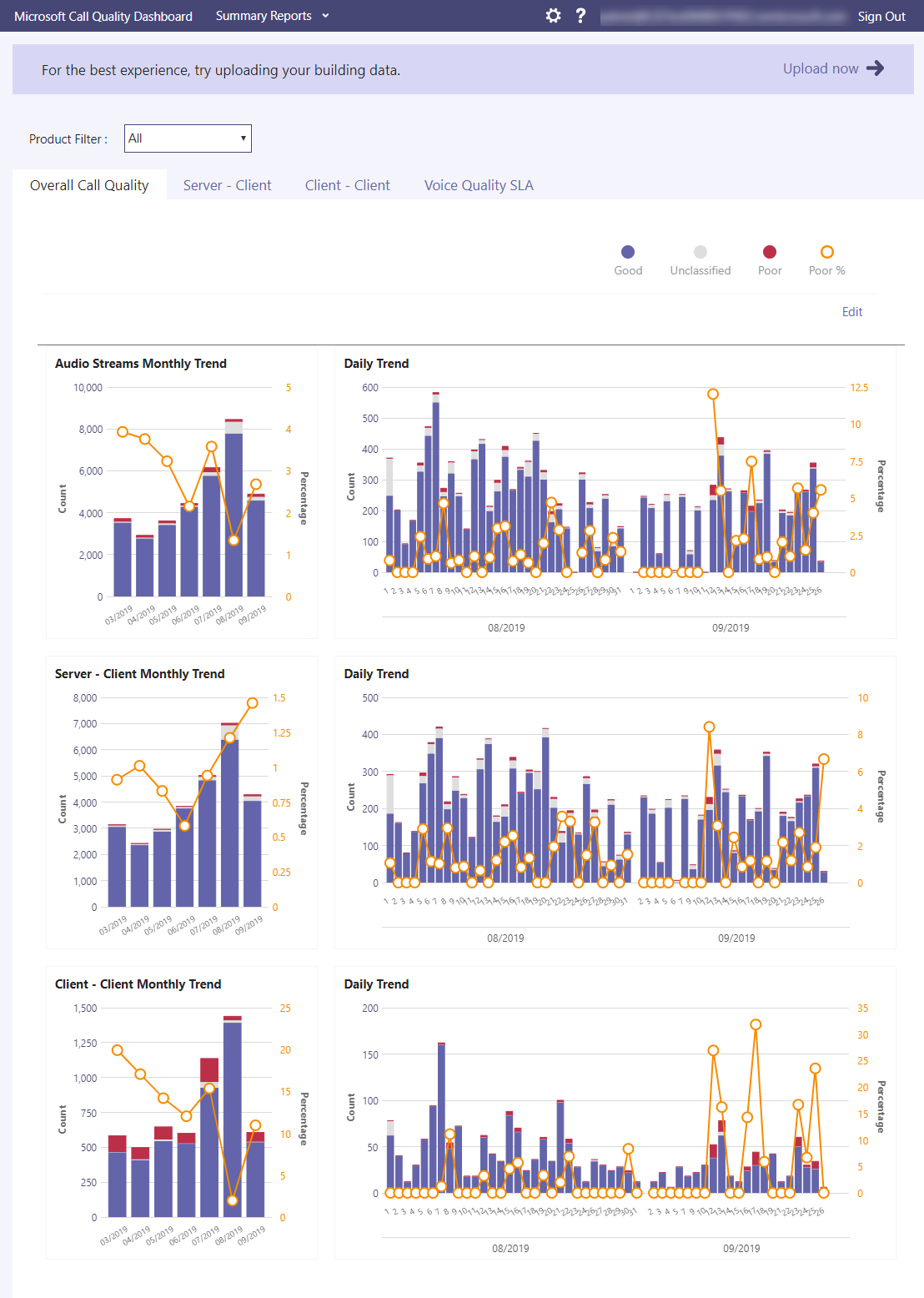
In CQD, we encourage you to upload building and endpoint information, which lets you use Location-Enhanced Reports to analyze call quality and reliability within a user's building. The data can be assessed to determine if the problem is isolated to a single user or affects a larger segment of users. To turn on building or endpoint-specific views in CQD, an admin must upload building or endpoint information on the CQD Tenant Data Upload page.
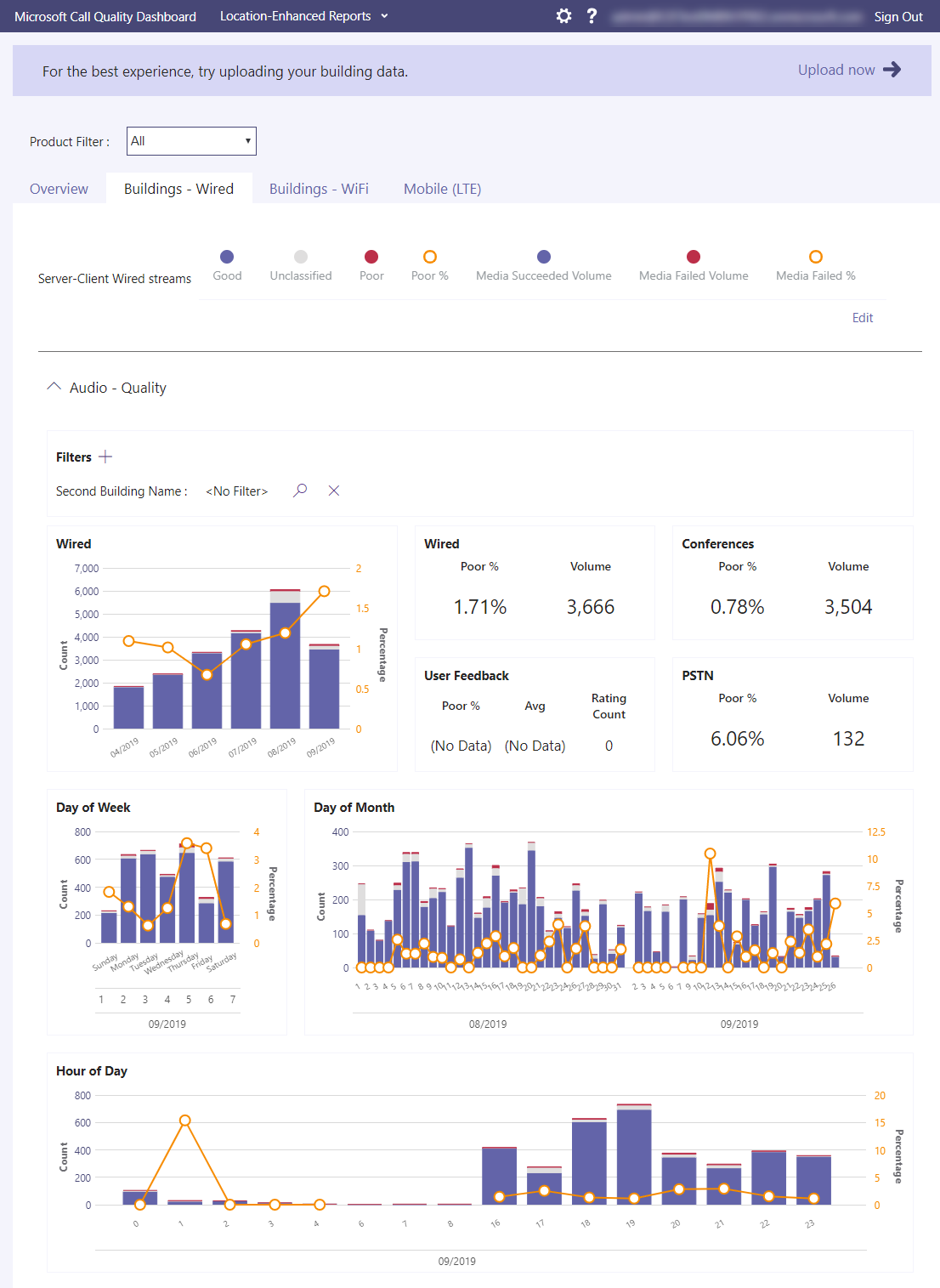
Don't miss our Manage call and meeting quality article, which offers in-depth guidance for the Teams admin or support engineer responsible for managing service quality in Teams.
Use Power BI to analyze CQD data
Download Power BI query templates for CQD. Use customizable Power BI templates to analyze and report your CQD data.
For more information, see Use Power BI to analyze CQD data.
Related topics
Improve and monitor call quality for Teams
Set up Call Quality Dashboard (CQD)
Upload tenant and building data
Use CQD to manage call and meeting quality
Dimensions and measures available in CQD