Synapse implementation success methodology: Evaluate data integration design
Note
This article forms part of the Azure Synapse implementation success by design series of articles. For an overview of the series, see Azure Synapse implementation success by design.
Azure Synapse Analytics contains the same data integration engine and experiences as Azure Data Factory (ADF), allowing you to create rich at-scale ETL pipelines without leaving Azure Synapse Analytics.
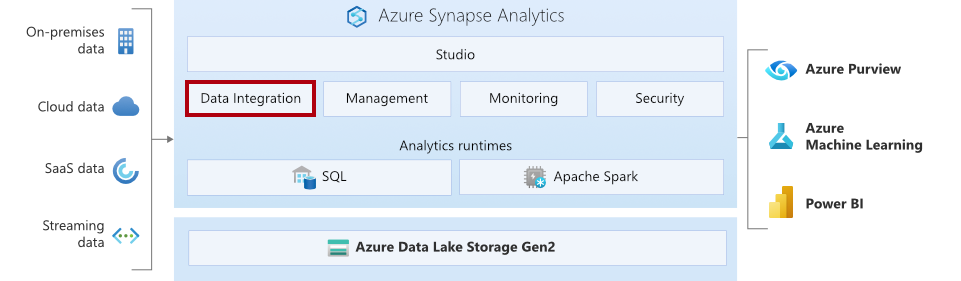
This article describes how to evaluate the design of the data integration components for your project. Specifically, it helps you to determine whether Azure Synapse pipelines are the best fit for your data integration requirements. Time invested in evaluating the design prior to solution development can help to eliminate unexpected design changes that may impact on your project timeline or cost.
Fit gap analysis
You should perform a thorough fit gap analysis of your data integration strategy. If you choose Azure Synapse pipelines as the data integration tool, review the following points to ensure they're the best fit for your data integration requirements and orchestration. Even if you choose different data integration tools, you should still review the following points to validate that all key design points have been considered and that your chosen tool will support your solution needs. This information should have been captured during your assessment performed earlier in this methodology.
- Review your data sources and destinations (targets):
- Validate that source and destination stores are supported data stores.
- If they're not supported, check whether you can use the extensible options.
- Review the triggering points of your data integration and the frequency:
- Azure Synapse pipelines support schedule, tumbling window, and storage event triggers.
- Validate the minimum recurrence interval and supported storage events against your requirements.
- Review the required modes of data integration:
- Scheduled, periodic, and triggered batch processing can be effectively designed in Azure Synapse pipelines.
- To implement Change Data Capture (CDC) functionality, use third-party products or create a custom solution.
- To support real-time streaming, use Azure Event Hubs, Azure Event Hubs from Apache Kafka, or Azure IoT Hub.
- To run Microsoft SQL Server Integration Services (SSIS) packages, you can lift and shift SSIS workloads to the cloud.
- Review the compute design:
- Does the compute required for the pipelines need to be serverless or provisioned?
- Azure Synapse pipelines support both modes of integration runtime (IR): serverless or self-hosted on a Windows machine.
- Validate ports and firewalls and proxy setting when using the self-hosted IR (provisioned).
- Review security requirements, networking and firewall configuration of the environment and compare them to the security, networking and firewall configuration design:
- Review how the data sources are secured and networked.
- Review how the target data stores are secured and networked. Azure Synapse pipelines have different data access strategies that provide a secure way to connect data stores via private endpoints or virtual networks.
- Use Azure Key Vault to store credentials whenever applicable.
- Use ADF for customer-managed key (CMK) encryption of credentials and store them in the self-hosted IR.
- Review the design for ongoing monitoring of all data integration components.
Architecture considerations
As you review the data integration design, consider the following recommendations and guidelines to ensure that the data integration components of your solution will provide ongoing operational excellence, performance efficiency, reliability, and security.
Operational excellence
For operational excellence, evaluate the following points.
- Environment: When planning your environments, segregate them by development/test, user acceptance testing (UAT), and production. Use the folder organizational options to organize your pipelines and datasets by business/ETL jobs to support better maintainability. Use annotations to tag your pipelines so you can easily monitor them. Create reusable pipelines by using parameters, and iteration and conditional activities.
- Monitoring and alerting: Synapse workspaces include the Monitor Hub, which has rich monitoring information of each and every pipeline run. It also integrates with Log Analytics for further log analysis and alerting. You should implement these features to provide proactive error notifications. Also, use Upon Failure paths to implement customized error handling.
- Automated deployment and testing: Azure Synapse pipelines are built into Synapse workspace, so you can take advantage of workspace automation and deployment. Use ARM templates to minimize manual activities when creating Synapse workspaces. Also, integrate Synapse workspaces with Azure DevOps to build code versioning and automate publication.
Performance efficiency
For performance efficiency, evaluate the following points.
- Follow performance guidance and optimization features when working with the copy activity.
- Choose optimized connectors for data transfer instead of generic connectors. For example, use PolyBase instead of bulk insert when moving data from Azure Data Lake Storage Gen2 (ALDS Gen2) to a dedicated SQL pool.
- When creating a new Azure IR, set the region location as auto-resolve or select the same region as the data stores.
- For self-hosted IR, choose the Azure virtual machine (VM) size based on the integration requirements.
- Choose a stable network connection, like Azure ExpressRoute, for fast and consistent bandwidth.
Reliability
When you execute a pipeline by using Azure IR, it's serverless in nature and so it provides resiliency out of the box. There's little for customers to manage. However, when a pipeline runs in a self-hosted IR, we recommend that you run it by using a high availability configuration in Azure VMs. This configuration ensures integration pipelines aren't broken even when a VM goes offline. Also, we recommend that you use Azure ExpressRoute for a fast and reliable network connection between on-premises and Azure.
Security
A secured data platform is one of the key requirements of every organization. You should thoroughly plan security for the entire platform rather than individual components. Here are some security guidelines for Azure Synapse pipeline solutions.
- Secure data movement to the cloud by using Azure Synapse private endpoints.
- Use Microsoft Entra managed identities for authentication.
- Use Azure role-based access control (RBAC) and Synapse RBAC for authorization.
- Store credentials, secrets, and keys in Azure Key Vault rather than in the pipeline. For more information, see Use Azure Key Vault secrets in pipeline activities.
- Connect to on-premises resources via Azure ExpressRoute or VPN over private endpoints.
- Enable the Secure output and Secure input options in pipeline activities when parameters store secrets or passwords.
Next steps
In the next article in the Azure Synapse success by design series, learn how to evaluate your dedicated SQL pool design to identify issues and validate that it meets guidelines and requirements.