User-assigned managed identities for Azure Stream Analytics
Azure Stream Analytics currently allows you to use user-assigned managed identities to authenticate to your job's inputs and outputs.
In this article, you learn how to create a user-assigned managed identity for your Azure Stream Analytics job by using the Azure portal.
Important
Regardless of the type of identity chosen, a managed identity is a service principal of a special type that may only be used with Azure resources. The corresponding service principal is automatically removed when the managed identity is deleted.
Create a user-assigned managed identity
To create a user-assigned managed identity, your account needs the Managed Identity Contributor role assignment.
Note
Only alphanumeric characters (0-9, a-z, and A-Z) and the hyphen (-) are supported when you create user-assigned managed identities. For the assignment to a virtual machine or virtual machine scale set to work correctly, the name is limited to 24 characters. For more information, see FAQs and known issues
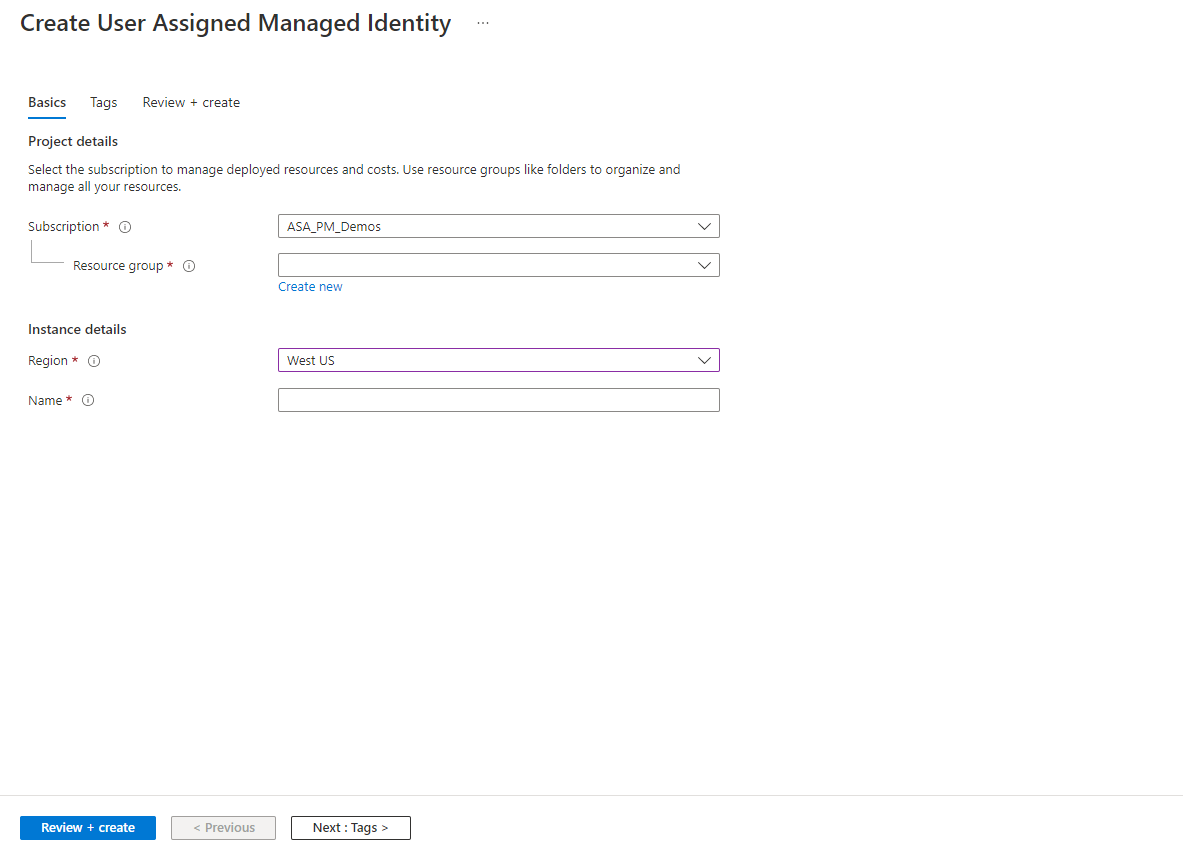
- Sign in to the Azure portal by using an account associated with the Azure subscription to create the user-assigned managed identity.
- In the search box, enter Managed Identities. Under Services, select Managed Identities.
- Select Add, and enter values in the following boxes in the Create User Assigned Managed Identity pane:
- Subscription: Choose the subscription to create the user-assigned managed identity under.
- Resource group: Choose a resource group to create the user-assigned managed identity in, or select Create new to create a new resource group.
- Region: Choose a region to deploy the user-assigned managed identity, for example, West US.
- Name: Enter the name for your user-assigned managed identity, for example, UAI1.
- Select Review + create to review changes
- Select Create
For more information on how to manager user-assigned managed identities please visit the Managed user-assigned managed identities page.
Switching to user-assigned managed identity
If you have an existing job, you can switch to a user-assigned identity by following the instructions below:
After creating your user-assigned identity and configuring your input and output, you can switch to user-assigned identity by navigating to the Managed Identity tab on the left side under Configure.
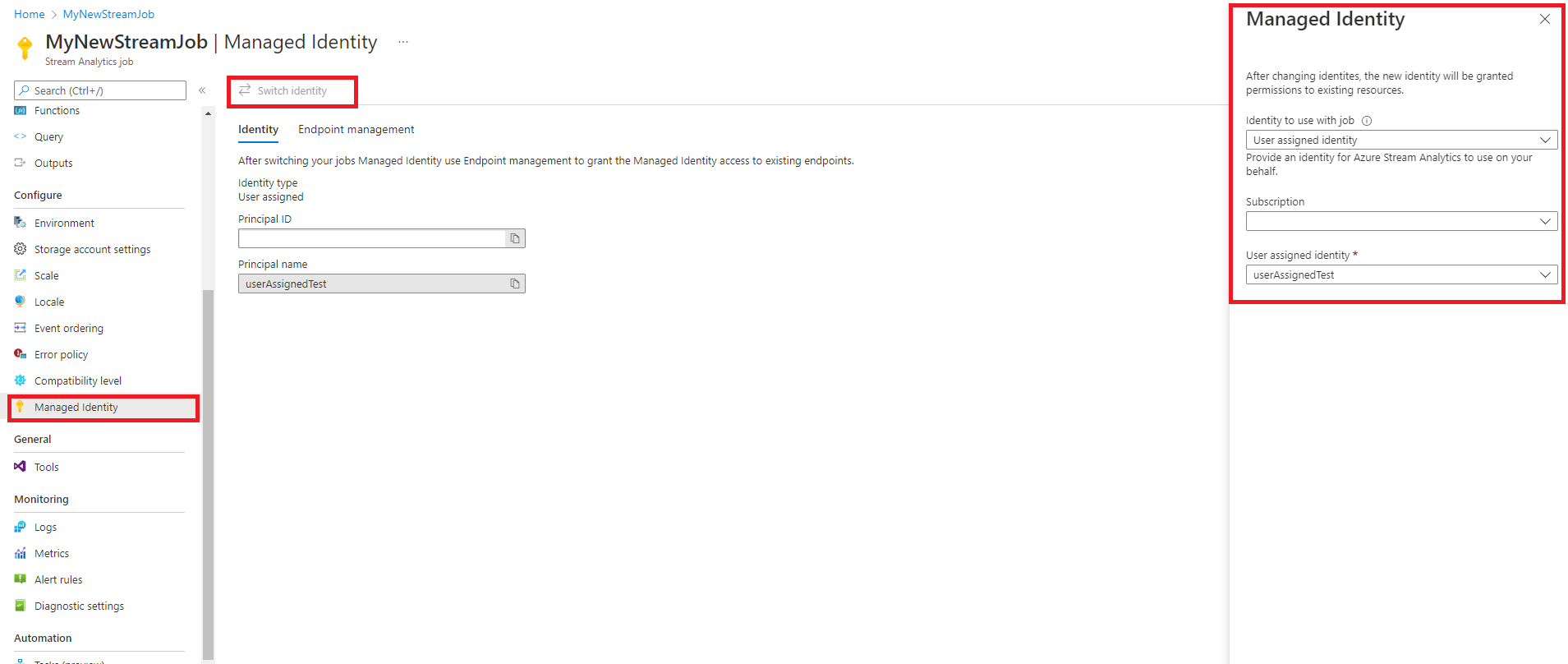
- Click on the managed identity tab under configure.
- Select on Switch Identity and select the identity to use with the job.
- Select the subscription where your user-assigned identity is located and select the name of your identity.
- Review and save
Endpoint management
Note
After switching to a user-assigned identity for the job, you may have to re-grant access to the inputs and outputs associated with the stream analytics job to use the user-assigned identity for your job to run
- Select Endpoint management and grant access to each input and output under connection.
- Under connection status click on try regranting access to switch from system-assigned to user-assigned.
- Wait for a few minutes for the input/output to be granted access to the job.
Note
You can select each input and output on the endpoint management to manually configure an adapter to the job.
Other scenarios and limitations
With support for both system-assigned identity and user-assigned identity, here are some scenarios and limitations to be aware of when configuring your Azure stream analytics job:
- You can switch from using system-assigned identity to user-assigned identity and vice-versa. When you switch from a user-assigned identity to another identity, the user identity is not deleted since you created it. You will have to manually delete it from your storage access control list.
- You can switch from an existing user-assigned identity to a newly created user-assigned identity. The previous identity is not removed from storage access control list.
- You cannot add multiple identities to your stream analytics job.
- Currently we do not support deleting an identity from a stream analytics job. You can replace it with another user-assigned or system-assigned identity.
- You cannot use user-assigned identity to authenticate via allow-trusted services.