Get support for Confluent Cloud resource
This article describes how to contact support for your instance of Apache Kafka® & Apache Flink® on Confluent Cloud™ on Azure.
Contact support
To submit a support request to Confluent, either contact Confluent support or submit a request through the portal, as shown below.
Note
For first time users, reset your password before you sign in to the Confluent support portal. If you don't have an account with Confluent Cloud, send an email to cloud-support@confluent.io for further assistance.
In the portal, you can either submit a request through Azure Help and Support, or directly from your instance of Apache Kafka & Apache Flink on Confluent Cloud on Azure.
To submit a request through Azure Help and Support:
Select Help + support.
Select Create a support request.
In the form, select Technical for Issue type. Select your subscription. In the list of services, select Confluent on Azure.
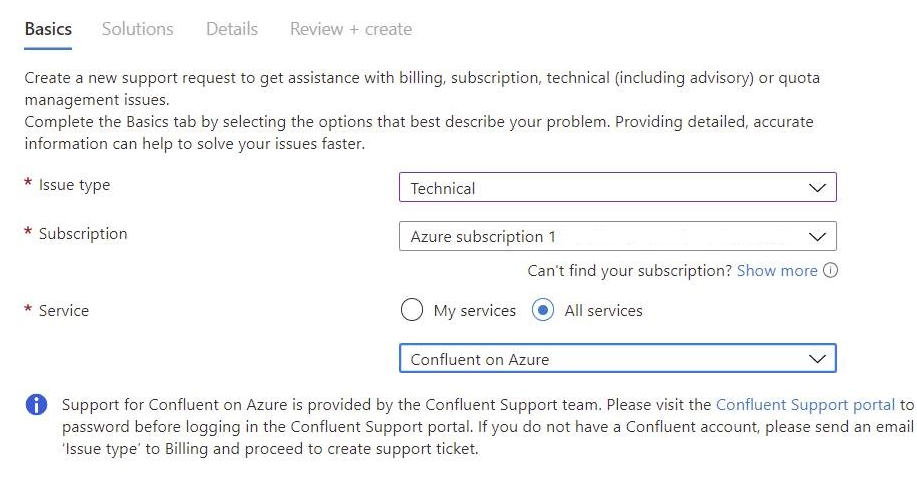
To submit a request from your resource, follow these steps:
In the Azure portal, select your Confluent organization.
From the menu on the screen's left side, select New support request.
To create a support request, select the link to the Confluent portal.
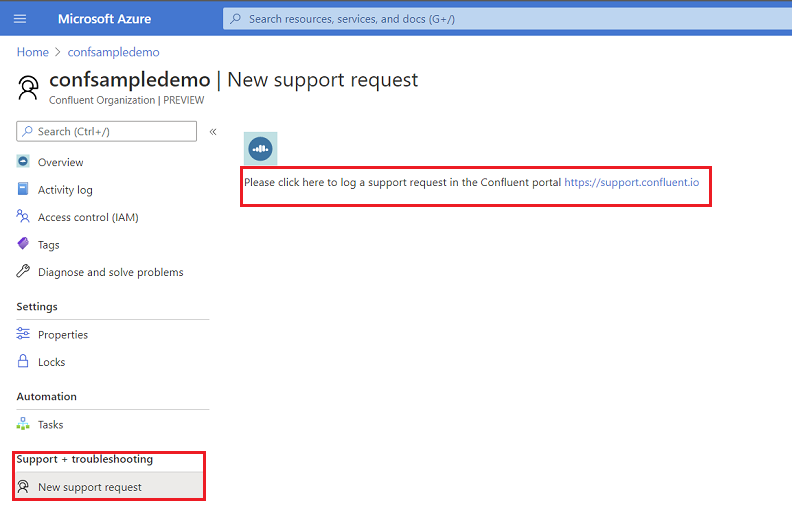
Next steps
For help with troubleshooting, see Troubleshooting Apache Kafka & Apache Flink on Confluent Cloud solutions.
Get started with Apache Kafka & Apache Flink on Confluent Cloud - An Azure Native ISV Service on