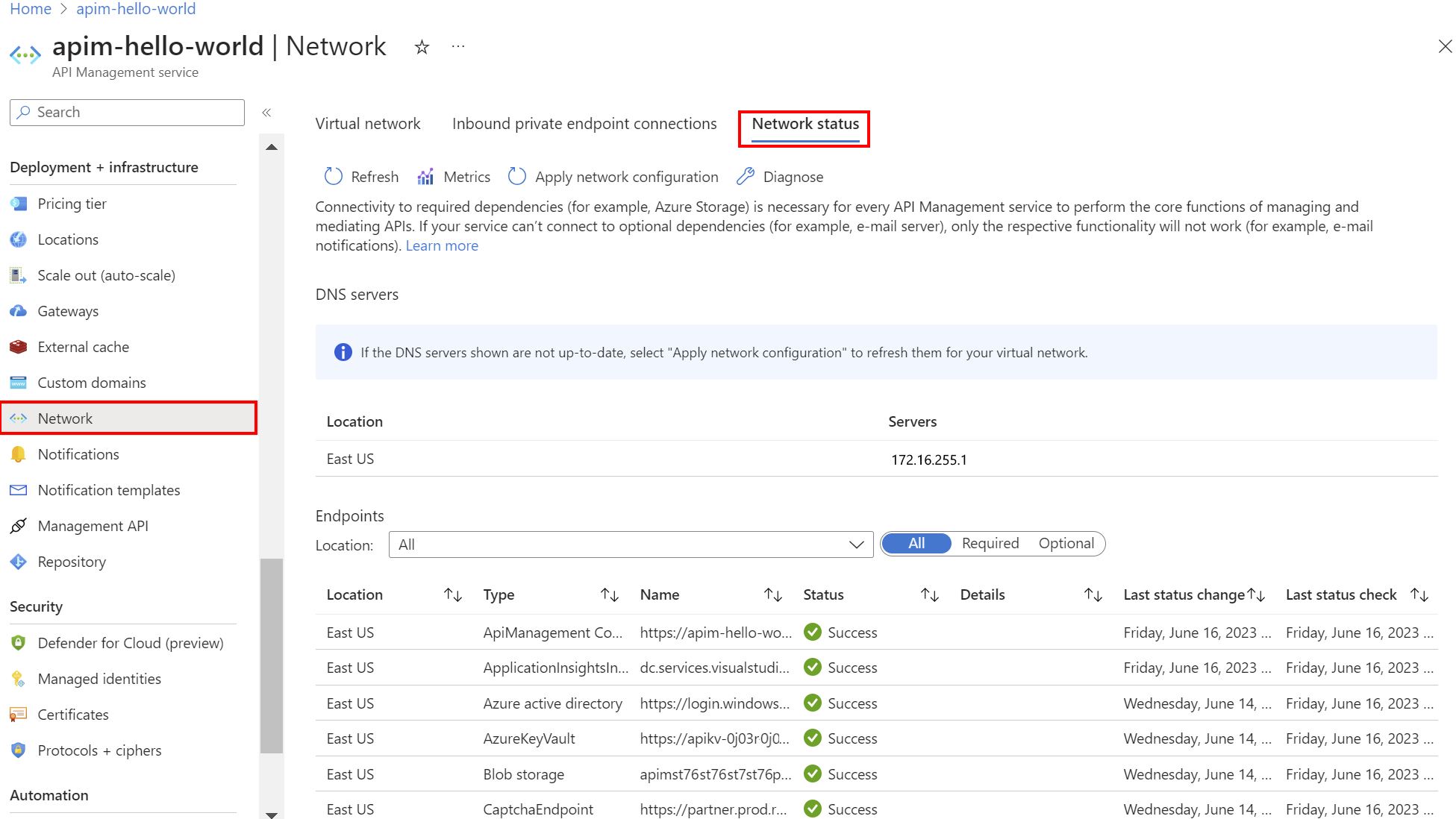Deploy your Azure API Management instance to a virtual network - external mode
APPLIES TO: Developer | Premium
Azure API Management can be deployed (injected) inside an Azure virtual network (VNet) to access backend services within the network. For VNet connectivity options, requirements, and considerations, see:
- Using a virtual network with Azure API Management
- Network resource requirements for API Management injection into a virtual network
This article explains how to set up VNet connectivity for your API Management instance in the external mode, where the developer portal, API gateway, and other API Management endpoints are accessible from the public internet, and backend services are located in the network.
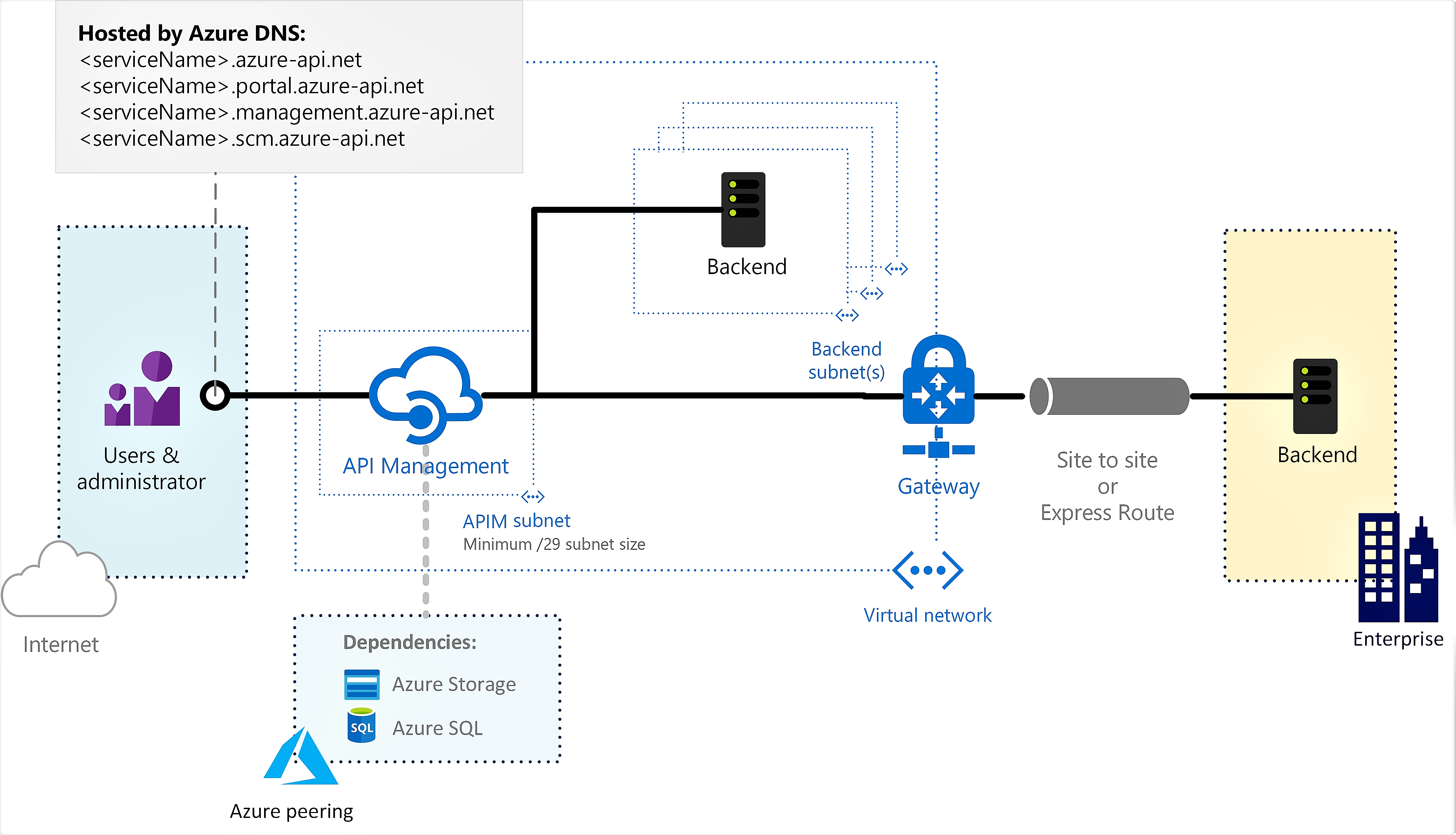
For configurations specific to the internal mode, where the endpoints are accessible only within the VNet, see Deploy your Azure API Management instance to a virtual network - internal mode.
Note
We recommend that you use the Azure Az PowerShell module to interact with Azure. To get started, see Install Azure PowerShell. To learn how to migrate to the Az PowerShell module, see Migrate Azure PowerShell from AzureRM to Az.
Prerequisites
Review the network resource requirements for API Management injection into a virtual network before you begin.
Some prerequisites differ depending on the version (stv2 or stv1) of the compute platform hosting your API Management instance.
Tip
When you use the portal to create or update the network connection of an existing API Management instance, the instance is hosted on the stv2 compute platform.
- An API Management instance. For more information, see Create an Azure API Management instance.
A virtual network and subnet in the same region and subscription as your API Management instance.
- The subnet used to connect to the API Management instance may contain other Azure resource types.
- The subnet shouldn't have any delegations enabled. The Delegate subnet to a service setting for the subnet should be set to None.
A network security group attached to the subnet above. A network security group (NSG) is required to explicitly allow inbound connectivity, because the load balancer used internally by API Management is secure by default and rejects all inbound traffic. For specific configuration, see Configure NSG rules, later in this article.
For certain scenarios, enable service endpoints in the subnet to dependent services such as Azure Storage or Azure SQL. For more information, see Force tunnel traffic to on-premises firewall using ExpressRoute or network virtual appliance, later in this article.
(Optional) A Standard SKU public IPv4 address.
Important
- Starting May 2024, a public IP address resource is no longer needed when deploying (injecting) an API Management instance in a VNet in internal mode or migrating the internal VNet configuration to a new subnet. In external VNet mode, specifying a public IP address is optional; if you don't provide one, an Azure-managed public IP address is automatically configured and used for runtime API traffic. Only provide the public IP address if you want to own and control the public IP address used for inbound or outbound communication to the internet.
If provided, the IP address must be in the same region and subscription as the API Management instance and the virtual network.
When creating a public IP address resource, ensure you assign a DNS name label to it. In general, you should use the same DNS name as your API Management instance. If you change it, redeploy your instance so that the new DNS label is applied.
For best network performance, it's recommended to use the default Routing preference: Microsoft network.
When creating a public IP address in a region where you plan to enable zone redundancy for your API Management instance, configure the Zone-redundant setting.
The value of the IP address is assigned as the virtual public IPv4 address of the API Management instance in that region.
For multi-region API Management deployments, configure virtual network resources separately for each location.
Enable VNet connection
Enable VNet connectivity using the Azure portal (stv2 compute platform)
Go to the Azure portal to find your API management instance. Search for and select API Management services.
Choose your API Management instance.
Select Network.
Select the External access type.
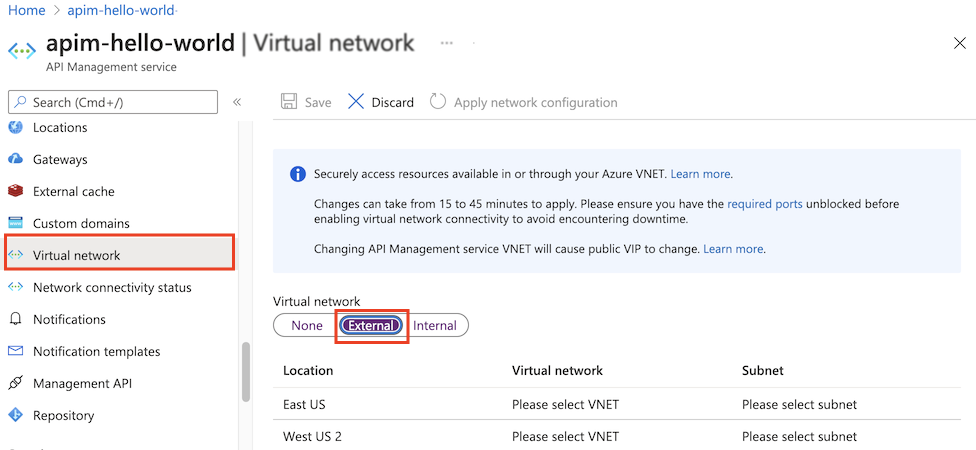
In the list of locations (regions) where your API Management service is provisioned:
- Choose a Location.
- Select Virtual network, Subnet, and (optionally) IP address.
The VNet list is populated with Resource Manager VNets available in your Azure subscriptions, set up in the region you are configuring.
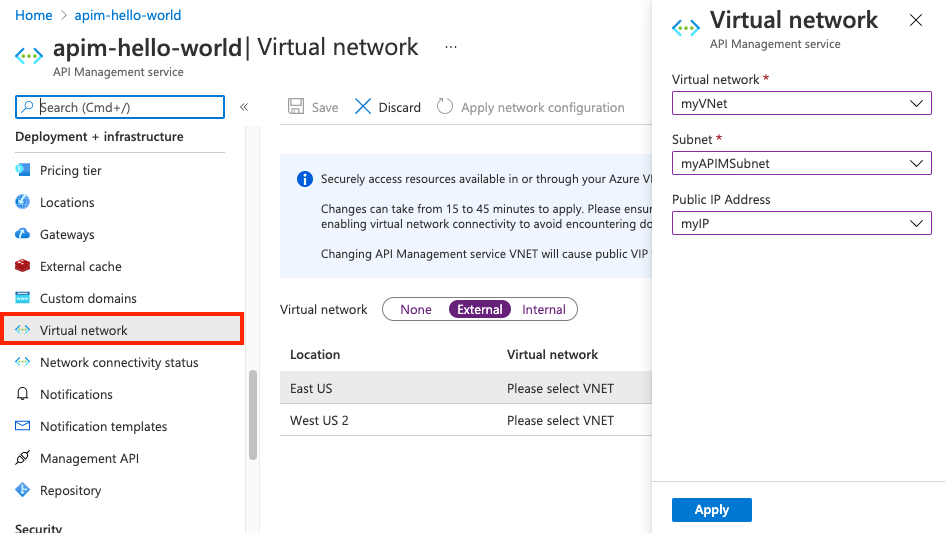
Select Apply. The Network page of your API Management instance is updated with your new VNet and subnet choices.
Continue configuring VNet settings for the remaining locations of your API Management instance.
In the top navigation bar, select Save.
It can take 15 to 45 minutes to update the API Management instance. Instances in the Developer tier have downtime during the process. Instances in the Premium tier don't have downtime during the process.
Enable connectivity using a Resource Manager template (stv2 compute platform)
Azure Resource Manager template (API version 2021-08-01)
Enable connectivity using Azure PowerShell cmdlets (stv1 platform)
Create or update an API Management instance in a VNet.
Configure NSG rules
Configure custom network rules in the API Management subnet to filter traffic to and from your API Management instance. We recommend the following minimum NSG rules to ensure proper operation and access to your instance. Review your environment carefully to determine more rules that might be needed.
Important
Depending on your use of caching and other features, you may need to configure additional NSG rules beyond the minimum rules in the following table. For detailed settings, see Virtual network configuration reference.
- For most scenarios, use the indicated service tags instead of service IP addresses to specify network sources and destinations.
- Set the priority of these rules higher than that of the default rules.
| Direction | Source service tag | Source port ranges | Destination service tag | Destination port ranges | Protocol | Action | Purpose | VNet type |
|---|---|---|---|---|---|---|---|---|
| Inbound | Internet | * | VirtualNetwork | [80], 443 | TCP | Allow | Client communication to API Management | External only |
| Inbound | ApiManagement | * | VirtualNetwork | 3443 | TCP | Allow | Management endpoint for Azure portal and PowerShell | External & Internal |
| Inbound | AzureLoadBalancer | * | Virtual Network | 6390 | TCP | Allow | Azure Infrastructure Load Balancer | External & Internal |
| Inbound | AzureTrafficManager | * | VirtualNetwork | 443 | TCP | Allow | Azure Traffic Manager routing for multi-region deployment | External only |
| Outbound | VirtualNetwork | * | Storage | 443 | TCP | Allow | Dependency on Azure Storage for core service functionality | External & Internal |
| Outbound | VirtualNetwork | * | SQL | 1433 | TCP | Allow | Access to Azure SQL endpoints for core service functionality | External & Internal |
| Outbound | VirtualNetwork | * | AzureKeyVault | 443 | TCP | Allow | Access to Azure Key Vault for core service functionality | External & Internal |
| Outbound | VirtualNetwork | * | Azure Monitor | 1886, 443 | TCP | Allow | Publish Diagnostics Logs and Metrics, Resource Health, and Application Insights | External & Internal |
Connect to a web service hosted within a virtual network
Once you've connected your API Management service to the VNet, you can access backend services within it just as you do public services. When creating or editing an API, type the local IP address or the host name (if a DNS server is configured for the VNet) of your web service into the Web service URL field.
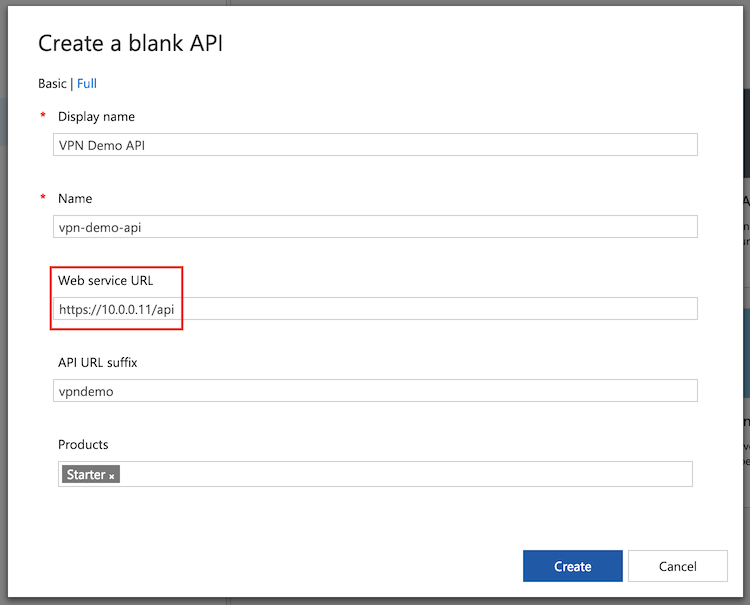
Custom DNS server setup
In external VNet mode, Azure manages the DNS by default. You can optionally configure a custom DNS server.
The API Management service depends on several Azure services. When API Management is hosted in a VNet with a custom DNS server, it needs to resolve the hostnames of those Azure services.
- For guidance on custom DNS setup, including forwarding for Azure-provided hostnames, see Name resolution for resources in Azure virtual networks.
- Outbound network access on port
53is required for communication with DNS servers. For more settings, see Virtual network configuration reference.
Important
If you plan to use a custom DNS server(s) for the VNet, set it up before deploying an API Management service into it. Otherwise, you'll need to update the API Management service each time you change the DNS Server(s) by running the Apply Network Configuration Operation.
Routing
- A load-balanced public IP address (VIP) is reserved to provide access to the API Management endpoints and resources outside the VNet.
- The public VIP can be found on the Overview/Essentials blade in the Azure portal.
For more information and considerations, see IP addresses of Azure API Management.
VIP and DIP addresses
Dynamic IP (DIP) addresses will be assigned to each underlying virtual machine in the service and used to access endpoints and resources in the VNet and in peered VNets. The API Management service's public virtual IP (VIP) address will be used to access public-facing resources.
If IP restriction lists secure resources within the VNet or peered VNets, we recommend specifying the entire subnet range where the API Management service is deployed to grant or restrict access from the service.
Learn more about the recommended subnet size.
Force tunnel traffic to on-premises firewall using ExpressRoute or network virtual appliance
Forced tunneling lets you redirect or "force" all internet-bound traffic from your subnet back to on-premises for inspection and auditing. Commonly, you configure and define your own default route (0.0.0.0/0), forcing all traffic from the API Management subnet to flow through an on-premises firewall or to a network virtual appliance. This traffic flow breaks connectivity with API Management, since outbound traffic is either blocked on-premises, or NAT'd to an unrecognizable set of addresses that no longer work with various Azure endpoints. You can solve this issue via the following methods:
Enable service endpoints on the subnet in which the API Management service is deployed for:
- Azure SQL (required only in the primary region if the API Management service is deployed to multiple regions)
- Azure Storage
- Azure Event Hubs
- Azure Key Vault (required when API Management is deployed on the
stv2platform)
By enabling endpoints directly from the API Management subnet to these services, you can use the Microsoft Azure backbone network, providing optimal routing for service traffic. If you use service endpoints with a force tunneled API Management, traffic for the preceding Azure services isn't force tunneled. However, the other API Management service dependency traffic remains force tunneled. Ensure that your firewall or virtual appliance doesn't block this traffic, or the API Management service may not function properly.
Note
We strongly recommend enabling service endpoints directly from the API Management subnet to dependent services such as Azure SQL and Azure Storage that support them. However, some organizations may have requirements to force tunnel all traffic from the API Management subnet. In this case, ensure that you configure your firewall or virtual appliance to allow this traffic. You will need to allow the complete IP address range of each dependent service, and keep this configuration up to date when the Azure infrastructure changes. Your API Management service may also experience latency or unexpected timeouts because of the force tunneling of this network traffic.
All the control plane traffic from the internet to the management endpoint of your API Management service is routed through a specific set of inbound IPs, hosted by API Management, encompassed by the ApiManagement service tag. When the traffic is force tunneled, the responses won't symmetrically map back to these inbound source IPs and connectivity to the management endpoint is lost. To overcome this limitation, configure a user-defined route (UDR) for the ApiManagement service tag with next hop type set to "Internet", to steer traffic back to Azure.
Note
Allowing API Management management traffic to bypass an on-premises firewall or network virtual appliance isn't considered a significant security risk. The recommended configuration for your API Management subnet allows inbound management traffic on port 3443 only from the set of Azure IP addresses encompassed by the ApiManagement service tag. The recommended UDR configuration is only for the return path of this Azure traffic.
(External VNet mode) Data plane traffic for clients attempting to reach the API Management gateway and developer portal from the internet will also be dropped by default because of asymmetric routing introduced by forced tunneling. For each client that requires access, configure an explicit UDR with next hop type "Internet" to bypass the firewall or virtual network appliance.
For other force tunneled API Management service dependencies, resolve the hostname and reach out to the endpoint. These include:
- Metrics and Health Monitoring
- Azure portal diagnostics
- SMTP relay
- Developer portal CAPTCHA
- Azure KMS server
For more information, see Virtual network configuration reference.
Common network configuration issues
This section has moved. See Virtual network configuration reference.
Troubleshooting
Unsuccessful initial deployment of API Management service into a subnet
- Deploy a virtual machine into the same subnet.
- Connect to the virtual machine and validate connectivity to one of each of the following resources in your Azure subscription:
- Azure Storage blob
- Azure SQL Database
- Azure Storage Table
- Azure Key Vault (for an API Management instance hosted on the
stv2platform)
Important
After validating the connectivity, remove all the resources in the subnet before deploying API Management into the subnet (required when API Management is hosted on the stv1 platform).
Verify network status
After deploying API Management into the subnet, use the portal to check the connectivity of your instance to dependencies, such as Azure Storage.
In the portal, in the left-hand menu, under Deployment and infrastructure, select Network > Network status.
| Filter | Description |
|---|---|
| Required | Select to review the required Azure services connectivity for API Management. Failure indicates that the instance is unable to perform core operations to manage APIs. |
| Optional | Select to review the optional services connectivity. Failure indicates only that the specific functionality won't work (for example, SMTP). Failure may lead to degradation in using and monitoring the API Management instance and providing the committed SLA. |
To help troubleshoot connectivity issues, select:
Metrics - to review network connectivity status metrics
Diagnose - to run a virtual network verifier over a specified time period
To address connectivity issues, review network configuration settings and fix required network settings.
Incremental updates
When making changes to your network, refer to NetworkStatus API to verify that the API Management service hasn't lost access to critical resources. The connectivity status should be updated every 15 minutes.
To apply a network configuration change to the API Management instance using the portal:
- In the left-hand menu for your instance, under Deployment and infrastructure, select Network > Virtual network.
- Select Apply network configuration.
Resource navigation links
An API Management instance hosted on the stv1 compute platform, when deployed into a Resource Manager VNet subnet, reserves the subnet by creating a resource navigation link. If the subnet already contains a resource from a different provider, deployment will fail. Similarly, when you delete an API Management service, or move it to a different subnet, the resource navigation link will be removed.
Challenges encountered in reassigning API Management instance to previous subnet
- VNet lock - When moving an API Management instance back to its original subnet, immediate reassignment may not be possible due to the VNet lock, which takes up to one hour to be removed. If the original subnet has other
stv1platform-based API Management services (cloud service-based), deleting them and waiting is necessary for deploying anstv2platform-based service in the same subnet. - Resource group lock - Another scenario to consider is the presence of a scope lock at the resource group level or higher, hindering the Resource Navigation Link Deletion process. To resolve this, remove the scope lock and allow a delay of approximately 4-6 hours for the API Management service to unlink from the original subnet before the lock removal, enabling deployment to the desired subnet.
Troubleshoot connection to Microsoft Graph from inside a VNet
Network connectivity to Microsoft Graph is needed for features including user sign-in to the developer portal using the Microsoft Entra identity provider.
To troubleshoot connectivity to Microsoft Graph from inside a VNet:
Ensure that NSG and other network rules are configured for outbound connectivity from your API Management instance to Microsoft Graph (using the AzureActiveDirectory service tag).
Ensure DNS resolution and network access to
graph.microsoft.comfrom within the VNet. For example, provision a new VM inside the VNet, connect to it, and try toGET https://graph.microsoft.com/v1.0/$metadatafrom a browser or using cURL, PowerShell, or other tools.
Next steps
Learn more about: