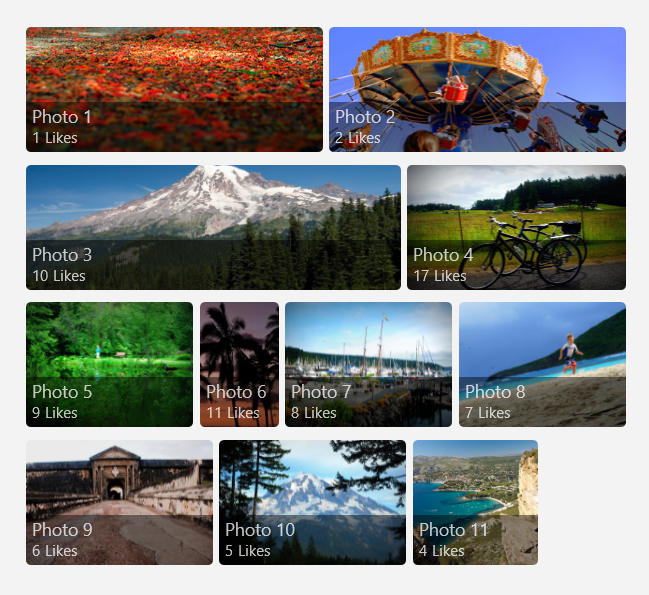LinedFlowLayout.ItemsStretch 속성
정의
중요
일부 정보는 릴리스되기 전에 상당 부분 수정될 수 있는 시험판 제품과 관련이 있습니다. Microsoft는 여기에 제공된 정보에 대해 어떠한 명시적이거나 묵시적인 보증도 하지 않습니다.
사용 가능한 공간을 채우기 위해 항목의 크기를 지정하는 방법을 나타내는 값을 가져오거나 설정합니다.
public:
property LinedFlowLayoutItemsStretch ItemsStretch { LinedFlowLayoutItemsStretch get(); void set(LinedFlowLayoutItemsStretch value); };/// [get: Microsoft.UI.Xaml.CustomAttributes.MUXPropertyDefaultValue(value="LinedFlowLayout::s_defaultItemsStretch")]
/// [set: Microsoft.UI.Xaml.CustomAttributes.MUXPropertyDefaultValue(value="LinedFlowLayout::s_defaultItemsStretch")]
LinedFlowLayoutItemsStretch ItemsStretch();
void ItemsStretch(LinedFlowLayoutItemsStretch value);/// [Microsoft.UI.Xaml.CustomAttributes.MUXPropertyDefaultValue(value="LinedFlowLayout::s_defaultItemsStretch")]
/// [get: Microsoft.UI.Xaml.CustomAttributes.MUXPropertyDefaultValue(value="LinedFlowLayout::s_defaultItemsStretch")]
/// [set: Microsoft.UI.Xaml.CustomAttributes.MUXPropertyDefaultValue(value="LinedFlowLayout::s_defaultItemsStretch")]
LinedFlowLayoutItemsStretch ItemsStretch();
void ItemsStretch(LinedFlowLayoutItemsStretch value);public LinedFlowLayoutItemsStretch ItemsStretch { [Microsoft.UI.Xaml.CustomAttributes.MUXPropertyDefaultValue(value="LinedFlowLayout::s_defaultItemsStretch")] get; [Microsoft.UI.Xaml.CustomAttributes.MUXPropertyDefaultValue(value="LinedFlowLayout::s_defaultItemsStretch")] set; }[Microsoft.UI.Xaml.CustomAttributes.MUXPropertyDefaultValue(value="LinedFlowLayout::s_defaultItemsStretch")]
public LinedFlowLayoutItemsStretch ItemsStretch { [Microsoft.UI.Xaml.CustomAttributes.MUXPropertyDefaultValue(value="LinedFlowLayout::s_defaultItemsStretch")] get; [Microsoft.UI.Xaml.CustomAttributes.MUXPropertyDefaultValue(value="LinedFlowLayout::s_defaultItemsStretch")] set; }var linedFlowLayoutItemsStretch = linedFlowLayout.itemsStretch;
linedFlowLayout.itemsStretch = linedFlowLayoutItemsStretch;Public Property ItemsStretch As LinedFlowLayoutItemsStretch속성 값
사용 가능한 공간을 채우기 위해 항목의 크기를 지정하는 방법을 나타내는 열거형 값입니다. 기본값은 None입니다.
- 특성
-
Microsoft.UI.Xaml.CustomAttributes.MUXPropertyDefaultValueAttribute
설명
행의 너비를 Fill 채우기 위해 항목을 가로로 늘이도록 하려면 이 속성을 로 설정합니다. 마지막 행의 항목은 이 속성의 영향을 받지 않습니다.
이 스크린샷은 기본 스트레치 값으로 배치된 사진 갤러리를 None보여줍니다.
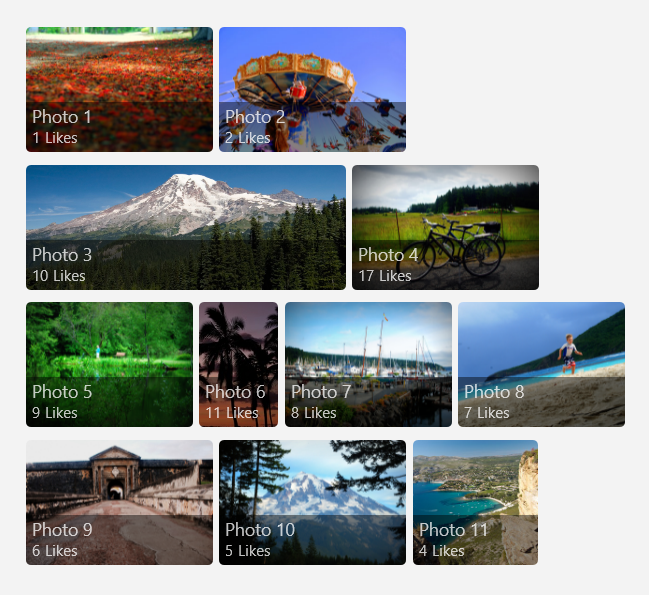
이 스크린샷은 스트레치 값 Fill으로 배치된 동일한 사진 갤러리를 보여줍니다.