FontControl 요소
글꼴 조작 전용 개별 컨트롤의 특수 컨테이너인 글꼴 컨트롤을 나타냅니다.
사용량
<FontControl
CommandName = "xs:positiveInteger or xs:string"
FontType = "xs:string"
IsGrowShrinkButtonGroupVisible = "Boolean"
IsStrikethroughButtonVisible = "Boolean"
IsUnderlineButtonVisible = "Boolean"
IsHighlightButtonVisible = "Boolean"
ShowVerticalFonts = "Boolean"
ShowTrueTypeOnly = "Boolean"
MinimumFontSize = "xs:positiveInteger"
MaximumFontSize = "xs:positiveInteger"/>
특성
| attribute | 유형 | 필수 | Description |
|---|---|---|---|
|
CommandName |
xs:positiveInteger 또는 xs:string |
No |
요소를 Command와 연결합니다. 값은 리본 XML 문서 내에서 고유해야 합니다. 최대 길이: 100자. |
|
FontType |
xs:string |
No |
다음 값 중 하나로 제한됨: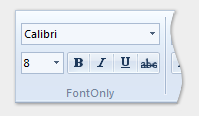
FontType 특성을 로 설정하면 FontOnly 다음 기능을 사용할 수 있습니다.

FontType 특성을 로 설정하면 FontWithColor 다음 기능을 사용할 수 있습니다.
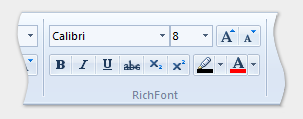
FontType 특성을 로 설정하면 RichFont 다음 기능을 사용할 수 있습니다.
|
|
IsGrowShrinkButtonGroupVisible |
부울 |
No |
Windows 8 이상 다음 값 중 하나로 제한됨:
참고:
RichFont인 경우 기본값입니다FontWithColor.FontOnly. |
|
IsHighlightButtonVisible |
부울 |
No |
다음 값 중 하나로 제한됩니다(0과 1은 유효하지 않음).
참고:
RichFont인 경우 기본값입니다FontWithColor.FontType 값이 또는 RichFont인 경우에만 유효합니다FontWithColor.FontOnly.FontType 값이 또는 FontWithColor인 경우에만 유효합니다FontOnly. |
|
IsStrikethroughButtonVisible |
부울 |
No |
다음 값 중 하나로 제한됩니다(0과 1은 유효하지 않음).FontWithColor인 경우에만 유효합니다FontOnly. |
|
IsUnderlineButtonVisible |
부울 |
No |
다음 값 중 하나로 제한됩니다(0과 1은 유효하지 않음).FontWithColor인 경우에만 유효합니다FontOnly. |
|
MaximumFontSize |
xs:positiveInteger |
No |
표시할 최대 포인트 크기입니다. 기본값은 9999입니다. |
|
MinimumFontSize |
xs:positiveInteger |
No |
표시할 최소 지점 크기입니다. 기본값은 1입니다. |
|
ShowTrueTypeOnly |
부울 |
No |
다음 값 중 하나로 제한됩니다(0과 1은 유효하지 않음). |
|
ShowVerticalFonts |
부울 |
No |
다음 값 중 하나로 제한됩니다(0과 1은 유효하지 않음).
참고:
참고:
|
자식 요소
자식 요소가 없습니다.
부모 요소
| 요소 |
|---|
|
ControlGroup |
|
그룹 |
|
MenuGroup |
설명
선택 사항입니다.
각 ControlGroup, Group 또는 MenuGroup 요소에 대해 최대 한 번 발생할 수 있습니다.
태그에 선언된 모든 FontControl 명령 특성(예: Command.LabelTitle 또는 Command.TooltipTitle)은 FontControl을 구성하는 개별 컨트롤의 특성에 의해 재정의됩니다.
글꼴 컨트롤의 색 선택기에서 색 견본을 선택하려고 하면 컨트롤과 연결된 명령 처리기가 없는 경우 액세스 위반이 발생할 수 있습니다.
예제
다음 예제에서는 세 가지 유형의 글꼴 컨트롤에 대한 기본 태그를 보여 줍니다.
코드의 이 섹션에서는 각각 그룹 컨테이너 선언이 있는 FontControl 명령 선언을 보여 줍니다.
<!-- A FontOnly FontControl -->
<Command Name="cmdFontOnlyGroup"
Symbol="cmdFontOnlyGroup"
Comment="FontOnlyGroup"
Id="50001"
LabelTitle="FontOnly"/>
<Command Name="cmdFontOnly"
Symbol="cmdFontOnly"
Comment="FontOnly"
Id="50010"/>
<!-- A FontWithColor FontControl -->
<Command Name="cmdFontWithColorGroup"
Symbol="cmdFontWithColorGroup"
Comment="FontWithColorGroup"
Id="50002"
LabelTitle="FontWithColor"/>
<Command Name="cmdFontWithColor"
Symbol="cmdFontWithColor"
Comment="FontWithColor"
Id="50020"/>
<!-- A RichFont FontControl -->
<Command Name="cmdRichFontGroup"
Symbol="cmdRichFontGroup"
Comment="RichFontGroup"
Id="50003"
LabelTitle="RichFont"
Keytip="ZF"/>
<Command Name="cmdRichFont"
Symbol="cmdRichFont"
Comment="RichFont"
Id="50030"
Keytip="RF"
LabelTitle="test"
TooltipTitle="test"/>
이 코드 섹션에서는 각 FontControl 및 Group이 단일 탭에서 선언되는 FontControl 컨트롤 선언을 보여 줍니다.
<Tab CommandName="cmdTab1">
<Group CommandName="cmdFontOnlyGroup"
SizeDefinition="OneFontControl">
<FontControl CommandName="cmdFontOnly"
FontType="FontOnly"
IsUnderlineButtonVisible="false"
IsStrikethroughButtonVisible="false"
MinimumFontSize="15"/>
</Group>
<Group CommandName="cmdFontWithColorGroup"
SizeDefinition="OneFontControl">
<FontControl CommandName="cmdFontWithColor"
FontType="FontWithColor"
IsUnderlineButtonVisible="false"
IsStrikethroughButtonVisible="false"
IsHighlightButtonVisible="true"
MinimumFontSize="15"/>
</Group>
<Group CommandName="cmdRichFontGroup"
SizeDefinition="OneFontControl">
<FontControl CommandName="cmdRichFont"
FontType="RichFont"
IsHighlightButtonVisible="true"
IsUnderlineButtonVisible="true"
IsStrikethroughButtonVisible="true"
ShowVerticalFonts="true"
MinimumFontSize="15"/>
</Group>
요소 정보
- 지원되는 최소 시스템: Windows 7
- 비워 둘 수 있음: 예