Describe Connected Field Service for Dynamics 365
Smart devices or Internet of Things (IoT) enabled devices, have become a much larger part of our daily lives. They let you control almost everything from light switches, to televisions, to automobiles with just a click of a button or with our voice. As more and more smart devices come online, organizations are being presented with new opportunities for providing support to customers. For example, sensors on manufacturing equipment might monitor the temperature of the machine. If the temperature starts to rise above a specific point, an alert could be triggered to notify someone of the situation.
Connected Field Service enables organizations to transform the way they provide service, from a costly break-fix model to a proactive and predictive service model through the combination of IoT diagnostics, scheduling, asset maintenance, and inventory on the same platform. With Dynamics 365 Connected Field Service solution organizations can remotely monitor, manage, and maintain IoT devices directly from Dynamics 365 Field Service.
The key benefits of Connected Field Service are:
Reduce downtime by connecting to IoT devices to diagnose problems before customers are aware of an issue.
Address issues faster by remotely monitoring devices and keeping customers in the loop.
Device data and service maintenance data help to make intelligent decisions around dispatching technicians with the right expertise, availability, and proximity to the job.
The Connected Field Service solution includes multiple components that help to assist in monitoring and managing IoT devices.
The most common components are:
Customer Asset: As mentioned previously, it's a physical piece of equipment that is sitting at a customer location that work orders can be opened against.
Device Category: Used to group IoT Devices based on similarities, such as the type of device. This assists in simplifying the administration and management of devices.
IoT Device: Represents an IoT connected device that is being managed by an IoT management solution. As mentioned previously, these devices are typically connected to a Customer Asset record.
IoT Alert: Represents an event that was sent to Connected Field Service because of a notable event that was logged against an IoT Device.
IoT Device Command: Used to remotely interact with a connected IoT device by passing JSON commands to the device.
Command Definitions: Used to predefine commands to streamline sending them to devices. When creating a Command, a Command Definition can be selected, and any defined properties will be populated.
Property Definitions: Used to define specific properties that can be passed as part of a Command Definition.
Let’s examine how Connected Field Service works
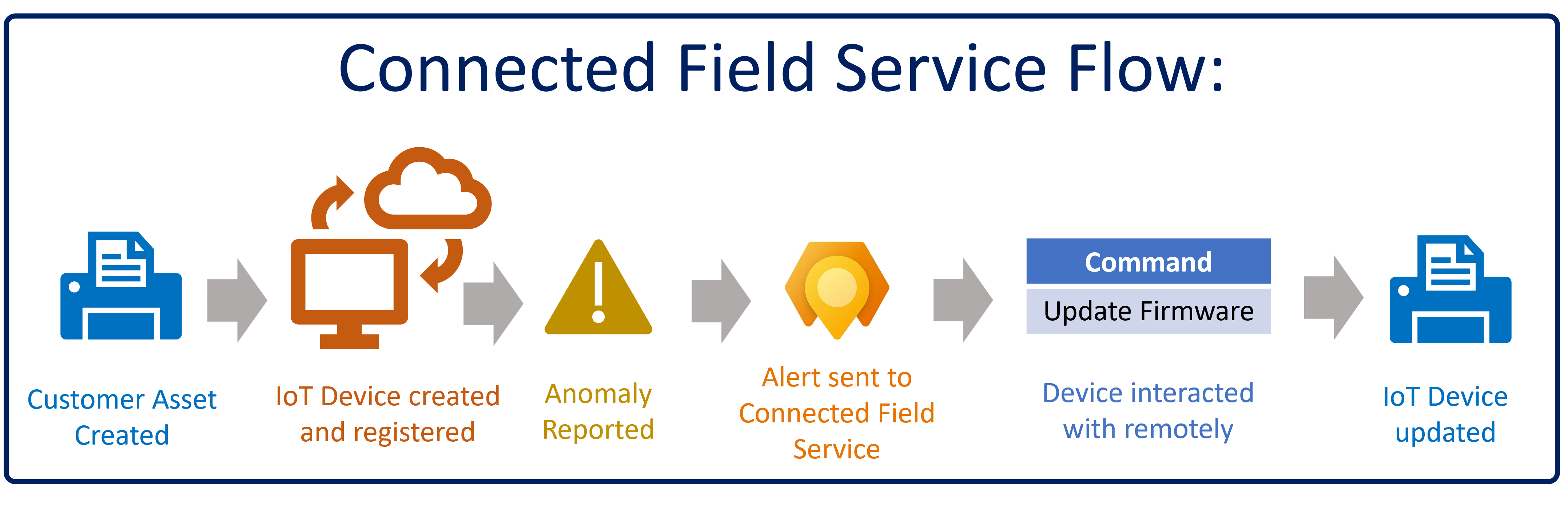
Customer Asset created: A customer asset record such as a smart coffee machine is created in Dynamics 365 Field Service.
IoT Device record is created: The customer asset is registered as an IoT device which uses automation software such as Power Automate to register the coffee machine in an IoT management solution such as Azure IoT Central or IoT hub.
- Once registered, an IoT Device record for the coffee machine is created in Dynamics 365.
IoT device reports anomaly: An alert such as a water pressure related event is logged in an IoT management solution such as Azure IoT Central or IoT hub.
Alert is sent to Connected Field Service: The item is sent to Connected Field Service and logged as an IoT Alert related to the device using an automation software such as Power Automate.
- The IoT Alert is stored against the IoT Device record.
The device is interacted with remotely: Commands such as a reset command are sent to the device from Connected Field Service using automation software.
- In scenarios where the device can't be interacted with, you can escalate the alert into a case and/or a work order in Field Service.
Clickthrough demo: Work with Connected Field Service
In this clickthrough demonstration, you're guided through how the asset management capabilities in Dynamics 365 Field Service go hand-in-hand-with the Connected Field Service solutions.
Work with Connected Field Service
As you saw, Dynamics 365 Field Service makes it easy to capture and define the serviceable assets for your customers and track the service that's being provided on those assets. When combined with the IoT capabilities of the Connected Field Service solution, organizations can proactively service those connected assets. This might include simply sending remote commands, or automatically generating work orders.