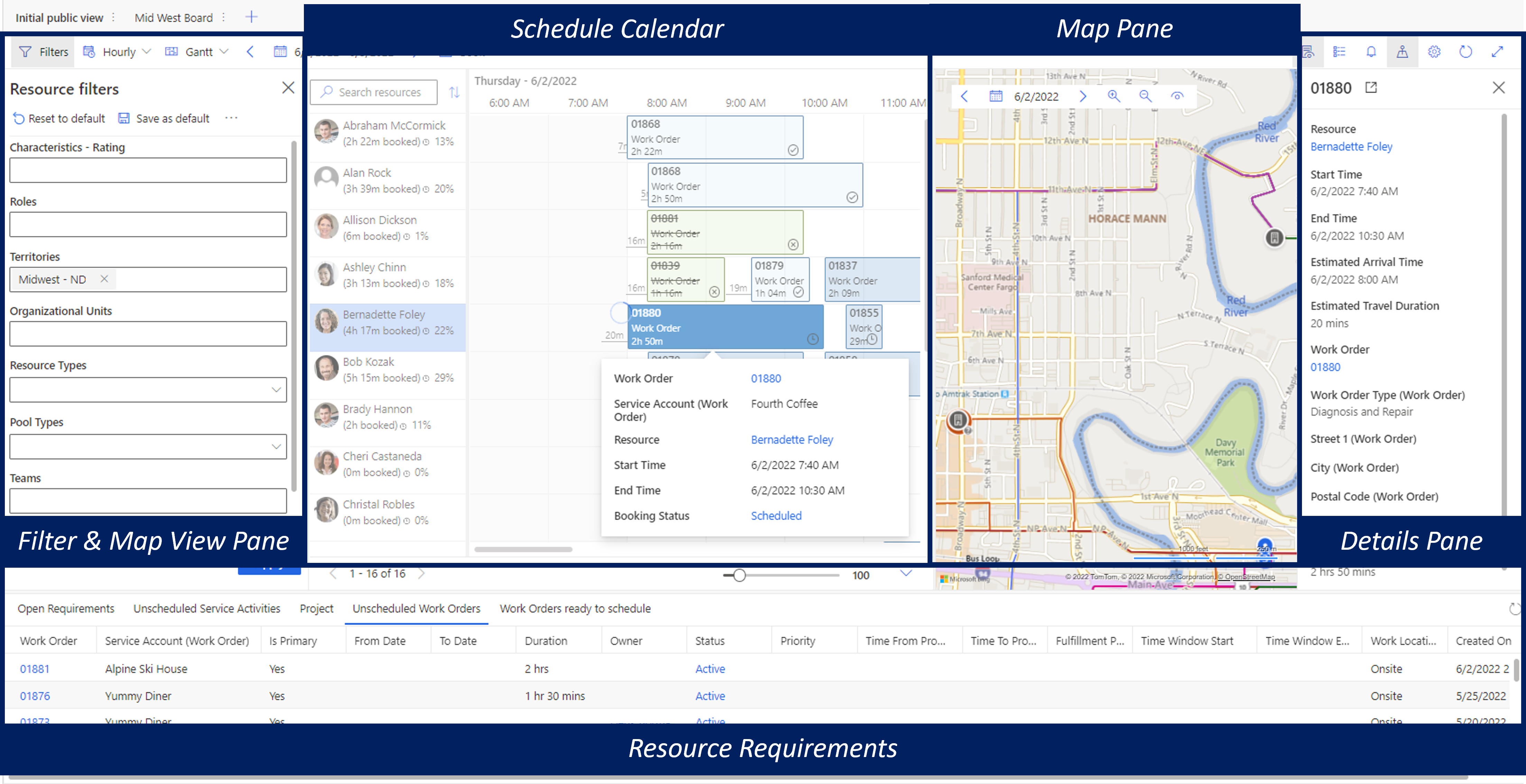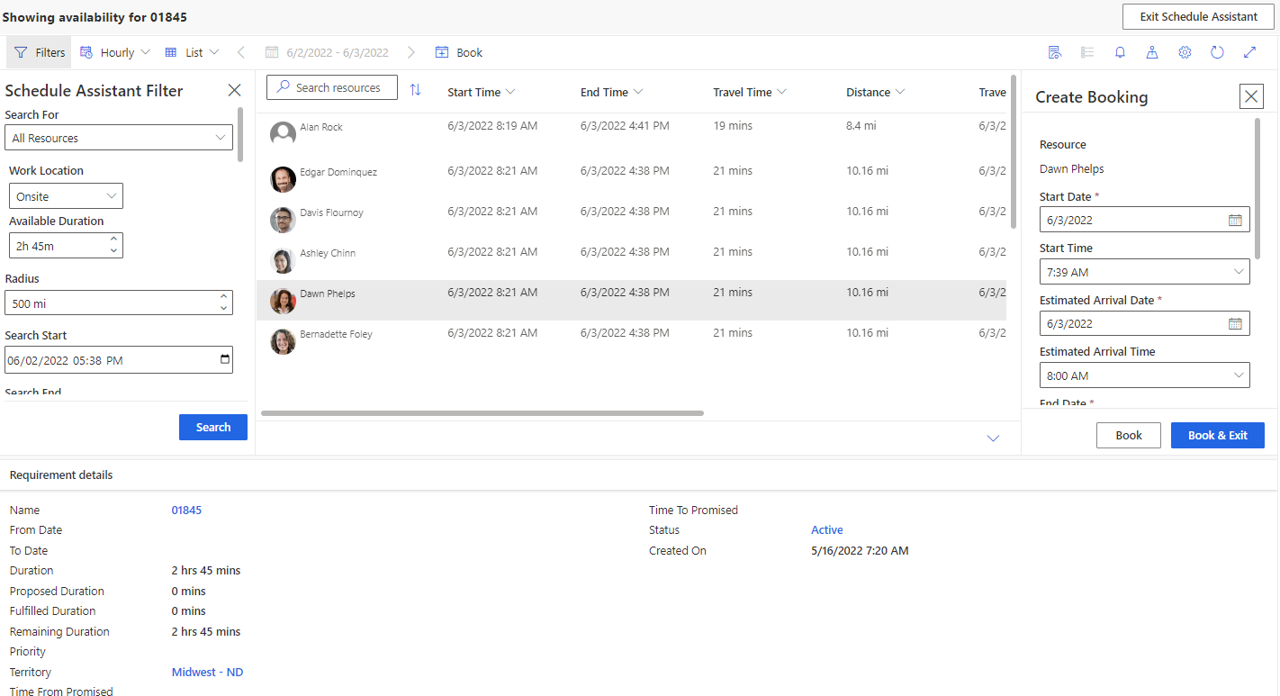Describe resource and scheduling processes
Organizations that manage mobile workforces or deliver services to customers can encounter a wide range of scheduling scenarios and challenges. Not only do you need to identify who is available to work on an item, but you need to ensure the person being scheduled is qualified to perform the tasks needed. As a dispatcher, it's imperative that you're equipped with all the information that can dictate, influence, or impact scheduling decisions. This helps avoid bad experiences, unhappy customers, and ultimately lost revenue.
It's important that your scheduling solution provides you with the tools necessary to support your specific scheduling needs. Regardless of your businesses approach and scheduling model being used, your scheduling solution should be able to identify and provide answers to the following questions:
Is the item ready to be scheduled: Just because a work order was created doesn't always mean that it's ready to be scheduled. Many times, you need to wait for things like parts to arrive before you schedule the item.
What types of resources to I need to schedule: Does the item require people, or a specific piece of equipment? Does it require multiple resources?
Who is qualified to work on this item: What skills, certifications, roles, trades, etc. are needed to work on the item?
When does it need to be done: Are there specific service windows or time periods that we need to work with?
Customer constraints: Is there anything at a customer level that could influence my decision as to which resource to schedule? For example, are there resources the customer would prefer or prefer not to work with?
Geography: Where is the work taking place, what qualified resources do I have in that area that meet those requirements?
Cancelations: How do we deal with cancelations or requests to reschedule?
The list doesn't represent a complete list of things that need to be considered. It does, however, give you an idea of what is important when providing a scheduling solution.
Dynamics 365 Field Service provides multiple ways to assist dispatchers in managing the daily schedules of their workforce. Options range from manually managing and scheduling items to fully automated scheduling solutions where dispatchers mainly focus on handing schedule anomalies or special situations.
The options provided by Dynamics 365 include:
Manual scheduling: The schedule board helps in providing dispatchers with the information they need. From the schedule board, they can easily see all the currently unscheduled items and the availability of all resources (people, facilities, equipment) and schedule those items directly from the board.
Schedule assistant: The schedule assistant can be directly from a work order or from the schedule board. It offers suggestions of potential resources and time slots to schedule an item for. These suggestions are based on requirements captured on the record such as skills needed, time windows and more.
Optimized or automated scheduling: Resource scheduling optimization allows organizations to automatically schedule and reschedule items based on predefined goals. This optimization can include maximizing technician working time, minimizing travel, and scheduling high priority items first.
The Dynamics 365 Field Service schedule board
Dispatchers typically need a lot of information at their disposal. Depending on their organization's size, a dispatcher can be scheduling anywhere from 20 to hundreds of potential resources daily. To ensure everyone is where they need to be, and that customers are getting the service required, dispatchers need to understand things like:
What is currently scheduled?
What needs to be scheduled?
Who is available?
What does traffic look like?
The schedule board assists dispatchers like Marco to better understand this information. They can see in real-time what is scheduled including the resources assigned, times, and status. In addition, they can see what needs to be scheduled as well as the availability of resources such as people, facilities, and equipment.
See a quick overview of the panels and components that are most often used.
Schedule Calendar: Displays a list of resources and currently scheduled items. The schedule calendar can be used to schedule new items and interact with existing scheduled items.
Filter Pane: Provides access to interactive filters that can be used to help in scheduling.
Map Pane: Provides a map that can be used to help in scheduling.
Details: Provides more details of the item that's currently selected.
Resource Requirements: Provides a list of active requirements that need to be scheduled.
Many things can occur throughout the day that impact scheduling. As these changes or items occur, a dispatcher needs to be able to make schedule changes as quickly as possible. Examples of things that can impact scheduling might include:
An emergency work order that was created and needs someone to be scheduled now.
A customer canceling or needing to reschedule.
A resource calling in sick and needing to find a replacement.
An accident occurred on a specific highway.
There are multiple ways that items can be scheduled on the schedule board.
Those ways are:
Manually dragging and moving items around on the schedule board.
Using find availability to initiate the schedule assistant.
Directly from the map view.
Manually blocking off time on the calendar.
While the manual scheduling options on the schedule board are handy, most times it's easiest to schedule directly from a work order itself using the schedule assistant. When the schedule assistant loads, it shows potential resources that could be scheduled for the item based on what is required. All available resources and their open timeslots are displayed. The filter criteria used to display the results can be modified to expand or reduce the number of results returned.
In the image, the schedule assistant identifies multiple resources who belong to the Midwest territory and have availability to work on a specific item.
The schedule board offers multiple ways that dispatchers can reschedule items or substitute different resources. Depending on what the specific need it, dispatchers can take the following actions:
Rebook: Rebooking moves a booking to a different time or day and assigns it to a different resource. This option is typically used when a customer needs to completely reschedule.
Substitute Resource: Keeps the booking at its original time and replaces the original resource associated with the booking with a different resource. For example, a technician is no longer available to work on an item and it needs to be assigned to a different person.
Move items to a different day: Moves multiple items from the current day to the same time on a different day. This move might occur if the booking was made in advance and schedule changes no longer allow you to execute it on those days.