Retiring SharePoint Framework domain isolated web parts for SharePoint Online
After careful consideration and extensive review of usage data and feedback we’ve decided to announce the retirement of the domain isolated web parts feature in SharePoint Framework (SPFx). As of April 2nd, 2026 domain isolated web parts will be fully retired and stop working for existing tenants. If tenants are still using domain isolated web parts then they’ll see the web part render and error message and stop functioning. New tenants onboarding from April 2nd, 2025 will not be able to use domain isolated web parts. This applies to all environments including Government Clouds and Department of Defense. There will not be an option to extend domain isolated web parts beyond April 2, 2026.
We apologize for any inconvenience this may cause, but we believe this is the best decision for the future of SPFx and SharePoint.
Timeline
| Date | Action |
|---|---|
| April 2, 2025 | Domain isolated web parts will be turned off for newly created tenants. |
| April 2, 2026 | Domain isolated web parts will be turned off for existing tenants. |
Overview
Domain isolated web parts allow developers to create web parts that run in a separate domain from the host page, providing an additional layer of security and isolation. Due to the performance implications of running in dedicated domain we saw limited usage of this feature.
To understand whether you have installed domain isolated web parts and granted permissions you can verify if the SharePoint admin center API access page contains permissions listed under the “Isolated” grouping.
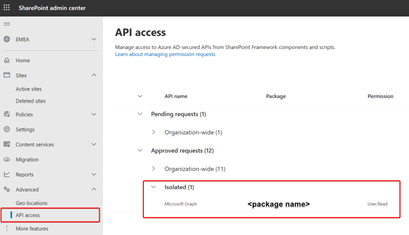
If you see permissions listed under Isolated then use the instructions below to understand more about the deployed domain isolated web parts. This script will create two CSV files:
- Solutions.csv: this file contains an overview of the solutions that contain domain isolated web parts
- Pages.csv: this file contains an entry per page holding one of the domain isolated web parts
To use this script follow these steps:
Copy PowerShell script file contents (end of this page) and save it as Find-DomainIsolatedWebparts.ps1 on your local drive.
Install PnP PowerShell in case that is not yet available.
Configure PnP PowerShell to authenticate with Microsoft Entra, preferably configure for using application permissions as that’s required to check for domain isolated web parts across the whole tenant. If you have a Microsoft Entra application configured with a cert and the SharePoint Sites.Read.All permission you can just use that, if not follow below guidance to create such an application. Replace the values between
<>with relevant values for your tenant:Register-PnPAzureADApp -ApplicationName FindDomainIsolatedWebparts -Tenant <contoso.onmicrosoft.com> -Store CurrentUser -SharePointApplicationPermissions "Sites.Read.All" -Username "<joe@contoso.onmicrosoft.com>" -InteractiveConnect to your tenant app catalog using the client id and certificate. Replace the values between
<>with relevant values for your tenant. If you don’t know your app catalog site URL you can connect to an arbitrary site in your tenant and then use Get-PnPTenantAppCatalogUrl:Connect-PnPOnline <https://contoso.sharepoint.com/sites/appcatalog> -ClientId <5be692c9-0a1a-4f07-b3e8-7b79f1582375> -Thumbprint <B49C5854E08EA0D401C4604C870A27167B07BD7D> -tenant <contoso.onmicrosoft.com>Run the script to discover domain isolated web part usage:
.\Find-DomainIsolatedWebparts.ps1
Call to Action Guidance
If you are using domain isolated web parts in your SPFx solutions, you will need to migrate them to regular web parts before April 2026. Otherwise, your web parts will stop working after that date. Microsoft is working on to be announced features that offer an alternative strategy for domain isolated web parts, but we strongly recommend to move away from domain isolated web parts.
To migrate your web parts, you will need to switch the isDomainIsolated property from the package-solution.json file to false, increment the version and redeploy your solution.
Next to that you also need to ensure that the permissions granted to the domain isolated web part, listed under the Isolated grouping in the API access page of SharePoint admin center, are now granted as Organization-wide permissions. Check the Manage access to Microsoft Entra ID-secured APIs article to learn more.
PowerShell script to discover domain isolated web part usage
<#
.Synopsis
Detects solutions containing domain isolated web parts and the SharePoint pages holding those web parts.
You need to install a recent PnP PowerShell version (July 2023 or higher) to use this script.
This script generates two CSV files in case domain isolated web parts are found:
- solutions.csv: contains the solutions with domain isolated web parts
- pages.csv: contains the pages holding the domain isolated web parts
Optionally you can skip the search for pages with domain isolated web parts by using the -SkipPages parameter.
This script uses search to find the relevant pages, so when you use Connect-PnPOnline with delegated permissions you can only see
the pages that the current account has access to. For a complete search use Connect-PnPOnline with application permissions.
.Example
Connect-PnPOnline https://contoso.sharepoint.com/sites/appcatalog -ClientId 0b6a3858-dbbb-489b-b63d-1905426222f8 -Tenant contoso.onmicrosoft.com -CertificatePath "c:\certificate.pfx"
Find-DomainIsolatedWebparts.ps1 -SkipPages $false
.Notes
Useful references:
- https://aka.ms/retirement/domainisolatedwebparts/support
- https://aka.ms/sppnp-powershell
#>
[CmdletBinding()]
param (
[Parameter(Mandatory = $false, HelpMessage = "Skip searching for pages with domain isolated web parts.")]
[bool]$SkipPages = $false
)
begin
{
# Verify there's an app catalog and that we're connected to it
$appCatalog = Get-PnPTenantAppCatalogUrl
if ($null -eq $appCatalog)
{
Write-Host "No app catalog found, exiting as there can't be any domain isolated web parts without a configured app catalog!" -ForegroundColor Green
exit
}
if ($appCatalog -ne (Get-PnPConnection).Url.TrimEnd("/"))
{
Write-Host "You need to connect to your tenant app catalog first. Use Connect-PnPOnline to connect to $appCatalog" -ForegroundColor Red
exit
}
}
process
{
# check for apps that use domain isolation
$solutionsWithDomainIsolatedWebParts = Get-PnPListItem -List AppCatalog -Query "<View><ViewFields><FieldRef Name='Title'/><FieldRef Name='AppPublisher'/><FieldRef Name='AppShortDescription'/><FieldRef Name='AppVersion'/><FieldRef Name='IsClientSideSolutionDeployed'/><FieldRef Name='SkipFeatureDeployment'/><FieldRef Name='UniqueSolutionId'/><FieldRef Name='IsolatedDomain'/></ViewFields><Query><Where><IsNotNull><FieldRef Name='IsolatedDomain'/></IsNotNull></Where></Query></View>"
if ($null -eq $solutionsWithDomainIsolatedWebParts)
{
Write-Host "No domain isolated web parts found!" -ForegroundColor Green
exit
}
$solutionsToExport = @()
$pagesToExport = @()
if ($SkipPages -eq $false -and [string]::IsNullOrEmpty((Get-PnPConnection).Certificate.Thumbprint))
{
Write-Host
Write-Host "WARNING: You'll be searching for pages containing domain isolated web parts using delegated permissions. Only the pages that the current account can access will be returned. For a complete search use Connect-PnPOnline with applicaiton permissions" -ForegroundColor Yellow
Write-Host
}
# inspect the manifest to find the web part ids
foreach ($domainIsolatedSolution in $solutionsWithDomainIsolatedWebParts) {
if ($domainIsolatedSolution.FieldValues.IsClientSideSolutionDeployed -eq $false)
{
Write-Host "Skipping solution ""$($domainIsolatedSolution.FieldValues.Title)"" as it is not deployed" -ForegroundColor Yellow
continue
}
Write-Host "Solution ""$($domainIsolatedSolution.FieldValues.Title)"" contains domain isolated web parts!" -ForegroundColor Green
Write-Host "Inspecting solution ""$($domainIsolatedSolution.FieldValues.Title)"" with id $($domainIsolatedSolution.FieldValues.UniqueSolutionId)..." -ForegroundColor Green
$solutionsToExport += [pscustomobject]@{
'Title' = $domainIsolatedSolution.FieldValues.Title;
'Solution Id' = $domainIsolatedSolution.FieldValues.UniqueSolutionId;
'Publisher' = $domainIsolatedSolution.FieldValues.AppPublisher;
'Description' = $domainIsolatedSolution.FieldValues.AppShortDescription;
'Version' = $domainIsolatedSolution.FieldValues.AppVersion;
'Skip feature deployment' = $domainIsolatedSolution.FieldValues.SkipFeatureDeployment;
'Isolated domain' = $domainIsolatedSolution.FieldValues.IsolatedDomain;
}
if ($SkipPages -eq $true)
{
Write-Host "Skipping search for pages with domain isolated web parts" -ForegroundColor Yellow
continue
}
$components = Get-PnPListItem -List "Lists/ComponentManifests" -Query "<View><ViewFields><FieldRef Name='ClientComponentName'/><FieldRef Name='ClientComponentId'/></ViewFields><Query><Where><Eq><FieldRef Name='SolutionId'/><Value Type='Text'>$($domainIsolatedSolution.FieldValues.UniqueSolutionId)</Value></Eq></Where></Query></View>"
if ($null -ne $components) {
foreach($component in $components)
{
Write-Host "Searching for pages using component: ""$($component.FieldValues.ClientComponentName)"" with id $($component.FieldValues.ClientComponentId)..." -ForegroundColor Blue
#Perform a search to find the pages hosting these web parts
$pages = Submit-PnPSearchQuery -Query "FileExtension:aspx SPFxExtensionJson:$($component.FieldValues.ClientComponentId)" -All -RelevantResults | Select-Object SPWebUrl,OriginalPath
if ($null -ne $pages) {
foreach($page in $pages)
{
Write-Host $page.OriginalPath
$pagesToExport += [pscustomobject]@{
'Title' = $domainIsolatedSolution.FieldValues.Title;
'Publisher' = $domainIsolatedSolution.FieldValues.AppPublisher;
'Component' = $component.FieldValues.ClientComponentName;
'Component Id' = $component.FieldValues.ClientComponentId;
'Site' = $page.SPWebUrl;
'Page' = $page.OriginalPath;
}
}
}
Write-Host("-" * 40) -ForegroundColor Blue
}
}
}
$solutionsToExport | Export-CSV "solutions.csv" -NoTypeInformation
if ($SkipPages -eq $false)
{
$pagesToExport | Export-CSV "pages.csv" -NoTypeInformation
}
}