Set your preferences
TFS 2017 | TFS 2015 | TFS 2013
On your user profile page, you can change your picture, display name, preferred email, language, date and time pattern, time zone, and other user interface preferences.
Other tools for setting your Azure DevOps preferences include Notifications to add or review subscriptions to event changes.
Note
You can't change your Azure DevOps user interface (UI) theme if you're using Internet Explorer.
Change profile settings
To change your user preferences, open your profile menu.
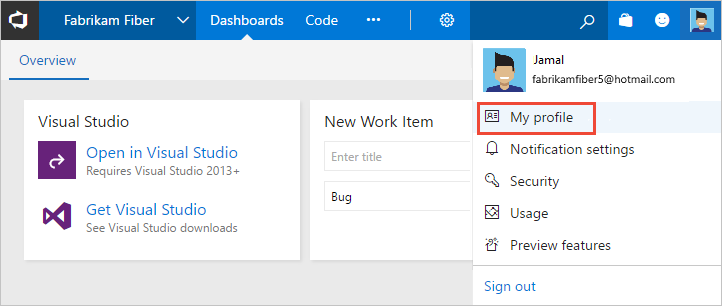
Choose Edit profile.
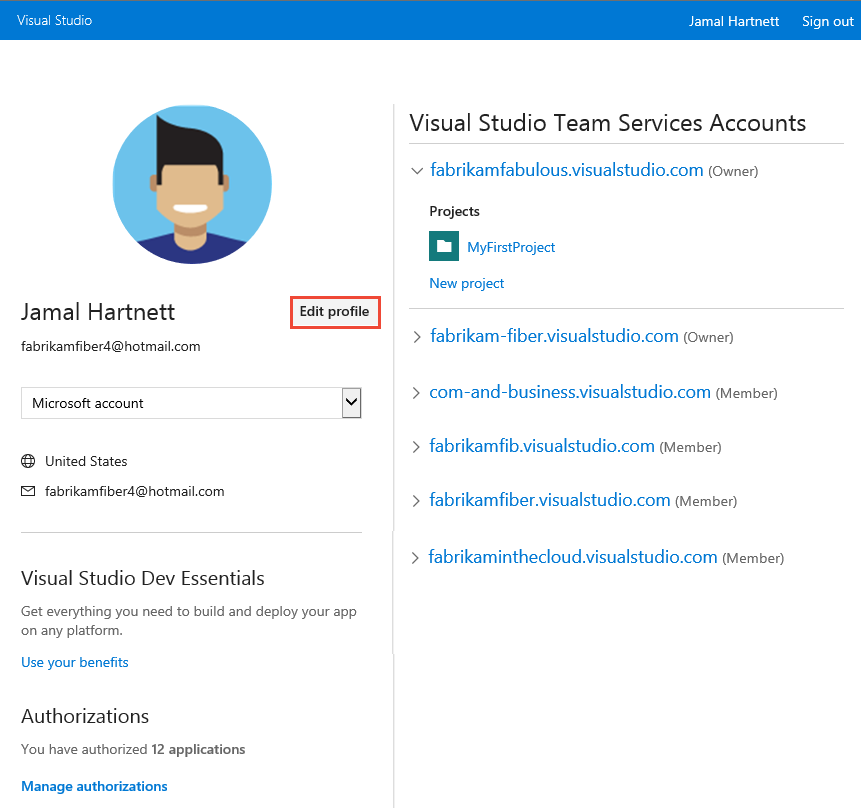
From the About page, you can change your profile picture, change your display name, contact information, and country/region.
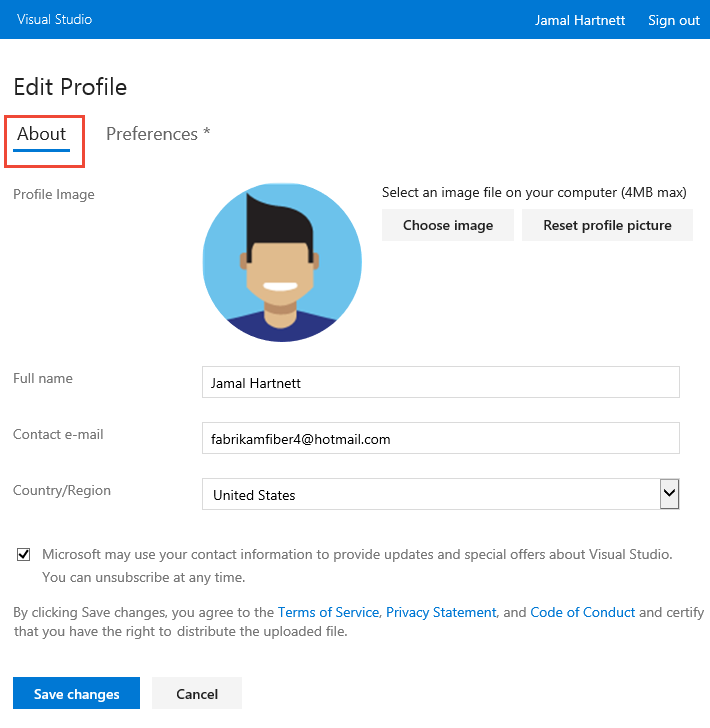
From the Preferences page, you can change the following information:
- preferred language
- date and time pattern
- time zone
- UI theme
- whether borders appear for fields on work item forms
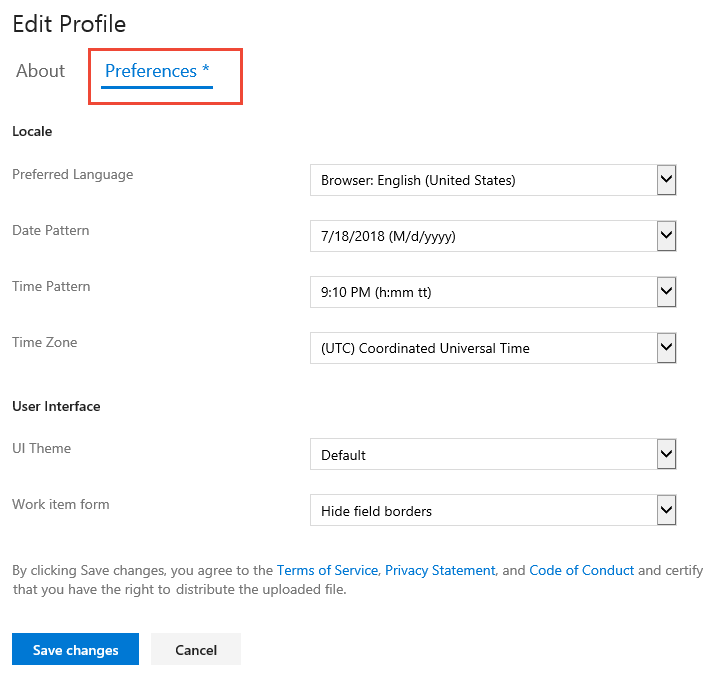
Your profile settings are updated.