Manage Delivery Plan permissions in Azure Boards
TFS 2017
You can control who has access to a Delivery Plan by setting its permissions. You can grant or restrict access to users and groups to delete, edit, view, or manage permissions of delivery plans.
By default all members of an organization or project collection can view Delivery Plans, except users with Stakeholder access for private projects. The plan creator and project and collection administrators, can edit or delete a plan, or change the plan's permissions. To learn more about Delivery Plans, see Delivery Plans 1.0.
Note
Feature availability: Delivery plans are available for TFS 2017.2 and later versions, you can access plans by installing the Delivery Plans Marketplace extension.
Prerequisites
- To edit the permissions for a Delivery Plan, you must be the creator of the plan, a member of the Project Administrators or Project Collection Administrators group, or granted explicit permission through the plan's Security dialog.
Edit permissions for a Delivery Plan
Open Work>Plans. For details, see Review team delivery plans.
To grant permissions to a group or user to manage or edit a specific plan, choose the
 actions icon to open the Security dialog for the plan.
actions icon to open the Security dialog for the plan.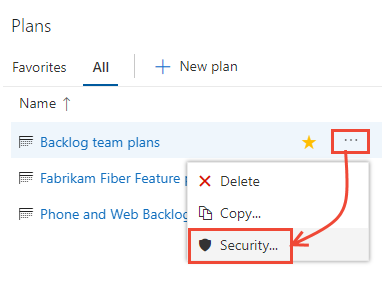
Add a user, team group, or other security group who you want to grant permissions to or restrict access. (For details, see Change project-level permissions). By default, non-administrators can't delete or edit a plan.
With the user or group selected, set the permission you want them to have to Allow.
For example, here we grant permission to Raisa to edit the plan.
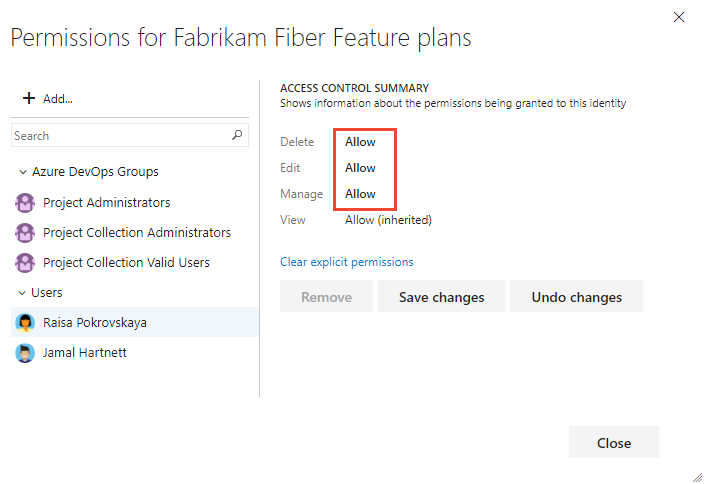
Choose Save changes when done.