Install Power Platform CLI using Windows MSI
Applies to:
Windows only
The pac data and certain pac package commands are only available for Windows because they currently have dependencies on .NET Framework, which isn't cross-platform compatible.
Note
An internet connection is required for install and update. Power Platform CLI for Windows is installed and updated from this NuGet package: Microsoft.PowerApps.CLI
Install
Download the powerapps-cli-1.0.msi file.
Open the
powerapps-cli-1.0.msifile and accept the terms in the License Agreement.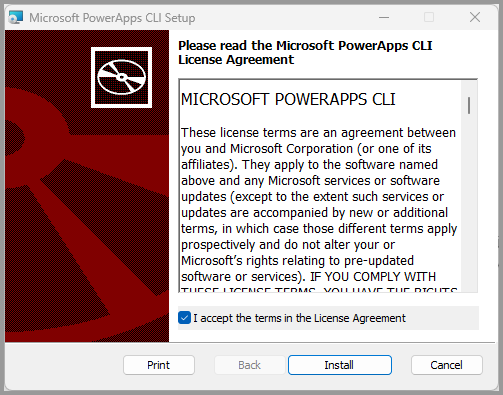
Select Install
When the Power Apps CLI Setup wizard is completed, select Finish.
Update
To get the latest updates for Power Platform Tools for Windows, run this command:
pac install latest
Uninstall
- Download the powerapps-cli-1.0.msi file
- Open the
powerapps-cli-1.0.msifile - Select Next
- In the Change, repair, or remove installation screen, select Remove
- In the Ready to remove PowerApps CLI screen, select Remove to confirm
- When the Power Apps CLI Setup wizard is completed, select Finish
Manage versions
Each time you install Power Platform CLI using Windows MSI, the old installations aren't removed. You can revert back to an earlier installed version if there's an issue with a newer version.
You can type pac use and press Enter to list installed versions.
If you have multiple versions installed on your system, then you can type pac use <CLI version number> and press Enter to use a specific version.
C:\> pac use
1.29.11 (In Use)
1.30.3
1.30.6 (Latest)
C:\> pac use 1.30.6
Now using version 1.30.6 of the Microsoft PowerApps CLI.
C:\>
C:\> pac use
1.29.11
1.30.3
1.30.6 (In Use) (Latest)
C:\>
Known issue with pac power-fx repl
When you install using the Windows MSI, the shell can stop responding when you try to use pac power-fx repl. To work around this issue, install and use the Visual Studio Code extension or install Power Platform CLI with .NET Tool.
See also
What is Microsoft Power Platform CLI?
Install the Power Platform Tools Visual Studio Code extension
Install Power Platform CLI with .NET Tool