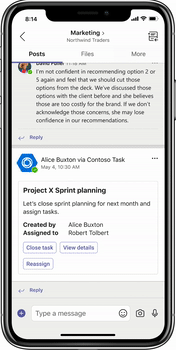People Picker in Adaptive Cards
People Picker helps users to search and select users in Adaptive Card. You can add People Picker as input control to Adaptive Card, which works across chats, channels, dialogs (referred as task modules in TeamsJS v1.x), and tabs. People Picker supports the following features:
- Searches single or multiple users.
- Selects single or multiple users.
- Reassigns to single or multiple users.
- Prepopulates the name of selected users.
Popular scenarios
The following table provides popular scenarios for People Picker in Adaptive Cards and the corresponding actions:
| Scenarios | Actions |
|---|---|
| Approval-based scenarios | To request, assign, and reassign the approval to the intended user based on the requirement. |
| Incident management | To track incidents and notify, assign, and reassign to the intended user for immediate action. |
| Project management | To assign tickets or bugs to particular users. |
| User lookup | To search for users across the organization. |
The web and desktop client support People Picker in Adaptive Card. While searching on the web, People Picker involves an inline typing experience.
Reassignment scenario example
User A (Robert) receives a ticket for a task in a channel and realizes incorrect assignee. User A reassigns the task that sends the information back to the bot.
To reassign any task:
- Select Reassign where the people picker field is prepopulated with name to reassign the task to the intended user.
- Remove the incorrect user's name.
- Select intended users as per the image scenario, user B (Mona), and user C (Robin) for the task.
- Select Assign. After assigning, the information is sent to the bot. The bot updates Adaptive Card and notifies the intended users.
The following image shows the reassignment scenario:
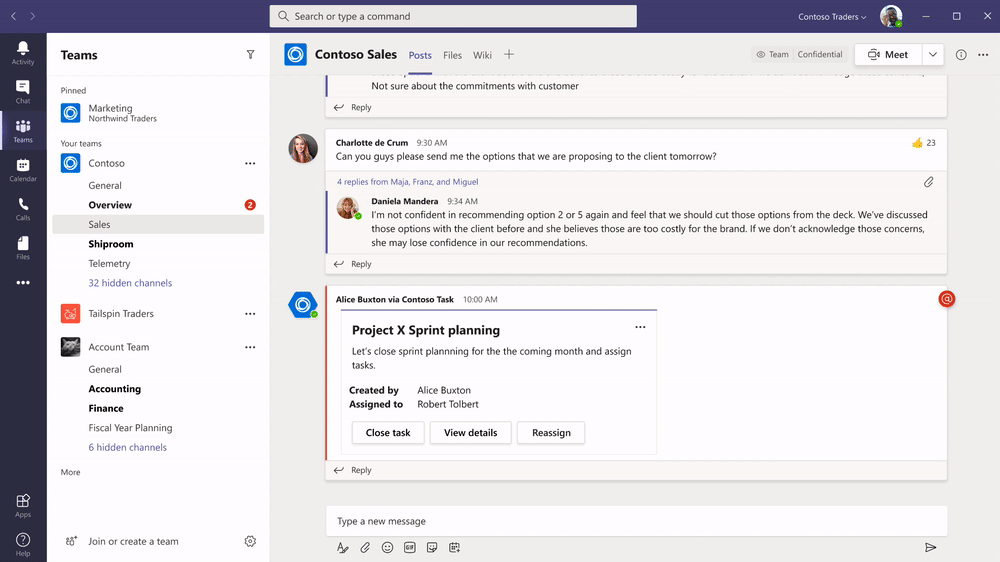
Implement People Picker
People Picker is implemented as an extension of the Input.ChoiceSet control. The input control includes the following selections:
- Dropdown, such as an expanded selection.
- Radio button, such as a single selection.
- Check boxes, such as multiple selections.
Note
The Input.ChoiceSet control is based on the style and isMultiSelect properties.
Update schema
The following properties are additions to the Input.ChoiceSet schema to enable People Picker experience on the card:
Input.ChoiceSet control
| Property | Type | Required | Description |
|---|---|---|---|
| choices.data | Data.Query | No | Enables dynamic auto complete for different user types, by fetching results from the dataset specified. |
Data.Query
| Property | Type | Required | Description |
|---|---|---|---|
| dataset | String | Yes | The type of data that must be fetched dynamically. |
dataset
The following table provides predefined values as dataset for people picker:
| dataset | Search Scope |
|---|---|
| graph.microsoft.com/users | Search all members across the organization. |
| graph.microsoft.com/users?scope=currentContext | Search within the members of the current conversation, such as chat or channel in which the particular card is sent. |
Example
The code example for creating People Picker with organization search is as follows:
{
"type": "AdaptiveCard",
"body": [
{
"type": "TextBlock",
"size": "Medium",
"weight": "Bolder",
"text": "People Picker with Org search enabled"
},
{
"type": "Input.ChoiceSet",
"choices": [],
"choices.data": {
"type": "Data.Query",
"dataset": "graph.microsoft.com/users"
},
"id": "people-picker",
"isMultiSelect": true
}
],
"actions": [
{
"type": "Action.Submit",
"title": "Submit"
}
],
"$schema": "http://adaptivecards.io/schemas/adaptive-card.json",
"version": "1.2"
}
The following image illustrates People Picker in Adaptive Cards with organization search:
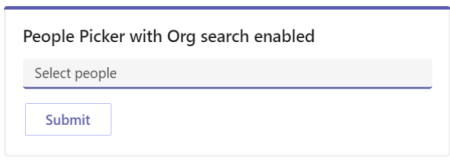
To enable search within a list of conversation members, use the appropriate dataset defined in the dataset table. isMultiSelect property is used to enable the selection of multiple users in the control. It's set to false by default and this setting allows you to select single user only.
Data Submission
You can use Action.Submit or Action.Execute to submit selected data to your bot. The invoke payload received on your bot is a list of Microsoft Entra IDs or the IDs provided in static list.
In People Picker, when a user is selected in the control, the Microsoft Entra ID of the user is the value sent back. The Microsoft Entra ID is a string and uniquely identifies a user in the directory.
The format of the value submitted to the bot depends on the value of the isMultiSelect property:
value of isMultiSelect |
Format |
|---|---|
| false (single select) | <selected_Azure_AD_ID> |
| true (multi select) | <selected_Azure_AD_ID_1>,<selected_Azure_AD_ID_2>,<selected_Azure_AD_ID_3> |
With the Microsoft Entra ID, People Picker preselects the corresponding user.
Preselection of user
People Picker supports preselection of user in the control, when creating and sending an Adaptive Card. Input.ChoiceSet supports the value property that is used to preselect a user. The format of this value property is the same as the submitted value format in data submission.
The following list provides the information to preselect users:
- For single user in the control, specify the
Microsoft Entra IDof the user as thevalue. - For multiple users, such as
isMultiSelectistrue, specify a comma-separated string ofMicrosoft Entra IDs.
The following example describes preselection of a single user:
{
"type": "AdaptiveCard",
"body": [
{
"type": "TextBlock",
"size": "Medium",
"weight": "Bolder",
"text": "People Picker with Org search enabled"
},
{
"type": "Input.ChoiceSet",
"choices": [],
"choices.data": {
"type": "Data.Query",
"dataset": "graph.microsoft.com/users"
},
"id": "people-picker",
"value": "<Microsoft Entra ID 1>"
}
],
"actions": [
{
"type": "Action.Submit",
"title": "Submit"
}
],
"$schema": "http://adaptivecards.io/schemas/adaptive-card.json",
"version": "1.2"
}
The following example describes preselection of multiple users:
{
"type": "AdaptiveCard",
"body": [
{
"type": "TextBlock",
"size": "Medium",
"weight": "Bolder",
"text": "People Picker with Org search enabled"
},
{
"type": "Input.ChoiceSet",
"choices": [],
"choices.data": {
"type": "Data.Query",
"dataset": "graph.microsoft.com/users"
},
"id": "people-picker",
"isMultiSelect": true,
"value": "<Microsoft Entra ID 1>,<Microsoft Entra ID 2>,<Microsoft Entra ID 3>"
}
],
"actions": [
{
"type": "Action.Submit",
"title": "Submit"
}
],
"$schema": "http://adaptivecards.io/schemas/adaptive-card.json",
"version": "1.2"
}
Static choices
The static choices support scenarios where custom profiles must be inserted into the predefined datasets. Input.ChoiceSet supports specifying choices statically in the json. The static choice is used to create the choices from which the user can select.
Note
Static choices are used with dynamic datasets.
The choice consists of title and value. When used along with People Picker, these choices are translated to user profiles that have the title as the name and the value as the identifier. These custom profiles are also part of the search results when the search query matches the given title.
The following example describes static choices:
{
"type": "AdaptiveCard",
"body": [
{
"type": "TextBlock",
"size": "Medium",
"weight": "Bolder",
"text": "People Picker with Org search enabled"
},
{
"type": "Input.ChoiceSet",
"choices": [
{
"title": "Custom Profile 1",
"value": "Profile1"
},
{
"title": "Custom Profile 2",
"value": "Profile2"
}
],
"choices.data": {
"type": "Data.Query",
"dataset": "graph.microsoft.com/users"
},
"id": "people-picker",
"isMultiSelect": true
}
],
"actions": [
{
"type": "Action.Submit",
"title": "Submit"
}
],
"$schema": "http://adaptivecards.io/schemas/adaptive-card.json",
"version": "1.2"
}
The following image illustrates People Picker in Adaptive Cards with static choices in organization search:
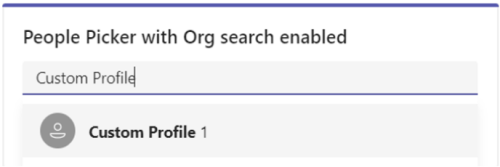
You can implement People Picker for efficient task management in different scenarios.
Code sample
| Sample Name | Description | .NET | Node.js | Manifest |
|---|---|---|---|---|
| People picker control in Adaptive Cards | This sample shows how to use the people picker control in Adaptive Cards. | View | View | View |
See also
Platform Docs