<바인딩 바인딩>
개요
요소는 <bindings> IIS 7 이상 웹 사이트에 대한 바인딩 정보를 구성합니다. 요소에 포함된 경우 웹 서버의 모든 사이트에 대한 기본 바인딩을 <siteDefaults> 정의할 수도 있습니다.
이 요소에는 요소 컬렉션 <binding> 이 포함될 수 있습니다. 컬렉션의 각 요소는 요청이 웹 사이트에 연락하는 데 사용할 수 있는 별도의 바인딩 정보 집합을 정의합니다. 예를 들어 사이트에서 사용자가 HTTP 프로토콜과 HTTPS 프로토콜을 모두 사용하여 연결하도록 요구하는 경우 각 프로토콜에 대한 바인딩을 정의해야 합니다.
요소의 <bindings> 요소를 사용하여 <clear /> 서버 수준 <siteDefaults> 요소에서 상속된 바인딩 기본값을 재정의할 수도 있습니다.
호환성
| 버전 | 참고 |
|---|---|
| IIS 10.0 | <bindings> 요소가 IIS 10.0에서 수정되지 않았습니다. |
| IIS 8.5 | <bindings> 요소가 IIS 8.5에서 수정되지 않았습니다. |
| IIS 8.0 | <bindings> 요소가 IIS 8.0에서 수정되지 않았습니다. |
| IIS 7.5 | <bindings> 요소가 IIS 7.5에서 수정되지 않았습니다. |
| IIS 7.0 | 요소는 <bindings> IIS 7.0에서 도입되었습니다. |
| IIS 6.0 | 컬렉션은 <bindings> IIS 6.0 IIsWebServer 메타베이스 개체의 ServerBindings 속성 섹션을 대체합니다. |
설치 프로그램
요소는 <bindings> IIS 7 이상의 기본 설치에 포함됩니다.
방법
사이트에 바인딩 정보를 추가하는 방법
IIS(인터넷 정보 서비스) 관리자를 엽니다.
Windows Server 2012 또는 Windows Server 2012 R2를 사용하는 경우:
- 작업 표시줄에서 서버 관리자 클릭하고 도구를 클릭한 다음 IIS(인터넷 정보 서비스) 관리자를 클릭합니다.
Windows 8 또는 Windows 8.1 사용하는 경우:
- Windows 키를 누른 채로 문자 X를 누른 다음 제어판 클릭합니다.
- 관리 도구를 클릭한 다음 IIS(인터넷 정보 서비스) 관리자를 두 번 클릭합니다.
Windows Server 2008 또는 Windows Server 2008 R2를 사용하는 경우:
- 작업 표시줄에서 시작을 클릭하고 관리 도구를 가리킨 다음 IIS(인터넷 정보 서비스) 관리자를 클릭합니다.
Windows Vista 또는 Windows 7을 사용하는 경우:
- 작업 표시줄에서 시작을 클릭한 다음 제어판 클릭합니다.
- 관리 도구를 두 번 클릭한 다음 IIS(인터넷 정보 서비스) 관리자를 두 번 클릭합니다.
연결 창에서 서버 이름을 확장하고 사이트를 확장한 다음 바인딩을 구성할 웹 사이트를 클릭합니다.
작업 창에서 바인딩...을 클릭합니다.
사이트 바인딩 대화 상자에서 추가...를 클릭합니다.
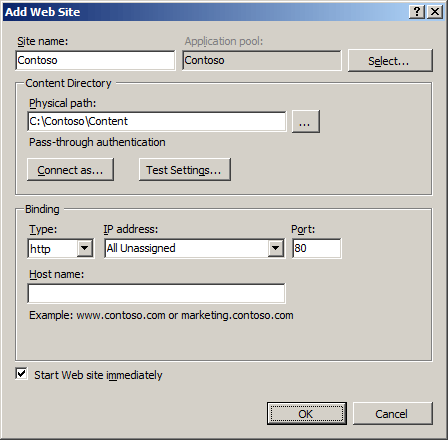
사이트 바인딩 추가 대화 상자에서 바인딩 정보를 추가하고 확인을 클릭합니다.
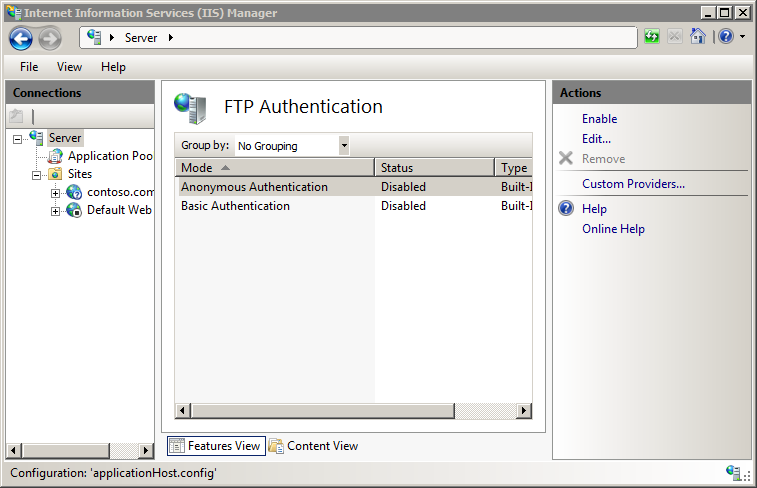
Configuration
사이트에 대한 개별 프로토콜 바인딩을 <bindings> 정의하는 개별 <binding> 요소 컬렉션을 포함할 수 있는 ApplicationHost.config 파일의 각 사이트에 대한 요소를 추가할 수 있습니다. 각 사이트에는 인터넷을 통해 볼 수 있는 HTTP 또는 HTTPS 바인딩이 하나 이상 필요합니다.
요소의 <bindings> 요소를 사용하여 <clear /> 서버 수준 <siteDefaults> 요소에서 상속된 바인딩 기본값을 재정의할 수도 있습니다.
특성
없음
자식 요소
| 요소 | Description |
|---|---|
binding |
선택적 요소입니다. 부모 사이트에서 바인딩을 구성합니다. |
clear |
선택적 요소입니다. 구성의 부모 수준에서 상속되는 기본 설정에 대한 참조를 지웁니다. |
구성 샘플
다음 예제에서는 두 개의 바인딩을 사용하여 Contoso라는 사이트를 정의합니다. 첫 번째 바인딩은 192.168.0.1의 IP 주소에 대해 포트 80의 "www.contoso.com" 호스트 이름에 대한 것이며, 두 번째 바인딩은 포트 443을 통한 모든 IP 주소에 대한 HTTPS 바인딩에 대한 것입니다.
<site name="Contoso" id="2">
<application path="/" applicationPool="Contoso">
<virtualDirectory path="/" physicalPath="C:\inetpub\wwwroot" />
</application>
<bindings>
<binding protocol="http" bindingInformation="192.168.0.1:80:www.contoso.com" />
<binding protocol="https" bindingInformation="*:443:" />
</bindings>
</site>
샘플 코드
다음 예제에서는 192.168.0.1의 IP 주소에 대해 포트 80에 호스트 이름이 "www.contoso.com"인 Contoso 사이트와 포트 443을 통한 모든 IP 주소에 대한 HTTPS 바인딩을 구성합니다.
AppCmd.exe
appcmd.exe set site /site.name:Contoso /+bindings.[protocol='http',bindingInformation='192.168.0.1:80:www.contoso.com']
appcmd.exe set site /site.name:Contoso /+bindings.[protocol='https',bindingInformation='*:443:']
또는 다음을 사용할 수 있습니다.
appcmd.exe set config -section:system.applicationHost/sites /+"[name='Contoso'].bindings.[protocol='http',bindingInformation='192.168.0.1:80:www.contoso.com']" /commit:apphost
appcmd.exe set config -section:system.applicationHost/sites /+"[name='Contoso'].bindings.[protocol='https',bindingInformation='*:443:']" /commit:apphost
참고
AppCmd.exe 사용하여 이러한 설정을 구성할 때 커밋 매개 변수 apphost 를 로 설정해야 합니다. 그러면 구성 설정이 ApplicationHost.config 파일의 적절한 위치 섹션에 커밋됩니다.
C#
using System;
using System.Text;
using Microsoft.Web.Administration;
internal static class Sample
{
private static void Main()
{
using (ServerManager serverManager = new ServerManager())
{
Configuration config = serverManager.GetApplicationHostConfiguration();
ConfigurationSection sitesSection = config.GetSection("system.applicationHost/sites");
ConfigurationElementCollection sitesCollection = sitesSection.GetCollection();
ConfigurationElement siteElement = FindElement(sitesCollection, "site", "name", @"Contoso");
if (siteElement == null) throw new InvalidOperationException("Element not found!");
ConfigurationElementCollection bindingsCollection = siteElement.GetCollection("bindings");
ConfigurationElement bindingElement = bindingsCollection.CreateElement("binding");
bindingElement["protocol"] = @"http";
bindingElement["bindingInformation"] = @"192.168.0.1:80:www.contoso.com";
bindingsCollection.Add(bindingElement);
ConfigurationElement bindingElement1 = bindingsCollection.CreateElement("binding");
bindingElement1["protocol"] = @"https";
bindingElement1["bindingInformation"] = @"*:443:";
bindingsCollection.Add(bindingElement1);
serverManager.CommitChanges();
}
}
private static ConfigurationElement FindElement(ConfigurationElementCollection collection, string elementTagName, params string[] keyValues)
{
foreach (ConfigurationElement element in collection)
{
if (String.Equals(element.ElementTagName, elementTagName, StringComparison.OrdinalIgnoreCase))
{
bool matches = true;
for (int i = 0; i < keyValues.Length; i += 2)
{
object o = element.GetAttributeValue(keyValues[i]);
string value = null;
if (o != null)
{
value = o.ToString();
}
if (!String.Equals(value, keyValues[i + 1], StringComparison.OrdinalIgnoreCase))
{
matches = false;
break;
}
}
if (matches)
{
return element;
}
}
}
return null;
}
}
VB.NET
Imports System
Imports System.Text
Imports Microsoft.Web.Administration
Module Sample
Sub Main()
Dim serverManager As ServerManager = New ServerManager
Dim config As Configuration = serverManager.GetApplicationHostConfiguration
Dim sitesSection As ConfigurationSection = config.GetSection("system.applicationHost/sites")
Dim sitesCollection As ConfigurationElementCollection = sitesSection.GetCollection
Dim siteElement As ConfigurationElement = FindElement(sitesCollection, "site", "name", "Contoso")
If (siteElement Is Nothing) Then
Throw New InvalidOperationException("Element not found!")
End If
Dim bindingsCollection As ConfigurationElementCollection = siteElement.GetCollection("bindings")
Dim bindingElement As ConfigurationElement = bindingsCollection.CreateElement("binding")
bindingElement("protocol") = "http"
bindingElement("bindingInformation") = "192.168.0.1:80:www.contoso.com"
bindingsCollection.Add(bindingElement)
Dim bindingElement1 As ConfigurationElement = bindingsCollection.CreateElement("binding")
bindingElement1("protocol") = "https"
bindingElement1("bindingInformation") = "*:443:"
bindingsCollection.Add(bindingElement1)
serverManager.CommitChanges()
End Sub
Private Function FindElement(ByVal collection As ConfigurationElementCollection, ByVal elementTagName As String, ByVal ParamArray keyValues() As String) As ConfigurationElement
For Each element As ConfigurationElement In collection
If String.Equals(element.ElementTagName, elementTagName, StringComparison.OrdinalIgnoreCase) Then
Dim matches As Boolean = True
Dim i As Integer
For i = 0 To keyValues.Length - 1 Step 2
Dim o As Object = element.GetAttributeValue(keyValues(i))
Dim value As String = Nothing
If (Not (o) Is Nothing) Then
value = o.ToString
End If
If Not String.Equals(value, keyValues((i + 1)), StringComparison.OrdinalIgnoreCase) Then
matches = False
Exit For
End If
Next
If matches Then
Return element
End If
End If
Next
Return Nothing
End Function
End Module
JavaScript
var adminManager = new ActiveXObject('Microsoft.ApplicationHost.WritableAdminManager');
adminManager.CommitPath = "MACHINE/WEBROOT/APPHOST";
var sitesSection = adminManager.GetAdminSection("system.applicationHost/sites", "MACHINE/WEBROOT/APPHOST");
var sitesCollection = sitesSection.Collection;
var siteElementPos = FindElement(sitesCollection, "site", ["name", "Contoso"]);
if (siteElementPos == -1) throw "Element not found!";
var siteElement = sitesCollection.Item(siteElementPos);
var bindingsCollection = siteElement.ChildElements.Item("bindings").Collection;
var bindingElement = bindingsCollection.CreateNewElement("binding");
bindingElement.Properties.Item("protocol").Value = "http";
bindingElement.Properties.Item("bindingInformation").Value = "192.168.0.1:80:www.contoso.com";
bindingsCollection.AddElement(bindingElement);
var bindingElement1 = bindingsCollection.CreateNewElement("binding");
bindingElement1.Properties.Item("protocol").Value = "https";
bindingElement1.Properties.Item("bindingInformation").Value = "*:443:";
bindingsCollection.AddElement(bindingElement1);
adminManager.CommitChanges();
function FindElement(collection, elementTagName, valuesToMatch) {
for (var i = 0; i < collection.Count; i++) {
var element = collection.Item(i);
if (element.Name == elementTagName) {
var matches = true;
for (var iVal = 0; iVal < valuesToMatch.length; iVal += 2) {
var property = element.GetPropertyByName(valuesToMatch[iVal]);
var value = property.Value;
if (value != null) {
value = value.toString();
}
if (value != valuesToMatch[iVal + 1]) {
matches = false;
break;
}
}
if (matches) {
return i;
}
}
}
return -1;
}
VBScript
Set adminManager = createObject("Microsoft.ApplicationHost.WritableAdminManager")
adminManager.CommitPath = "MACHINE/WEBROOT/APPHOST"
Set sitesSection = adminManager.GetAdminSection("system.applicationHost/sites", "MACHINE/WEBROOT/APPHOST")
Set sitesCollection = sitesSection.Collection
siteElementPos = FindElement(sitesCollection, "site", Array("name", "Contoso"))
If siteElementPos = -1 Then
WScript.Echo "Element not found!"
WScript.Quit
End If
Set siteElement = sitesCollection.Item(siteElementPos)
Set bindingsCollection = siteElement.ChildElements.Item("bindings").Collection
Set bindingElement = bindingsCollection.CreateNewElement("binding")
bindingElement.Properties.Item("protocol").Value = "http"
bindingElement.Properties.Item("bindingInformation").Value = "192.168.0.1:80:www.contoso.com"
bindingsCollection.AddElement(bindingElement)
Set bindingElement1 = bindingsCollection.CreateNewElement("binding")
bindingElement1.Properties.Item("protocol").Value = "https"
bindingElement1.Properties.Item("bindingInformation").Value = "*:443:"
bindingsCollection.AddElement(bindingElement1)
adminManager.CommitChanges()
Function FindElement(collection, elementTagName, valuesToMatch)
For i = 0 To CInt(collection.Count) - 1
Set element = collection.Item(i)
If element.Name = elementTagName Then
matches = True
For iVal = 0 To UBound(valuesToMatch) Step 2
Set property = element.GetPropertyByName(valuesToMatch(iVal))
value = property.Value
If Not IsNull(value) Then
value = CStr(value)
End If
If Not value = CStr(valuesToMatch(iVal + 1)) Then
matches = False
Exit For
End If
Next
If matches Then
Exit For
End If
End If
Next
If matches Then
FindElement = i
Else
FindElement = -1
End If
End Function