Iceberg format for Data Factory in Microsoft Fabric
This article outlines how to configure Iceberg format in Data Factory.
Supported capabilities
Iceberg format is supported for the following activities and connectors as destination.
| Category | Connector/Activity |
|---|---|
| Supported connector | Azure Data Lake Storage Gen2 |
| Supported activity | Copy activity (-/destination) |
Iceberg format in copy activity
To configure Iceberg format, choose your connection in the destination of the data pipeline copy activity, and then select Iceberg in the drop-down list of File format.
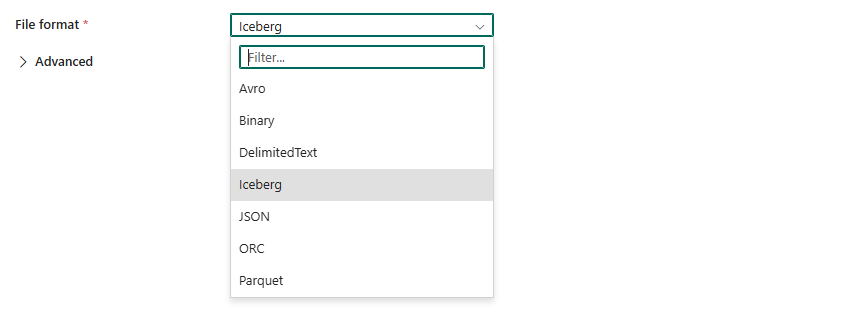
Iceberg as destination
Specify the Iceberg format as the destination format to copy data. Unlike other file format, you don't need to specify the file name when coping data to the destination, and the service will generate the file names automatically.
If you apply Iceberg format and the destination file is auto created, you can map your data by referring to Mapping and edit the type for your destination columns.
Table summary
Iceberg as destination
The following properties are supported in the copy activity Destination section when using Iceberg format.
| Name | Description | Value | Required | JSON script property |
|---|---|---|---|---|
| File format | The file format that you want to use. | Iceberg | Yes | type (under datasetSettings):Iceberg |