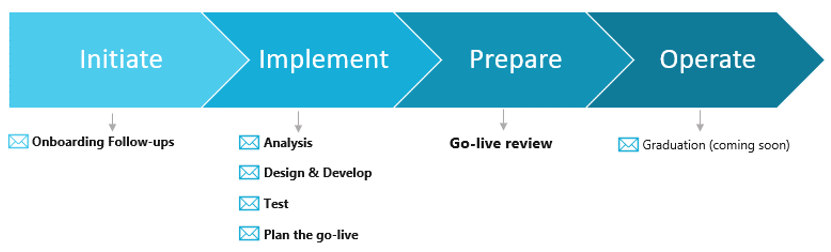Proactive guidance for self-service engagements
One of the core goals of Microsoft FastTrack for Dynamics 365 finance and operations apps teams is to enable project teams to run implementations successfully and have a smooth launch. With this goal in mind, we provide proactive implementation guidance to the implementation team via emails. These emails contain core recommended guidance on the activities that take place typically in the current phase of your project. Proactive guidance emails are sent to self-service project team members.
Who will receive these emails?
Dynamics 365 Lifecycle Services project users in active implementations. (Please make sure your Lifecycle Services project users are up to date.)
Who will send these emails?
You’ll see emails from the account d365ftfo@microsoft.com. (Please make sure the address is on a safe senders list to receive our communications.)
How can you provide feedback?
Use the feedback link that is present in each email.
What emails will you receive?
Our proactive guidance covers the phases described here.
Initiate
This phase comprises the period that starts with Lifecycle Services project creation until Lifecycle Services project onboarding is finalized.
FastTrack project onboarding follow-ups: Onboarding follow-ups relate to two emails that are only triggered in case:
- Lifecycle Services onboarding isn't completed in the first seven days after Lifecycle Services project creation.
- Lifecycle Services onboarding is still not completed 14 days after Lifecycle Services project creation (final reminder).
Learn more at Implement Dynamics 365 projects with effective governance.
Implement
This phase comprises the period that starts right after project onboarding is finalized (initiate phase) and lasts until the project goes live (operate phase). In implement phase emails, we provide most FastTrack recommendations for the success of your implementation.
Analysis: This phase is generally the starting point of the project, when the team is understanding or defining business processes and evaluating the features or processes available in the product out of the box. The analysis phase email is sent seven days after your project onboarding is completed. It covers these topics:
- Where to learn about the product
- Business Process Modeler (BPM) and Azure DevOps
- How to collaborate with FastTrack
- Support
- Custom guidance based on project scope as defined in Lifecycle Services project onboarding
Design & develop: In this phase, the team gets deeper into the design and development areas of the implementation. Design & develop email is sent 14 days before the analysis milestone end date, so you have time to prepare for the next phase of your implementation. It covers these topics:
- Application lifecycle management (ALM)
- Data management
- Continuous updates
- Integrations
- Security
- BI and analytics
- Release plans and Ideas portal
Test: After design, the test phase is where the solution is tested and where we provide recommendations around testing and training as well as policies to follow regarding updates. Test email will be sent 14 days before the design & develop milestone end date in Lifecycle Services. It covers these topics:
- Testing and solution acceptance
- Training (end user training) including Regression suite automation tool (RSAT)
- Performance testing
- System monitoring
- Subscription estimator
- App checker
- One version
- Support
Plan the go-live: The implementation team has come this far in the implementation and is now planning to go live. This is the final email before we provide the production environment based on the go-live readiness assessment. Plan the go-live recommendations email will be sent:
- 60 days before the go-live milestone date in your Lifecycle Services project.
- As a reminder, 30 days before if the go-live checklist document is not sent to FastTrack.
Topics covered:
- Prepare for the go-live
- Go-live review with FastTrack team
- Prerequisites for go-live checklist
- Cutover and data migration
- Production servicing and support
- Report production outage
Go-live date confirmation: Go-live date confirmation email is specific to projects where the Lifecycle Services go-live milestone date is in the past and go-live did not happen yet. We understand that plans might change, which is why it’s important to keep Lifecycle Services up to date so that the FastTrack team can provide the right guidance at the right time.
Prepare
- Go-live review process: All communications done as part of the pre–go-live review process are made in this phase. They include the checklist document and necessary risks mitigation. More information can be found at Prepare for go-live.
Operate
- Graduation: In this communication, since the project will be in a post–go-live status, we will provide post–go-live guidance as we graduate the project from the FastTrack program.