확장을 사용하여 세금 통합에 데이터 필드 추가
이 문서에서는 X++ 확장을 사용하여 세금 통합에 데이터 필드를 추가하는 방법을 설명합니다. 이러한 필드는 세금 서비스의 세금 데이터 모델로 확장할 수 있으며 세금 코드를 결정하는 데 사용할 수 있습니다. 자세한 내용은 세금 구성에 데이터 필드 추가를 참조하세요.
데이터 모델
데이터 모델의 데이터는 개체로 전달되고 클래스로 구현됩니다.
다음은 주요 개체 목록입니다.
- AxClass/TaxIntegration문서객체
- AxClass/TaxIntegrationLine객체
- AxClass/TaxIntegrationTaxLine객체
다음 그림은 이러한 개체가 어떻게 연관되어 있는지 보여줍니다.
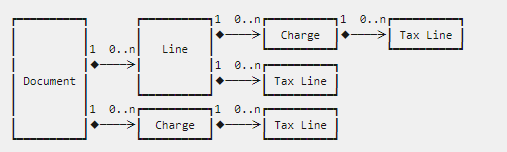 ]
]
Document 객체에는 많은 Line 객체가 포함될 수 있습니다. 각 개체에는 세금 서비스에 대한 메타데이터가 포함되어 있습니다.
-
TaxIntegrationDocumentObject소스 주소에 대한 정보가 포함된originAddress메타데이터와 라인 금액에 판매세가 포함되어 있는지 여부를 나타내는includingTax메타데이터가 있습니다. -
TaxIntegrationLineObjectitemId,quantity및categoryId메타데이터가 있습니다.
메모
TaxIntegrationLineObject Charge 객체도 구현합니다.
통합 흐름
흐름의 데이터는 활동에 의해 조작됩니다.
핵심 활동
- AxClass/TaxIntegration계산ActivityOnDocument
- AxClass/TaxIntegrationCurrencyExchangeActivityOnDocument
- AxClass/TaxIntegrationDataPersistenceActivityOnDocument
- AxClass/TaxIntegrationDataRetrievalActivityOnDocument
- AxClass/TaxIntegrationSettingRetrievalActivityOnDocument
활동은 다음 순서로 실행됩니다.
- 설정 검색
- 데이터 검색
- 서비스 계산
- 통화 환율
- 데이터 지속성
예를 들어, 계산 서비스 이전에 데이터 검색을 확장합니다.
데이터 검색 활동
데이터 검색 활동은 데이터베이스에서 데이터를 검색합니다. 다른 거래를 위한 어댑터를 사용하여 다른 거래 테이블에서 데이터를 검색할 수 있습니다.
- AxClass/TaxIntegrationPurchTable데이터 검색
- AxClass/TaxIntegrationPurchParmTable데이터 검색
- AxClass/TaxIntegrationPurchREQTable데이터 검색
- AxClass/TaxIntegrationPurchRFQTable데이터 검색
- AxClass/TaxIntegrationVendInvoiceInfoTable데이터 검색
- AxClass/TaxIntegrationSalesTableDataRetrieval
- AxClass/TaxIntegrationSalesParmDataRetrieval
이러한 데이터 검색 활동에서는 데이터가 데이터베이스에서 TaxIntegrationDocumentObject 및 TaxIntegrationLineObject로 복사됩니다. 이러한 모든 활동은 같은 추상 템플릿 클래스를 확장하므로 공통 메서드가 있습니다.
계산 서비스 활동
계산 서비스 활동은 세금 서비스와 세금 통합 사이의 연결입니다. 이 활동은 다음 기능을 담당합니다.
- 요청을 구성합니다.
- 세금 서비스에 요청을 게시합니다.
- 세금 서비스에서 응답을 받습니다.
- 응답을 구문 분석합니다.
요청에 추가하는 데이터 필드는 다른 메타데이터와 함께 게시됩니다.
확장 구현
이 섹션에서는 확장을 구현하는 방법을 설명하는 자세한 단계를 제공합니다. 여기서는 비용센터 및 프로젝트 재무 차원을 예로 사용합니다.
1단계. 개체 클래스에 데이터 변수 추가
개체 클래스에는 데이터 변수와 데이터에 대한 getter/setter 메서드가 포함됩니다. 필드 수준에 따라 데이터 필드를 TaxIntegrationDocumentObject 또는 TaxIntegrationLineObject에 추가합니다. 다음 예에서는 줄 수준을 사용하며 파일 이름은 TaxIntegrationLineObject_Extension.xpp입니다.
메모
추가하는 데이터 필드가 문서 수준에 있는 경우 파일 이름을 TaxIntegrationDocumentObject_Extension.xpp로 변경합니다.
[ExtensionOf(classStr(TaxIntegrationLineObject))]
final class TaxIntegrationLineObject_Extension
{
private OMOperatingUnitNumber costCenter;
private ProjId projectId;
/// <summary>
/// Gets a costCenter.
/// </summary>
/// <returns>The cost center.</returns>
public final OMOperatingUnitNumber getCostCenter()
{
return this.costCenter;
}
/// <summary>
/// Sets the cost center.
/// </summary>
/// <param name = "_value">The cost center.</param>
public final void setCostCenter(OMOperatingUnitNumber _value)
{
this.costCenter = _value;
}
/// <summary>
/// Gets a project ID.
/// </summary>
/// <returns>The project ID.</returns>
public final ProjId getProjectId()
{
return this.projectId;
}
/// <summary>
/// Sets the project ID.
/// </summary>
/// <param name = "_value">The project ID.</param>
public final void setProjectId(ProjId _value)
{
this.projectId = _value;
}
}
비용센터 및 프로젝트 가 개인 변수로 추가됩니다. 데이터를 조작하기 위해 이러한 데이터 필드에 대한 getter 및 setter 메서드를 만듭니다.
2단계. 데이터베이스에서 데이터 검색
거래를 지정하고 적절한 어댑터 클래스를 확장하여 데이터를 검색합니다. 예를 들어 구매 주문 트랜잭션을 사용하는 경우 TaxIntegrationPurchTableDataRetrieval 및 TaxIntegrationVendInvoiceInfoTableDataRetrieval을 확장해야 합니다.
메모
TaxIntegrationPurchParmTableDataRetrieval TaxIntegrationPurchTableDataRetrieval에서 상속됩니다. purchTable 및 purchParmTable 테이블의 논리가 다르지 않는 한 변경해서는 안 됩니다.
모든 트랜잭션에 대해 데이터 필드를 추가해야 하는 경우 DataRetrieval 모든 클래스를 확장하세요.
모든 데이터 검색 활동은 동일한 템플릿 클래스를 확장하므로 클래스 구조, 변수 및 메서드가 유사합니다.
protected TaxIntegrationDocumentObject document;
/// <summary>
/// Copies to the document.
/// </summary>
protected abstract void copyToDocument()
{
// It is recommended to implement as:
//
// this.copyToDocumentByDefault();
// this.copyToDocumentFromHeaderTable();
// this.copyAddressToDocument();
}
/// <summary>
/// Copies to the current line of the document.
/// </summary>
/// <param name = "_line">The current line of the document.</param>
protected abstract void copyToLine(TaxIntegrationLineObject _line)
{
// It is recommended to implement as:
//
// this.copyToLineByDefault(_line);
// this.copyToLineFromLineTable(_line);
// this.copyQuantityAndTransactionAmountToLine(_line);
// this.copyAddressToLine(_line);
// this.copyToLineFromHeaderTable(_line);
}
다음 예에서는 PurchTable 테이블을 사용할 때의 기본 구조를 보여줍니다.
public class TaxIntegrationPurchTableDataRetrieval extends TaxIntegrationAbstractDataRetrievalTemplate
{
protected PurchTable purchTable;
protected PurchLine purchLine;
// Query builder methods
[Replaceable]
protected SysDaQueryObject getDocumentQueryObject()
[Replaceable]
protected SysDaQueryObject getLineQueryObject()
[Replaceable]
protected SysDaQueryObject getDocumentChargeQueryObject()
[Replaceable]
protected SysDaQueryObject getLineChargeQueryObject()
// Data retrieval methods
protected void copyToDocument()
protected void copyToDocumentFromHeaderTable()
protected void copyToLine(TaxIntegrationLineObject _line)
protected void copyToLineFromLineTable(TaxIntegrationLineObject _line)
...
}
CopyToDocument 메서드가 호출되면 this.purchTable 버퍼가 이미 존재합니다. 이 메소드의 목적은 this.purchTable 클래스에서 생성된 setter 메소드를 사용하여 document 에서 DocumentObject 객체로 필요한 모든 데이터를 복사하는 것입니다.
마찬가지로 this.purchLine 버퍼가 CopyToLine 메소드에 이미 존재합니다. 이 메소드의 목적은 this.purchLine 클래스에서 생성된 setter 메소드를 사용하여 _line 에서 LineObject 객체로 필요한 모든 데이터를 복사하는 것입니다.
가장 간단한 접근 방식은 CopyToDocument 및 CopyToLine 메서드를 확장하는 것입니다. 하지만 copyToDocumentFromHeaderTable 및 copyToLineFromLineTable 방법을 먼저 시도해 보는 것이 좋습니다. 요구한 대로 작동하지 않으면 고유한 메서드를 구현하고 CopyToDocument and CopyToLine에서 호출하세요. 이 접근 방식을 사용할 수 있는 세 가지 일반적인 상황이 있습니다.
필수 입력란은
PurchTable또는PurchLine입니다. 이런 상황에서는copyToDocumentFromHeaderTable및copyToLineFromLineTable을 연장할 수 있습니다. 다음은 샘플 코드입니다./// <summary> /// Copies to the current line of the document from. /// </summary> /// <param name = "_line">The current line of the document.</param> protected void copyToLineFromLineTable(TaxIntegrationLineObject _line) { next copyToLineFromLineTable(_line); // if we already added XXX in TaxIntegrationLineObject _line.setXXX(this.purchLine.XXX); }필수 데이터가 거래의 기본 테이블에 없습니다. 그러나 기본 테이블과 일부 조인 관계가 있으며 필드는 대부분의 라인에 필요합니다. 이런 상황에서는
getDocumentQueryObject또는getLineObject조인 관계를 기준으로 테이블을 쿼리하세요. 다음 예에서는 지금 배송 필드가 라인 수준의 판매 주문과 통합되어 있습니다.public class TaxIntegrationSalesTableDataRetrieval { protected MCRSalesLineDropShipment mcrSalesLineDropShipment; /// <summary> /// Gets the query for the lines of the document. /// </summary> /// <returns>The query for the lines of the document</returns> [Replaceable] protected SysDaQueryObject getLineQueryObject() { return SysDaQueryObjectBuilder::from(this.salesLine) .where(this.salesLine, fieldStr(SalesLine, SalesId)).isEqualToLiteral(this.salesTable.SalesId) .outerJoin(this.mcrSalesLineDropShipment) .where(this.mcrSalesLineDropShipment, fieldStr(MCRSalesLineDropShipment, SalesLine)).isEqualTo(this.salesLine, fieldStr(SalesLine, RecId)) .toSysDaQueryObject(); } }이 예에서는
mcrSalesLineDropShipment버퍼가 선언되고 쿼리는getLineQueryObject에 정의됩니다. 쿼리는MCRSalesLineDropShipment.SalesLine == SalesLine.RecId관계를 사용합니다. 이 상황에서 확장하는 동안getLineQueryObject직접 구성된 쿼리 개체로 바꿀 수 있습니다. 그러나 다음 사항을 확인하세요.-
getLineQueryObject메서드의 반환 값은SysDaQueryObject이므로 SysDa 접근 방식을 사용하여 이 개체를 생성해야 합니다. - 기존 테이블은 제거할 수 없습니다.
-
필요한 데이터가 거래 테이블과 복잡한 조인 관계로 연결되거나 관계가 일대일(1:1)이 아닌 일대다(1:N) 관계입니다. 이 경우에서는 상황이 조금 복잡합니다. 이 상황은 재무 차원의 예에 적용됩니다.
이 상황에서 데이터를 검색하는 메서드를 직접 구현할 수 있습니다. 다음은
TaxIntegrationPurchTableDataRetrieval_Extension.xpp파일의 샘플 코드입니다.[ExtensionOf(classStr(TaxIntegrationPurchTableDataRetrieval))] final class TaxIntegrationPurchTableDataRetrieval_Extension { private const str CostCenterKey = 'CostCenter'; private const str ProjectKey = 'Project'; /// <summary> /// Copies to the current line of the document from. /// </summary> /// <param name = "_line">The current line of the document.</param> protected void copyToLineFromLineTable(TaxIntegrationLineObject _line) { Map dimensionAttributeMap = this.getDimensionAttributeMapByDefaultDimension(this.purchline.DefaultDimension); if (dimensionAttributeMap.exists(CostCenterKey)) { _line.setCostCenter(dimensionAttributeMap.lookup(CostCenterKey)); } if (dimensionAttributeMap.exists(ProjectKey)) { _line.setProjectId(dimensionAttributeMap.lookup(ProjectKey)); } next copyToLineFromLineTable(_line); } private Map getDimensionAttributeMapByDefaultDimension(RefRecId _defaultDimension) { DimensionAttribute dimensionAttribute; DimensionAttributeValue dimensionAttributeValue; DimensionAttributeValueSetItem dimensionAttributeValueSetItem; Map ret = new Map(Types::String, Types::String); select Name, RecId from dimensionAttribute join dimensionAttributeValue where dimensionAttributeValue.dimensionAttribute == dimensionAttribute.RecId join DimensionAttributeValueSetItem where DimensionAttributeValueSetItem.DimensionAttributeValue == DimensionAttributeValue.RecId && DimensionAttributeValueSetItem.DimensionAttributeValueSet == _defaultDimension; while(dimensionAttribute.RecId) { ret.insert(dimensionAttribute.Name, dimensionAttributeValue.DisplayValue); next dimensionAttribute; } return ret; } }
3단계. 요청에 데이터 추가
copyToTaxableDocumentHeaderWrapperFromTaxIntegrationDocumentObject 또는 copyToTaxableDocumentLineWrapperFromTaxIntegrationLineObjectByLine 메서드를 확장하여 요청에 데이터를 추가합니다. 다음은 TaxIntegrationCalculationActivityOnDocument_CalculationService_Extension.xpp 파일의 샘플 코드입니다.
[ExtensionOf(classStr(TaxIntegrationCalculationActivityOnDocument_CalculationService))]
final static class TaxIntegrationCalculationActivityOnDocument_CalculationService_Extension
{
// Define the field name in the request
private const str IOCostCenter = 'Cost Center';
private const str IOProject = 'Project';
// private const str IOEnumExample = 'Enum Example';
/// <summary>
/// Copies to <c>TaxableDocumentLineWrapper</c> from <c>TaxIntegrationLineObject</c> by line.
/// </summary>
/// <param name = "_destination"><c>TaxableDocumentLineWrapper</c>.</param>
/// <param name = "_source"><c>TaxIntegrationLineObject</c>.</param>
protected static void copyToTaxableDocumentLineWrapperFromTaxIntegrationLineObjectByLine(Microsoft.Dynamics.TaxCalculation.ApiContracts.TaxableDocumentLineWrapper _destination, TaxIntegrationLineObject _source)
{
next copyToTaxableDocumentLineWrapperFromTaxIntegrationLineObjectByLine(_destination, _source);
// Set the field we need to integrated for tax service
_destination.SetField(IOCostCenter, _source.getCostCenter());
_destination.SetField(IOProject, _source.getProjectId());
// If the field to be extended is an enum type, use enum2Symbol to convert an enum variable exampleEnum of ExampleEnumType to a string
// _destination.SetField(IOEnumExample, enum2Symbol(enumNum(ExampleEnumType), _source.getExampleEnum()));
}
}
이 코드에서 _destination 은 요청을 생성하는 데 사용되는 래퍼 객체이고 _source 은 TaxIntegrationLineObject 객체입니다.
메모
요청에 사용되는 필드 이름을 private const str으로 정의합니다. 문자열은 세금 구성에서 데이터 필드 추가 문서에 추가된 노드 이름(라벨 아님)과 정확히 동일해야 합니다.
SetField 메서드를 사용하여 copyToTaxableDocumentLineWrapperFromTaxIntegrationLineObjectByLine 메서드에서 필드를 설정합니다. 두 번째 매개변수의 데이터 유형은 문자열이어야 합니다. 데이터 유형이 문자열이 아닌 경우 문자열로 변환합니다. 데이터 유형이 X++ 열거형 유형인 경우 enum2Symbol 메서드를 사용하여 열거형 값을 문자열로 변환합니다. 세금 구성에 추가된 열거형 값은 열거형 이름과 정확히 동일해야 합니다. 다음은 열거형 값, 레이블 및 이름의 차이점 목록입니다.
- 열거형의 이름은 코드에서 상징적인 이름입니다. enum2Symbol() 열거형 값을 해당 이름으로 변환할 수 있습니다.
- 열거형의 값은 정수입니다.
- 열거형의 레이블은 기본 설정 언어에 따라 다를 수 있습니다. enum2Str() 은 열거형 값을 해당 레이블로 변환할 수 있습니다.
모델 종속성
프로젝트를 성공적으로 빌드하려면 모델 종속성에 다음 참조 모델을 추가합니다.
- ApplicationPlatform
- ApplicationSuite
- 세금 엔진
- 차원(재무 차원이 사용되는 경우)
- 코드에서 참조되는 기타 필요한 모델
유효성 검사
이전 단계를 완료한 후 변경 사항의 유효성을 검사할 수 있습니다.
- Finance에서 미지급 계정 으로 이동하여 &debug=vs%2CconfirmExit& 을 추가합니다. >URL로 이동합니다. 예를 들어
https://usnconeboxax1aos.cloud.onebox.dynamics.com/?cmp=DEMF&mi=PurchTableListPage&debug=vs%2CconfirmExit&입니다. 마지막 & 이 필수적입니다. - 구매 주문 페이지를 열고 새로 만들기 를 선택하여 구매 주문서를 생성하세요.
- 사용자 정의된 필드의 값을 설정한 다음 판매세를 선택합니다. 접두사가 붙은 문제 해결 파일인 TaxServiceTroubleshootingLog 가 자동으로 다운로드됩니다. 이 파일에는 세금 계산 서비스에 게시된 거래 정보가 포함되어 있습니다.
- 추가된 사용자 정의 필드가 세무 계산 입력 JSON 섹션에 있고 해당 값이 올바른지 확인하세요. 값이 올바르지 않으면 이 문서의 단계를 다시 확인하세요.
파일 예:
===Tax service calculation input JSON:===
{
"TaxableDocument": {
"Header": [
{
"Lines": [
{
"Line Type": "Normal",
"Item Code": "",
"Item Type": "Item",
"Quantity": 0.0,
"Amount": 1000.0,
"Currency": "EUR",
"Transaction Date": "2022-1-26T00:00:00",
...
/// The new fields added at line level
"Cost Center": "003",
"Project": "Proj-123"
}
],
"Amount include tax": true,
"Business Process": "Journal",
"Currency": "",
"Vendor Account": "DE-001",
"Vendor Invoice Account": "DE-001",
...
// The new fields added at header level, no new fields in this example
...
}
]
},
}
...
부록
이 부록은 재무 차원, 비용센터 및 프로젝트 를 통합하기 위한 전체 샘플 코드를 보여줍니다. 수준.
TaxIntegrationLineObject_Extension.xpp
[ExtensionOf(classStr(TaxIntegrationLineObject))]
final class TaxIntegrationLineObject_Extension
{
private OMOperatingUnitNumber costCenter;
private ProjId projectId;
/// <summary>
/// Gets a costCenter.
/// </summary>
/// <returns>The cost center.</returns>
public final OMOperatingUnitNumber getCostCenter()
{
return this.costCenter;
}
/// <summary>
/// Sets the cost center.
/// </summary>
/// <param name = "_value">The cost center.</param>
public final void setCostCenter(OMOperatingUnitNumber _value)
{
this.costCenter = _value;
}
/// <summary>
/// Gets a project ID.
/// </summary>
/// <returns>The project ID.</returns>
public final ProjId getProjectId()
{
return this.projectId;
}
/// <summary>
/// Sets the project ID.
/// </summary>
/// <param name = "_value">The project ID.</param>
public final void setProjectId(ProjId _value)
{
this.projectId = _value;
}
}
TaxIntegrationPurchTableDataRetrieval_Extension.xpp
[ExtensionOf(classStr(TaxIntegrationPurchTableDataRetrieval))]
final class TaxIntegrationPurchTableDataRetrieval_Extension
{
private const str CostCenterKey = 'CostCenter';
private const str ProjectKey = 'Project';
/// <summary>
/// Copies to the current line of the document from.
/// </summary>
/// <param name = "_line">The current line of the document.</param>
protected void copyToLineFromLineTable(TaxIntegrationLineObject _line)
{
Map dimensionAttributeMap = this.getDimensionAttributeMapByDefaultDimension(this.purchline.DefaultDimension);
if (dimensionAttributeMap.exists(CostCenterKey))
{
_line.setCostCenter(dimensionAttributeMap.lookup(CostCenterKey));
}
if (dimensionAttributeMap.exists(ProjectKey))
{
_line.setProjectId(dimensionAttributeMap.lookup(ProjectKey));
}
next copyToLineFromLineTable(_line);
}
private Map getDimensionAttributeMapByDefaultDimension(RefRecId _defaultDimension)
{
DimensionAttribute dimensionAttribute;
DimensionAttributeValue dimensionAttributeValue;
DimensionAttributeValueSetItem dimensionAttributeValueSetItem;
Map ret = new Map(Types::String, Types::String);
select Name, RecId from dimensionAttribute
join dimensionAttributeValue
where dimensionAttributeValue.dimensionAttribute == dimensionAttribute.RecId
join DimensionAttributeValueSetItem
where DimensionAttributeValueSetItem.DimensionAttributeValue == DimensionAttributeValue.RecId
&& DimensionAttributeValueSetItem.DimensionAttributeValueSet == _defaultDimension;
while(dimensionAttribute.RecId)
{
ret.insert(dimensionAttribute.Name, dimensionAttributeValue.DisplayValue);
next dimensionAttribute;
}
return ret;
}
}
TaxIntegrationCalculationActivityOnDocument_CalculationService_Extension.xpp
[ExtensionOf(classStr(TaxIntegrationCalculationActivityOnDocument_CalculationService))]
final static class TaxIntegrationCalculationActivityOnDocument_CalculationService_Extension
{
// Define the field name in the request
private const str IOCostCenter = 'Cost Center';
private const str IOProject = 'Project';
/// <summary>
/// Copies to <c>TaxableDocumentLineWrapper</c> from <c>TaxIntegrationLineObject</c> by line.
/// </summary>
/// <param name = "_destination"><c>TaxableDocumentLineWrapper</c>.</param>
/// <param name = "_source"><c>TaxIntegrationLineObject</c>.</param>
protected static void copyToTaxableDocumentLineWrapperFromTaxIntegrationLineObjectByLine(Microsoft.Dynamics.TaxCalculation.ApiContracts.TaxableDocumentLineWrapper _destination, TaxIntegrationLineObject _source)
{
next copyToTaxableDocumentLineWrapperFromTaxIntegrationLineObjectByLine(_destination, _source);
// Set the field we need to integrated for tax service
_destination.SetField(IOCostCenter, _source.getCostCenter());
_destination.SetField(IOProject, _source.getProjectId());
}
}