Sample: Web resource utility
Manually creating Web resources one at a time using the customization tools can take a long time when you have to create many files. The Web Resource Utility is a WPF application project that you can compile and run to import many Web Resource eligible files from a folder structure with a consistent naming convention based on the folder structure.
Download the complete sample from here Web Resource Utility sample.
Prerequisites
Internet connection is required to download the sample project and to restore the NuGet packages used in the sample project.
Requirements
For more information, see the Readme.docx file.
The solution must be built in Visual Studio before running. Double-click the WebResourceUtility.sln to open the source code in Visual Studio. Open and view the Solution Explorer.
This solution uses linked files and requires access to the following files in order to compile:
Note
You may need to manually update the links for the files before trying to build the solution or you may experience compilation errors.
Demonstrates
In addition to creating and updating Web Resources, the Web Resource Utility code demonstrates several applications of the Dynamics 365 for Customer Engagement APIs:
Managing connections
The Web Resource Utility preserves connections to multiple Dynamics 365 for Customer Engagement servers so the user doesn’t need to enter connection information each time.
Retrieving data about solutions
The Web Resource Utility retrieves data about available unmanaged solutions and creates Web Resources using the customization prefix defined by the publisher of the solution.
Web Resource Utility
The following screenshot shows the Web Resource Utility user interface:
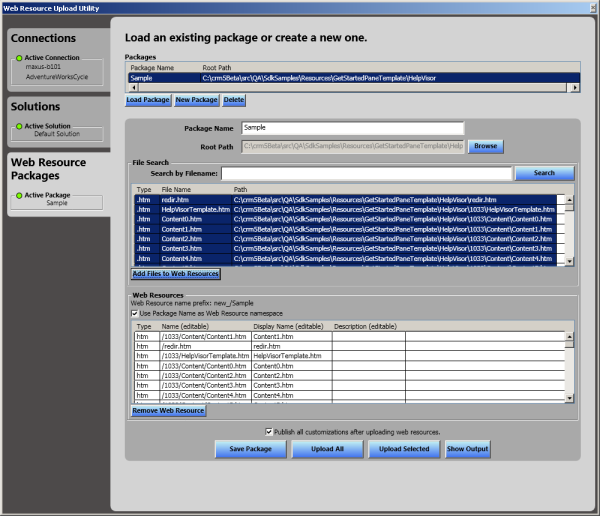
See also
Sample: Importing Files as Web Resources
Web Resource Messages and Methods
Web Resources for Dynamics 365 Customer Engagement (on-premises)
Streamline web resource development using Fiddler AutoResponder