Sample: Retrieve valid status transitions
This sample shows how to retrieve valid state transitions regardless of whether custom state transitions have been defined for the entity. You can download the sample from here.
Note
This sample applies to both Dynamics 365 Customer Engagement (on-premises) and Dataverse.
How to run this sample
To obtain a local copy of all samples and build them, follow these steps:
- Download or clone the Samples repo so that you have a local copy.
- (Optional) Edit the dataverse/App.config file to define a connection string specifying the instance/organization you want to connect to.
- Open the sample solution in Visual Studio and press F5 to run the sample. After you specify a connection string in dataverse/App.config, any sample you run will use that connection information.
If you don't specify a connection string in dataverse/App.config file, a dialog opens each time you run the sample, and you'll need to enter information about which instance or org you want to connect to and which credentials you want to use. This dialog caches previous connections so that you can choose a previously used connection.
What this sample does
The GetValidStatusOptions method is intended to be used in a scenario where it contains data that returns valid status option transitions regardless of whether state transitions are enabled for the entity.
How this sample works
In order to simulate the scenario described in What this sample does, the sample will do the following:
Setup
- Checks for the current version of the org.
- The
MetadataFilterExpressionmethod checks for the entity metadata.
Demonstrates
This sample shows how to retrieve valid state transitions regardless of whether custom state transitions have been defined for the entity.
The sample does the following tasks:
Retrieves status options for the Incident entity
Uses a
GetValidStatusOptionsmethod in the sample to get valid status transitions for each status optionDisplays the valid transition options in the console
When status reason transitions for the incident entity are configured in the following way:
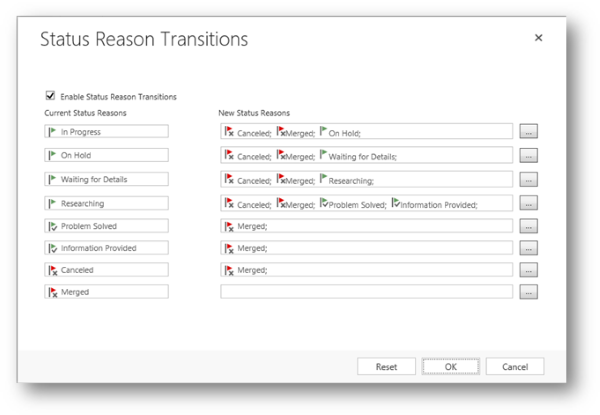
The valid state transitions are filtered and you will see the following representing all the valid transitions for each status option.
[In Progress] incident records can transition to:
2 Canceled 1 Canceled
2 Canceled 1 Merged
0 Active 1 On Hold
[On Hold] incident records can transition to:
2 Canceled 2 Canceled
2 Canceled 2 Merged
0 Active 2 Waiting for Details
[Waiting for Details] incident records can transition to:
2 Canceled 3 Canceled
2 Canceled 3 Merged
0 Active 3 Researching
[Researching] incident records can transition to:
2 Canceled 4 Canceled
1 Resolved 4 Information Provided
1 Resolved 4 Problem Solved
2 Canceled 4 Merged
[Problem Solved] incident records can transition to:
2 Canceled 5 Merged
[Information Provided] incident records can transition to:
2 Canceled 1000 Merged
[Canceled] incident records can transition to:
2 Canceled 6 Merged
[Merged] incident records can transition to:
When this sample is run without status reason transitions applied on the incident entity you will see the following representing all the possible transitions for each status.
[Problem Solved] incident records can transition to:
1 Resolved 1000 Information Provided
2 Canceled 6 Canceled
2 Canceled 2000 Merged
0 Active 1 In Progress
0 Active 2 On Hold
0 Active 3 Waiting for Details
0 Active 4 Researching
[Information Provided] incident records can transition to:
1 Resolved 5 Problem Solved
2 Canceled 6 Canceled
2 Canceled 2000 Merged
0 Active 1 In Progress
0 Active 2 On Hold
0 Active 3 Waiting for Details
0 Active 4 Researching
[Canceled] incident records can transition to:
1 Resolved 5 Problem Solved
1 Resolved 1000 Information Provided
2 Canceled 2000 Merged
0 Active 1 In Progress
0 Active 2 On Hold
0 Active 3 Waiting for Details
0 Active 4 Researching
[Merged] incident records can transition to:
1 Resolved 5 Problem Solved
1 Resolved 1000 Information Provided
2 Canceled 6 Canceled
0 Active 1 In Progress
0 Active 2 On Hold
0 Active 3 Waiting for Details
0 Active 4 Researching
[In Progress] incident records can transition to:
1 Resolved 5 Problem Solved
1 Resolved 1000 Information Provided
2 Canceled 6 Canceled
2 Canceled 2000 Merged
0 Active 2 On Hold
0 Active 3 Waiting for Details
0 Active 4 Researching
[On Hold] incident records can transition to:
1 Resolved 5 Problem Solved
1 Resolved 1000 Information Provided
2 Canceled 6 Canceled
2 Canceled 2000 Merged
0 Active 1 In Progress
0 Active 3 Waiting for Details
0 Active 4 Researching
[Waiting for Details] incident records can transition to:
1 Resolved 5 Problem Solved
1 Resolved 1000 Information Provided
2 Canceled 6 Canceled
2 Canceled 2000 Merged
0 Active 1 In Progress
0 Active 2 On Hold
0 Active 4 Researching
[Researching] incident records can transition to:
1 Resolved 5 Problem Solved
1 Resolved 1000 Information Provided
2 Canceled 6 Canceled
2 Canceled 2000 Merged
0 Active 1 In Progress
0 Active 2 On Hold
0 Active 3 Waiting for Details