서버 XML 구성 파일 샘플
이 문서는 Dynamics 365 Customer Engagement (on-premises), 버전 9.1 업데이트에 적용되지 않습니다. 업데이트 9.1의 새로운 기능에 대해 알아보려면 새로운 기능을 참조하십시오.
Dynamics 365 Customer Engagement (on-premises), 버전 9.0에 대한 토픽을 알아보려면 좌측 탐색 창 위에 위치한 버전을 선택합니다.
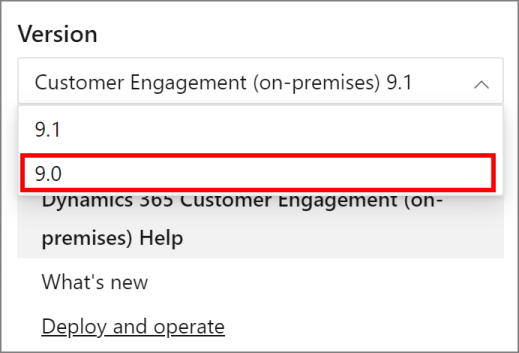
다음 구성 파일에서는 내부 공유에 있는 업데이트 파일을 설치하고, 모든 Dynamics 365 Server 기능과 함께 전체 서버로 설치하며, SQLServer라는 SQL Server의 기본 인스턴스에 새 데이터베이스를 만듭니다.
<CRMSetup>
<Server>
<Patch update="true">\\ServerName\ShareName\patchfile.msp</Patch>
<LicenseKey>XXXXX-XXXXX-XXXXX-XXXXX-XXXXX</LicenseKey>
<SqlServer>SQLServer</SqlServer>
<Database create="true"/>
<Reporting URL="https://MyReportingServer/ReportServer"/>
<OrganizationCollation>Latin1_General_CI_AI</OrganizationCollation>
<basecurrency isocurrencycode="USD" currencyname="US Dollar" currencysymbol="$" currencyprecision="2"/>
<Organization>Organization Display Name</Organization>
<OrganizationUniqueName>Organization-Name</OrganizationUniqueName>
<OU>OU=value,DC=subdomain,DC=subdomain,DC=subdomain,DC=com</OU>
<WebsiteUrl create="true" port="5555"> </WebsiteUrl>
<InstallDir>c:\Program Files\Microsoft Dynamics CRM</InstallDir>
<CrmServiceAccount type="DomainUser">
<ServiceAccountLogin>Contoso\CRMAppService</ServiceAccountLogin>
<ServiceAccountPassword>password</ServiceAccountPassword>
</CrmServiceAccount>
<SandboxServiceAccount type="DomainUser">
<ServiceAccountLogin>Contoso\CRMSandboxService</ServiceAccountLogin>
<ServiceAccountPassword>password</ServiceAccountPassword>
</SandboxServiceAccount>
<DeploymentServiceAccount type="DomainUser">
<ServiceAccountLogin>Contoso\CRMDeploymentService</ServiceAccountLogin>
<ServiceAccountPassword>password</ServiceAccountPassword>
</DeploymentServiceAccount>
<AsyncServiceAccount type="DomainUser">
<ServiceAccountLogin>Contoso\CRMAsyncService</ServiceAccountLogin>
<ServiceAccountPassword>password</ServiceAccountPassword>
</AsyncServiceAccount>
<VSSWriterServiceAccount type="DomainUser">
<ServiceAccountLogin>Contoso\CRMVSSWriterService</ServiceAccountLogin>
<ServiceAccountPassword>password</ServiceAccountPassword>
</VSSWriterServiceAccount>
<MonitoringServiceAccount type="DomainUser">
<ServiceAccountLogin>Contoso\CRMMonitoringService</ServiceAccountLogin>
<ServiceAccountPassword>password</ServiceAccountPassword>
</MonitoringServiceAccount>
<SQM optin="true"/>
<muoptin optin="true"/>
<!-- Settings for IFD installation. May be skipped for intranet-only deployment or to configure IFD later. -->
<ifdsettings enabled="false">
<!-- Define what address considered internal, required only if enabled=true -->
<internalnetworkaddress>10.0.0.1-255.0.0.0</internalnetworkaddress>
<!-- Define URLs with IFD authentication, required only if enabled=true -->
<rootdomainscheme>http</rootdomainscheme>
<sdkrootdomain>api.contoso.com</sdkrootdomain>
<webapplicationrootdomain>app.contoso.com</webapplicationrootdomain>
<discoveryrootdomain>disc.contoso.com</discoveryrootdomain>
</ifdsettings>
<Email>
<IncomingExchangeServer name="ExchangeServerName"/>
</Email>
</Server>
</CRMSetup>
주의
ServiceAccountLogin 및 ServiceAccountPassword 값이 지정되어 있는 구성 파일을 유지 관리하는 경우 암호가 일반 텍스트로 저장되므로 보안상 위험합니다. 구성 파일을 Dynamics 365 Server를 설치한 후에는 이러한 요소를 즉시 삭제해야 합니다.
참고 항목
Microsoft Dynamics 365 Server XML 구성 파일
미리 만들어진 그룹으로 설치하는 서버 XML 구성 파일 샘플