Variant code added to production order header, plus limited support for production BOMs and routes on stockkeeping units
Important
This content is archived and is not being updated. For the latest documentation, go to New and Planned for Dynamics 365 Business Central. For the latest release plans, go to Dynamics 365 and Microsoft Power Platform release plans.
| Enabled for | Public preview | General availability |
|---|---|---|
| Users, automatically |  Mar 1, 2021
Mar 1, 2021 |
 Apr 1, 2021
Apr 1, 2021 |
Business value
Item variants are a great way to keep your list of items under control, especially if you have a large number of items that are almost identical—for example, when they vary only in color. Rather than setting up each variant as a separate item, you can set up one item and then specify the various colors as variants of the item. In this release you can define production BOMs and routes for different variants, and the locations you store them in.
Feature details
Production orders created directly or from sales orders by using the Planning page will use the production bill of materials (BOMs) and routes defined for the selected stockkeeping unit.
Now, a new Variant Code field is added to the production order header, so you can specify not only the locations, but also the variant to produce.
The following fields for this feature are not available by default, but you can easily add them through personalization:
- On the Production Order page, add the Variant Code field.
- On the Stockkeeping Unit page, add the Production BOM and Production Routing fields.
If these fields are left empty, the values specified in the Production BOM and Production Routing fields on the Item Card page are used.
Important
Although you can define production BOMs and routes on the stockkeeping level, they will not be considered by the planning engine, which means that the following scenarios will continue to use the BOMs and routes specified on the item:
- Capable to promise called from sales orders.
- Planning worksheet, including Calculate Net Change Plan, Calculate Regenerative Plan, and Get Action Messages.
- Order planning.
Supported scenarios
- Refresh production orders that have an item as the source type will respect the Variant Code and Location Code specified on the production order and use the BOM and route from the stockkeeping unit.
- Refresh production orders that have a sales order as the source type will respect the Variant Code and Location Code specified for the sales lines.
- Refresh production orders that have the family as the source type will respect the Location Code specified on the order. If you created stockkeeping units with location codes but without variants, the stockkeeping unit will be used.
- Replanning production orders will create dependent orders, or lines within the current production order, with respect to the variant codes specified for the components of the main item.
- Create production order of the type Item from the Planning page opened from a sales order will respect the Variant Code and Location Code specified for the sales lines.
- Create production order of the type Project from the Planning page opened from a sales order will respect the Variant Code and Location Code specified for the sales lines.
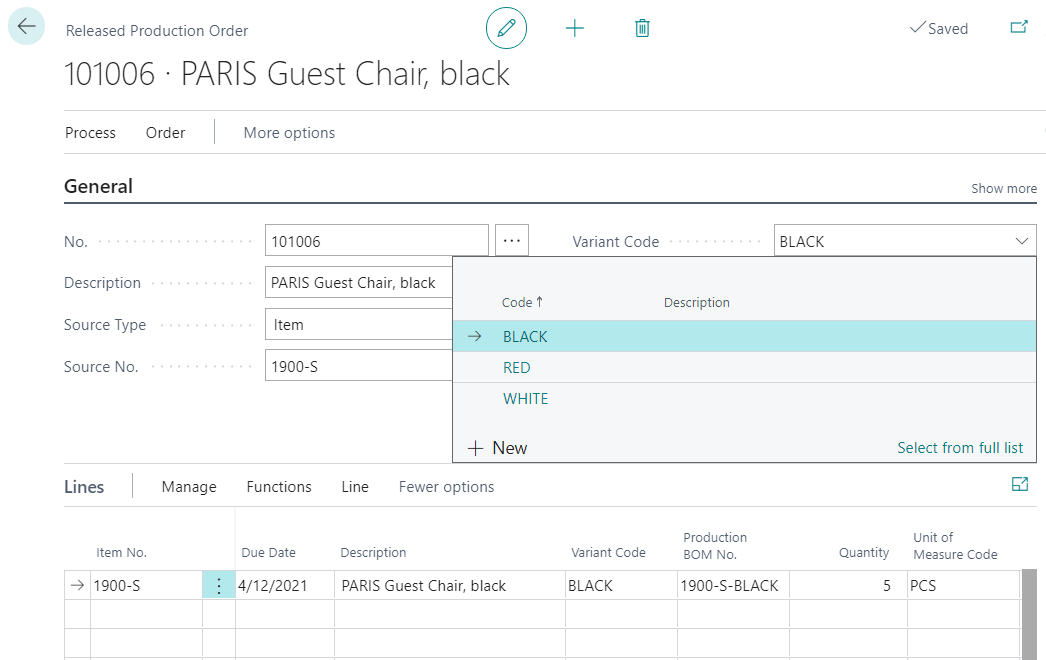
Tell us what you think
Help us improve Dynamics 365 Business Central by discussing ideas, providing suggestions, and giving feedback. Use the forum at https://aka.ms/bcideas.
Thank you for your idea
Thank you for submitting this idea. We listened to your idea, along with comments and votes, to help us decide what to add to our product roadmap.
See also
About Production Orders (docs)