Windows에서 SearchBar 맞춤법 검사
이 .NET 다중 플랫폼 앱 UI(.NET MAUI) Windows 플랫폼별 UI를 사용하면 SearchBar 맞춤법 검사 엔진과 상호 작용할 수 있습니다. 연결된 속성을 boolean 값으로 설정 SearchBar.IsSpellCheckEnabled 하여 XAML에서 사용합니다.
<ContentPage ...
xmlns:windows="clr-namespace:Microsoft.Maui.Controls.PlatformConfiguration.WindowsSpecific;assembly=Microsoft.Maui.Controls">
<StackLayout>
<SearchBar ... windows:SearchBar.IsSpellCheckEnabled="true" />
...
</StackLayout>
</ContentPage>
또는 흐름 API를 사용하여 C#에서 사용할 수 있습니다.
using Microsoft.Maui.Controls.PlatformConfiguration.WindowsSpecific;
...
searchBar.On<Microsoft.Maui.Controls.PlatformConfiguration.Windows>().SetIsSpellCheckEnabled(true);
이 메서드는 SearchBar.On<Microsoft.Maui.Controls.PlatformConfiguration.Windows> 이 플랫폼별이 Windows에서만 실행되도록 지정합니다. 네임스페이 Microsoft.Maui.Controls.PlatformConfiguration.WindowsSpecific 스의 메서드는 SearchBar.SetIsSpellCheckEnabled 맞춤법 검사er를 켜고 끕니다. 또한 메서드를 SearchBar.SetIsSpellCheckEnabled 사용하여 맞춤법 검사er를 사용할 수 있는지 여부를 반환하도록 메서드를 호출 SearchBar.GetIsSpellCheckEnabled 하여 맞춤법 검사er를 전환할 수 있습니다.
searchBar.On<Microsoft.Maui.Controls.PlatformConfiguration.Windows>().SetIsSpellCheckEnabled(!searchBar.On<Microsoft.Maui.Controls.PlatformConfiguration.Windows>().GetIsSpellCheckEnabled());
그 결과 입력 SearchBar 한 텍스트는 맞춤법이 검사 수 있으며, 잘못된 맞춤법이 사용자에게 표시됩니다.
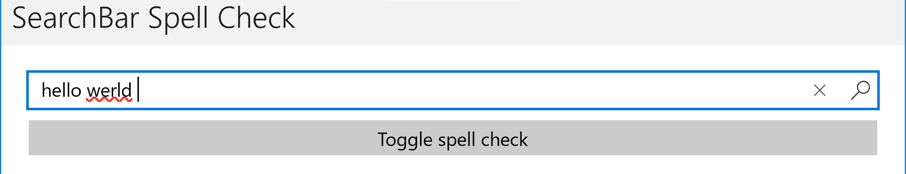
GitHub에서 Microsoft와 공동 작업
이 콘텐츠의 원본은 GitHub에서 찾을 수 있으며, 여기서 문제와 끌어오기 요청을 만들고 검토할 수도 있습니다. 자세한 내용은 참여자 가이드를 참조하세요.
.NET MAUI
