사용자 이름 클라이언트를 사용하는 메시지 보안
다음 그림은 메시지 수준 보안을 사용하여 보호되는 WCF(Windows Communication Foundation) 서비스 및 클라이언트를 보여 줍니다. 서비스는 X.509 인증서를 사용하여 인증됩니다. 클라이언트는 사용자 이름 및 암호를 사용하여 인증합니다.
샘플 애플리케이션은 메시지 보안 사용자 이름을 참조하세요.
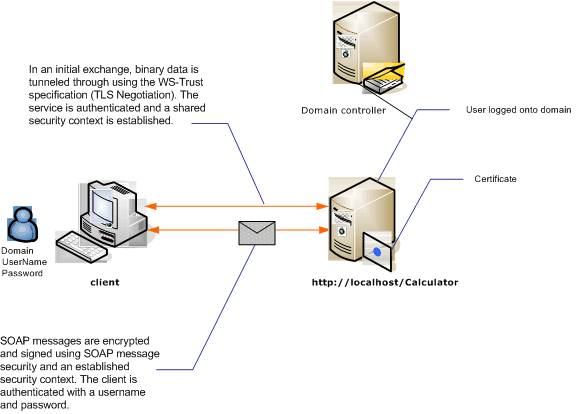
| 특성 | 설명 |
|---|---|
| 보안 모드 | 메시지 |
| 상호 운용성 | WCF(Windows Communication Foundation) 전용 |
| 인증(서버) | 최초 협상에는 서버 인증이 필요합니다. |
| 인증(클라이언트) | 사용자 이름/암호 |
| 무결성 | 예, 공유 보안 컨텍스트 사용 |
| 기밀성 | 예, 공유 보안 컨텍스트 사용 |
| 전송 | HTTP |
| 바인딩 | WSHttpBinding |
서비스
다음 코드와 구성은 독립적으로 실행되어야 합니다. 다음 중 하나를 수행합니다.
구성 없이 코드를 사용하여 독립 실행형 서비스를 만듭니다.
제공된 구성을 사용하여 서비스를 만들지만 엔드포인트를 정의하지 않습니다.
코드
다음 코드에서는 메시지 보안을 사용하는 서비스 엔드포인트를 만드는 방법을 보여 줍니다.
// Create the binding.
WSHttpBinding binding = new WSHttpBinding();
binding.Security.Mode = SecurityMode.Message;
binding.Security.Message.ClientCredentialType =
MessageCredentialType.UserName;
// Create the URI for the endpoint.
Uri httpUri = new Uri("http://localhost/Calculator");
// Create the service host.
ServiceHost myServiceHost =
new ServiceHost(typeof(Calculator), httpUri);
myServiceHost.AddServiceEndpoint(typeof(ICalculator), binding, "");
// Specify a certificate to authenticate the service.
myServiceHost.Credentials.ServiceCertificate.
SetCertificate(StoreLocation.LocalMachine,
StoreName.My,
X509FindType.FindBySubjectName,
"Contoso.com");
myServiceHost.Open();
Console.WriteLine("Listening...");
Console.ReadLine();
// Close the service.
myServiceHost.Close();
' Create the binding.
Dim binding As New WSHttpBinding()
binding.Security.Mode = SecurityMode.Message
binding.Security.Message.ClientCredentialType = MessageCredentialType.UserName
' Create the URI for the endpoint.
Dim httpUri As New Uri("http://localhost/Calculator")
' Create the service host.
Dim myServiceHost As New ServiceHost(GetType(ServiceModel.Calculator), httpUri)
myServiceHost.AddServiceEndpoint(GetType(ICalculator), binding, "")
' Specify a certificate to authenticate the service.
myServiceHost.Credentials.ServiceCertificate.SetCertificate(StoreLocation.LocalMachine, _
StoreName.My, X509FindType.FindBySubjectName, "Contoso.com")
myServiceHost.Open()
Console.WriteLine("Listening...")
Console.ReadLine()
' Close the service.
myServiceHost.Close()
구성
코드 대신 다음 구성을 사용할 수 있습니다.
<?xml version="1.0" encoding="utf-8"?>
<configuration>
<system.serviceModel>
<behaviors>
<serviceBehaviors>
<behavior name="ServiceCredentialsBehavior">
<serviceCredentials>
<serviceCertificate findValue="Contoso.com"
storeLocation="LocalMachine"
storeName="My"
x509FindType="FindBySubjectName" />
</serviceCredentials>
</behavior>
</serviceBehaviors>
</behaviors>
<services>
<service behaviorConfiguration="ServiceCredentialsBehavior"
name="ServiceModel.Calculator">
<endpoint address="http://localhost/Calculator"
binding="wsHttpBinding"
bindingConfiguration="MessageAndUserName"
name="SecuredByTransportEndpoint"
contract="ServiceModel.ICalculator" />
</service>
</services>
<bindings>
<wsHttpBinding>
<binding name="MessageAndUserName">
<security mode="Message">
<message clientCredentialType="UserName" />
</security>
</binding>
</wsHttpBinding>
</bindings>
<client />
</system.serviceModel>
</configuration>
클라이언트
코드
다음 코드에서는 클라이언트를 만듭니다. 바인딩은 메시지 모드 보안으로 설정되며 클라이언트 자격 증명 형식은 UserName로 설정됩니다. 사용자 이름 및 암호는 코드(구성할 수 없음)를 사용해서만 지정할 수 있습니다. 사용자 이름 및 암호를 반환할 코드는 애플리케이션 수준에서 수행되는 작업이기 때문에 여기에 표시되지 않습니다. 예를 들어 데이터에 대한 사용자를 쿼리하려면 Windows Forms 대화 상자를 사용합니다.
// Create the binding.
WSHttpBinding myBinding = new WSHttpBinding();
myBinding.Security.Mode = SecurityMode.Message;
myBinding.Security.Message.ClientCredentialType =
MessageCredentialType.UserName;
// Create the endpoint address.
EndpointAddress ea = new
EndpointAddress("http://machineName/Calculator");
// Create the client.
CalculatorClient cc =
new CalculatorClient(myBinding, ea);
// Set the user name and password. The code to
// return the user name and password is not shown here. Use
// an interface to query the user for the information.
cc.ClientCredentials.UserName.UserName = ReturnUsername();
cc.ClientCredentials.UserName.Password = ReturnPassword();
// Begin using the client.
try
{
cc.Open();
Console.WriteLine(cc.Add(200, 1111));
Console.ReadLine();
// Close the client.
cc.Close();
}
' Create the binding.
Dim myBinding As New WSHttpBinding()
myBinding.Security.Mode = SecurityMode.Message
myBinding.Security.Message.ClientCredentialType = _
MessageCredentialType.UserName
' Create the endpoint address.
Dim ea As New EndpointAddress("http://machineName/Calculator")
' Create the client.
Dim cc As New CalculatorClient(myBinding, ea)
' Set the user name and password. The code to
' return the user name and password is not shown here. Use
' an interface to query the user for the information.
cc.ClientCredentials.UserName.UserName = ReturnUsername()
cc.ClientCredentials.UserName.Password = ReturnPassword()
' Begin using the client.
Try
cc.Open()
Console.WriteLine(cc.Add(100, 11))
Console.ReadLine()
' Close the client.
cc.Close()
Catch tex As TimeoutException
Console.WriteLine(tex.Message)
cc.Abort()
Catch cex As CommunicationException
Console.WriteLine(cex.Message)
cc.Abort()
Finally
Console.WriteLine("Closed the client")
Console.ReadLine()
End Try
구성
다음 코드에서는 클라이언트를 구성합니다. 바인딩은 메시지 모드 보안으로 설정되며 클라이언트 자격 증명 형식은 UserName로 설정됩니다. 사용자 이름 및 암호는 코드(구성할 수 없음)를 사용해서만 지정할 수 있습니다.
<?xml version="1.0" encoding="utf-8"?>
<configuration>
<system.serviceModel>
<bindings>
<wsHttpBinding>
<binding name="WSHttpBinding_ICalculator" >
<security mode="Message">
<message clientCredentialType="UserName" />
</security>
</binding>
</wsHttpBinding>
</bindings>
<client>
<endpoint address="http://machineName/Calculator"
binding="wsHttpBinding"
bindingConfiguration="WSHttpBinding_ICalculator"
contract="ICalculator"
name="WSHttpBinding_ICalculator">
<identity>
<dns value ="Contoso.com" />
</identity>
</endpoint>
</client>
</system.serviceModel>
</configuration>