인증서 클라이언트를 사용하는 메시지 보안
다음 시나리오는 메시지 보안 모드를 사용하여 보호되는 WCF(Windows Communication Foundation) 클라이언트 및 서비스를 보여 줍니다. 클라이언트 및 서비스는 인증서를 사용하여 인증됩니다. 자세한 내용은 분산 애플리케이션 보안을 참조하세요.
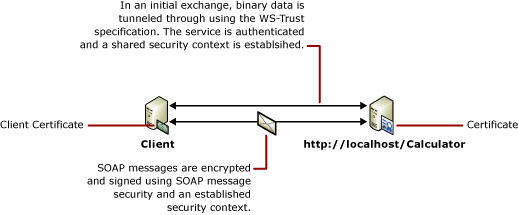
샘플 애플리케이션은 메시지 보안 인증서를 참조하세요.
| 특성 | 설명 |
|---|---|
| 보안 모드 | 메시지 |
| 상호 운용성 | WCF 전용 |
| 인증(서버) | 서비스 인증서 사용 |
| 인증(클라이언트) | 클라이언트 인증서 사용 |
| 무결성 | 예 |
| 기밀성 | 예 |
| 전송 | HTTP |
| 바인딩 | WSHttpBinding |
서비스
다음 코드와 구성은 독립적으로 실행되어야 합니다. 다음 중 하나를 수행합니다.
구성 없이 코드를 사용하여 독립 실행형 서비스를 만듭니다.
제공된 구성을 사용하여 서비스를 만들지만 엔드포인트를 정의하지 않습니다.
코드
다음 코드에서는 안전한 컨텍스트를 설정하기 위해 메시지 보안을 사용하는 서비스 엔드포인트를 만드는 방법을 보여 줍니다.
// Create the binding.
WSHttpBinding binding = new WSHttpBinding();
binding.Security.Mode = SecurityMode.Message;
binding.Security.Message.ClientCredentialType =
MessageCredentialType.Certificate;
// Create the URI for the endpoint.
Uri httpUri = new Uri("http://localhost/Calculator");
// Create the service host.
ServiceHost myServiceHost =
new ServiceHost(typeof(Calculator), httpUri);
myServiceHost.AddServiceEndpoint(typeof(ICalculator), binding, "");
// Specify a certificate to authenticate the service.
myServiceHost.Credentials.ServiceCertificate.
SetCertificate(StoreLocation.LocalMachine,
StoreName.My,
X509FindType.FindBySubjectName,
"Contoso.com");
// Open the service.
myServiceHost.Open();
Console.WriteLine("Listening...");
Console.ReadLine();
// Close the service.
myServiceHost.Close();
' Create the binding.
Dim binding As New WSHttpBinding()
binding.Security.Mode = SecurityMode.Message
binding.Security.Message.ClientCredentialType = _
MessageCredentialType.Certificate
' Create the URI for the endpoint.
Dim httpUri As New Uri("http://localhost/Calculator")
' Create the service host.
Dim myServiceHost As New ServiceHost(GetType(ServiceModel.Calculator), httpUri)
myServiceHost.AddServiceEndpoint(GetType(ICalculator), binding, "")
' Specify a certificate to authenticate the service.
myServiceHost.Credentials.ServiceCertificate.SetCertificate( _
StoreLocation.LocalMachine, StoreName.My, _
X509FindType.FindBySubjectName, "Contoso.com")
' Open the service.
myServiceHost.Open()
Console.WriteLine("Listening...")
Console.ReadLine()
' Close the service.
myServiceHost.Close()
구성
코드 대신 다음 구성을 사용할 수 있습니다.
<?xml version="1.0" encoding="utf-8"?>
<configuration>
<system.serviceModel>
<behaviors>
<serviceBehaviors>
<behavior name="ServiceCredentialsBehavior">
<serviceCredentials>
<serviceCertificate findValue="Contoso.com"
x509FindType="FindBySubjectName" />
</serviceCredentials>
</behavior>
</serviceBehaviors>
</behaviors>
<services>
<service behaviorConfiguration="ServiceCredentialsBehavior"
name="ServiceModel.Calculator">
<endpoint address="http://localhost/Calculator"
binding="wsHttpBinding"
bindingConfiguration="MessageAndCertificateClient"
name="SecuredByClientCertificate"
contract="ServiceModel.ICalculator" />
</service>
</services>
<bindings>
<wsHttpBinding>
<binding name="WSHttpBinding_ICalculator">
<security mode="Message">
<message clientCredentialType="Certificate" />
</security>
</binding>
</wsHttpBinding>
</bindings>
<client />
</system.serviceModel>
</configuration>
클라이언트
다음 코드와 구성은 독립적으로 실행되어야 합니다. 다음 중 하나를 수행합니다.
이 코드와 클라이언트 코드를 사용하여 독립 실행형 클라이언트를 만듭니다.
엔드포인트 주소를 정의하지 않는 클라이언트를 만듭니다. 대신 구성 이름을 인수로 사용하는 클라이언트 생성자를 사용합니다. 예시:
CalculatorClient cc = new CalculatorClient("EndpointConfigurationName");Dim cc As New CalculatorClient("EndpointConfigurationName")
코드
다음 코드에서는 클라이언트를 만듭니다. 바인딩은 메시지 모드 보안으로 설정되며 클라이언트 자격 증명 형식은 Certificate로 설정됩니다.
// Create the binding.
WSHttpBinding myBinding = new WSHttpBinding();
myBinding.Security.Mode = SecurityMode.Message;
myBinding.Security.Message.ClientCredentialType =
MessageCredentialType.Certificate;
// Create the endpoint address.
EndpointAddress ea = new
EndpointAddress("http://machineName/Calculator");
// Create the client.
CalculatorClient cc =
new CalculatorClient(myBinding, ea);
// Specify a certificate to use for authenticating the client.
cc.ClientCredentials.ClientCertificate.SetCertificate(
StoreLocation.CurrentUser,
StoreName.My,
X509FindType.FindBySubjectName,
"Cohowinery.com");
// Begin using the client.
try
{
cc.Open();
Console.WriteLine(cc.Add(200, 1111));
Console.ReadLine();
// Close the client.
cc.Close();
}
' Create the binding.
Dim myBinding As New WSHttpBinding()
myBinding.Security.Mode = SecurityMode.Message
myBinding.Security.Message.ClientCredentialType = _
MessageCredentialType.Certificate
' Create the endpoint address.
Dim ea As New EndpointAddress("http://machineName/Calculator")
' Create the client.
Dim cc As New CalculatorClient(myBinding, ea)
' Specify a certificate to use for authenticating the client.
cc.ClientCredentials.ClientCertificate.SetCertificate( _
StoreLocation.CurrentUser, StoreName.My, _
X509FindType.FindBySubjectName, "Cohowinery.com")
' Begin using the client.
Try
cc.Open()
Console.WriteLine(cc.Add(100, 11))
Console.ReadLine()
' Close the client.
cc.Close()
Catch tex As TimeoutException
Console.WriteLine(tex.Message)
cc.Abort()
Catch cex As CommunicationException
Console.WriteLine(cex.Message)
cc.Abort()
Finally
Console.WriteLine("Closed the client")
Console.ReadLine()
End Try
구성
다음 구성에서는 엔드포인트 동작을 사용하는 클라이언트 인증서를 지정합니다. 자세한 내용은 인증서 작업을 참조하세요. 또한 이 코드는 <identity> 요소를 사용하여 예상되는 서버 ID의 DNS(Domain Name System)를 지정합니다. ID에 대한 자세한 내용은 서비스 ID 및 인증을 참조하세요.
<?xml version="1.0" encoding="utf-8"?>
<configuration>
<system.serviceModel>
<behaviors>
<endpointBehaviors>
<behavior name="endpointCredentialsBehavior">
<clientCredentials>
<clientCertificate findValue="Cohowinery.com"
storeLocation="LocalMachine"
x509FindType="FindBySubjectName" />
</clientCredentials>
</behavior>
</endpointBehaviors>
</behaviors>
<bindings>
<wsHttpBinding>
<binding name="WSHttpBinding_ICalculator" >
<security mode="Message">
<message clientCredentialType="Certificate" />
</security>
</binding>
</wsHttpBinding>
</bindings>
<client>
<endpoint address="http://machineName/Calculator"
behaviorConfiguration="endpointCredentialsBehavior"
binding="wsHttpBinding"
bindingConfiguration="WSHttpBinding_ICalculator"
contract="ICalculator"
name="WSHttpBinding_ICalculator">
<identity>
<dns value="Contoso.com" />
</identity>
</endpoint>
</client>
</system.serviceModel>
</configuration>