MediaElement.Stretch 속성
정의
중요
일부 정보는 릴리스되기 전에 상당 부분 수정될 수 있는 시험판 제품과 관련이 있습니다. Microsoft는 여기에 제공된 정보에 대해 어떠한 명시적이거나 묵시적인 보증도 하지 않습니다.
Stretch가 대상 사각형을 채우는 방법을 설명하는 MediaElement 값을 가져오거나 설정합니다.
public:
property System::Windows::Media::Stretch Stretch { System::Windows::Media::Stretch get(); void set(System::Windows::Media::Stretch value); };public System.Windows.Media.Stretch Stretch { get; set; }member this.Stretch : System.Windows.Media.Stretch with get, setPublic Property Stretch As Stretch속성 값
렌더링된 미디어의 늘이기 값입니다. 기본값은 Uniform입니다.
예제
다음 예제에서는 만드는 방법을 보여 줍니다.는 Viewbox 설정의 Stretch 콘텐츠의 모드.
// Create a Viewbox and add it to the Canvas
myViewbox = gcnew Viewbox();
myViewbox->StretchDirection = StretchDirection::Both;
myViewbox->Stretch = Stretch::Fill;
myViewbox->MaxWidth = 400;
myViewbox->MaxHeight = 400;
// Create a Viewbox and add it to the Canvas
myViewbox = new Viewbox();
myViewbox.StretchDirection = StretchDirection.Both;
myViewbox.Stretch = Stretch.Fill;
myViewbox.MaxWidth = 400;
myViewbox.MaxHeight = 400;
' Create a ViewBox and add it to the Canvas
Dim myViewbox As New Viewbox()
myViewbox.StretchDirection = StretchDirection.Both
myViewbox.Stretch = Stretch.Fill
myViewbox.MaxWidth = 400
myViewbox.MaxHeight = 400
설명
다음 그림에서는 서로 다른 Stretch 값입니다.
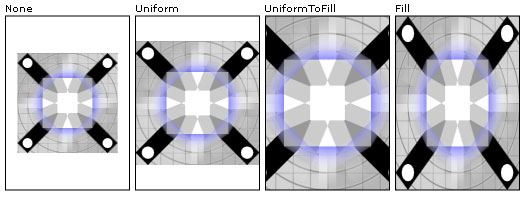
다른 그라데이션 확산 메서드
종속성 속성 정보
| 식별자 필드 | StretchProperty |
메타 데이터 속성 설정 true |
AffectsMeasure |