Tutorial: Create a single-page web app
The Bing News Search API lets you search the Web and obtain results of the news type relevant to a search query. In this tutorial, we build a single-page Web application that uses the Bing News Search API to display search results on the page. The application includes HTML, CSS, and JavaScript components. The source code for this sample is available on GitHub.
Note
The JSON and HTTP headings at the bottom of the page when clicked show the JSON response and HTTP request information. These details can be useful when exploring the service.
The tutorial app illustrates how to:
- Perform a Bing News Search API call in JavaScript.
- Pass search options to the Bing News Search API.
- Display news search results from four categories: any-type, business, health, or politics, from time-frames of 24 hours, the past week, month, or all available time.
- Page through search results.
- Handle the Bing client ID and API subscription key.
- Handle errors that might occur.
The tutorial page is entirely self-contained; it does not use any external frameworks, style sheets, or image files. It uses only widely supported JavaScript language features and works with current versions of all major Web browsers.
Prerequisites
To follow along with the tutorial, you need subscription keys for the Bing Search API. If you don't have these, you'll need to create them:
- An Azure subscription - Create one for free.
- Once you have your Azure subscription, create a Bing Search resource in the Azure portal to get your key and endpoint. After it deploys, click Go to resource.
App components
Like any single-page Web app, this tutorial application includes three parts:
- HTML - Defines the structure and content of the page
- CSS - Defines the appearance of the page
- JavaScript - Defines the behavior of the page
Most of the HTML and CSS is conventional, so the tutorial doesn't discuss it. The HTML contains the search form in which the user enters a query and chooses search options. The form is connected to JavaScript that actually performs the search using the onsubmit attribute of the <form> tag:
<form name="bing" onsubmit="return newBingNewsSearch(this)">
The onsubmit handler returns false, which keeps the form from being submitted to a server. The JavaScript code does the work of collecting the necessary information from the form and performing the search.
The HTML also contains the divisions (HTML <div> tags) where the search results appear.
Managing subscription key
To avoid having to include the Bing Search API subscription key in the code, we use the browser's persistent storage to store the key. Before the key is stored, we prompt for the user's key. If the key is later rejected by the API, we invalidate the stored key so the user will be prompted again.
We define storeValue and retrieveValue functions that use either the localStorage object (not all browsers support it) or a cookie. The getSubscriptionKey() function uses these functions to store and retrieve the user's key.
// Cookie names for data we store
API_KEY_COOKIE = "bing-search-api-key";
CLIENT_ID_COOKIE = "bing-search-client-id";
// Bing Search API endpoint
BING_ENDPOINT = "https://api.bing.microsoft.com/v7.0/news";
// ... omitted definitions of storeValue() and retrieveValue()
// Browsers differ in their support for persistent storage by
// local HTML files. See the source code for browser-specific
// options.
// Get stored API subscription key, or
// prompt if it's not found.
function getSubscriptionKey() {
var key = retrieveValue(API_KEY_COOKIE);
while (key.length !== 32) {
key = prompt("Enter Bing Search API subscription key:", "").trim();
}
// always set the cookie in order to update the expiration date
storeValue(API_KEY_COOKIE, key);
return key;
}
The HTML <form> tag onsubmit calls the bingWebSearch function to return search results. bingWebSearch uses getSubscriptionKey() to authenticate each query. As shown in the previous definition, getSubscriptionKey prompts the user for the key if the key hasn't been entered. The key is then stored for continuing use by the application.
<form name="bing" onsubmit="this.offset.value = 0; return bingWebSearch(this.query.value,
bingSearchOptions(this), getSubscriptionKey())">
Selecting search options
The following figure shows the query text box and options that define a search for news about school funding.
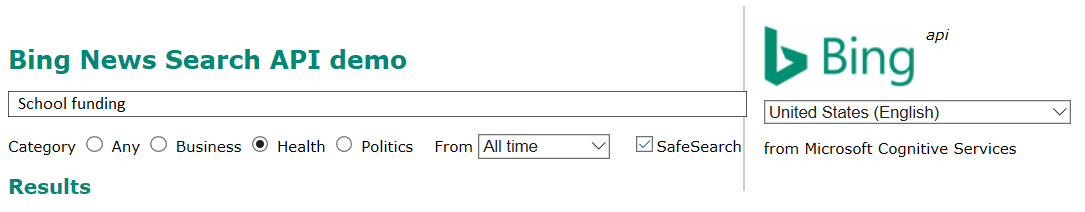
The HTML form includes elements with the following names:
| Element | Description |
|---|---|
where |
A drop-down menu for selecting the market (location and language) used for the search. |
query |
The text field to enter the search terms. |
category |
Checkboxes for promoting particular kinds of results. Promoting Health, for example, increases the ranking of health news. |
when |
Drop-down menu for optionally limiting the search to the most recent day, week, or month. |
safe |
A checkbox indicating whether to use the Bing SafeSearch feature to filter out "adult" results. |
count |
Hidden field. The number of search results to return on each request. Change to display fewer or more results per page. |
offset |
Hidden field. The offset of the first search result in the request; used for paging. It's reset to 0 on a new request. |
Note
Bing Web Search offers other query parameters. We're using only a few of them.
// build query options from the HTML form
function bingSearchOptions(form) {
var options = [];
options.push("mkt=" + form.where.value);
options.push("SafeSearch=" + (form.safe.checked ? "strict" : "off"));
if (form.when.value.length) options.push("freshness=" + form.when.value);
for (var i = 0; i < form.category.length; i++) {
if (form.category[i].checked) {
category = form.category[i].value;
break;
}
}
if (category.valueOf() != "all".valueOf()) {
options.push("category=" + category);
}
options.push("count=" + form.count.value);
options.push("offset=" + form.offset.value);
return options.join("&");
}
For example, the SafeSearch parameter in an actual API call can be strict, moderate, or off, with moderate being the default. Our form, however, uses a checkbox, which has only two states. The JavaScript code converts this setting to either strict or off (moderate is not used).
Performing the request
Given the query, the options string, and the API key, the BingNewsSearch function uses an XMLHttpRequest object to make the request to the Bing News Search endpoint.
// perform a search given query, options string, and API key
function bingNewsSearch(query, options, key) {
// scroll to top of window
window.scrollTo(0, 0);
if (!query.trim().length) return false; // empty query, do nothing
showDiv("noresults", "Working. Please wait.");
hideDivs("results", "related", "_json", "_http", "paging1", "paging2", "error");
var request = new XMLHttpRequest();
if (category.valueOf() != "all".valueOf()) {
var queryurl = BING_ENDPOINT + "/search?" + "?q=" + encodeURIComponent(query) + "&" + options;
}
else
{
if (query){
var queryurl = BING_ENDPOINT + "?q=" + encodeURIComponent(query) + "&" + options;
}
else {
var queryurl = BING_ENDPOINT + "?" + options;
}
}
// open the request
try {
request.open("GET", queryurl);
}
catch (e) {
renderErrorMessage("Bad request (invalid URL)\n" + queryurl);
return false;
}
// add request headers
request.setRequestHeader("Ocp-Apim-Subscription-Key", key);
request.setRequestHeader("Accept", "application/json");
var clientid = retrieveValue(CLIENT_ID_COOKIE);
if (clientid) request.setRequestHeader("X-MSEdge-ClientID", clientid);
// event handler for successful response
request.addEventListener("load", handleBingResponse);
// event handler for erorrs
request.addEventListener("error", function() {
renderErrorMessage("Error completing request");
});
// event handler for aborted request
request.addEventListener("abort", function() {
renderErrorMessage("Request aborted");
});
// send the request
request.send();
return false;
}
Upon successful completion of the HTTP request, JavaScript calls the load event handler, the handleBingResponse() function, to handle a successful HTTP GET request to the API.
// handle Bing search request results
function handleBingResponse() {
hideDivs("noresults");
var json = this.responseText.trim();
var jsobj = {};
// try to parse JSON results
try {
if (json.length) jsobj = JSON.parse(json);
} catch(e) {
renderErrorMessage("Invalid JSON response");
}
// show raw JSON and HTTP request
showDiv("json", preFormat(JSON.stringify(jsobj, null, 2)));
showDiv("http", preFormat("GET " + this.responseURL + "\n\nStatus: " + this.status + " " +
this.statusText + "\n" + this.getAllResponseHeaders()));
// if HTTP response is 200 OK, try to render search results
if (this.status === 200) {
var clientid = this.getResponseHeader("X-MSEdge-ClientID");
if (clientid) retrieveValue(CLIENT_ID_COOKIE, clientid);
if (json.length) {
if (jsobj._type === "News") {
renderSearchResults(jsobj);
} else {
renderErrorMessage("No search results in JSON response");
}
} else {
renderErrorMessage("Empty response (are you sending too many requests too quickly?)");
}
}
// Any other HTTP response is an error
else {
// 401 is unauthorized; force re-prompt for API key for next request
if (this.status === 401) invalidateSubscriptionKey();
// some error responses don't have a top-level errors object, so gin one up
var errors = jsobj.errors || [jsobj];
var errmsg = [];
// display HTTP status code
errmsg.push("HTTP Status " + this.status + " " + this.statusText + "\n");
// add all fields from all error responses
for (var i = 0; i < errors.length; i++) {
if (i) errmsg.push("\n");
for (var k in errors[i]) errmsg.push(k + ": " + errors[i][k]);
}
// also display Bing Trace ID if it isn't blocked by CORS
var traceid = this.getResponseHeader("BingAPIs-TraceId");
if (traceid) errmsg.push("\nTrace ID " + traceid);
// and display the error message
renderErrorMessage(errmsg.join("\n"));
}
}
Important
A successful HTTP request does not necessarily mean that the search itself succeeded. If an error occurs in the search operation, the Bing News Search API returns a non-200 HTTP status code and includes error information in the JSON response. Additionally, if the request was rate-limited, the API returns an empty response.
Much of the code in both of the preceding functions is dedicated to error handling. Errors may occur at the following stages:
| Stage | Potential error(s) | Handled by |
|---|---|---|
| Building the JavaScript request object | Invalid URL | try/catch block |
| Making the request | Network errors, aborted connections | error and abort event handlers |
| Performing the search | Invalid request, invalid JSON, rate limits | tests in load event handler |
Errors are handled by calling renderErrorMessage() with any details known about the error. If the response passes the full gauntlet of error tests, we call renderSearchResults() to display the search results in the page.
Displaying search results
The main function for displaying the search results is renderSearchResults(). This function takes the JSON returned by the Bing News Search service and renders the news results and the related searches, if any.
// render the search results given the parsed JSON response
function renderSearchResults(results) {
// add Prev / Next links with result count
var pagingLinks = renderPagingLinks(results);
showDiv("paging1", pagingLinks);
showDiv("paging2", pagingLinks);
showDiv("results", renderResults(results.value));
if (results.relatedSearches)
showDiv("sidebar", renderRelatedItems(results.relatedSearches));
}
The main search results are returned as the top-level value object in the JSON response. We pass them to our function renderResults(), which iterates through them and calls a separate function to render each item into HTML. The resulting HTML is returned to renderSearchResults(), where it is inserted into the results division in the page.
function renderResults(items) {
var len = items.length;
var html = [];
if (!len) {
showDiv("noresults", "No results.");
hideDivs("paging1", "paging2");
return "";
}
for (var i = 0; i < len; i++) {
html.push(searchItemRenderers.news(items[i], i, len));
}
return html.join("\n\n");
}
The Bing News Search API returns up to four different kinds of related results, each in its own top-level object. They are:
| Relation | Description |
|---|---|
pivotSuggestions |
Queries that replace a pivot word in original search with a different one. For example, if you search for "red flowers," a pivot word might be "red," and a pivot suggestion might be "yellow flowers." |
queryExpansions |
Queries that narrow the original search by adding more terms. For example, if you search for "Microsoft Surface," a query expansion might be "Microsoft Surface Pro." |
relatedSearches |
Queries that have also been entered by other users who entered the original search. For example, if you search for "Mount Rainier," a related search might be "Mt. Saint Helens." |
similarTerms |
Queries that are similar in meaning to the original search. For example, if you search for "schools," a similar term might be "education." |
As previously seen in renderSearchResults(), we render only the relatedItems suggestions and place the resulting links in the page's sidebar.
Rendering result items
In the JavaScript code the object, searchItemRenderers, contains renderers: functions that generate HTML for each kind of search result.
searchItemRenderers = {
news: function(item) { ... },
webPages: function (item) { ... },
images: function(item, index, count) { ... },
relatedSearches: function(item) { ... }
}
A renderer function can accept the following parameters:
| Parameter | Description |
|---|---|
item |
The JavaScript object containing the item's properties, such as its URL and its description. |
index |
The index of the result item within its collection. |
count |
The number of items in the search result item's collection. |
The index and count parameters can be used to number results, to generate special HTML for the beginning or end of a collection, to insert line breaks after a certain number of items, and so on. If a renderer does not need this functionality, it does not need to accept these two parameters.
The news renderer is shown in the following JavaScript excerpt:
// render news story
news: function (item) {
var html = [];
html.push("<p class='news'>");
if (item.image) {
width = 60;
height = Math.round(width * item.image.thumbnail.height / item.image.thumbnail.width);
html.push("<img src='" + item.image.thumbnail.contentUrl +
"&h=" + height + "&w=" + width + "' width=" + width + " height=" + height + ">");
}
html.push("<a href='" + item.url + "'>" + item.name + "</a>");
if (item.category) html.push(" - " + item.category);
if (item.contractualRules) { // MUST display source attributions
html.push(" (");
var rules = [];
for (var i = 0; i < item.contractualRules.length; i++)
rules.push(item.contractualRules[i].text);
html.push(rules.join(", "));
html.push(")");
}
html.push(" (" + getHost(item.url) + ")");
html.push("<br>" + item.description);
return html.join("");
},
The news renderer function:
- Creates a paragraph tag, assigns it to the
newsclass, and pushes it to the html array. - Calculates image thumbnail size (width is fixed at 60 pixels, height calculated proportionately).
- Builds the HTML
<img>tag to display the image thumbnail. - Builds the HTML
<a>tags that link to the image and the page that contains it. - Builds the description that displays information about the image and the site it's on.
The thumbnail size is used in both the <img> tag and the h and w fields in the thumbnail's URL. The Bing thumbnail service then delivers a thumbnail of exactly that size.
Persisting client ID
Responses from the Bing search APIs may include an X-MSEdge-ClientID header that should be sent back to the API with successive requests. If multiple Bing Search APIs are being used, the same client ID should be used with all of them, if possible.
Providing the X-MSEdge-ClientID header allows the Bing APIs to associate all of a user's searches, which has two important benefits.
First, it allows the Bing search engine to apply past context to searches to find results that better satisfy the user. If a user has previously searched for terms related to sailing, for example, a later search for "knots" might preferentially return information about knots used in sailing.
Second, Bing may randomly select users to experience new features before they are made widely available. Providing the same client ID with each request ensures that users who see the feature always see it. Without the client ID, the user might see a feature appear and disappear, seemingly at random, in their search results.
Browser security policies (CORS) may prevent the X-MSEdge-ClientID header from being available to JavaScript. This limitation occurs when the search response has a different origin from the page that requested it. In a production environment, you should address this policy by hosting a server-side script that does the API call on the same domain as the Web page. Since the script has the same origin as the Web page, the X-MSEdge-ClientID header is then available to JavaScript.
Note
In a production Web application, you should perform the request server-side. Otherwise, your Bing Search API key must be included in the Web page, where it is available to anyone who views source. You are billed for all usage under your API subscription key, even requests made by unauthorized parties, so it is important not to expose your key.
For development purposes, you can make the Bing Web Search API request through a CORS proxy. The response from such a proxy has an Access-Control-Expose-Headers header that allows response headers and makes them available to JavaScript.
It's easy to install a CORS proxy to allow our tutorial app to access the client ID header. First, if you don't already have it, install Node.js. Then issue the following command in a command window:
npm install -g cors-proxy-server
Next, change the Bing Web Search endpoint in the HTML file to:
http://localhost:9090/https://api.bing.microsoft.com/v7.0/search
Finally, start the CORS proxy with the following command:
cors-proxy-server
Leave the command window open while you use the tutorial app; closing the window stops the proxy. In the expandable HTTP Headers section below the search results, you can now see the X-MSEdge-ClientID header (among others) and verify that it is the same for each request.