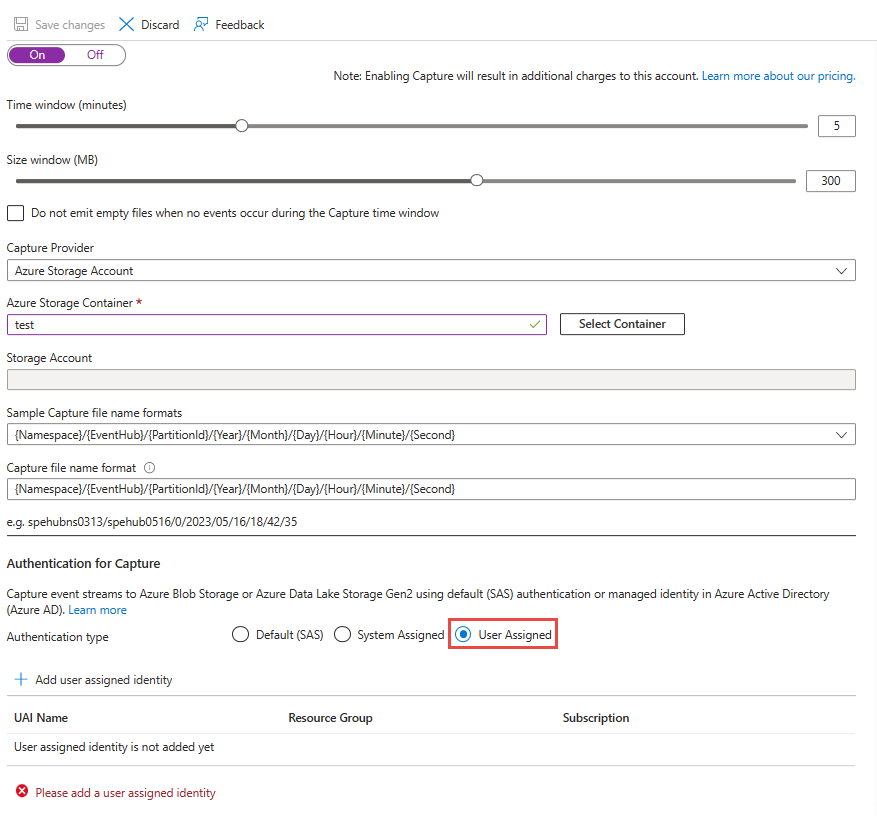Azure Event Hubs의 대상에 이벤트를 캡처하기 위한 모드 인증
Azure Event Hubs를 사용하면 선택한 Azure Blob Storage 또는 Azure Data Lake Storage Gen 1 또는 Gen 2 계정과 같은 대상에 이벤트를 캡처할 때 다른 인증 모드를 선택할 수 있습니다. 인증 모드는 Event Hubs에서 실행되는 캡처 에이전트가 캡처 대상으로 인증하는 방법을 결정합니다.
필수 조건
- 다음 문서의 지침에 따라 시스템 할당 또는 사용자 할당 관리 ID를 사용하도록 설정합니다. Event Hubs 네임스페이스에 대한 관리 ID를 사용하도록 설정합니다. 네임스페이스에 대한 ID를 사용하도록 설정한 후 네임스페이스의 이벤트 허브에 대한 캡처 기능을 구성할 때 ID를 사용할 수 있습니다.
- 대상 Azure Storage 또는 Data Lake Store 계정에서 액세스 제어 페이지를 사용하고 이 관리 ID를 Storage Blob 데이터 기여자 역할에 추가합니다.
관리 ID를 사용하여 이벤트 캡처
관리 ID 는 Microsoft Entra ID 기반 인증 및 권한 부여를 사용하여 이벤트 허브에서 캡처 대상에 원활하게 액세스하는 기본 방법입니다.
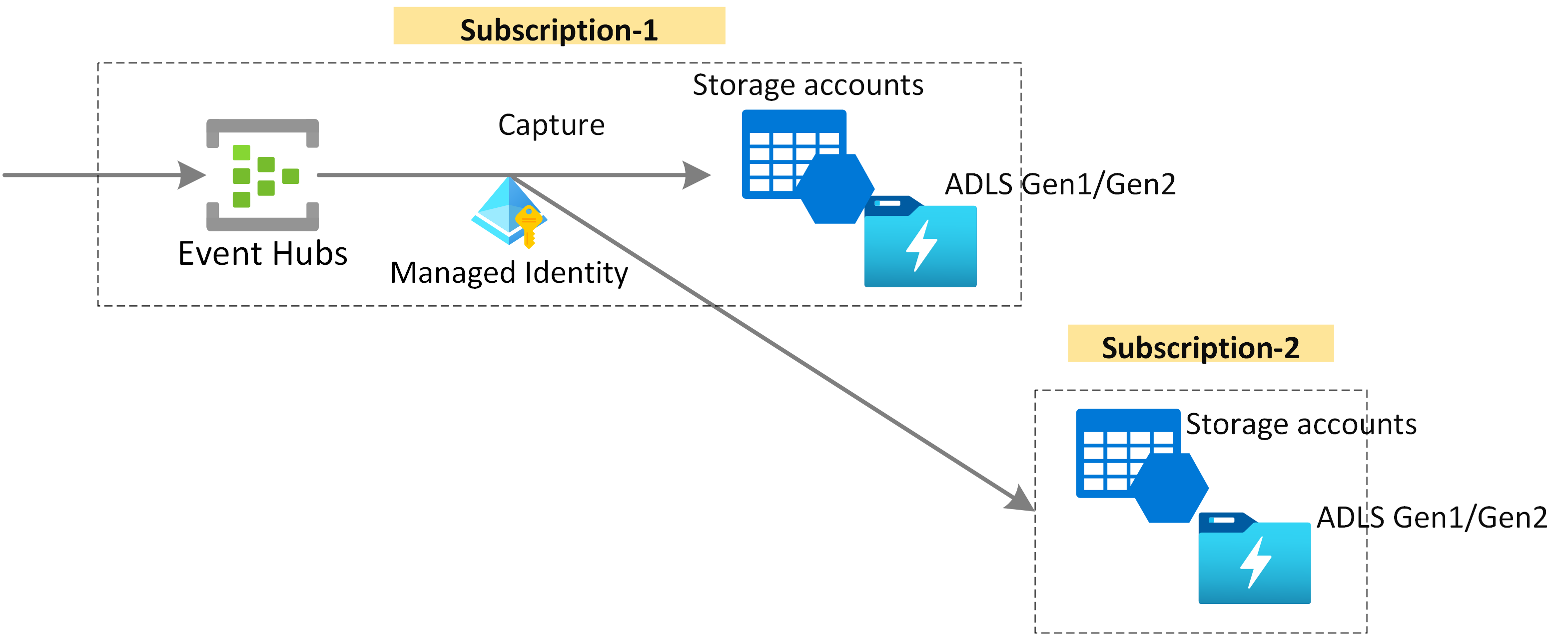
Event Hubs 캡처 대상에서 시스템 할당 또는 사용자 할당 관리 ID를 사용할 수 있습니다.
시스템 할당 관리 ID 사용
시스템이 할당한 관리 ID는 자동으로 만들어지고 이 경우 Event Hubs 네임스페이스인 Azure 리소스와 연결됩니다.
시스템 할당 ID를 사용하려면 캡처 대상에 해당 시스템 할당 ID에 대해 필요한 역할 할당을 사용하도록 설정해야 합니다.
그런 다음, 이벤트 허브에서 캡처 기능을 사용하도록 설정할 때 System Assigned 관리 ID 옵션을 선택할 수 있습니다.
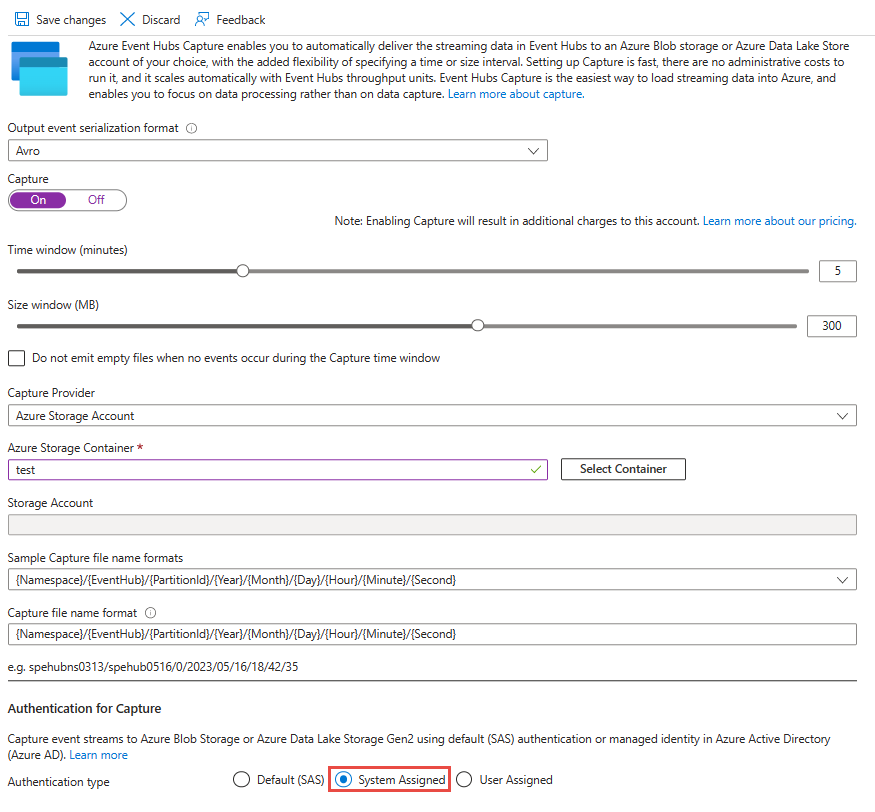
그런 다음, 캡처 에이전트는 캡처 대상을 사용하여 인증 및 권한 부여에 네임스페이스의 ID를 사용합니다.
사용자 할당 관리 ID 사용
사용자가 할당한 관리 ID를 만들고 이를 사용하여 Event Hubs의 캡처 대상을 인증하고 권한을 부여할 수 있습니다. 관리 ID가 만들어지면 Event Hubs 네임스페이스에 할당하고 캡처 대상에 해당 사용자 할당 ID에 대해 필요한 역할 할당이 사용하도록 설정되어 있는지 확인할 수 있습니다.
그런 다음, 이벤트 허브에서 캡처 기능을 사용하도록 설정할 때 User Assigned 관리 ID 옵션을 선택하고 캡처 기능을 사용하도록 설정하면 필요한 사용자 할당 ID를 할당할 수 있습니다.
그런 다음 캡처 에이전트는 캡처 대상에서 인증 및 권한 부여에 구성된 사용자 할당 ID를 사용합니다.
다른 구독의 캡처 대상으로 이벤트 캡처
Event Hubs 캡처 기능은 관리 ID를 사용하여 다른 구독의 캡처 대상으로 데이터 캡처를 지원합니다.
Important
Azure Portal은 다른 구독에서 캡처 대상을 선택할 수 없습니다. 해당 목적을 위해 ARM 템플릿을 사용해야 합니다.
이를 위해 해당 관리 ID를 통해 ARM 템플릿 가이드를 사용하여 캡처를 사용하도록 설정하는 데 지정된 것과 동일한 ARM 템플릿을 사용할 수 있습니다.
관련 콘텐츠
Azure Portal과 Azure Resource Manager 템플릿을 사용하여 기능과 기능을 사용하도록 설정하는 방법에 대해 자세히 알아봅니다.