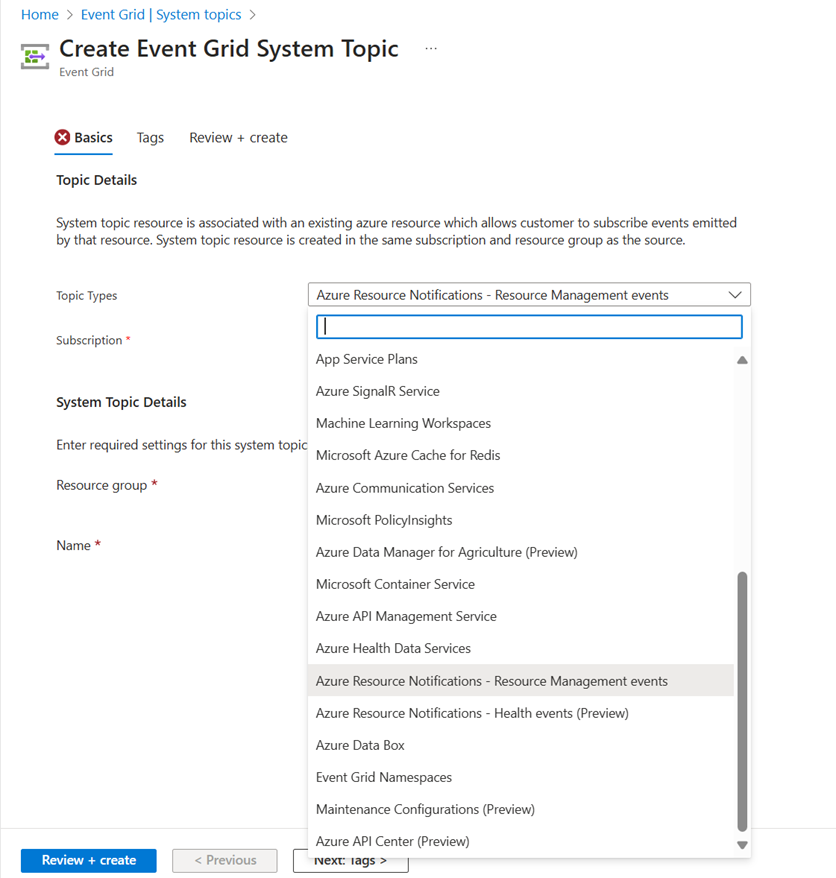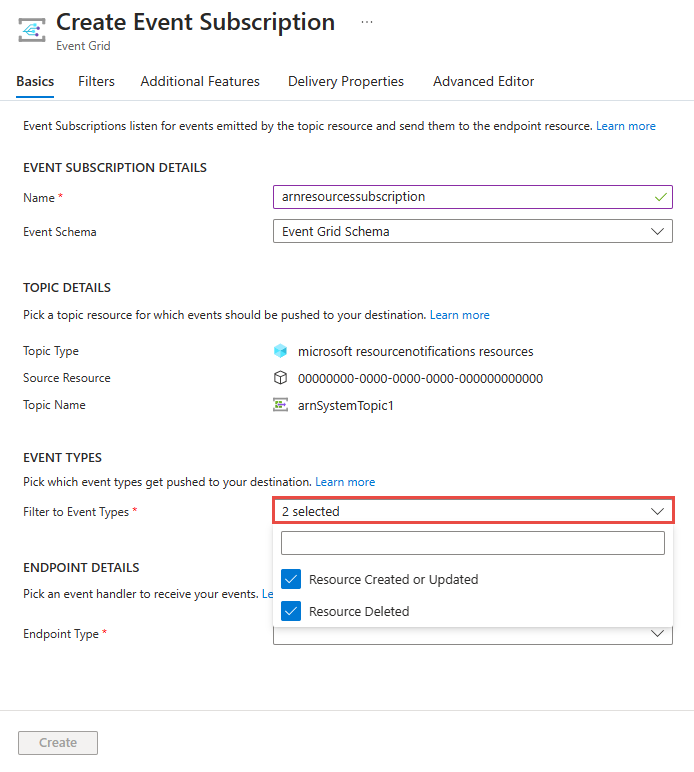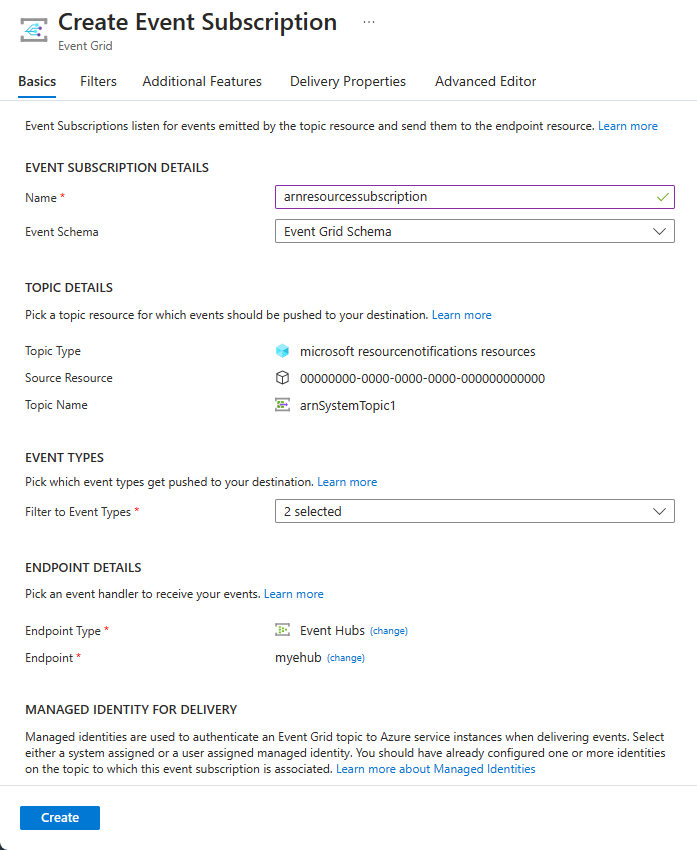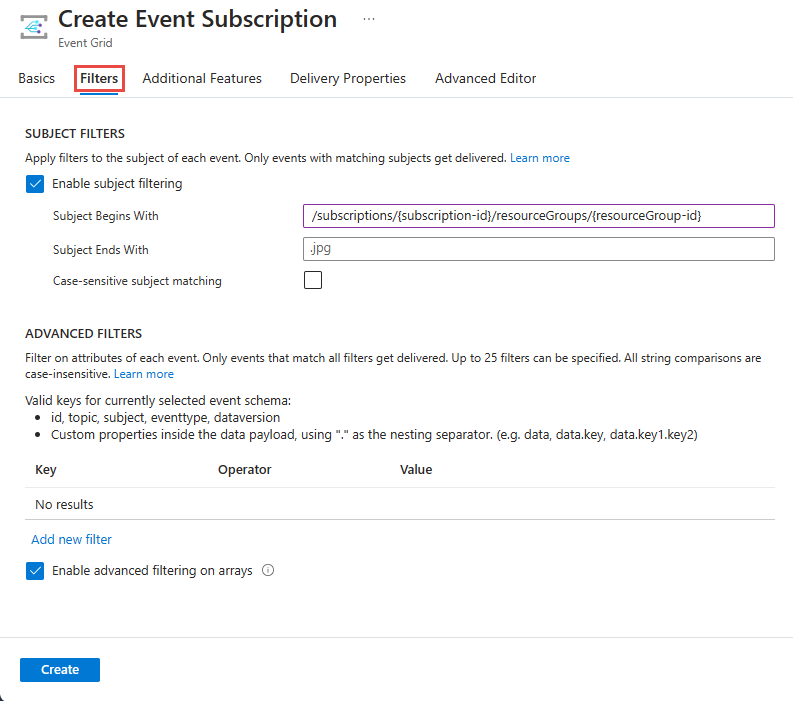Event Grid에서 Azure Resource Management 이벤트 구독
이 문서에서는 Azure 리소스 알림 - 리소스에서 게시한 이벤트를 구독하는 데 필요한 단계를 설명합니다. 이러한 이벤트에 대한 자세한 내용은 Azure 리소스 알림 - 리소스 이벤트를 참조하세요.
리소스 시스템 토픽 만들기
이 섹션에서는 microsoft.resourcenotifications.resources 유형의 시스템 토픽을 만드는 방법을 보여줍니다.
시스템 토픽을 만들고자 하는 Azure 구독에 계정을 설정합니다.
az account set –s AZURESUBSCRIPTIONID
microsoft.resourcenotifications.resources 명령을 사용하여 az eventgrid system-topic create 유형의 시스템 토픽을 만듭니다.
az eventgrid system-topic create \
--name SYSTEMTOPICNAME \
--resource-group RESOURCEGROUPNAME \
--source /subscriptions/AZURESUBSCRIPTIONID \
--topic-type microsoft.resourcenotifications.resources \
--location Global
시스템 토픽을 만들고자 하는 Azure 구독에 계정을 설정합니다.
Set-AzContext -Subscription AZURESUBSCRIPTIONID
New-AzEventGridSystemTopic 명령을 사용하여 microsoft.resourcenotifications.resources 유형의 시스템 토픽을 만듭니다.
New-AzEventGridSystemTopic -name SYSTEMTOPICNAME `
-resourcegroup RESOURCEGROUPNAME `
-source /subscriptions/AZURESUBSCRIPTIONID `
-topictype microsoft.resourcenotifications.resources `
-location global
Azure Portal에 로그인합니다.
검색 창에서 Event Grid 시스템 토픽을 입력하고 드롭다운 목록에서 선택합니다.
Event Grid 시스템 토픽 페이지의 도구 모음에서 만들기를 선택합니다.
Event Grid 시스템 토픽 만들기 페이지에서 토픽 유형에 대한 Azure 리소스 관리 - 미리 보기를 선택합니다.
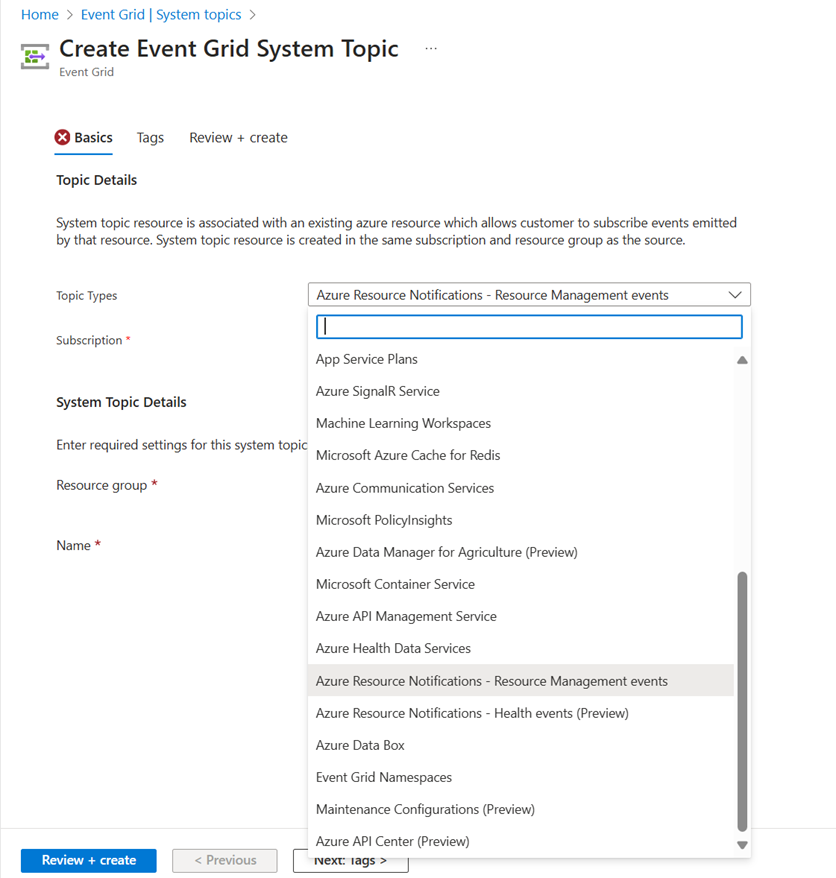
시스템 토픽을 만들 리소스 그룹을 선택합니다.
시스템 항목의 이름을 입력합니다.
검토 + 만들기를 선택합니다.
리뷰 + 생성 페이지에서 생성를 선택합니다.
성공적인 배포 페이지에서 리소스로 이동을 선택하여 시스템 토픽의 페이지로 이동합니다. 이 페이지에 시스템 토픽에 대한 세부 정보가 표시됩니다.
이벤트 구독
az eventgrid system-topic event-subscription create 명령을 사용하여 위 토픽에 대한 이벤트 구독을 만듭니다.
다음 샘플 명령은 CreatedOrUpdated 및 Deleted 이벤트 모두에 대한 이벤트 구독을 만듭니다. included-event-types를 지정하지 않으면 모든 이벤트 유형이 기본적으로 포함됩니다.
az eventgrid system-topic event-subscription create \
--name EVENTSUBSCRIPTIONNAME \
--resource-group RESOURCEGROUPNAME \
--system-topic-name SYSTEMTOPICNAME \
–-included-event-types Microsoft.ResourceNotifications.Resources.CreatedOrUpdated, Microsoft.ResourceNotifications.Resources.Deleted \
--endpoint /subscriptions/AZURESUBSCRIPTIONID/resourceGroups/RESOURCEGROUPNAME/providers/Microsoft.EventHub/namespaces/MYEVENTHUBSNAMESPACE/eventhubs/MYEVENTHUB \
--endpoint-type eventhub
New-AzEventGridSystemTopicEventSubscription 명령을 사용하여 위의 토픽에 대한 이벤트 구독을 만듭니다.
다음 샘플 명령은 CreatedOrUpdated 및 Deleted 이벤트 모두에 대한 이벤트 구독을 만듭니다. IncludedEventType를 지정하지 않으면 모든 이벤트 유형이 기본적으로 포함됩니다.
New-AzEventGridSystemTopicEventSubscription -EventSubscriptionName EVENTSUBSCRIPTIONNAME `
-ResourceGroupName RESOURCEGROUPNAME `
-SystemtopicName SYSTEMTOPICNAME `
-IncludedEventType Microsoft.ResourceNotifications.Resources.CreatedOrUpdated, Microsoft.ResourceNotifications.Resources.Deleted `
-Endpoint /subscriptions/AZURESUBSCRIPTIONID/resourceGroups/RESOURCEGROUPNAME/providers/Microsoft.EventHub/namespaces/EVENTHUBSNAMESPACE/eventhubs/EVENTHUB `
-EndpointType eventhub
Event Grid 시스템 토픽 페이지에서 도구 모음의 이벤트 구독를 선택합니다.
토픽 유형, 원본 리소스, 및 토픽 이름이 자동으로 채워지는지 확인합니다.
이벤트 구독의 이름을 입력합니다.
이벤트 유형을 필터링하려면 이벤트(예: CreatedOrUpdated 또는 Deleted)를 선택합니다.
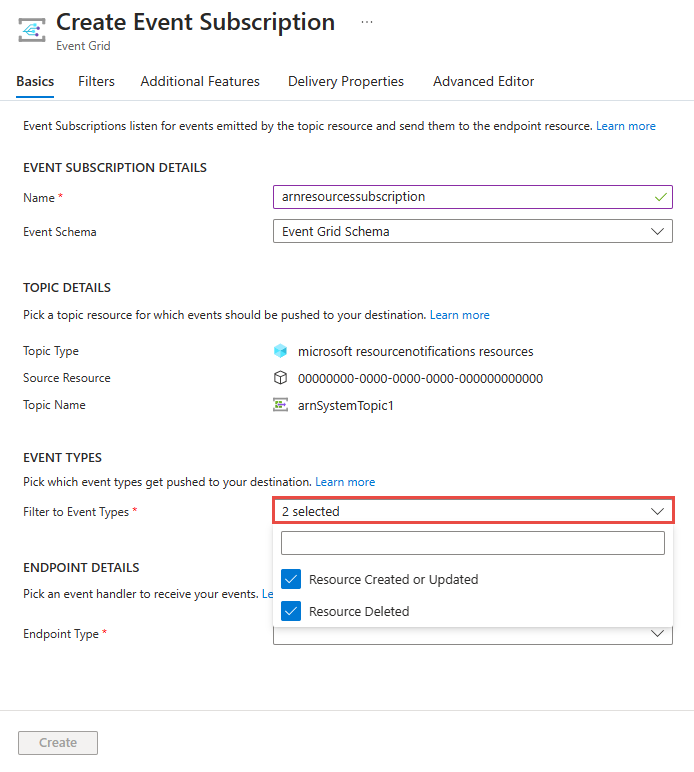
엔드포인트 유형을 선택합니다.
선택한 엔드포인트 유형에 따라 이벤트 처리기를 구성합니다. 다음 예제에서는 Azure 이벤트 허브가 선택됩니다.
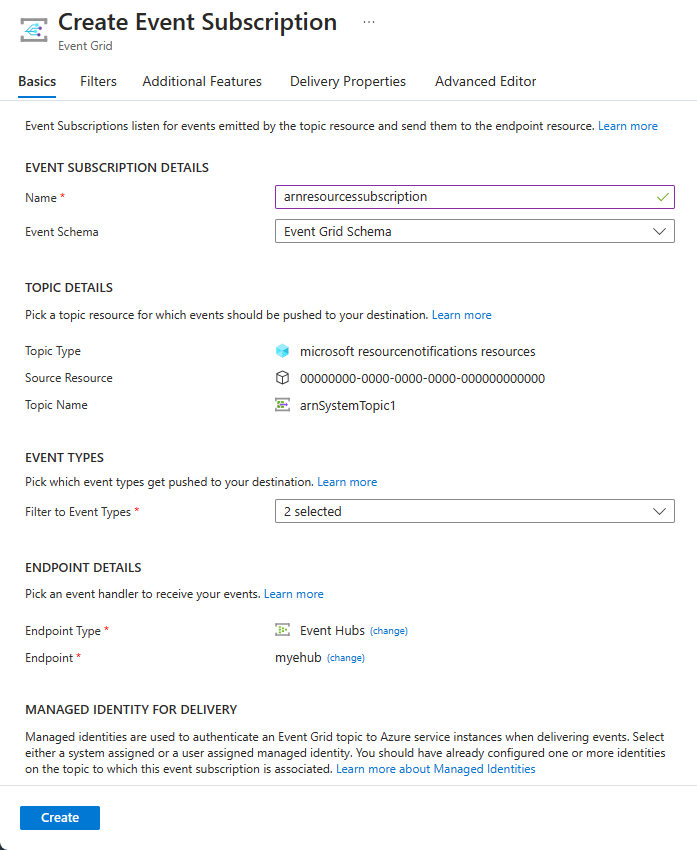
필터 탭을 선택하여 제목 필터링 및 고급 필터링 기능을 제공합니다. 예를 들어 특정 리소스 그룹의 리소스에서 이벤트를 필터링하려면 다음 단계를 수행합니다.
제목 필터링 사용을 선택합니다.
제목 필터 섹션에서 다음으로 시작하는 제목의 경우 리소스 그룹의 값을 /subscriptions/{subscription-id}/resourceGroups/{resourceGroup-id} 형식으로 제공합니다.
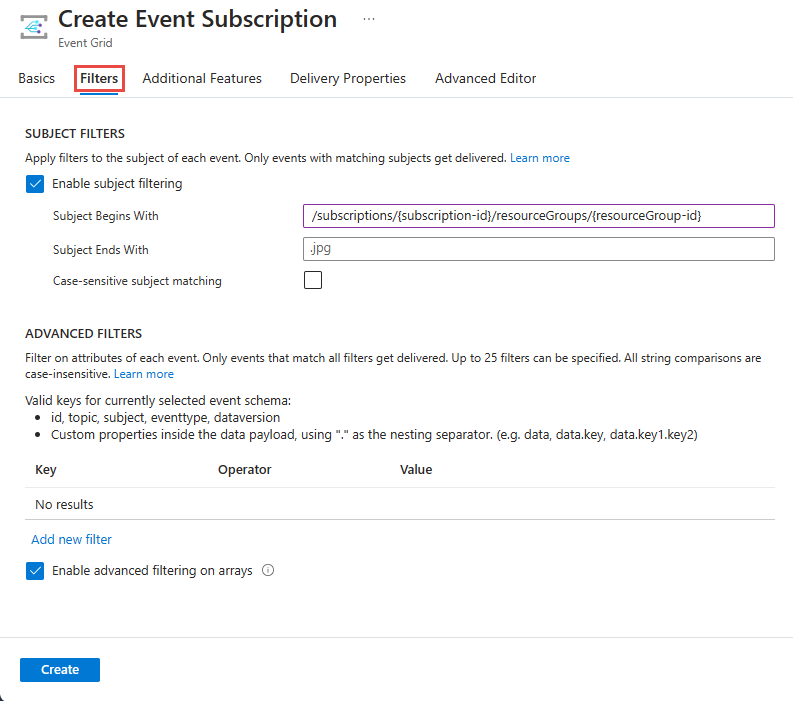
이후 만들기를 선택하여 이벤트 구독을 저장합니다.
이벤트 구독 및 시스템 토픽 삭제
이벤트 구독을 삭제하려면 az eventgrid system-topic event-subscription delete 명령을 사용합니다. 예를 들면 다음과 같습니다.
az eventgrid system-topic event-subscription delete --name firstEventSubscription --resourcegroup sampletestrg --system-topic-name arnSystemTopicResources
시스템 토픽을 삭제하려면 az eventgrid system-topic delete 명령을 사용합니다. 예를 들면 다음과 같습니다.
az eventgrid system-topic delete --name arnSystemTopicResources --resource-group sampletestrg
이벤트 구독을 삭제하려면 Remove-AzEventGridSystemTopicEventSubscription 명령을 사용합니다. 예를 들면 다음과 같습니다.
Remove-AzEventGridSystemTopicEventSubscription -EventSubscriptionName firstEventSubscription -ResourceGroupName sampletestrg -SystemTopicName arnSystemTopicResources
시스템 토픽을 삭제하려면 Remove-AzEventGridSystemTopic 명령을 사용합니다. 예를 들면 다음과 같습니다.
Remove-AzEventGridSystemTopic -ResourceGroupName sampletestrg -Name arnSystemTopicResources
- Azure Portal에 로그인합니다.
- 검색 창에서 Event Grid 시스템 토픽을 입력한 다음 Enter 키를 누릅니다.
- 시스템 토픽을 선택합니다.
- Event Grid 시스템 토픽 페이지에서 도구 모음의 삭제를 선택합니다.
필터링 예
Azure 구독에서 가상 머신에 대한 알림 만들기, 업데이트, 삭제 구독
이 섹션에서는 Azure 구독에서 가상 머신에 대한 알림을 만들고, 업데이트하고, 삭제하는 구독의 필터링 예제를 보여 줍니다.
az eventgrid system-topic event-subscription create \
--name firstEventSubscription \
--resource-group sampletestrg \
--system-topic-name arnSystemTopicResources
--included-event-types Microsoft.ResourceNotifications.Resources.CreatedOrUpdated, Microsoft.ResourceNotifications.Resources.Deleted \
--endpoint /subscriptions/000000000-0000-0000-0000-000000000000/resourceGroups/sampletestrg/providers/Microsoft.EventHub/namespaces/testEventHub/eventhubs/ehforsystemtopicresources \
--endpoint-type evenhub \
--advanced-filter data.resourceInfo.type StringEndsWith virtualMachines
New-AzEventGridSystemTopicEventSubscription -EventSubscriptionName firstEventSubscription `
-ResourceGroupName sampletestrg `
-SystemtopicName arnSystemTopicResources `
-IncludedEventType Microsoft.ResourceNotifications.Resources.CreatedOrUpdated, Microsoft.ResourceNotifications.Resources.Deleted `
-Endpoint /subscriptions/000000000-0000-0000-0000-000000000000/resourceGroups/sampletestrg/providers/Microsoft.EventHub/namespaces/testEventHub/eventhubs/ehforsystemtopicresources `
-EndpointType eventhub `
-AdvancedFilter @(@{operator = "StringEndsWith"; key = "data.resourceInfo.type" ; value ="virtualMachines"})
CreatedOrUpdated 및 Deleted 이벤트 유형을 선택합니다.
이벤트 구독의 필터 탭에서 다음 고급 필터를 선택합니다.
Key = "data.resourceInfo.type"
Operator = "StringEndsWith"
Value = "virtualMachines"
특정 리소스 그룹에서 VM 만들기, 업데이트 및 삭제 알림 구독
az eventgrid system-topic event-subscription create \
--name firstEventSubscription \
--resource-group sampletestrg \
--system-topic-name arnSystemTopicResources \
--included-event-types Microsoft.ResourceNotifications.Resources.CreatedOrUpdated, Microsoft.ResourceNotifications.Resources.Deleted \
--endpoint/subscriptions/000000000-0000-0000-0000-0000000000000/resourceGroups/sampletestrg/providers/Microsoft.EventHub/namespaces/testEventHub/eventhubs/ehforsystemtopicresources \
--endpoint-type evenhub \
--subject-begins-with /subscription/{Azure subscription ID}/resourceGroups/<Resource group name>/
--advanced-filter data.resourceInfo.type StringEndsWith virtualMachines
New-AzEventGridSystemTopicEventSubscription -EventSubscriptionName firstEventSubscription `
-ResourceGroupName sampletestrg `
-SystemtopicName arnSystemTopicResources `
-IncludedEventType Microsoft.ResourceNotifications.Resources.CreatedOrUpdated, Microsoft.ResourceNotifications.Resources.Deleted `
-Endpoint /subscriptions/000000000-0000-0000-0000-000000000000/resourceGroups/sampletestrg/providers/Microsoft.EventHub/namespaces/testEventHub/eventhubs/ehforsystemtopicresources `
-EndpointType eventhub -AdvancedFilter @(@{operator = "StringEndsWith"; key = "data.resourceInfo.type" ; value ="virtualMachines"})
이벤트 구독의 필터 탭에서 제목 필터링을 사용하도록 설정하고 다음 제목 필터를 사용합니다.
Subject begins with = /subscriptions/{subscription-id}/resourceGroups/{resourceGroup-id}
그런 다음, 다음 고급 필터를 선택합니다.
Key = "data.resourceInfo.type"
Operator = "String ends with"
Value = "virtualMachines"
구독 내 특정 위치별 VM 만들기 및 업데이트 알림 구독
az eventgrid system-topic event-subscription create \
--name firstEventSubscription \
--resource-group sampletestrg \
--system-topic-name arnSystemTopicResources \
--included-event-types Microsoft.ResourceNotifications.Resources.CreatedOrUpdated \
--endpoint/subscriptions/000000000-0000-0000-0000-0000000000000/resourceGroups/sampletestrg/providers/Microsoft.EventHub/namespaces/testEventHub/eventhubs/ehforsystemtopicresources \
--endpoint-type evenhub \
--subject-begins-with /subscription/{Azure subscription ID}/resourceGroups/<Resource group name>/
--advanced-filter data.resourceInfo.location StringIn eastus
–-advanced-filter data.resourceInfo.type StringEndsWith virtualMachines
New-AzEventGridSystemTopicEventSubscription -EventSubscriptionName firstEventSubscription `
-ResourceGroupName sampletestrg `
-SystemtopicName arnSystemTopicResources `
-IncludedEventType Microsoft.ResourceNotifications.Resources.CreatedOrUpdated, Microsoft.ResourceNotifications.Resources.Deleted `
-Endpoint /subscriptions/000000000-0000-0000-0000-000000000000/resourceGroups/sampletestrg/providers/Microsoft.EventHub/namespaces/testEventHub/eventhubs/ehforsystemtopicresources `
-EndpointType eventhub `
-AdvancedFilter @(@{operator = "StringIn"; key = "data.resourceInfo.location"; value ="eastus"}, @{operator = "StringEndsWith"; key = "data.resourceInfo.type" ; value ="virtualMachines"})
이벤트 구독의 필터 탭에서 제목 필터링을 사용하도록 설정하고 다음 제목 필터를 사용합니다.
Subject begins with = /subscriptions/{subscription-id}/resourceGroups/{resourceGroup-id}
그런 다음, 다음 고급 필터를 선택합니다.
Key = "data.resourceInfo.location",
Operator = "String is in"
Value = "eastus"
AND
Key = "data.resourceInfo.type", Operator = "String ends with" Value = "virtualMachines"
이 기능에 대한 질문이나 피드백이 있는 경우 주저하지 말고 arnsupport@microsoft.com을 통해 연락해 주세요.
특정 이벤트에 대한 구체적인 피드백을 더 잘 지원하기 위해 다음 정보를 제공합니다.
누락된 이벤트의 경우:
- 시스템 토픽 유형 이름
- 작업이 실행되었을 때 UTC의 대략적 타임스탬프
- 알림이 생성된 기본 리소스 ID
- Azure Portal의 리소스로 이동하고 맨 오른쪽 모서리에서 JSON 보기를 선택합니다. 리소스 ID는 JSON 보기 페이지의 첫 번째 필드입니다.
- 예상 이벤트 유형
- 실행된 작업(예: VM 시작 또는 중지, 스토리지 계정 생성 등)
- 발생한 문제에 대한 설명(예: VM이 시작되고 Microsoft.ResourceNotifications.HealthResources.AvailabilityStatusChanged 이벤트가 생성되지 않음)
- 가능하면 실행된 작업의 상관 관계 ID를 제공합니다.
지연되었거나 예기치 않은 콘텐츠가 있는 이벤트의 경우
- 시스템 토픽 유형 이름
- data.resourceInfo.properties를 제외한 알림의 전체 콘텐츠
- 발생한 문제 및 영향을 받은 필드 값에 대한 설명
이 데이터를 공유하는 동안 최종 사용자 식별 정보를 제공하고 있지 않은지 확인합니다.
다음 단계
이러한 이벤트에 대한 자세한 내용은 Azure 리소스 알림 - 리소스 이벤트를 참조하세요.