Azure Web PubSub용 JavaScript SDK
Azure Web PubSub 서비스는 개발자가 실시간 기능 및 게시-구독 패턴을 사용하여 웹 애플리케이션을 쉽게 빌드할 수 있도록 도와주는 Azure 관리형 서비스입니다. 서버와 클라이언트 간 또는 클라이언트 간에 실시간 게시-구독 메시징이 필요한 시나리오에서는 Azure Web PubSub 서비스를 사용할 수 있습니다. 서버에서 폴링하거나 HTTP 요청을 제출해야 하는 경우가 많은 기존의 실시간 기능도 Azure Web PubSub 서비스를 사용할 수 있습니다.
JavaScript용으로 제공되는 두 가지 라이브러리는 서비스 클라이언트 라이브러리와 Express 미들웨어입니다. 다음 섹션에는 이러한 라이브러리에 대한 자세한 정보가 포함되어 있습니다.
JavaScript용 Azure Web PubSub 서비스 클라이언트 라이브러리
아래 다이어그램과 같이 앱 서버 쪽에서 이 라이브러리를 사용하여 WebSocket 클라이언트 연결을 관리할 수 있습니다.
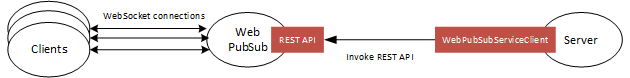
- 허브 및 그룹에 메시지를 보냅니다.
- 특정 사용자 및 연결에 메시지를 보냅니다.
- 사용자와 연결을 그룹으로 구성합니다.
- 연결 종료
- 기존 연결에 대한 권한 부여, 철회 및 확인
소스 코드 | 패키지(NPM) | API 참조 설명서 | 제품 설명서 | 샘플
시작하기
현재 지원되는 환경
필수 구성 요소
- Azure 구독.
- 기존 Azure Web PubSub 서비스 인스턴스.
1. @azure/web-pubsub 패키지를 설치합니다.
npm install @azure/web-pubsub
2. WebPubSubServiceClient 만들기 및 인증
const { WebPubSubServiceClient } = require("@azure/web-pubsub");
const serviceClient = new WebPubSubServiceClient(
"<ConnectionString>",
"<hubName>"
);
엔드포인트와 AzureKeyCredential을 사용하여 WebPubSubServiceClient를 인증할 수도 있습니다.
const {
WebPubSubServiceClient,
AzureKeyCredential,
} = require("@azure/web-pubsub");
const key = new AzureKeyCredential("<Key>");
const serviceClient = new WebPubSubServiceClient(
"<Endpoint>",
key,
"<hubName>"
);
또는 Microsoft Entra ID를 사용하여 WebPubSubServiceClient를 인증합니다.
@azure/identity종속성을 설치합니다.
npm install @azure/identity
DefaultAzureCredential을 사용하여 소스 코드 업데이트:
const {
WebPubSubServiceClient,
AzureKeyCredential,
} = require("@azure/web-pubsub");
const key = new DefaultAzureCredential();
const serviceClient = new WebPubSubServiceClient(
"<Endpoint>",
key,
"<hubName>"
);
예제
클라이언트가 WebSocket 연결을 시작할 수 있는 액세스 토큰 가져오기
const { WebPubSubServiceClient } = require("@azure/web-pubsub");
const serviceClient = new WebPubSubServiceClient(
"<ConnectionString>",
"<hubName>"
);
// Get the access token for the WebSocket client connection to use
let token = await serviceClient.getClientAccessToken();
// Or get the access token and assign the client a userId
token = await serviceClient.getClientAccessToken({ userId: "user1" });
// return the token to the WebSocket client
허브의 모든 연결에 메시지 브로드캐스트
const { WebPubSubServiceClient } = require("@azure/web-pubsub");
const serviceClient = new WebPubSubServiceClient(
"<ConnectionString>",
"<hubName>"
);
// Send a JSON message
await serviceClient.sendToAll({ message: "Hello world!" });
// Send a plain text message
await serviceClient.sendToAll("Hi there!", { contentType: "text/plain" });
// Send a binary message
const payload = new Uint8Array(10);
await serviceClient.sendToAll(payload.buffer);
그룹의 모든 연결에 메시지 보내기
const { WebPubSubServiceClient } = require("@azure/web-pubsub");
const serviceClient = new WebPubSubServiceClient(
"<ConnectionString>",
"<hubName>"
);
const groupClient = serviceClient.group("<groupName>");
// Add user to the group
await groupClient.addUser("user1");
// Send a JSON message
await groupClient.sendToAll({ message: "Hello world!" });
// Send a plain text message
await groupClient.sendToAll("Hi there!", { contentType: "text/plain" });
// Send a binary message
const payload = new Uint8Array(10);
await groupClient.sendToAll(payload.buffer);
사용자의 모든 연결에 메시지 보내기
const { WebPubSubServiceClient } = require("@azure/web-pubsub");
const serviceClient = new WebPubSubServiceClient(
"<ConnectionString>",
"<hubName>"
);
// Send a JSON message
await serviceClient.sendToUser("user1", { message: "Hello world!" });
// Send a plain text message
await serviceClient.sendToUser("user1", "Hi there!", {
contentType: "text/plain",
});
// Send a binary message
const payload = new Uint8Array(10);
await serviceClient.sendToUser("user1", payload.buffer);
그룹에 연결이 있는지 확인
const { WebPubSubServiceClient } = require("@azure/web-pubsub");
const WebSocket = require("ws");
const serviceClient = new WebPubSubServiceClient(
"<ConnectionString>",
"<hubName>"
);
const groupClient = serviceClient.group("<groupName>");
// close all the connections in the group
await groupClient.closeAllConnections({ reason: "<closeReason>" });
// check if the group has any connections
const hasConnections = await serviceClient.groupExists("<groupName>");
작업에 대한 원시 HTTP 응답에 액세스
const { WebPubSubServiceClient } = require("@azure/web-pubsub");
function onResponse(rawResponse: FullOperationResponse): void {
console.log(rawResponse);
}
const serviceClient = new WebPubSubServiceClient(
"<ConnectionString>",
"<hubName>"
);
await serviceClient.sendToAll({ message: "Hello world!" }, { onResponse });
서비스 클라이언트 문제 해결
로그 사용 설정
다음 환경 변수를 설정하여 이 라이브러리를 사용할 때 디버그 로그를 볼 수 있습니다.
- Azure Web PubSub 클라이언트 라이브러리에서 디버그 로그 가져오기
export AZURE_LOG_LEVEL=verbose
로그를 사용하는 방법에 대한 자세한 내용은 @azure/logger package docs를 참조하세요.
라이브 추적
Web PubSub 서비스 포털에서 라이브 추적을 사용하여 실시간 트래픽을 확인합니다.
Express용 Azure Web Pubsub CloudEvents 처리기
WebSocket 연결이 연결되면 Web PubSub 서비스는 연결 수명 주기 및 메시지를 CloudEvents 형식의 이벤트로 변환합니다. 이 라이브러리는 아래 다이어그램과 같이 WebSocket 연결의 수명 주기 및 메시지를 나타내는 이벤트를 처리하는 Express 미들웨어를 제공합니다.
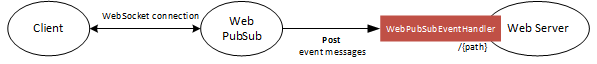
소스 코드 | 패키지(NPM) | API 참조 설명서 | 제품 설명서 | 샘플
시작하기
현재 지원되는 환경
- Node.js의 LTS 버전
- Express 버전 4.x.x 이상
필수 구성 요소
- Azure 구독.
- 기존 Azure Web PubSub 엔드포인트.
1. @azure/web-pubsub-express 패키지를 설치합니다.
npm install @azure/web-pubsub-express
2. WebPubSubEventHandler를 만듭니다.
const express = require("express");
const { WebPubSubEventHandler } = require("@azure/web-pubsub-express");
const handler = new WebPubSubEventHandler("chat");
const app = express();
app.use(handler.getMiddleware());
app.listen(3000, () =>
console.log(
`Azure WebPubSub Upstream ready at http://localhost:3000${handler.path}`
)
);
빠른 예제
connect 요청 처리 및 <userId> 할당
const express = require("express");
const { WebPubSubEventHandler } = require("@azure/web-pubsub-express");
const handler = new WebPubSubEventHandler("chat", {
handleConnect: (req, res) => {
// auth the connection and set the userId of the connection
res.success({
userId: "<userId>",
});
},
allowedEndpoints: ["https://<yourAllowedService>.webpubsub.azure.com"],
});
const app = express();
app.use(handler.getMiddleware());
app.listen(3000, () =>
console.log(
`Azure WebPubSub Upstream ready at http://localhost:3000${handler.path}`
)
);
지정된 엔드포인트만 허용
const express = require("express");
const { WebPubSubEventHandler } = require("@azure/web-pubsub-express");
const handler = new WebPubSubEventHandler("chat", {
allowedEndpoints: [
"https://<yourAllowedService1>.webpubsub.azure.com",
"https://<yourAllowedService2>.webpubsub.azure.com",
],
});
const app = express();
app.use(handler.getMiddleware());
app.listen(3000, () =>
console.log(
`Azure WebPubSub Upstream ready at http://localhost:3000${handler.path}`
)
);
사용자 지정 이벤트 처리기 경로 설정
const express = require("express");
const { WebPubSubEventHandler } = require("@azure/web-pubsub-express");
const handler = new WebPubSubEventHandler("chat", {
path: "/customPath1",
});
const app = express();
app.use(handler.getMiddleware());
app.listen(3000, () =>
// Azure WebPubSub Upstream ready at http://localhost:3000/customPath1
console.log(
`Azure WebPubSub Upstream ready at http://localhost:3000${handler.path}`
)
);
연결 상태 설정 및 읽기
const express = require("express");
const { WebPubSubEventHandler } = require("@azure/web-pubsub-express");
const handler = new WebPubSubEventHandler("chat", {
handleConnect(req, res) {
// You can set the state for the connection, it lasts throughout the lifetime of the connection
res.setState("calledTime", 1);
res.success();
},
handleUserEvent(req, res) {
var calledTime = req.context.states.calledTime++;
console.log(calledTime);
// You can also set the state here
res.setState("calledTime", calledTime);
res.success();
},
});
const app = express();
app.use(handler.getMiddleware());
app.listen(3000, () =>
console.log(
`Azure WebPubSub Upstream ready at http://localhost:3000${handler.path}`
)
);
문제 해결
로그 사용 설정
다음 환경 변수를 설정하여 이 라이브러리를 사용할 때 디버그 로그를 볼 수 있습니다.
- Azure Web PubSub 클라이언트 라이브러리에서 디버그 로그 가져오기
export AZURE_LOG_LEVEL=verbose
로그를 사용하는 방법에 대한 자세한 내용은 @azure/logger 패키지 문서를 참조하세요.
라이브 추적
Web PubSub 서비스 포털에서 라이브 추적을 사용하여 실시간 트래픽을 확인합니다.
다음 단계
다음 리소스를 사용하여 사용자 고유의 애플리케이션 빌드를 시작합니다.