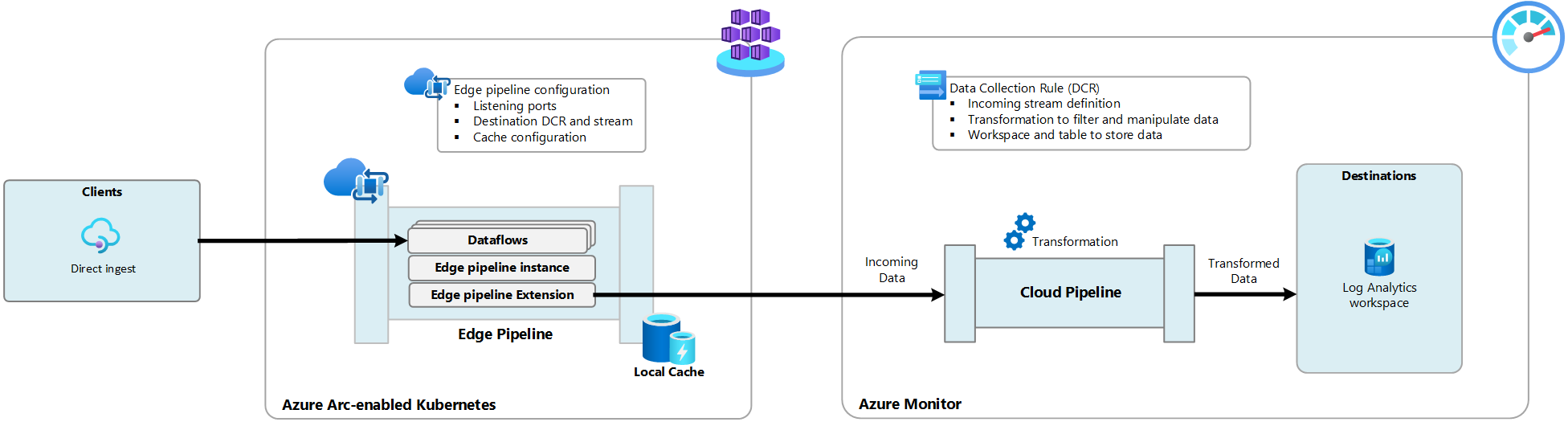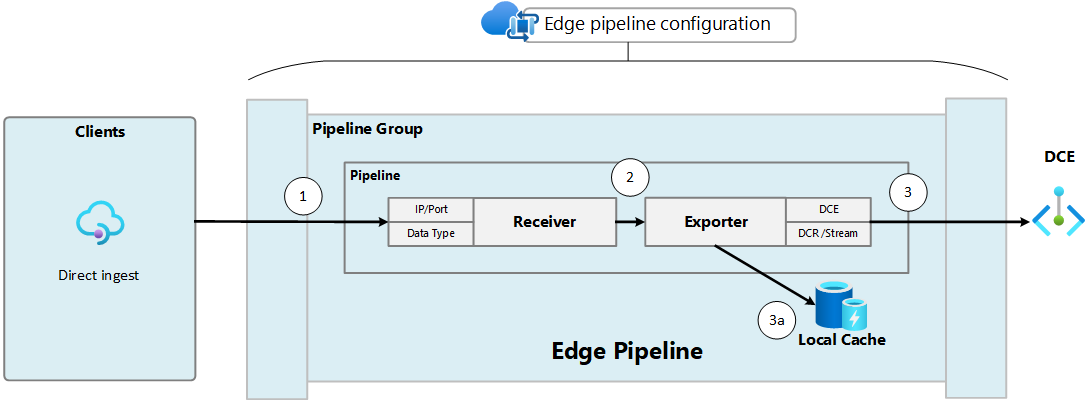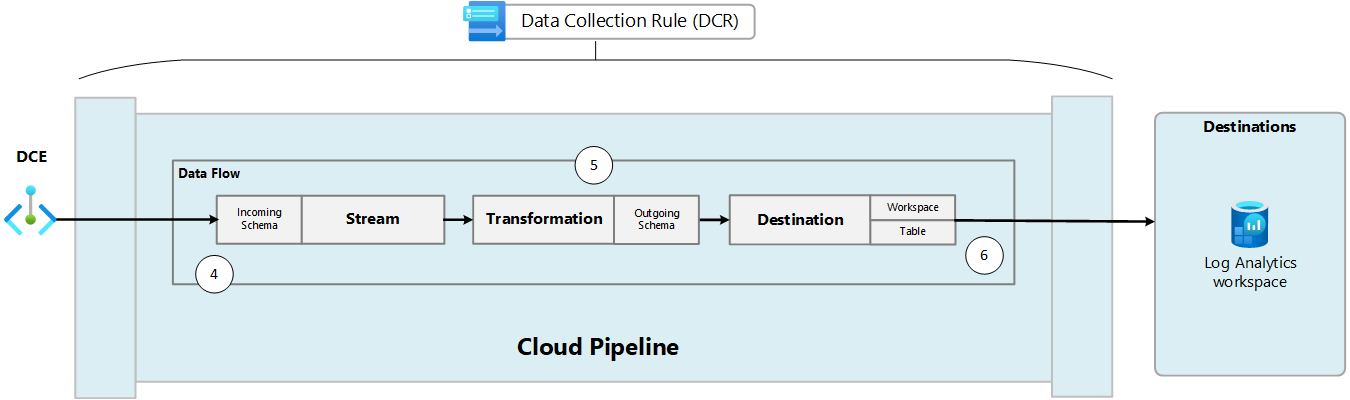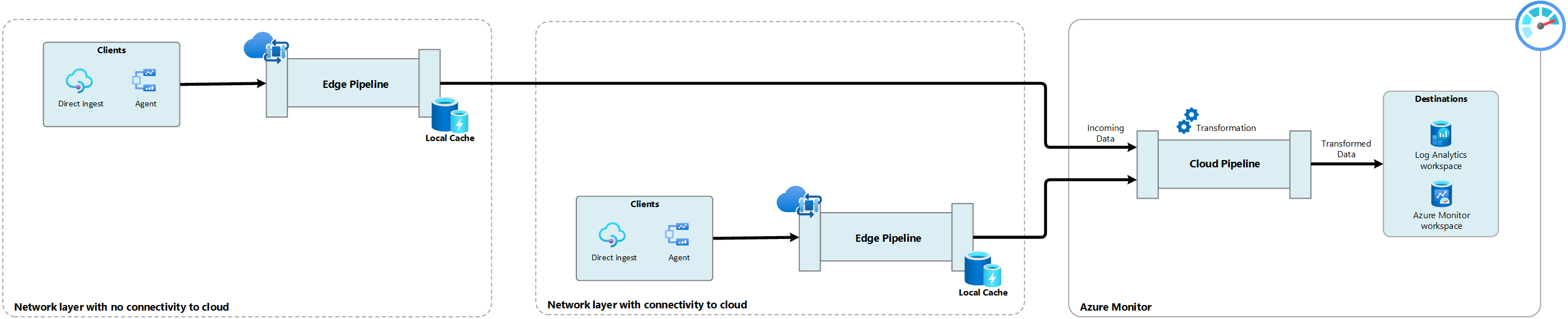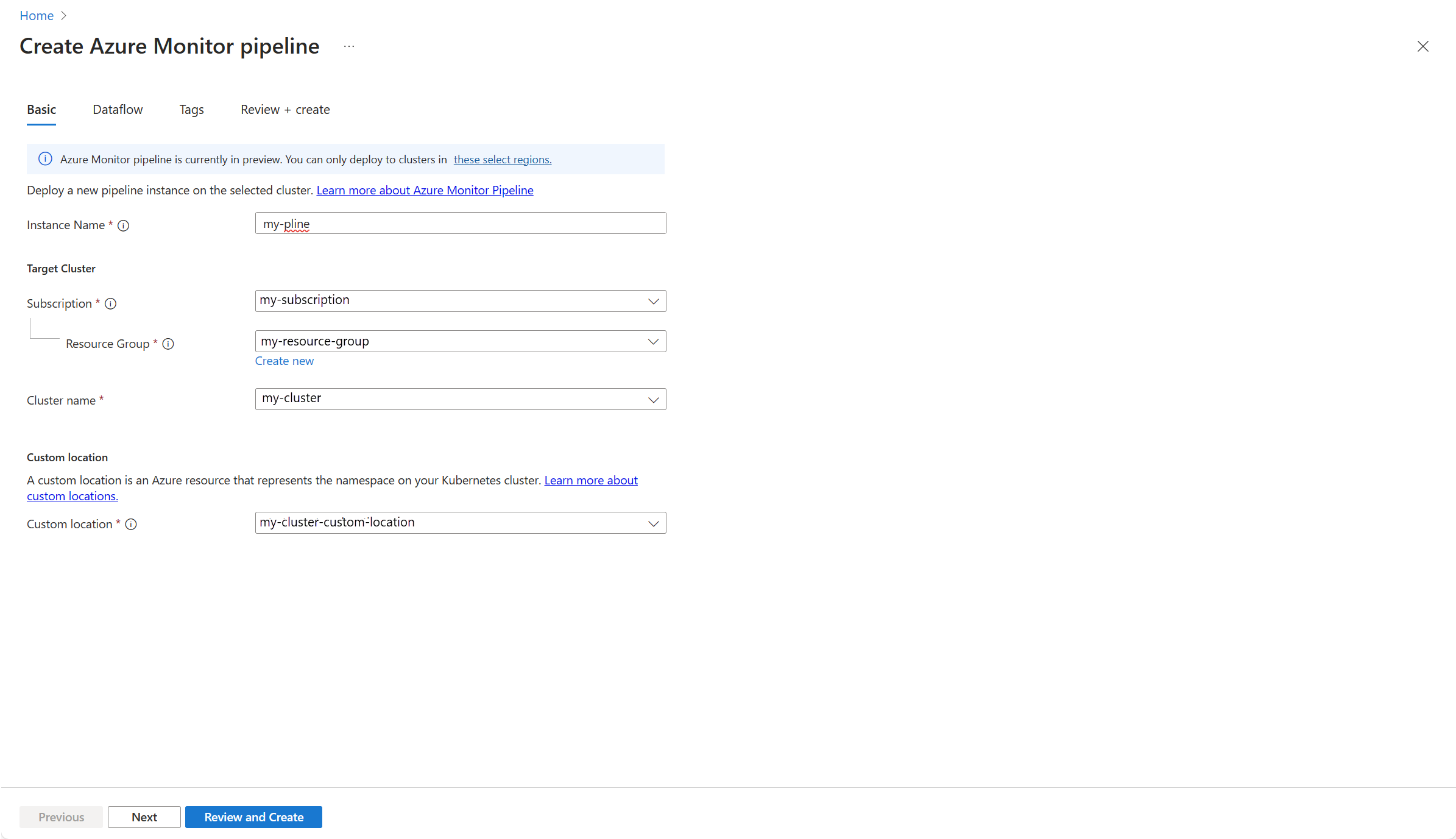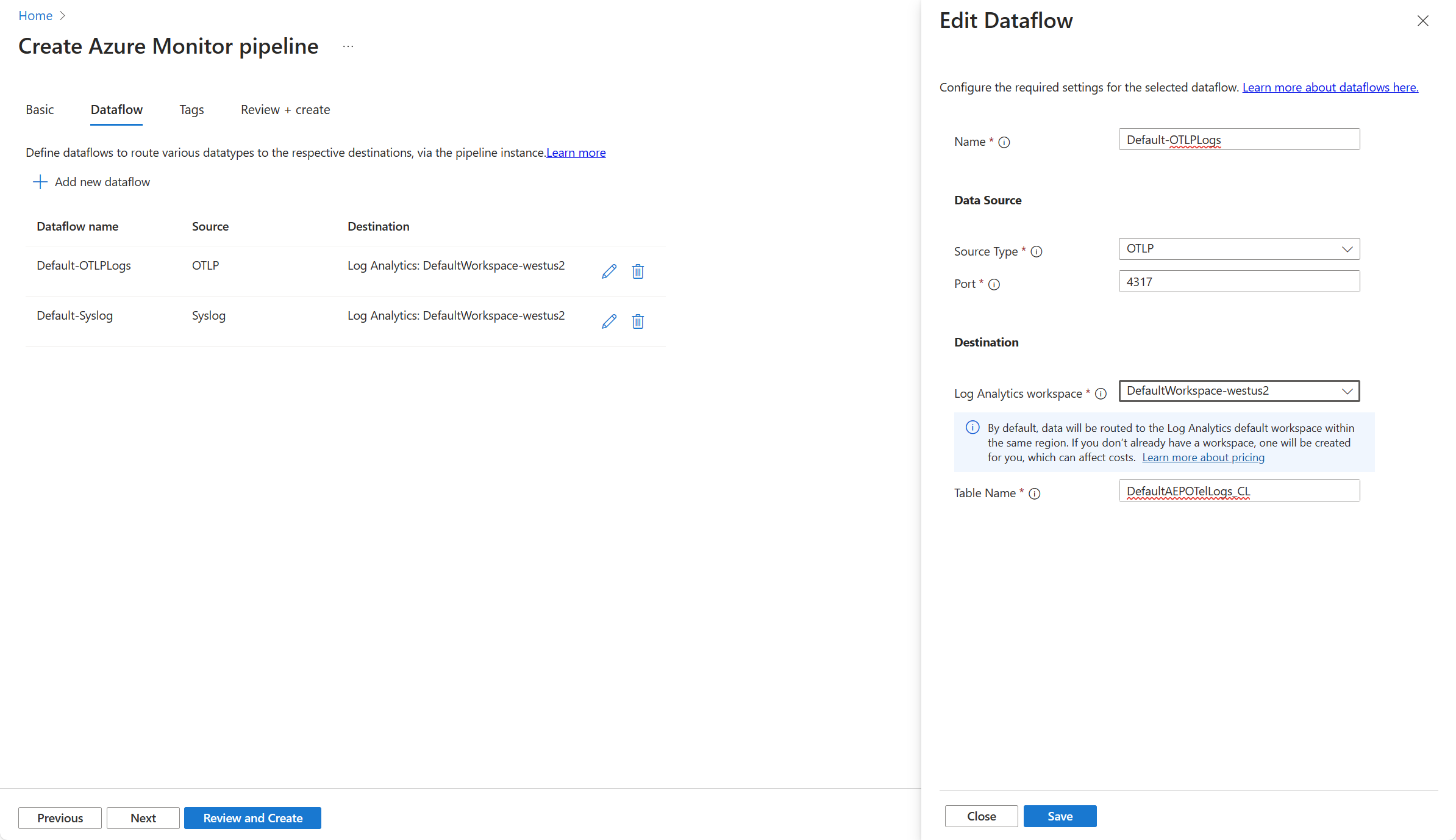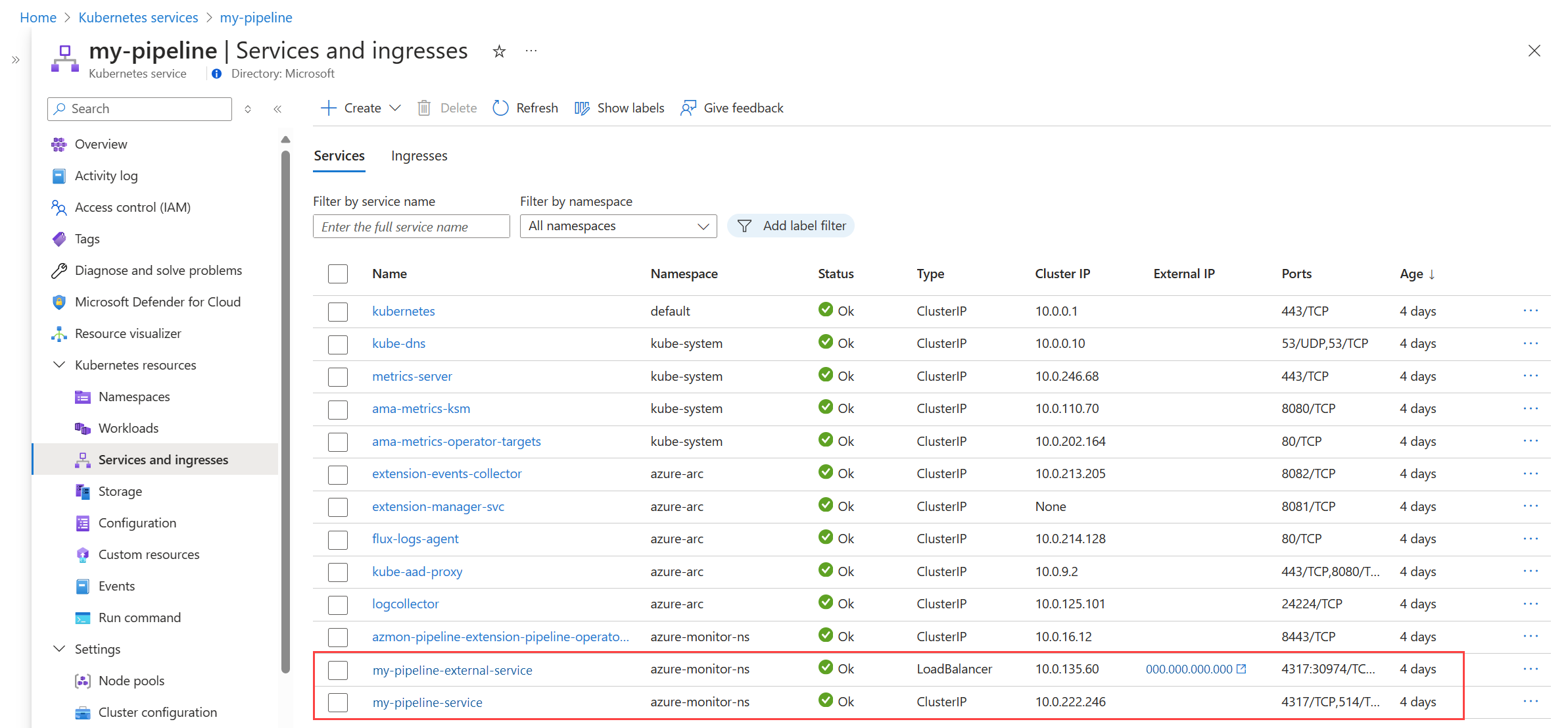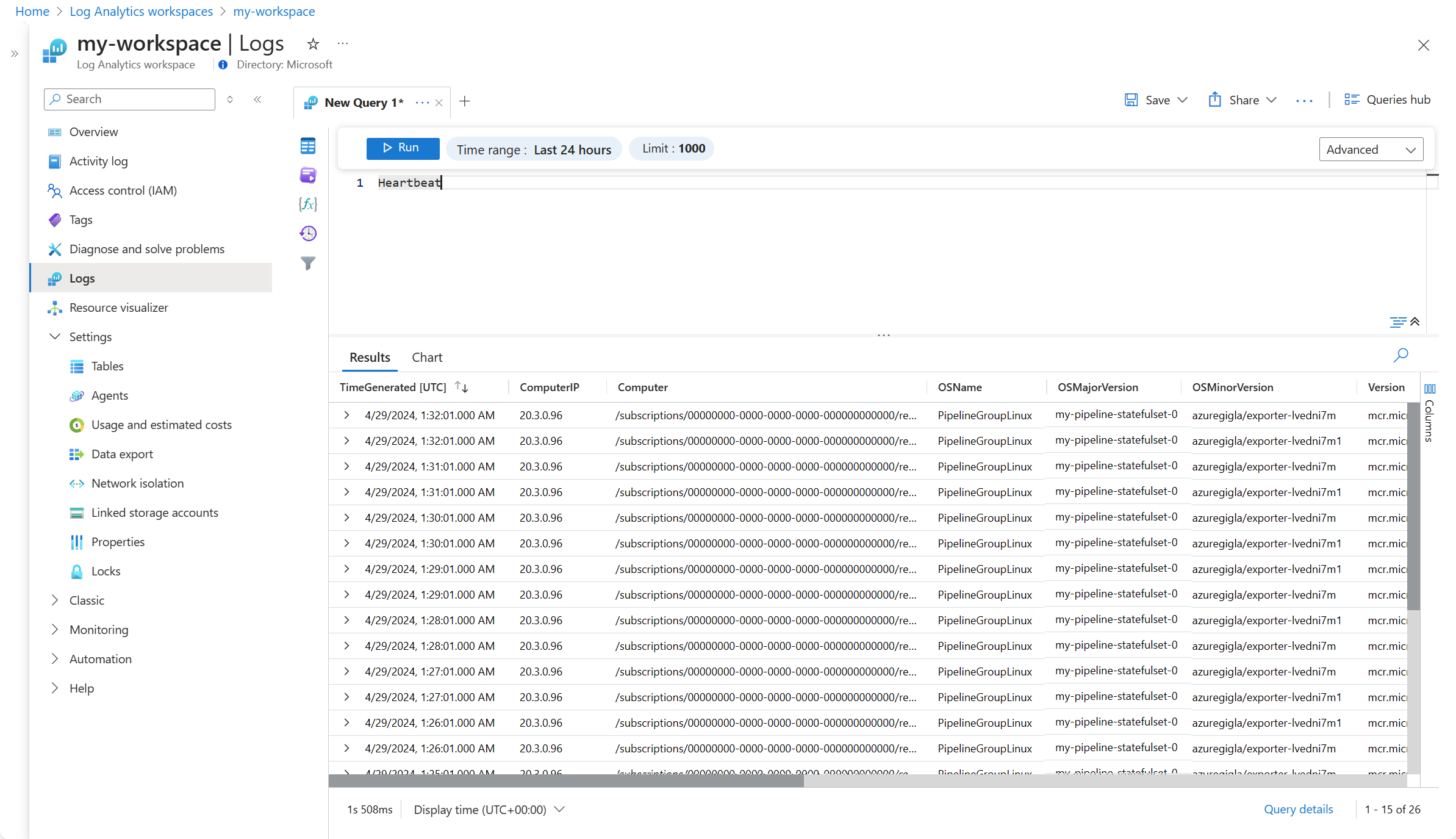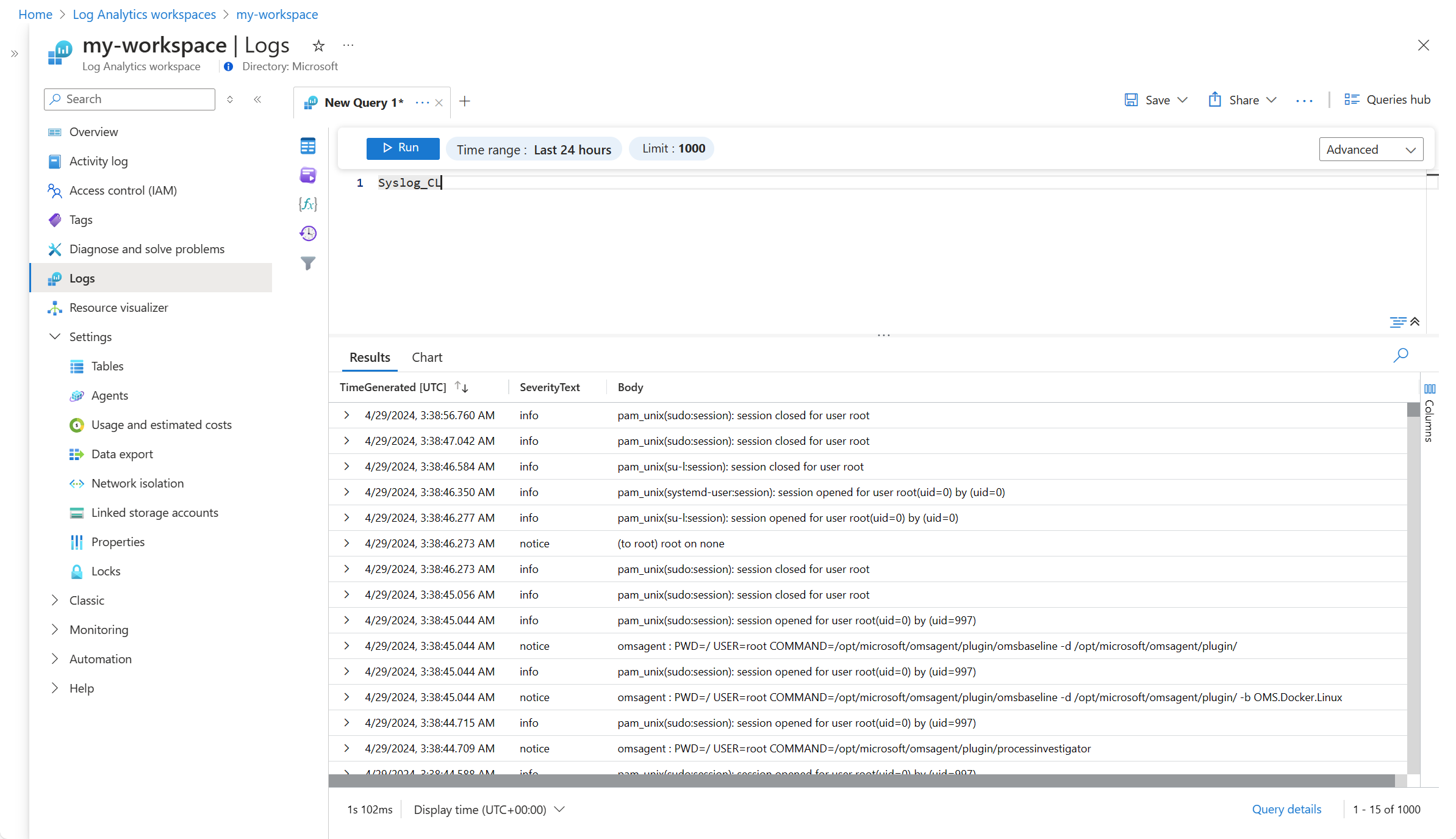Azure CLI를 사용하여 에지에서 Azure Monitor 파이프라인에 필요한 구성 요소를 만들고 구성하는 데 필요한 단계는 다음과 같습니다.
에지 파이프라인 확장
다음 명령은 Arc 지원 Kubernetes 클러스터에 에지 파이프라인 확장을 추가합니다.
az k8s-extension create --name <pipeline-extension-name> --extension-type microsoft.monitor.pipelinecontroller --scope cluster --cluster-name <cluster-name> --resource-group <resource-group> --cluster-type connectedClusters --release-train Preview
## Example
az k8s-extension create --name my-pipe --extension-type microsoft.monitor.pipelinecontroller --scope cluster --cluster-name my-cluster --resource-group my-resource-group --cluster-type connectedClusters --release-train Preview
사용자 지정 위치
다음 ARM 템플릿은 Arc 지원 Kubernetes 클러스터에 대한 사용자 지정 위치를 만듭니다.
az customlocation create --name <custom-location-name> --resource-group <resource-group-name> --namespace <name of namespace> --host-resource-id <connectedClusterId> --cluster-extension-ids <extensionId>
## Example
az customlocation create --name my-cluster-custom-location --resource-group my-resource-group --namespace my-cluster-custom-location --host-resource-id /subscriptions/aaaa0a0a-bb1b-cc2c-dd3d-eeeeee4e4e4e/resourceGroups/my-resource-group/providers/Microsoft.Kubernetes/connectedClusters/my-cluster --cluster-extension-ids /subscriptions/aaaa0a0a-bb1b-cc2c-dd3d-eeeeee4e4e4e/resourceGroups/my-resource-group/providers/Microsoft.Kubernetes/connectedClusters/my-cluster/providers/Microsoft.KubernetesConfiguration/extensions/my-cluster
DCE
다음 ARM 템플릿은 에지의 파이프라인이 클라우드 파이프라인에 연결하는 데 필요한 DCE(데이터 수집 엔드포인트)를 만듭니다. 동일한 지역에 이미 DCE가 있는 경우 기존 DCE를 사용할 수 있습니다. 템플릿을 배포하기 전에 다음 표의 속성을 바꿉니다.
az monitor data-collection endpoint create -g "myResourceGroup" -l "eastus2euap" --name "myCollectionEndpoint" --public-network-access "Enabled"
## Example
az monitor data-collection endpoint create --name strato-06-dce --resource-group strato --public-network-access "Enabled"
DCR
DCR은 Azure Monitor에 저장되며 에지의 파이프라인에서 데이터를 수신할 때 데이터가 처리되는 방법을 정의합니다. 에지 구성의 파이프라인은 DCR의 immutable ID와 데이터를 처리할 DCR의 stream을 지정합니다. DCR이 만들어지면 immutable ID가 자동으로 만들어집니다.
CLI 명령을 실행하여 DCR을 만들기 전에 다음 템플릿의 속성을 바꾸고 json 파일에 저장합니다. DCR 구조에 대한 자세한 내용은 Azure Monitor의 데이터 수집 규칙 구조를 참조하세요.
| 매개 변수 |
설명 |
name |
DCR의 이름. 구독에 대해 고유해야 합니다. |
location |
DCR의 위치. DCE의 위치와 일치해야 합니다. |
dataCollectionEndpointId |
DCE의 리소스 ID. |
streamDeclarations |
수신되는 데이터의 스키마. 파이프라인 구성의 각 데이터 흐름에는 하나의 스트림이 필요합니다. 이름은 DCR에서 고유해야 하며 Custom-으로 시작해야 합니다. 아래 샘플의 column 섹션은 OLTP 및 Syslog 데이터 흐름에 사용해야 합니다. 대상 테이블의 스키마가 다른 경우 transformKql 매개 변수에 정의된 변환을 사용하여 수정할 수 있습니다. |
destinations |
여러 작업 영역에 데이터를 보내려면 추가 섹션을 추가합니다. |
- name |
dataFlows 섹션에서 참조할 대상의 이름. DCR에 대해 고유해야 합니다. |
- workspaceResourceId |
Log Analytics 작업 영역의 리소스 ID입니다. |
- workspaceId |
Log Analytics 작업 영역의 작업 영역 ID. |
dataFlows |
스트림 및 대상과 일치합니다. 각 스트림/대상 조합에 대해 하나의 항목. |
- streams |
하나 이상의 스트림(streamDeclarations에 정의됨). 동일한 대상으로 전송되는 경우 여러 스트림을 포함할 수 있습니다. |
- destinations |
하나 이상의 대상(destinations에 정의됨). 동일한 대상으로 전송되는 경우 여러 대상을 포함할 수 있습니다. |
- transformKql |
데이터를 대상으로 보내기 전에 데이터에 적용할 변환. 변경 내용 없이 데이터를 보내려면 source를 사용합니다. 변환 출력은 대상 테이블의 스키마와 일치해야 합니다. 변환에 대한 자세한 내용은 Azure Monitor의 데이터 수집 변환을 참조하세요. |
- outputStream |
Log Analytics 작업 영역에서 대상 테이블을 지정합니다. 테이블은 작업 영역에 이미 존재해야 합니다. 사용자 지정 테이블의 경우 테이블 이름 앞에 Custom-을 붙입니다. 기본 제공 테이블은 현재 에지의 파이프라인에서 지원되지 않습니다. |
{
"properties": {
"dataCollectionEndpointId": "/subscriptions/aaaa0a0a-bb1b-cc2c-dd3d-eeeeee4e4e4e/resourceGroups/my-resource-group/providers/Microsoft.Insights/dataCollectionEndpoints/my-dce",
"streamDeclarations": {
"Custom-OTLP": {
"columns": [
{
"name": "Body",
"type": "string"
},
{
"name": "TimeGenerated",
"type": "datetime"
},
{
"name": "SeverityText",
"type": "string"
}
]
},
"Custom-Syslog": {
"columns": [
{
"name": "Body",
"type": "string"
},
{
"name": "TimeGenerated",
"type": "datetime"
},
{
"name": "SeverityText",
"type": "string"
}
]
}
},
"dataSources": {},
"destinations": {
"logAnalytics": [
{
"name": "LogAnayticsWorkspace01",
"workspaceResourceId": "/subscriptions/aaaa0a0a-bb1b-cc2c-dd3d-eeeeee4e4e4e/resourceGroups/my-resource-group/providers/Microsoft.OperationalInsights/workspaces/my-workspace",
}
]
},
"dataFlows": [
{
"streams": [
"Custom-OTLP"
],
"destinations": [
"LogAnayticsWorkspace01"
],
"transformKql": "source",
"outputStream": "Custom-OTelLogs_CL"
},
{
"streams": [
"Custom-Syslog"
],
"destinations": [
"LogAnayticsWorkspace01"
],
"transformKql": "source",
"outputStream": "Custom-Syslog_CL"
}
]
}
}
다음 명령을 사용하여 DCR을 설치합니다.
az monitor data-collection rule create --name 'myDCRName' --location <location> --resource-group <resource-group> --rule-file '<dcr-file-path.json>'
## Example
az monitor data-collection rule create --name my-pipeline-dcr --location westus2 --resource-group 'my-resource-group' --rule-file 'C:\MyDCR.json'
DCR 액세스
Arc 지원 Kubernetes 클러스터는 데이터를 클라우드 파이프라인으로 보내려면 DCR에 액세스할 수 있어야 합니다. 다음 명령을 사용하여 클러스터에 대한 시스템 할당 ID의 개체 ID를 검색합니다.
az k8s-extension show --name <extension-name> --cluster-name <cluster-name> --resource-group <resource-group> --cluster-type connectedClusters --query "identity.principalId" -o tsv
## Example:
az k8s-extension show --name my-pipeline-extension --cluster-name my-cluster --resource-group my-resource-group --cluster-type connectedClusters --query "identity.principalId" -o tsv
이 명령의 출력을 다음 명령에 대한 입력으로 사용하여 원격 분석을 DCR에 보낼 수 있는 권한을 Azure Monitor 파이프라인에 부여합니다.
az role assignment create --assignee "<extension principal ID>" --role "Monitoring Metrics Publisher" --scope "/subscriptions/<subscription-id>/resourceGroups/<resource-group>/providers/Microsoft.Insights/dataCollectionRules/<dcr-name>"
## Example:
az role assignment create --assignee "00000000-0000-0000-0000-000000000000" --role "Monitoring Metrics Publisher" --scope "/subscriptions/aaaa0a0a-bb1b-cc2c-dd3d-eeeeee4e4e4e/resourceGroups/my-resource-group/providers/Microsoft.Insights/dataCollectionRules/my-dcr"
에지 파이프라인 구성
에지의 파이프라인 구성은 에지 파이프라인 인스턴스의 세부 정보를 정의하고 클라우드에 원격 분석을 수신하고 전송하는 데 필요한 데이터 흐름을 배포합니다.
템플릿을 배포하기 전에 다음 표의 속성을 바꿉니다.
| 속성 |
Description |
| 일반 |
|
name |
파이프라인 인스턴스의 이름. 구독에서 고유해야 합니다. |
location |
파이프라인 인스턴스의 위치. |
extendedLocation |
|
| 수신기 |
각 수신자당 하나의 항목. 각 항목은 수신 대기되는 데이터 형식, 수신 대기할 포트 및 구성의 pipelines 섹션에서 사용될 고유 이름을 지정합니다. |
type |
수신된 데이터 형식. 현재 옵션은 OTLP 및 Syslog입니다. |
name |
service 섹션에서 참조된 수신자의 이름. 파이프라인 인스턴스에 대해 고유해야 합니다. |
endpoint |
수신 대기기가 수신 대기하는 주소와 포트. 모든 주소에 0.0.0.0을 사용합니다. |
| 프로세서 |
향후 사용을 위해 예약되어 있습니다. |
| Exporters |
각 대상마다 하나의 항목을 입력합니다. |
type |
현재 지원되는 형식은 AzureMonitorWorkspaceLogs뿐입니다. |
name |
파이프라인 인스턴스에 대해 고유해야 합니다. 이름은 구성의 pipelines 섹션에서 사용됩니다. |
dataCollectionEndpointUrl |
에지의 파이프라인이 데이터를 전송할 DCE의 URL입니다. DCE로 이동하고 로그 수집 값을 복사하여 Azure Portal에서 이를 찾을 수 있습니다. |
dataCollectionRule |
클라우드 파이프라인의 데이터 수집을 정의하는 DCR의 변경이 불가능한 ID. Azure Portal에 있는 DCR의 JSON 보기에서 일반 섹션에 있는 변경이 불가능한 ID 값을 복사합니다. |
- stream |
데이터를 허용할 DCR의 스트림 이름. |
- maxStorageUsage |
캐시의 용량. 이 용량의 80%에 도달하면 더 많은 데이터를 위한 공간을 확보하기 위해 가장 오래된 데이터가 정리됩니다. |
- retentionPeriod |
보존 기간(분) 이 시간이 지나면 데이터가 정리됩니다. |
- schema |
클라우드 파이프라인으로 전송되는 데이터의 스키마. 이는 DCR의 스트림에 정의된 스키마와 일치해야 합니다. 예에 사용된 스키마는 Syslog와 OTLP 모두에 유효합니다. |
| 서비스 |
각 파이프라인 인스턴스에 대한 하나의 항목. 각 파이프라인 확장에 대해 하나의 인스턴스만 권장됩니다. |
| 파이프라인 |
각 데이터 흐름에 대한 하나의 항목. 각 항목은 receiver와 exporter를 일치시킵니다. |
name |
파이프라인의 고유 이름. |
receivers |
수신 대기할 데이터를 수신 대기하는 하나 이상의 수신기. |
processors |
향후 사용을 위해 예약되어 있습니다. |
exporters |
클라우드 파이프라인으로 데이터를 보내는 하나 이상의 내보내기 도구. |
persistence |
캐시에 사용되는 영구 볼륨의 이름. 캐시를 사용하도록 설정하지 않으려면 이 매개 변수를 제거합니다. |
{
"$schema": "https://schema.management.azure.com/schemas/2019-04-01/deploymentTemplate.json#",
"contentVersion": "1.0.0.0",
"metadata": {
"description": "This template deploys an edge pipeline for azure monitor."
},
"resources": [
{
"type": "Microsoft.monitor/pipelineGroups",
"location": "eastus",
"apiVersion": "2023-10-01-preview",
"name": "my-pipeline-group-name",
"extendedLocation": {
"name": "/subscriptions/aaaa0a0a-bb1b-cc2c-dd3d-eeeeee4e4e4e/resourceGroups/my-resource-group/providers/Microsoft.ExtendedLocation/customLocations/my-custom-location",
"type": "CustomLocation"
},
"properties": {
"receivers": [
{
"type": "OTLP",
"name": "receiver-OTLP",
"otlp": {
"endpoint": "0.0.0.0:4317"
}
},
{
"type": "Syslog",
"name": "receiver-Syslog",
"syslog": {
"endpoint": "0.0.0.0:514"
}
}
],
"processors": [],
"exporters": [
{
"type": "AzureMonitorWorkspaceLogs",
"name": "exporter-log-analytics-workspace",
"azureMonitorWorkspaceLogs": {
"api": {
"dataCollectionEndpointUrl": "https://my-dce-4agr.eastus-1.ingest.monitor.azure.com",
"dataCollectionRule": "dcr-00000000000000000000000000000000",
"stream": "Custom-OTLP",
"schema": {
"recordMap": [
{
"from": "body",
"to": "Body"
},
{
"from": "severity_text",
"to": "SeverityText"
},
{
"from": "time_unix_nano",
"to": "TimeGenerated"
}
]
}
},
"cache": {
"maxStorageUsage": 10000,
"retentionPeriod": 60
}
}
}
],
"service": {
"pipelines": [
{
"name": "DefaultOTLPLogs",
"receivers": [
"receiver-OTLP"
],
"processors": [],
"exporters": [
"exporter-log-analytics-workspace"
],
"type": "logs"
},
{
"name": "DefaultSyslogs",
"receivers": [
"receiver-Syslog"
],
"processors": [],
"exporters": [
"exporter-log-analytics-workspace"
],
"type": "logs"
}
],
"persistence": {
"persistentVolumeName": "my-persistent-volume"
}
},
"networkingConfigurations": [
{
"externalNetworkingMode": "LoadBalancerOnly",
"routes": [
{
"receiver": "receiver-OTLP"
},
{
"receiver": "receiver-Syslog"
}
]
}
]
}
}
]
}
다음 명령을 사용하여 템플릿을 설치합니다.
az deployment group create --resource-group <resource-group-name> --template-file <path-to-template>
## Example
az deployment group create --resource-group my-resource-group --template-file C:\MyPipelineConfig.json
아래에 표시된 단일 ARM 템플릿을 사용하여 Azure Monitor 파이프라인에 모든 필수 구성 요소를 에지에 배포할 수 있습니다. 환경에 맞는 특정 값으로 매개 변수 파일을 편집합니다. 템플릿을 사용하기 전에 수정해야 하는 섹션을 포함하여 템플릿의 각 섹션이 아래에 설명되어 있습니다.
| 구성 요소 |
Type |
Description |
| Log Analytics 작업 영역 |
Microsoft.OperationalInsights/workspaces |
기존 Log Analytics 작업 영역을 사용하는 경우 이 섹션을 제거합니다. 필요한 유일한 매개 변수는 작업 영역 이름입니다. 다른 구성 요소에 필요한 작업 영역의 변경이 불가능한 ID가 자동으로 만들어집니다. |
| DCE(데이터 수집 엔드포인트) |
Microsoft.Insights/dataCollectionEndpoints |
기존 DCE를 사용하는 경우 이 섹션을 제거합니다. 필요한 유일한 매개 변수는 DCE 이름입니다. 다른 구성 요소에 필요한 DCE용 로그 수집 URL이 자동으로 만들어집니다. |
| 에지 파이프라인 확장 |
Microsoft.KubernetesConfiguration/extensions |
필요한 유일한 매개 변수는 파이프라인 확장 이름입니다. |
| 사용자 지정 위치 |
Microsoft.ExtendedLocation/customLocations |
사용자 지정을 만들기 위한 Arc 지원 Kubernetes 클러스터의 사용자 지정 위치 |
| 에지 파이프라인 인스턴스 |
Microsoft.monitor/pipelineGroups |
수신기, 내보내기 도구 및 데이터 흐름의 구성을 포함하는 Edge 파이프라인 인스턴스. 템플릿을 배포하기 전에 파이프라인 인스턴스의 속성을 수정해야 합니다. |
| DCR(데이터 수집 규칙) |
Microsoft.Insights/dataCollectionRules |
필요한 유일한 매개 변수는 DCR 이름이지만 템플릿을 배포하기 전에 DCR의 속성을 수정해야 합니다. |
템플릿 파일
{
"$schema": "https://schema.management.azure.com/schemas/2019-04-01/deploymentTemplate.json#",
"contentVersion": "1.0.0.0",
"parameters": {
"location": {
"type": "string"
},
"clusterId": {
"type": "string"
},
"clusterExtensionIds": {
"type": "array"
},
"customLocationName": {
"type": "string"
},
"cachePersistentVolume": {
"type": "string"
},
"cacheMaxStorageUsage": {
"type": "int"
},
"cacheRetentionPeriod": {
"type": "int"
},
"dceName": {
"type": "string"
},
"dcrName": {
"type": "string"
},
"logAnalyticsWorkspaceName": {
"type": "string"
},
"pipelineExtensionName": {
"type": "string"
},
"pipelineGroupName": {
"type": "string"
},
"tagsByResource": {
"type": "object",
"defaultValue": {}
}
},
"resources": [
{
"type": "Microsoft.OperationalInsights/workspaces",
"name": "[parameters('logAnalyticsWorkspaceName')]",
"location": "[parameters('location')]",
"apiVersion": "2017-03-15-preview",
"tags": "[ if(contains(parameters('tagsByResource'), 'Microsoft.OperationalInsights/workspaces'), parameters('tagsByResource')['Microsoft.OperationalInsights/workspaces'], json('{}')) ]",
"properties": {
"sku": {
"name": "pergb2018"
}
}
},
{
"type": "Microsoft.Insights/dataCollectionEndpoints",
"name": "[parameters('dceName')]",
"location": "[parameters('location')]",
"apiVersion": "2021-04-01",
"tags": "[ if(contains(parameters('tagsByResource'), 'Microsoft.Insights/dataCollectionEndpoints'), parameters('tagsByResource')['Microsoft.Insights/dataCollectionEndpoints'], json('{}')) ]",
"properties": {
"configurationAccess": {},
"logsIngestion": {},
"networkAcls": {
"publicNetworkAccess": "Enabled"
}
}
},
{
"type": "Microsoft.Insights/dataCollectionRules",
"name": "[parameters('dcrName')]",
"location": "[parameters('location')]",
"apiVersion": "2021-09-01-preview",
"dependsOn": [
"[resourceId('Microsoft.OperationalInsights/workspaces', 'DefaultWorkspace-westus2')]",
"[resourceId('Microsoft.Insights/dataCollectionEndpoints', 'Aep-mytestpl-ZZPXiU05tJ')]"
],
"tags": "[ if(contains(parameters('tagsByResource'), 'Microsoft.Insights/dataCollectionRules'), parameters('tagsByResource')['Microsoft.Insights/dataCollectionRules'], json('{}')) ]",
"properties": {
"dataCollectionEndpointId": "[resourceId('Microsoft.Insights/dataCollectionEndpoints', 'Aep-mytestpl-ZZPXiU05tJ')]",
"streamDeclarations": {
"Custom-OTLP": {
"columns": [
{
"name": "Body",
"type": "string"
},
{
"name": "TimeGenerated",
"type": "datetime"
},
{
"name": "SeverityText",
"type": "string"
}
]
},
"Custom-Syslog": {
"columns": [
{
"name": "Body",
"type": "string"
},
{
"name": "TimeGenerated",
"type": "datetime"
},
{
"name": "SeverityText",
"type": "string"
}
]
}
},
"dataSources": {},
"destinations": {
"logAnalytics": [
{
"name": "DefaultWorkspace-westus2",
"workspaceResourceId": "[resourceId('Microsoft.OperationalInsights/workspaces', 'DefaultWorkspace-westus2')]",
"workspaceId": "[reference(resourceId('Microsoft.OperationalInsights/workspaces', 'DefaultWorkspace-westus2'))].customerId"
}
]
},
"dataFlows": [
{
"streams": [
"Custom-OTLP"
],
"destinations": [
"localDest-DefaultWorkspace-westus2"
],
"transformKql": "source",
"outputStream": "Custom-OTelLogs_CL"
},
{
"streams": [
"Custom-Syslog"
],
"destinations": [
"DefaultWorkspace-westus2"
],
"transformKql": "source",
"outputStream": "Custom-Syslog_CL"
}
]
}
},
{
"type": "Microsoft.KubernetesConfiguration/extensions",
"apiVersion": "2022-11-01",
"name": "[parameters('pipelineExtensionName')]",
"scope": "[parameters('clusterId')]",
"tags": "[ if(contains(parameters('tagsByResource'), 'Microsoft.KubernetesConfiguration/extensions'), parameters('tagsByResource')['Microsoft.KubernetesConfiguration/extensions'], json('{}')) ]",
"identity": {
"type": "SystemAssigned"
},
"properties": {
"aksAssignedIdentity": {
"type": "SystemAssigned"
},
"autoUpgradeMinorVersion": false,
"extensionType": "microsoft.monitor.pipelinecontroller",
"releaseTrain": "preview",
"scope": {
"cluster": {
"releaseNamespace": "my-strato-ns"
}
},
"version": "0.37.3-privatepreview"
}
},
{
"type": "Microsoft.ExtendedLocation/customLocations",
"apiVersion": "2021-08-15",
"name": "[parameters('customLocationName')]",
"location": "[parameters('location')]",
"tags": "[ if(contains(parameters('tagsByResource'), 'Microsoft.ExtendedLocation/customLocations'), parameters('tagsByResource')['Microsoft.ExtendedLocation/customLocations'], json('{}')) ]",
"dependsOn": [
"[parameters('pipelineExtensionName')]"
],
"properties": {
"hostResourceId": "[parameters('clusterId')]",
"namespace": "[toLower(parameters('customLocationName'))]",
"clusterExtensionIds": "[parameters('clusterExtensionIds')]",
"hostType": "Kubernetes"
}
},
{
"type": "Microsoft.monitor/pipelineGroups",
"location": "[parameters('location')]",
"apiVersion": "2023-10-01-preview",
"name": "[parameters('pipelineGroupName')]",
"tags": "[ if(contains(parameters('tagsByResource'), 'Microsoft.monitor/pipelineGroups'), parameters('tagsByResource')['Microsoft.monitor/pipelineGroups'], json('{}')) ]",
"dependsOn": [
"[parameters('customLocationName')]",
"[resourceId('Microsoft.Insights/dataCollectionRules','Aep-mytestpl-ZZPXiU05tJ')]"
],
"extendedLocation": {
"name": "[resourceId('Microsoft.ExtendedLocation/customLocations', parameters('customLocationName'))]",
"type": "CustomLocation"
},
"properties": {
"receivers": [
{
"type": "OTLP",
"name": "receiver-OTLP-4317",
"otlp": {
"endpoint": "0.0.0.0:4317"
}
},
{
"type": "Syslog",
"name": "receiver-Syslog-514",
"syslog": {
"endpoint": "0.0.0.0:514"
}
}
],
"processors": [],
"exporters": [
{
"type": "AzureMonitorWorkspaceLogs",
"name": "exporter-lu7mbr90",
"azureMonitorWorkspaceLogs": {
"api": {
"dataCollectionEndpointUrl": "[reference(resourceId('Microsoft.Insights/dataCollectionEndpoints','Aep-mytestpl-ZZPXiU05tJ')).logsIngestion.endpoint]",
"stream": "Custom-DefaultAEPOTelLogs_CL-FqXSu6GfRF",
"dataCollectionRule": "[reference(resourceId('Microsoft.Insights/dataCollectionRules', 'Aep-mytestpl-ZZPXiU05tJ')).immutableId]",
"cache": {
"maxStorageUsage": "[parameters('cacheMaxStorageUsage')]",
"retentionPeriod": "[parameters('cacheRetentionPeriod')]"
},
"schema": {
"recordMap": [
{
"from": "body",
"to": "Body"
},
{
"from": "severity_text",
"to": "SeverityText"
},
{
"from": "time_unix_nano",
"to": "TimeGenerated"
}
]
}
}
}
}
],
"service": {
"pipelines": [
{
"name": "DefaultOTLPLogs",
"receivers": [
"receiver-OTLP"
],
"processors": [],
"exporters": [
"exporter-lu7mbr90"
]
}
],
"persistence": {
"persistentVolume": "[parameters('cachePersistentVolume')]"
}
}
}
}
],
"outputs": {}
}
샘플 매개 변수 파일
{
"$schema": "https://schema.management.azure.com/schemas/2015-01-01/deploymentParameters.json#",
"contentVersion": "1.0.0.0",
"parameters": {
"location": {
"value": "eastus"
},
"clusterId": {
"value": "/subscriptions/aaaa0a0a-bb1b-cc2c-dd3d-eeeeee4e4e4e/resourceGroups/my-resource-group/providers/Microsoft.Kubernetes/connectedClusters/my-arc-cluster"
},
"clusterExtensionIds": {
"value": ["/subscriptions/aaaa0a0a-bb1b-cc2c-dd3d-eeeeee4e4e4e/resourceGroups/my-resource-group/providers/Microsoft.KubernetesConfiguration/extensions/my-pipeline-extension"]
},
"customLocationName": {
"value": "my-custom-location"
},
"dceName": {
"value": "my-dce"
},
"dcrName": {
"value": "my-dcr"
},
"logAnalyticsWorkspaceName": {
"value": "my-workspace"
},
"pipelineExtensionName": {
"value": "my-pipeline-extension"
},
"pipelineGroupName": {
"value": "my-pipeline-group"
},
"tagsByResource": {
"value": {}
}
}
}