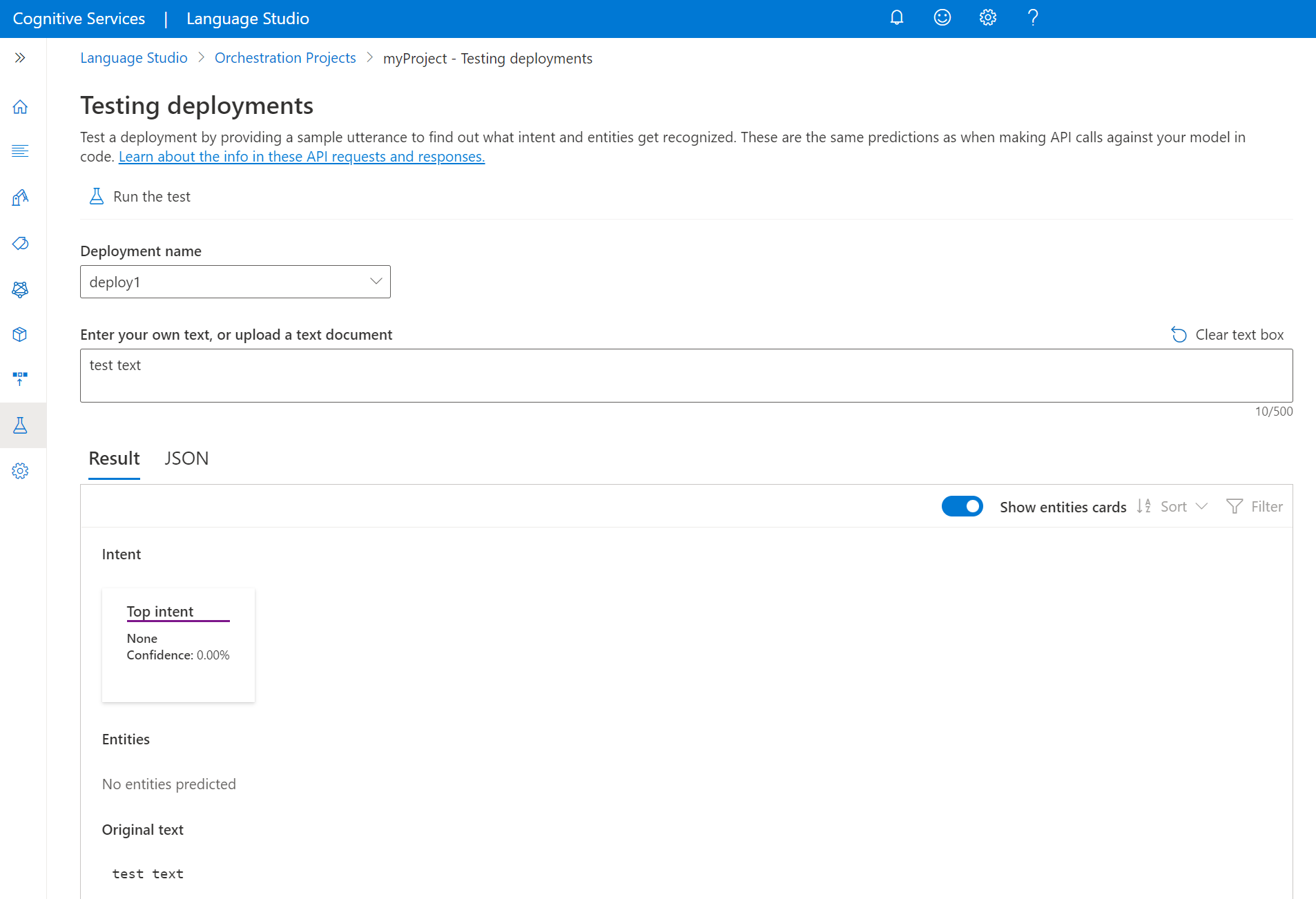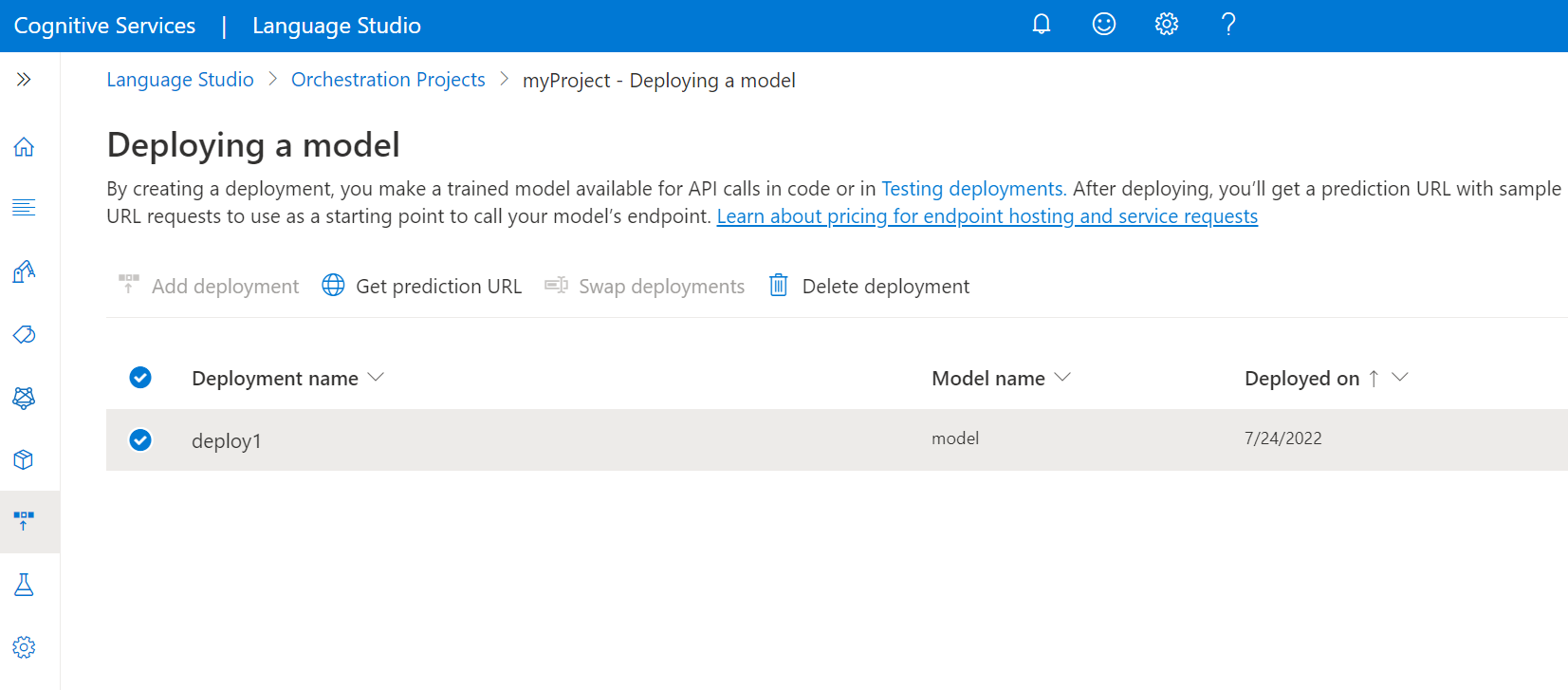먼저 리소스 키와 엔드포인트를 가져와야 합니다.
Azure Portal에서 리소스 개요 페이지로 이동합니다. 왼쪽 메뉴에서 키 및 엔드포인트를 선택합니다. API 요청에 엔드포인트와 키를 사용합니다.

모델 쿼리
다음 URL, 헤더 및 JSON 본문을 사용하여 POST 요청을 만들어 오케스트레이션 워크플로 모델 테스트를 시작합니다.
요청 URL
{ENDPOINT}/language/:analyze-conversations?api-version={API-VERSION}
| 자리 표시자 |
값 |
예제 |
{ENDPOINT} |
API 요청을 인증하기 위한 엔드포인트입니다. |
https://<your-custom-subdomain>.cognitiveservices.azure.com |
{API-VERSION} |
호출하는 API의 버전입니다. |
2023-04-01 |
다음 헤더를 사용하여 요청을 인증합니다.
| 키 |
값 |
Ocp-Apim-Subscription-Key |
리소스의 키입니다. API 요청을 인증하는 데 사용됩니다. |
요청 본문
{
"kind": "Conversation",
"analysisInput": {
"conversationItem": {
"text": "Text1",
"participantId": "1",
"id": "1"
}
},
"parameters": {
"projectName": "{PROJECT-NAME}",
"deploymentName": "{DEPLOYMENT-NAME}",
"directTarget": "qnaProject",
"targetProjectParameters": {
"qnaProject": {
"targetProjectKind": "QuestionAnswering",
"callingOptions": {
"context": {
"previousUserQuery": "Meet Surface Pro 4",
"previousQnaId": 4
},
"top": 1,
"question": "App Service overview"
}
}
}
}
}
응답 본문
요청을 보내면 예측에 대해 다음과 같은 응답을 받게 됩니다!
{
"kind": "ConversationResult",
"result": {
"query": "App Service overview",
"prediction": {
"projectKind": "Orchestration",
"topIntent": "qnaTargetApp",
"intents": {
"qnaTargetApp": {
"targetProjectKind": "QuestionAnswering",
"confidenceScore": 1,
"result": {
"answers": [
{
"questions": [
"App Service overview"
],
"answer": "The compute resources you use are determined by the *App Service plan* that you run your apps on.",
"confidenceScore": 0.7384000000000001,
"id": 1,
"source": "https://learn.microsoft.com/azure/app-service/overview",
"metadata": {},
"dialog": {
"isContextOnly": false,
"prompts": []
}
}
]
}
}
}
}
}
}