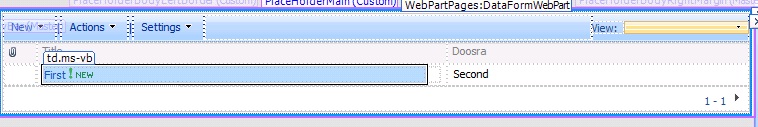SharePoint 2007: How to Edit a List Item by Clicking on its Title
I received a request from someone to modify a list view in such a manner that if someone clicks on the title of the item it should take him to the edit page instead of the display page. After some work with Sharepoint designer I was able to manage it in few steps. Here are the steps needed to be followed in this case:
- Open the site in Sharepoint designer.
- Navigate down to the list where you want to do the modification.
- Open the view in sharepoint designer by double clicking on it.
- Now right click on the area of list viewer webpart and click the option to Convert to XSLT data view.
- Now click on the section of title as shown
- This will also select the portion in code part. There you will get a code portion as :
href="%7B$URL_Display%7D?ID=%7B@ID}" onclick="GoToPage(<'%7B$URL_Display%7D?ID=%7B@ID%7D'>)
- Now just change it to:
href="%7B$URL_Edit%7D?ID=%7B@ID}" onclick="GoToPage(<'%7B$URL_Edit%7D?ID=%7B@ID%7D'>)
- Save the page and you are ready to go.
- Now if you click on title you will be taken to Edit form instead of Display form .