Pattern Reference for Visio Management Pack Designer
1/14/2014 - Visio Management Pack Designer has been deprecated and is no longer available.
Distributed Application Modeling Patterns
The Visio Management Pack Designer includes a number of patterns that give you a boost toward designing a model that reflects your application. There are two groups of starter patterns: Distributed modeling patterns and Single-Server modeling patterns. None of these patterns are likely to represent your application accurately out of the box, but they provide a starting point that you can modify to create the model you need. Start with the pattern, and then add or remove shapes as necessary to reflect the structure of your application. Most of the patterns include a few monitors for you to start with, but you can add or remove monitors depending on the needs of your management pack.
Distributed Application with Roll-Up Container
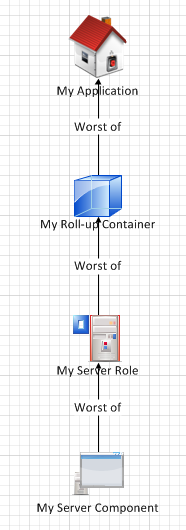
This pattern is for use with a basic distributed application. Your application may or may not have a dedicated server component (if it doesn't, you can remove that shape), but it definitely has a server role and a roll-up container. You'll need to define the server role however is appropriate for your application. The information from the server role rolls up to a roll-up container using a "worst of" connector, which means that the health of the roll-up container represents the least healthy of the server roles connected to that container. Therefore, if just one of the server roles is unhealthy, a monitor connected to the roll-up container will show the container as unhealthy as well.
2-Tier Application (Front End Calling Database)
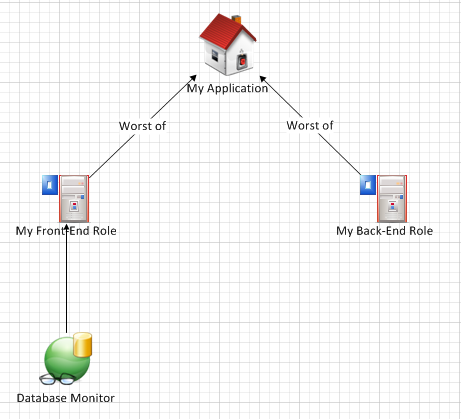
This pattern is for use with a standard two-tier application that features a front-end interface and a database back end. This pattern includes one database monitor already, which is connected to the Front End Role, because the monitor represents the front-end perspective of the health of the database. You can, of course, add additional monitors to the back-end role, the front-end role, or the application itself.
3-Tier Application (Front End, Middle Tier, and Database)
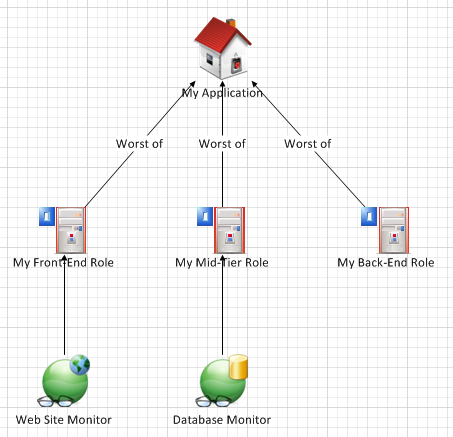
This pattern is similar to the 2-tier application, except this pattern features a disctinct middle-tier, which interacts with the database. Again, the database monitor is connected to the mid-tier rather than the back end because it represents monitoring from the perspective of the mid-tier role. The front end role comes with a web site monitor, but you can replace that monitor if the front end is not web-based. Note that these roles only roll up the health of the role itself to the application; they don't roll up the health of the computer that fills the role.
3-tier Application Based on Computer Groups
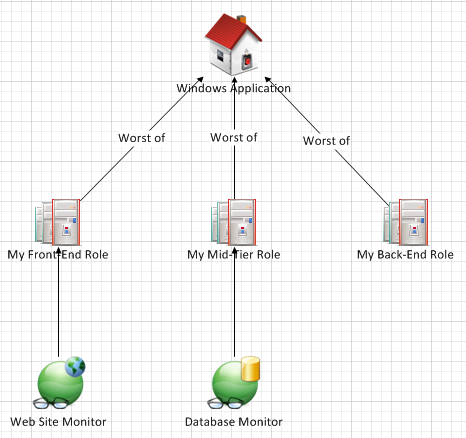
This pattern is essentially the same as the previous 3-tier application, except that it uses computer groups instead of roles. The difference is that the computer group shape rolls up the health of the entire computer to the application. For example, if the processor utilization on one of these computers exceeded the threshold, the application would show as unhealthy, even if the application is not causing the excessive processor use. You should use this pattern if the health of the computer hosting the application is important to your monitoring scheme.
Single-Server Modeling Patterns
The patterns in this group are intended for use when you have a single server or server role in your application.
Warning: At this time, if you create a drawing using a Single-Server Modeling Pattern, Visio will generate an error dialog box when you try to generate the management pack. To work around this issue, right-click the composite shape, and select Group → Ungroup. The pattern will be intact, and the management pack will generate, but the pattern will no longer act as a single object.
Application with Single Server Role
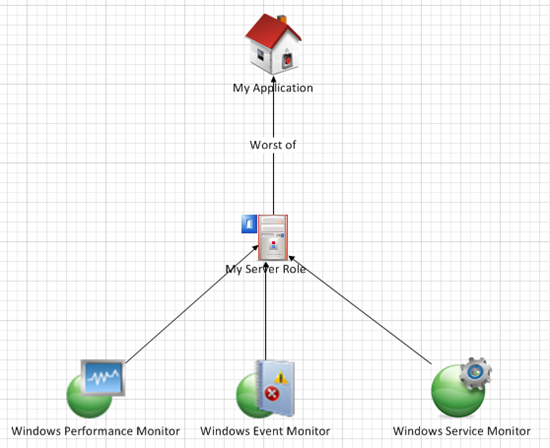
This is probably the simplest of the patterns: an application with a single server role, with no components. A performance monitor, event monitor, and server monitor are attached to the server role, but you don't need to use all three of them if your application doesn't call for it, and of course you can add other monitors as you need.
Simple Application Based on Computer Groups
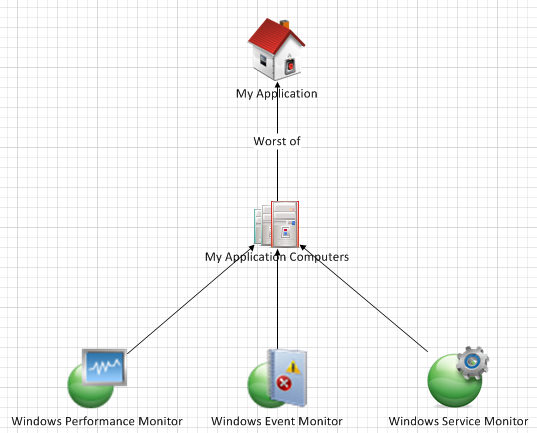
This pattern is nearly identical to the application with single server role above, but the server role has been replaced with a computer group.
Server Role with Component
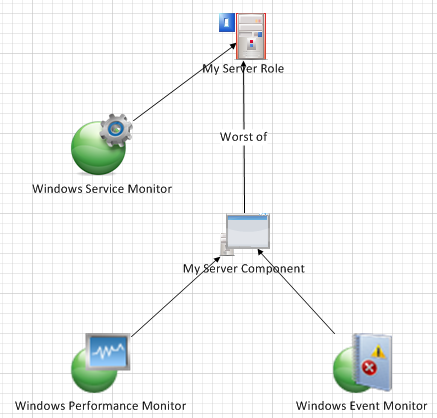
Use this pattern when you want to monitor the health of a server role, but not the entire application. That is, you don't want the health of the components to appear in the Distributed Applications view in Operations Manager.
Windows Application with Server Role and Component

This pattern is mostly the same as the Server Role with Component pattern, but it includes an application, so that the health will appear in the Distributed Applications view in Operations Manager.