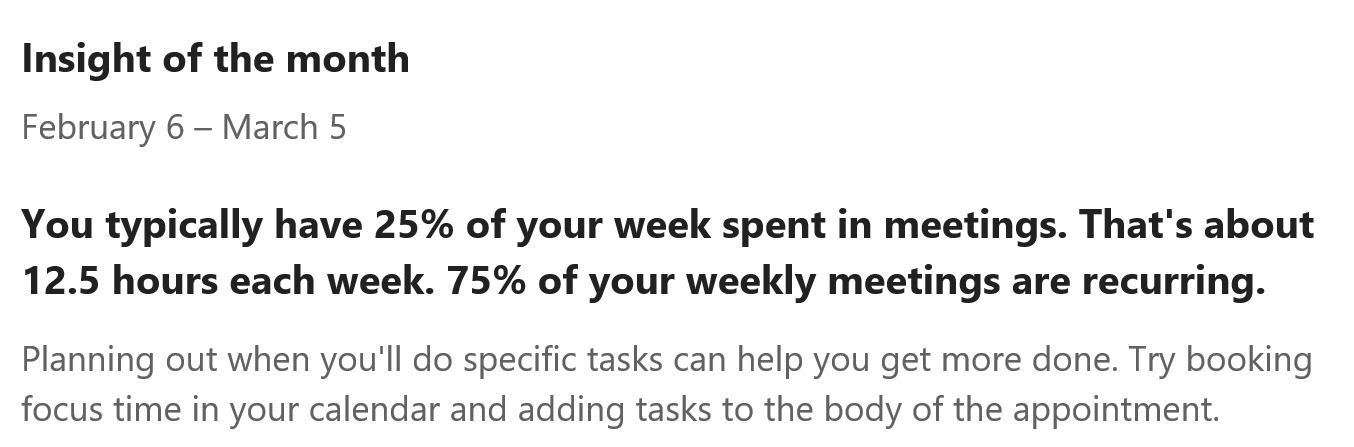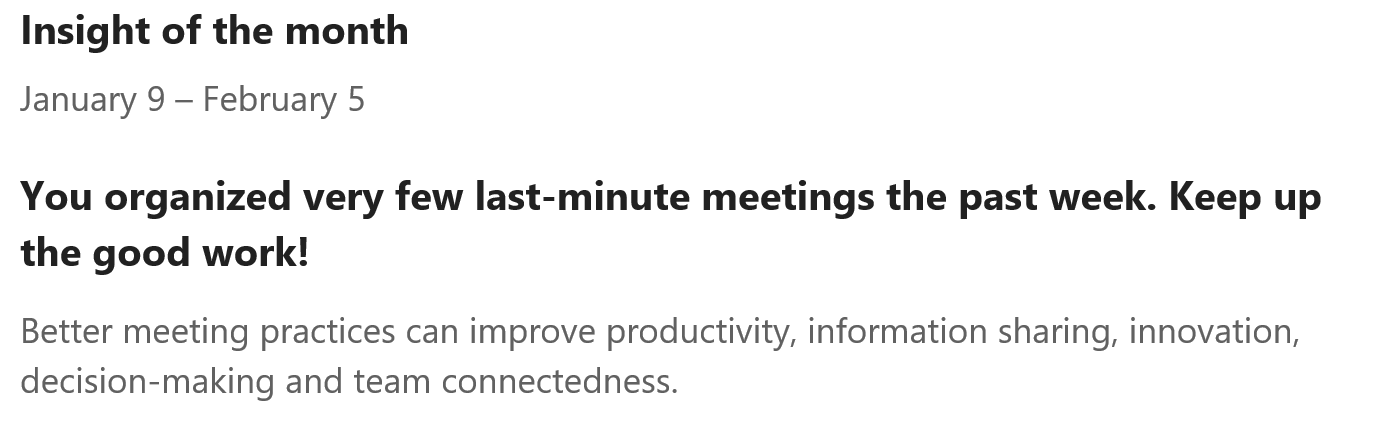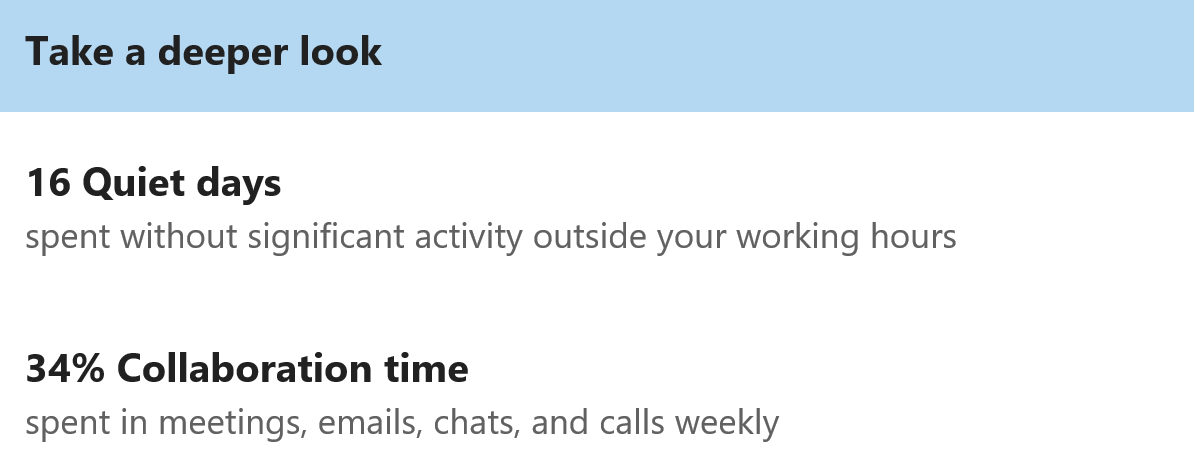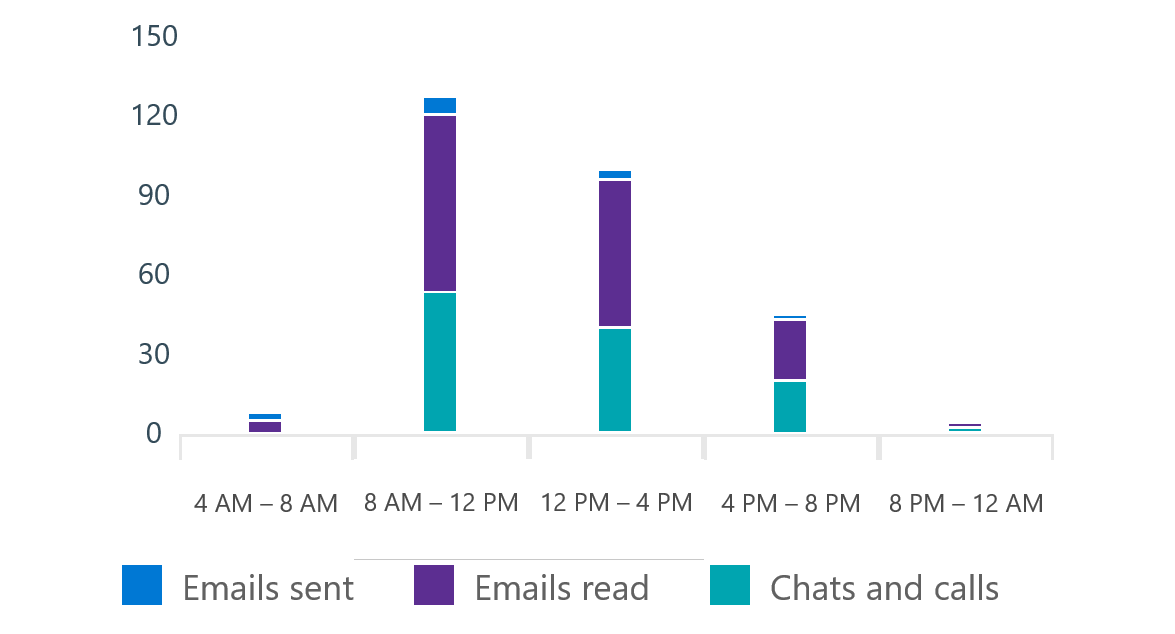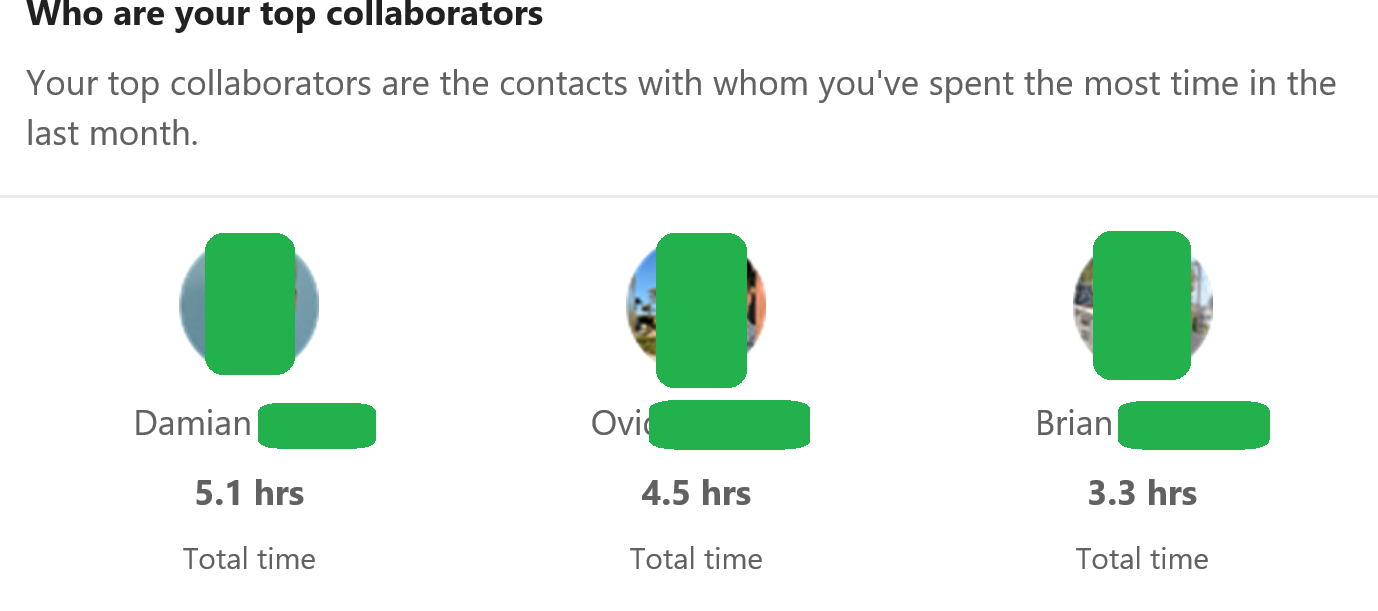Microsoft 365 Viva Insights - welcome your new personal assistant, AI
If you ever thought that using AI might be difficult or require advanced skillset - here it is - delivered at your doorstep by Microsoft 365 Viva Insights.
What is Viva Insights?
Viva Insights, previously MyAnalytics Insights, leverages the power of AI, and delivers your own personalized dashboard which summarizes the way you work and offers your valuable insights and improvement tips.
Improve your focus! Team collaboration! Achieve work-life balance!
How?
Twice a month, you'll receive a digest email that summarizes data about your work patterns and ways to improve them. The automatically generated insights will offer you suggestions on how to increase your focus and plan focus time; show whether you are getting good balance between work and personal time; or count quiet days where you were able to disconnect from work.
They also analyze your social network and collaboration, highlighting people you work with most (make sure they like you! ;) ) and your activity patterns - whether you are most active through emails, chats or calls.
It is up to you to take action on this information. No settings will be changed automatically based on these findings. They are "for your eyes only". You might decide that you spend too much time in meetings, or to extend your social network to more people.
What's inside?
The email starts with a cute Insight of the Month
Take a deeper look part gives me a proportion of collaboration vs focus time. What I found very interesting is that quiet days are not days when it's quiet at work, but when it's quiet outside of office hours :)
Not all insights are the same every month. Depending on your activity and habits, Microsoft will send you various tips and summaries. These should bring more light to your work structure and help you optimize your performance.
Some of mine include
- my hours where I am most active and social
- my most active collaborators
Integration?
Yes, there is! Through add-ins, Viva Insights integrates with Outlook and Teams, offering several different ways, in which you can leverage its amazing functionality.
Where does this data come from?
Viva Insights are simply an aggregation of data that is already available to you in the following places:
- Exchange Online mailbox
- activity in OneDrive and SharePoint documents
- chat and call history from Teams
Privacy?
Only users can see their own data. The statistics and insights that are generated from emails and other activities are stored and computed in user's personal mailbox. The manager, coworkers, or system administrator cannot view user's personal data.