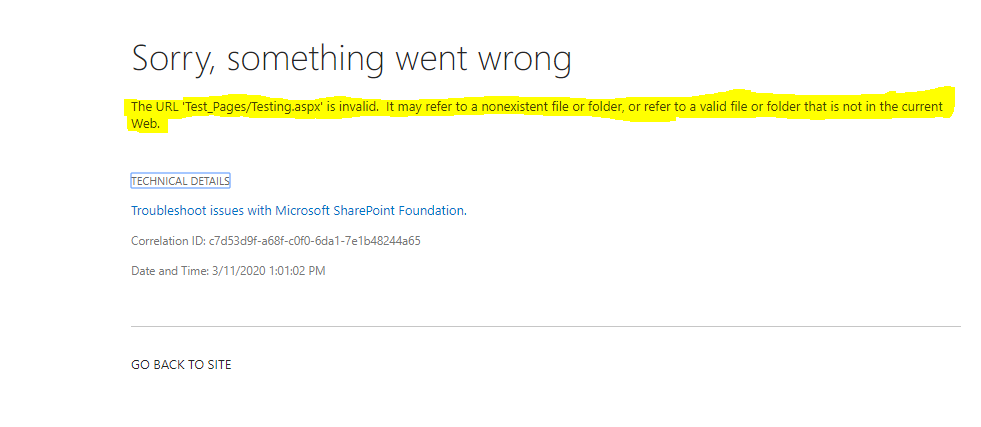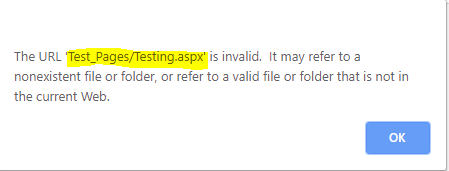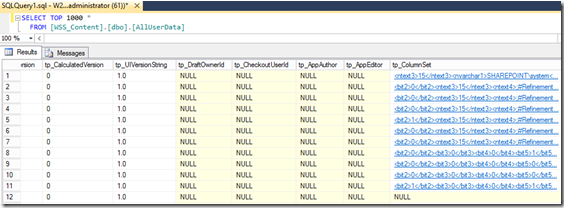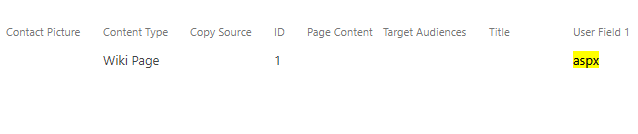Sharepoint Troubleshooting: Users not able to Create / Edit items in the List / Library
Issue
Whenever user tries to create or edit items in the List / Library they get the below error message, even though they have enough permissions.
Error form Logs
System.Web.HttpUnhandledException (0x80004005): Exception of type 'System.Web.HttpUnhandledException' was thrown. ---> Microsoft.SharePoint.SPException: The URL 'Test_Pages/Testing.aspx' is invalid. It may refer to a nonexistent file or folder, or refer to a valid file or folder that is not in the current Web. ---> System.Runtime.InteropServices.COMException: The URL 'Test_Pages/Testing.aspx' is invalid. It may refer to a nonexistent file or folder, or refer to a valid file or folder that is not in the current Web.
System.Data.SqlClient.SqlException (0x80131904): The XML content that is supplied for the sparse column set 'tp_ColumnSet' contains duplicate references to the column 'nvarchar10'. A column can only be referenced once in XML content supplied to a sparse column set.
Solution
Open SQL Server Management Studio and open New Query for the Site Collection hosted database and run the below query by placing your list ID.
SELECT *
--- Place your Content Database under WSS_Content…
FROM [WSS_Content].[dbo].[AllUserData]
---- Place the List ID ………
where [tp_ListId] = '04ADDD01-FCC8-4A33-8444-5DE0D0E78DA8'
And [tp_IsCurrent] = 1
Output should be like below, and check for nvarchar10 contains which field from tp_ColumnSet XML, for me I checked for nvarchar10 in XML and i was able to see like this <nvarchar10>aspx</nvarchar10>, Which is pointing about aspx. Below is the Screenshot for the output result.
Open the list / library in the browser and create a New view for problematic list / library and add all the columns in the new view and checked for the field which contains aspx like below Screenshot.
After deleting the problematic field called User Field 1 fixed our issue, now we are able to create or edit items in the List / Library Successfully.