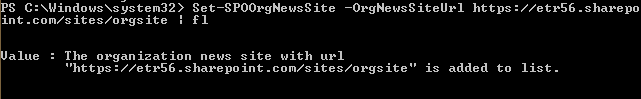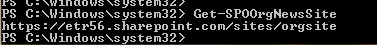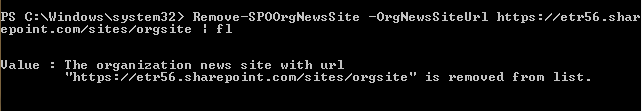SharePoint Online: Manage organizational news sources using Powershell
What are organization news sites?
Organization news sites, also called authoritative sources, are "official" sites for organization news. When these sites are specified as organization news sources, posts from these sites are interleaved throughout all news posts displayed for users on SharePoint home in Office 365, or via the news tab in SharePoint mobile. They are distinguished by a color block on the title as a visual cue. Admins can manage news sources using simple PowerShell commands.
Create
Cmdlet Set-SPOOrgNewsSite with parameter OrgNewsSiteUrl sets a site as one of multiple possible tenant's organizational news sites. It requires Global administrator or SharePoint administrator permissions.
Set-SPOOrgNewsSite -OrgNewsSiteUrl https://etr56.sharepoint.com/sites/orgsite
Display
Cmdlet Get-SPOOrgNewsSite returns a list of organizational news sites from the entire Tenant. It doesn't take any parameters, e.g.
Get-SPOOrgNewsSite
Delete
In order to remove the OrgNewsSite from the list of authoritative news, use** Remove-SPOOrgNewsSite. **
Remove-SPOOrgNewsSite -OrgNewsSiteUrl https://etr56.sharepoint.com/sites/orgsite
After running the cmdlet, you will receive the confirmation: The organization news site with url "https://etr56.sharepoint.com/sites/orgsite" is removed from list.