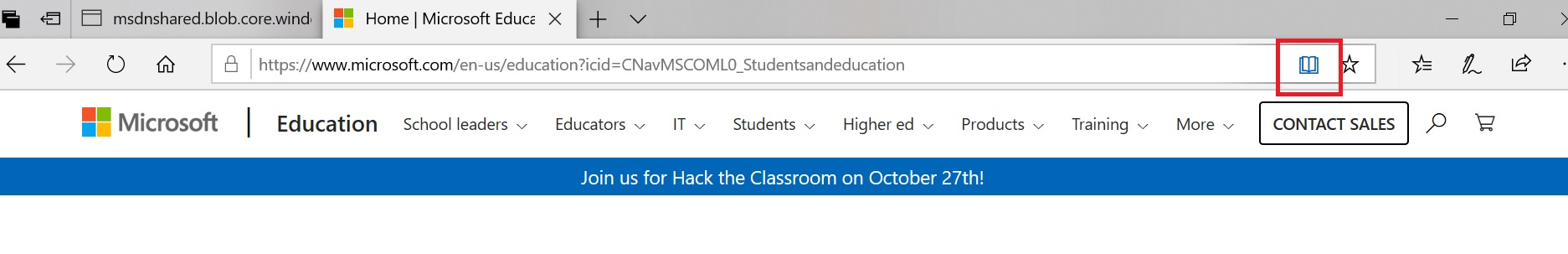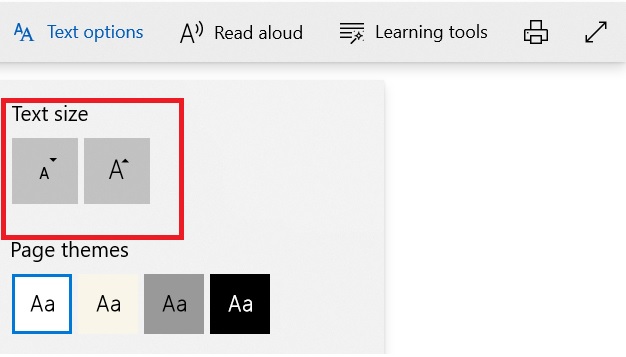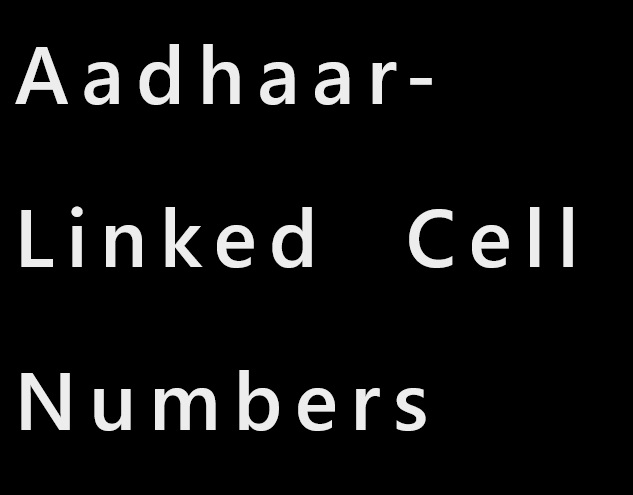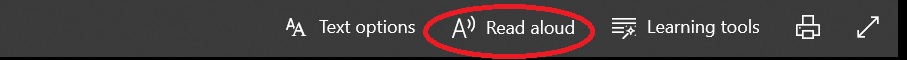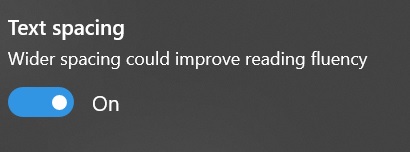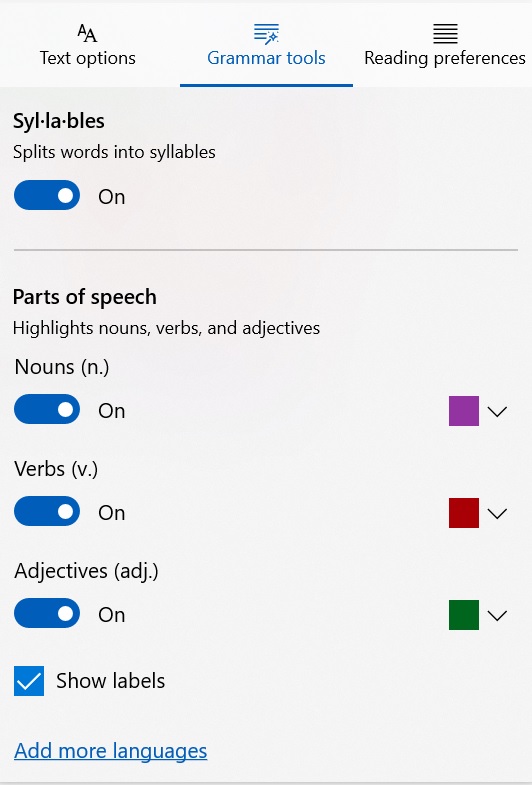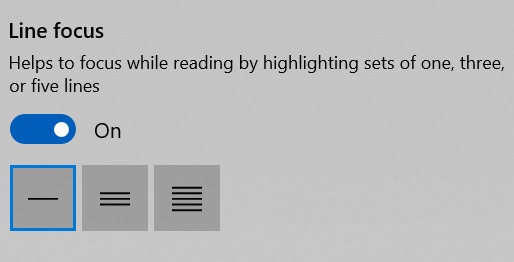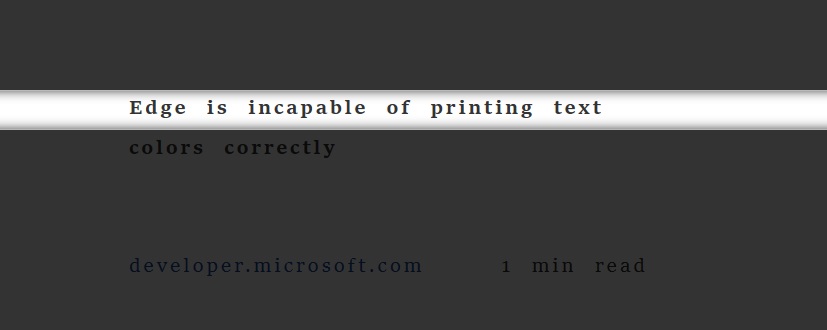Microsoft Edge: A Wonderful Browser For Students Suffering From Dyslexia
Introduction:
Dyslexia is a common learning problem where students face difficulty in reading, writing and spelling. But most encouraging thing is that intelligence isn't affected. One in five students has dyslexia. The teachers and parents spare a maximum time to help these affected students. Unfortunately lack of resources or tools or proper training were not available earlier.
Microsoft is now helping nearly 700 million children suffering with dyslexia all over the world access to technology that empowers them to excel in their academic journey, and in life. Microsoft is honored to be the first company to sign the Made by Dyslexia pledge.
This is How A Person Who Has Dyslexia Experiences Reading:
https://msdnshared.blob.core.windows.net/media/2017/09/Edge-accessiblity.gif
Microsoft’s Learning Tools to help students suffering from dyslexia:
Word, Word Online, OneNote, OneNote Online, Outlook Online, and Microsoft Edge—in more than 45 languages.
Role of Microsoft Edge:
With Windows 10 version 1809 or, October 2018 Windows Update, the Microsoft Edge browser has a number of big improvements that will support students of all abilities.
- Built-in Dictionary for ePub, PDF, or Reading View in the Microsoft Edge browser
- Expanded page colors for Reading View and ePub files
- Line Focus feature for Reading View
Thus, Microsoft Edge is making web friendlier to the learners.
Learning tools under Edge:
- Open any web page containing the article which the students want to read in Microsoft Edge.
- Click the Book icon or the Reading view.
- Text options: The students can increase the font size of the text by clicking CTRL+ PLUS keys and decrease by pressing CTRL+ MINUS keys.
- Change the Theme: There are four background colors White, Sepia, Gray and Dark to change the background.
- Selecting two contrasting colors will be better for these learners.
- Microsoft Edge has also the ability to read aloud the text. The learners can press CTRL+SHIFT+ G keys to enable this.
- Wider space help students who are suffering from Dyslexia. To enable more space, one needs to on the Text Spacing under Learning tools.
- There are 22 different themes to make learning easy.
- Clicking Grammar tools will help to enable syllable, Noun, Verbs, Adjectives and Show Labels. Beside English you can add more languages.
- Line focus helps to highlight one line, three lines or five lines.
See Also:
Microsoft + Made by Dyslexia: Helping students with dyslexia thrive with technology