SysTools SQL to Azure Database Migrator – A Review On Its Advanced Features
With the fast-growing technology, users want to migrate a database from SQL server to Azure due to relational cloud service. However, it becomes a challenging task for every user, still, not an easy to execute.
Thus, a question arises for all users that ‘how to migrate data from SQL Server to Azure SQL Server?’ Therefore, to resolve this issue, users can take opt for an automated solution, i.e., SysTools SQL to Azure Database Migrator tool, which comprises many new features.
In this review page, we are going to learn about this software in brief with all its advanced features in detail.
Introduction
The SQL to Azure Database Migrator tool is designed to move all SQL database objects, including tables, stored procedures, triggers, etc. It allows to transfer all components from SQL Server to Azure database in an efficient way.
The best part of this tool is that it can migrate corrupt or inaccessible SQL database to Azure without any hassle. It supports SQL Server 2017 and all its below versions to export data from Microsoft SQL Server.
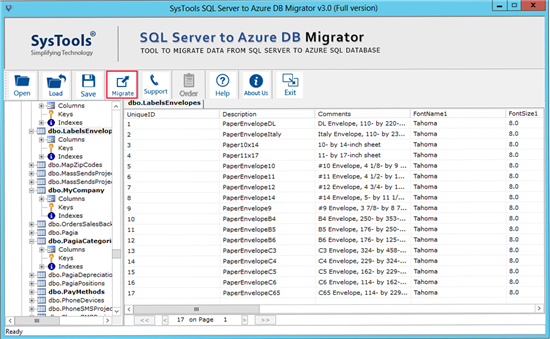
Free vs License Versions of SysTools SQL to Azure Database Migration Tool
The SysTools SQL to Azure Database Migrator is available in two versions, i.e., Free and Licensed Version. As per the requirement, users can select any one of the two editions:
- Free/ Demo Version
The Demo edition is totally free to use by simply downloading it from the Official website of SysTools. As it is a free version, thus, there is a limitation of this version that it will export 25 records of each table and 5 other database objects.
- Licensed/ Paid Version
It is the paid version of the Migrator, which allow users to migrate SQL Server Database to Azure. There is no constraint imposed in this edition of the software therefore, one can buy from official site and then freely use this product for moving all SQL database objects.
Features of SysTools SQL to Azure Database Migrator
- Migrate Data From SQL Server to Azure
This Migrator tool allows a user to perform direct migration from SQL Server to SQL Azure database. All credentials of SQL Server, i.e., Server name, Username, Password etc., are required to transfer data from SQL Server. Afterwards, one can move SQL database to Azure effortlessly.
- Move Corrupt Database into Healthy State
The SQL to Azure Database Migrator tool is capable enough to the transfer corrupt database in a healthy state from local SQL to Microsoft Azure. When users select damaged SQL database file to export, the tool scans the selected file rapidly and migrate it into a healthy state.
- Automatically Detects SQL Server Version
This application can detect the version of SQL Server database files automatically before transferring them. Although sometimes users know the actual version of its SQL database. In that case, the software provides an option to check the suitable SQL Server edition manually.
- Option to Transfer Deleted DB Records
As there is strong possibility that users accidentally deleted some database objects and now they wish to migrate them into Azure cloud database. In that situation, SQL to Azure Database Migrator enables to move users accidentally deleted database records. Thus, users can convert them into Azure SQL without any hassle.
- Preview All SQL Database Components
Once the SQL database items have been scanned, the software can preview all database components like Tables, Keys, Functions, etc., along with the item counts in an inbuilt database viewer. This smart feature establishes the software credibility as users can easily decide which data is to be transferred.
- Selectively Export Database Objects
SQL Database to Azure Migration tool enables the user to perform selective conversion of SQL server database objects. This feature permits user to select a specific database object that need to be exported from list. From migration window, users can choose Tables, Stored Procedures, Views, etc., to migrate.
- Offers Dual Option to Migrate Data
SQL to Azure Database migrator allows the user to transfer database items using two different options, either ‘With schema’ or ‘With Schema & Data’. If users select only schema option then, they can move only the schema of selected SQL database components. Further, one can migrate database components using both schema and Data.
- Move Database to New/ Existing Azure
The software in strong enough to migrate SQL database in existing Azure cloud database. Moreover, if users need to import SQL on-premise database to a Azure SQL database as a new database then, they have to create a new DB in Azure Server before migrating data as the new data.
Pros & Cons of SQL to Azure Database Migration Tool
Pros
- Allows to move database items using only schema/ schema and data
- Supports to move all database objects upto Microsoft SQL Server 2017
- Provides an option to auto-detect the version of SQL Server MDF/NDF file
Cons
- SQL to Azure Database Migrator tool does not support Mac OS
- Before migration, it is required to have a blank database on Azure SQL Server Database
Observational Verdict
It has a simple, intuitive and easy-to-use interface that even a novice user can perform migration from SQL Server to Azure database. So, I can proudly say that by far, there cannot be any other application like this.