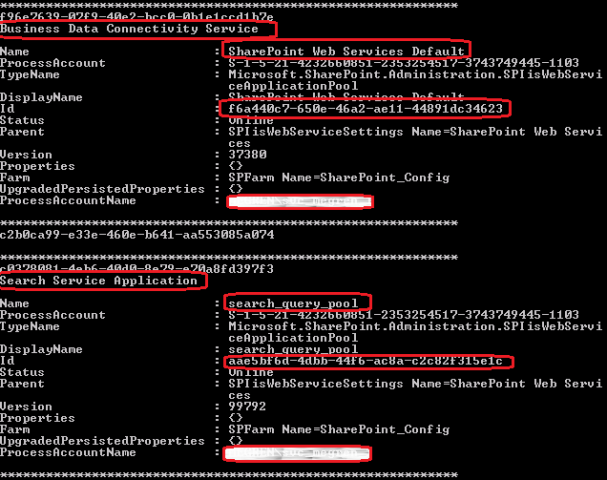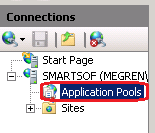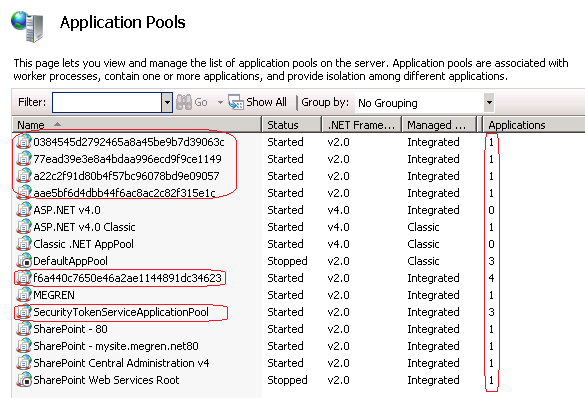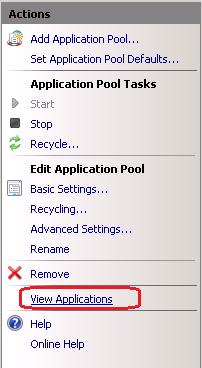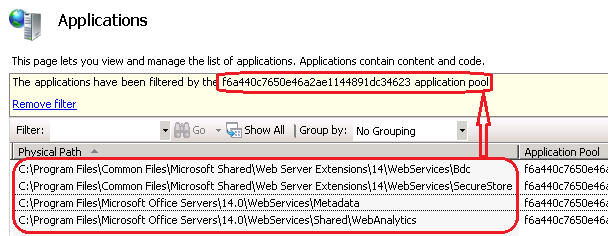SharePoint 2010: Logical Architecture for Services Application
When planning to re-design the logical architecture of SharePoint 2010 environment, one of the steps is balancing & distributing Services Applications.
I would like to share with you simple ways help you to discover an each exists service application and belong to which pool applications without needs to use Central Admin, the reason for that is you need to open each services applications property from CA,
This can be done from SharePoint management shell(Power Shell) or IIS manager:
Using PowerShell
1. Run SharePoint 2010 management shell(PowerShell) as Administrator.
2. Type 2 lines below:
$SApplists = foreach ($svc_app in Get-SPServiceApplication){$svc_app.Id,$svc_app.Name,$svc_app.ApplicationPool,"**************"}
$SApplists
Output will be :
Using IIS manager
Please don’t make changes from IIS; all SharePoint related changes should be done via CA.
Steps:
1: On SharePoint Server IIS server expand and navigate to Application Pools window:
2: From Application Pools window you can see all applications hosted on this IIS server,some pool application named with unique alphabetic and numeric names, those are SharePoint default pool applications, and also each pool application contains number of applications:
3: Select one pool application to see what are SharePoint Services Applications on belong to it, By clicking “View Applications” from the side actions window
4: Applications window will display all services physical path and form here we can see the name for each service application
Application pool on the snapshot below is containing the following SharePoint services applications :
- BDC (Business Data Connectivity Service)
- SecureStore
- Metadata
- WebAnalytics