Connectcomputer troubleshooting
**Windows Small Business Server 2011 Essentials, Home Server 2011 and Windows Storage Server 2008 R2 Essentials - Connectcomputer troubleshooting
**
When joining a computer to SBS Essentials there is a mandatory /connectcomputer software deployment process that you must use to join a computer to SBS Essentials. Unlike SBS 2011 Standard that can be manually joined (skipping the profile migration), in SBS Essentials an installation of a client cert is needed for connectivity to the server.
The Software includes a client, .NET 4, a framework deployment and the needed items to get the workstations to backup to the server.
• Client Backup
• Health Monitoring
• The Launchpad
• The Dashboard management link
If RDP is supported on the workstation (Windows XP Professional, Vista Ultimate, Business and Enterprise, and Windows 7 Professional, Ultimate and Enterprise, Remote Desktop will be enabled in order to support access to the workstation via Remote Web Access. The Connector Software establishes a certificate based trust relationship with the server during the domain join process. This is done by requesting a client certificate from the server. This trust relationship is used for authentication for communication between client and server. For Windows XP Professional, Vista Ultimate, Business and Enterprise, and Windows 7 Professional, Ultimate and Enterprise, than the connector software will also join the domain and provide the option of migrating the local profile to the domain profile.
All components are mandatory, aside from the profile migration which is the only optional component.
**
**You can use deployment via the web site or via connector software you have saved to disc. Then ComputerConnector.exe finds the user in the network using the UPnP server discovery beacon. If it can't find the server it will prompt you to enter the right server if several are found.
Common trouble shooting:
The log files for the connectcomputer process is located in a hidden file on the C drive. To see this file on Window 7 machined, click on Computer, then on the C drive. Now click on organize and then Folder and Search Options. Now click on the View tab. In the Hidden files and folders section, click on "Show hidden files, folders and drives" and click okay. You will now be able to see the hidden folder ProgramData.
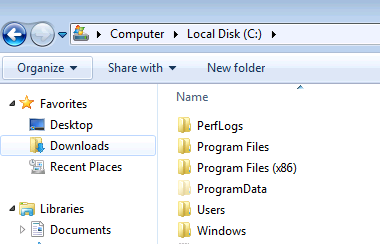
Then Click on Microsoft, then on Windows Server, then on Logs. Review the ClientDeploy.log and the Computerconnector.log file.
On XP machines the log files are located in C:\Documents and Settings\All Users\Application Data\Microsoft\Windows Server\Logs
A successful connectcomputer.log looks like this:
[1852] 110404.003432.0540: ClientSetup: Start of ClientDeploy [1852] 110404.003433.8040: General: Initializing...C:\Windows\Temp\Client Deployment Files\ClientDeploy.exe [1852] 110404.003434.0227: ClientSetup: Installing ThemeUI for temporary user: CommandLine=C:\Windows\system32\regsvr32.exe /n /i:/UserInstall C:\Windows\system32\themeui.dll /s [1852] 110404.003436.5696: General: Show floating language bar [1852] 110404.003436.6321: ClientSetup: Loading Wizard Data [1852] 110404.003440.6008: ClientSetup: Current DeploymentStatus=Start [1852] 110404.003445.9758: ClientSetup: Showing the Client Deployment Wizard [1852] 110404.003446.8508: ClientSetup: Adding Server Info data in the Product Registry [1852] 110404.003447.0071: ClientSetup: Set the Deployment Sync Event [2868] 110404.003732.3196: ClientSetup: Running ValidateUser Tasks at WizardPage DomainUserCred [2868] 110404.003732.3665: ClientSetup: Entering ConnectorWizardForm.RunTasks [2868] 110404.003732.3821: ClientSetup: Running Task with Id=ClientDeploy.ValidateUser [2868] 110404.003732.5696: ClientSetup: Entering ValidateUserTask.Run [2868] 110404.003732.7258: ClientSetup: Install root cert to local trusted store [2868] 110404.003732.7883: ClientSetup: Validating User [2868] 110404.003732.7883: ClientSetup: Call MachineIdentityManager.GetMachineStatus [2868] 110404.003759.2415: ClientSetup: Current Machine Join Status: NotExists [2868] 110404.003759.2415: ClientSetup: Exiting ValidateUserTask.Run [2868] 110404.003759.2415: ClientSetup: Task with Id=ClientDeploy.ValidateUser has TaskStatus=Success [2868] 110404.003759.2415: ClientSetup: Task with Id=ClientDeploy.ValidateUser has RebootStatus=NoReboot [2868] 110404.003759.2415: ClientSetup: Exting ConnectorWizardForm.RunTasks [2868] 110404.003759.2415: ClientSetup: Running JoinNetwork Tasks at WizardPage DomainUserCred [2868] 110404.003759.2415: ClientSetup: Entering ConnectorWizardForm.RunTasks [2868] 110404.003759.2571: ClientSetup: Running Task with Id=ClientDeploy.JoinDomain [2868] 110404.003759.2727: ClientSetup: Entering JoinDomainTask.Run [2868] 110404.003759.2727: ClientSetup: Domain Join Client to Server Domain: ClientComputerName=SUSAN-PC ServerDomainNetBiosName=DOMAINNAME [2868] 110404.003759.2727: ClientSetup: Trying to set Local Nic Dns address as the Server IP. [2868] 110404.003759.2883: ClientSetup: Configure DNS settings on local NIC [2868] 110404.003759.2883: ClientSetup: Got Server Ip=[192.168.1.18] [2868] 110404.003830.5383: ClientSetup: NetGetJoinInformation (server = [], ...) [2868] 110404.003830.5540: ClientSetup: Running Join Domain [2868] 110404.003830.5540: ClientSetup: Disconnect any share to the server. [2868] 110404.003830.5852: ClientSetup: NetUseEnum (UncServerName = [] ) [2868] 110404.003830.6321: ClientSetup: NetUseEnum (UncServerName = [] ) [2868] 110404.003830.6321: ClientSetup: Trying to clear dns cache. [2868] 110404.003830.7571: ClientSetup: Calling SetPrimaryDnsSuffix. [2868] 110404.003830.7571: ClientSetup: SetPrimaryDnsSuffix (DOMAINNAME.lan) [2868] 110404.003830.7571: ClientSetup: SetComputerNameEx (DOMAINNAME.lan) [2868] 110404.003830.8508: ClientSetup: Update tcpip Domain parameter with DOMAINNAME.lan [2868] 110404.003830.8508: ClientSetup: Calling join domain [DOMAINNAME.lan] with domain user [DOMAINNAME.lan\Test] credential. [2868] 110404.003830.8821: ClientSetup: Joining local machine to domain DOMAINNAME.lan [2868] 110404.003830.8821: ClientSetup: NetJoinDomain( , DOMAINNAME.lan, , DOMAINNAME.lan\Test, *, NetSetupJoinDomain, NetSetupAcctCreate, NetSetupAcctDelete, NetSetupDomainJoinIfJoined, NetSetupDeferSpnSet) [2868] 110404.003852.4758: ClientSetup: nativeNetJoinDomain returned ErrCode=0 [2868] 110404.003852.4758: ClientSetup: Exiting JoinDomainTask.Run [2868] 110404.003852.4758: ClientSetup: Task with Id=ClientDeploy.JoinDomain has TaskStatus=Success [2868] 110404.003852.4758: ClientSetup: Task with Id=ClientDeploy.JoinDomain has RebootStatus=RebootRequired [2868] 110404.003852.4758: ClientSetup: Running Task with Id=ClientDeploy.JoinNetwork [2868] 110404.003852.4915: ClientSetup: Entering JoinNetworkTask.Run [2868] 110404.003852.4915: ClientSetup: Network Join Client to Server: ClientComputerName=SUSAN-PC ServerName=ASERVER [2868] 110404.003852.4915: ClientSetup: Maximum amount of joined machines: 30 [2868] 110404.003852.4915: ClientSetup: Current amount of joined machines: 0 [2868] 110404.003852.4915: ClientSetup: Running Network Join [2868] 110404.003852.4915: ClientSetup: Call MachineIdentity.GetCert [2868] 110404.003927.5071: ClientSetup: Exiting JoinNetworkTask.Run [2868] 110404.003927.5071: ClientSetup: Task with Id=ClientDeploy.JoinNetwork has TaskStatus=Success [2868] 110404.003927.5071: ClientSetup: Task with Id=ClientDeploy.JoinNetwork has RebootStatus=NoReboot [2868] 110404.003927.5071: ClientSetup: Running Task with Id=ClientDeploy.AllowProfileMigration [2868] 110404.003927.5227: ClientSetup: Entering AllowProfileMigrationTask.Run [2868] 110404.003927.5227: ClientSetup: NetQueryUsers (Server = [SUSAN-PC] ) [2868] 110404.003930.8352: ClientSetup: Completed getting list of users [2868] 110404.003930.8352: ClientSetup: Logon User Details: Susan-PC\Susan [2868] 110404.003930.8352: ClientSetup: Checking if UserProfile exist: UserSid=S-1-5-21-335651269-695753790-2864006529-1000 [2868] 110404.003930.8352: ClientSetup: ProfileMgmt on Windows Vista and above [2868] 110404.003931.3040: ClientSetup: LogonUser has a local profile [2868] 110404.003934.6321: ClientSetup: Domain User Details: DOMAINNAME\Test [2868] 110404.003934.6321: ClientSetup: Checking if UserProfile exist: UserSid=S-1-5-21-1426845756-4110677238-876372023-4119 [2868] 110404.003934.6321: ClientSetup: Domain User does not has a local profile on the client machine [2868] 110404.003934.6321: ClientSetup: Logon User Profile Migration wil be Allowed [2868] 110404.003934.6321: ClientSetup: Exiting AllowProfileMigrationTask.Run [2868] 110404.003934.6321: ClientSetup: Task with Id=ClientDeploy.AllowProfileMigration has TaskStatus=Success [2868] 110404.003934.6321: ClientSetup: Task with Id=ClientDeploy.AllowProfileMigration has RebootStatus=NoReboot [2868] 110404.003934.6477: ClientSetup: Exting ConnectorWizardForm.RunTasks [1852] 110404.003934.6790: ClientSetup: JoinNetwork Tasks returned TaskStatus=Success [1852] 110404.003934.7102: ClientSetup: Reboot Required [1852] 110404.180735.2102: ClientSetup: Back from the Client Deployment Wizard [1852] 110404.180735.3821: ClientSetup: Saving Wizard Data [1852] 110404.180735.4915: ClientSetup: Set autologon temporary local admin. [1852] 110404.180735.5227: ClientSetup: Creating user __clientsetup__$. [1852] 110404.180735.6321: ClientSetup: Add user to local admin group. [1852] 110404.180735.6321: ClientSetup: LookupAccountSid (computerName = [], sid = [S-1-5-32-544]) [1852] 110404.180735.6477: ClientSetup: NetLocalGroupAddMember (server = [], groupName = [Administrators], domainAccountName = [__clientsetup__$]) [1852] 110404.180735.6946: ClientSetup: Set RunOnce to C:\Windows\Temp\Client Deployment Files\ClientDeploy.exe. [1852] 110404.180735.6946: ClientSetup: Reboot machine.
[2360] 110404.180927.8672: ClientSetup: Start of ClientDeploy
[2360] 110404.180928.6485: General: Initializing...C:\Windows\Temp\Client Deployment Files\ClientDeploy.exe
[2360] 110404.180928.7422: ClientSetup: Installing ThemeUI for temporary user: CommandLine=C:\Windows\system32\regsvr32.exe /n /i:/UserInstall C:\Windows\system32\themeui.dll /s
[2360] 110404.180931.0079: General: Show floating language bar
[2360] 110404.180931.0704: ClientSetup: Loading Wizard Data
[2360] 110404.180932.4611: ClientSetup: Current DeploymentStatus=Running
[2360] 110404.180936.1643: ClientSetup: Showing the Client Deployment Wizard
[2360] 110404.180936.5549: ClientSetup: Set the Deployment Sync Event
[1972] 110404.183655.1352: ClientSetup: Running Tasks for Wizard Page ConfiguringComputer
[1972] 110404.183655.1508: ClientSetup: Entering ConnectorWizardForm.RunTasks
[1972] 110404.183655.1664: ClientSetup: Running Task with Id=ClientDeploy.PrepareClient
[1972] 110404.183655.2602: ClientSetup: Entering PrepareClientTask.Run
[1972] 110404.183655.2602: ClientSetup: Ensuring that ServiceName=NetTcpPortSharing is Running
[1972] 110404.183657.2289: ClientSetup: Ensuring that ServiceName=SSDPSRV is Running
[1972] 110404.183657.5727: ClientSetup: NetGetJoinInformation (server = [], ...)
[1972] 110404.183700.3383: ClientSetup: Adding domain user [Test] to local Administrators group
[1972] 110404.183700.3383: ClientSetup: LookupAccountSid (computerName = [], sid = [S-1-5-32-544])
[1972] 110404.183700.3852: ClientSetup: NetLocalGroupAddMember (server = [], groupName = [Administrators], sidMember = [S-1-5-21-1426845756-4110677238-876372023-4119])
[1972] 110404.183700.4164: ClientSetup: Enabling Compression on the Log Directory.
[1972] 110404.183700.5258: ClientSetup: Exiting PrepareClientTask.Run
[1972] 110404.183700.5258: ClientSetup: Task with Id=ClientDeploy.PrepareClient has TaskStatus=Success
[1972] 110404.183700.5258: ClientSetup: Task with Id=ClientDeploy.PrepareClient has RebootStatus=NoReboot
[1972] 110404.183700.5258: ClientSetup: Running Task with Id=ClientDeploy.DownloadSoftware
[1972] 110404.183700.5571: ClientSetup: Entering DownloadSoftwareTask.Run
[1972] 110404.183700.5571: ClientSetup: Download client package ClientCore.cab
[1972] 110404.183700.6196: ClientSetup: Download file ClientCore.cab from server
[1972] 110404.183700.7914: ClientSetup: Making web request: System.Net.HttpWebRequest
[1972] 110404.183708.0571: ClientSetup: Downloaded file C:\Windows\Temp\Client Deployment Files\ClientCore.cab
[1972] 110404.183708.4633: ClientSetup: Found MSI file within cab: ClientCore.msi
[1972] 110404.183708.4633: ClientSetup: Exiting DownloadSoftwareTask.Run
[1972] 110404.183708.4633: ClientSetup: Task with Id=ClientDeploy.DownloadSoftware has TaskStatus=Success
[1972] 110404.183708.4633: ClientSetup: Task with Id=ClientDeploy.DownloadSoftware has RebootStatus=NoReboot
[1972] 110404.183708.4633: ClientSetup: Running Task with Id=ClientDeploy.InstallSoftware
[1972] 110404.183708.4633: ClientSetup: Entering InstallSoftwareTask.Run
[1972] 110404.183708.4633: ClientSetup: Install package C:\Windows\Temp\Client Deployment Files\ClientCore.msi
[1972] 110404.183708.5571: ClientSetup: Running MSI: C:\Windows\Temp\Client Deployment Files\ClientCore.msi SOFTWARE_NAME="Windows Small Business Server 2011" REBOOT=ReallySuppress
[1972] 110404.183912.3383: ClientSetup: Exting InstallSoftwareTask.Run
[1972] 110404.183912.3383: ClientSetup: Task with Id=ClientDeploy.InstallSoftware has TaskStatus=Success
[1972] 110404.183912.3383: ClientSetup: Task with Id=ClientDeploy.InstallSoftware has RebootStatus=NoReboot
[1972] 110404.183912.3383: ClientSetup: Running Task with Id=ClientDeploy.EnableAndReportSqmData
[1972] 110404.183912.4008: ClientSetup: Entering EnableAndReportSqmDataTask.Run
[1972] 110404.183912.4946: ClientSetup: Trying to Start SqmProviderSvc
[1972] 110404.183912.5102: SqmProvider: SqmProviderUtilities.TryStartSqmProviderService: Sqm service is set to AutoStart.
[1972] 110404.183915.4633: SqmProvider: SqmProviderUtilities.TryStartSqmProviderService: Sqm service is started.
[1972] 110404.183915.4633: ClientSetup: User selected to opt-in for SQM
[1972] 110404.183915.5571: ProviderFramework: Information: [0] : Register to listen to ProviderRegistryConnectionMgmt connected event.
[1972] 110404.183915.5727: ProviderFramework: Information: [0] : ProviderRegistryProxy: Beginning connection attempt.
[1972] 110404.183915.6196: ProviderFramework: Information: [0] : ProviderRegistryProxy: Creating proxy for AutoReconnecter.
[1972] 110404.183915.6821: ProviderFramework: Information: [0] : ConnectionMgmt: _CreateChannel address generated = [net.tcp://susan-pc:6602//Microsoft.WindowsServerSolutions.Common.ProviderFramework.IProviderRegistry]
[1972] 110404.183915.6821: ProviderFramework: Information: [0] : GetDuplexChannelFactory()
[1972] 110404.183915.6977: ProviderFramework: Information: [0] : Contract: [Microsoft.WindowsServerSolutions.Common.ProviderFramework.IProviderRegistry]
[1972] 110404.183915.6977: ProviderFramework: Information: [0] : Address: [net.tcp://susan-pc:6602//Microsoft.WindowsServerSolutions.Common.ProviderFramework.IProviderRegistry]
[1972] 110404.183915.6977: ProviderFramework: Information: [0] : Binding: []
[1972] 110404.183915.6977: ProviderFramework: Information: [0] : Identifier: []
[1972] 110404.183915.6977: ProviderFramework: Information: [0] : ProviderEndpointBehavior.AllowedConnectionType: [AllowRemoteAccess]
[1972] 110404.183915.6977: ProviderFramework: Information: [0] : ProviderEndpointBehavior.EndpointCredentialType: [None]
[1972] 110404.183915.6977: ProviderFramework: Information: [0] : RequiredImpersonationLevel: [Identification]
[1972] 110404.183915.7914: PfBinding: Information: [0] : Adding service dns identity [SUSAN-PC] in proxy endpoint.
[1972] 110404.183915.8071: ProviderFramework: Information: [0] : factory impersonation level is: [Identification]
[1972] 110404.183915.9164: ProviderFramework: Information: [0] : ConnectAsync was NOT able to synchronously connect to the provider registry.
[1972] 110404.183915.9321: ProviderFramework: Information: [0] : (current thread: 0x7b4): PfSynchronizationContext not needed.
[1972] 110404.183915.9321: ProviderFramework: Information: [0] : ProviderConnector: Querying for provider info: Microsoft.WindowsServerSolutions.Common.SqmProvider.Services.ISqmProviderService, False, Microsoft.WindowsServerSolutions.SqmProvider
[2448] 110404.183918.1039: ProviderFramework: Information: [0] : _OnConnected called.
[2448] 110404.183918.1196: ProviderFramework: Information: [0] : _CoreConnected is called.
[1816] 110404.183918.2446: ProviderFramework: Information: [0] : ProviderConnector: received ProviderInfo Microsoft.WindowsServerSolutions.Common.SqmProvider.Services.ISqmProviderService net.tcp://127.0.0.1:65532/Microsoft.WindowsServerSolutions.SqmProvider/Microsoft.WindowsServerSolutions.Common.SqmProvider.Services.ISqmProviderService
[1816] 110404.183918.2446: ProviderFramework: Information: [0] : ProviderConnector: Beginning connection attempt for Microsoft.WindowsServerSolutions.Common.SqmProvider.Services.ISqmProviderService
[1816] 110404.183918.2446: ProviderFramework: Information: [0] : GetChannelFactory ()
[1816] 110404.183918.2602: ProviderFramework: Information: [0] : Contract: [Microsoft.WindowsServerSolutions.Common.SqmProvider.Services.ISqmProviderService]
[1816] 110404.183918.2602: ProviderFramework: Information: [0] : Address: [net.tcp://127.0.0.1:65532/Microsoft.WindowsServerSolutions.SqmProvider/Microsoft.WindowsServerSolutions.Common.SqmProvider.Services.ISqmProviderService]
[1816] 110404.183918.2602: ProviderFramework: Information: [0] : Binding: [net.tcp]
[1816] 110404.183918.2602: ProviderFramework: Information: [0] : Identifier: [Microsoft.WindowsServerSolutions.SqmProvider]
[1816] 110404.183918.2602: ProviderFramework: Information: [0] : ProviderEndpointBehavior.AllowedConnectionType: [AllowLocalAccessOnly]
[1816] 110404.183918.2602: ProviderFramework: Information: [0] : ProviderEndpointBehavior.EndpointCredentialType: [User]
[1816] 110404.183918.2602: ProviderFramework: Information: [0] : RequiredImpersonationLevel: [Identification]
[1816] 110404.183918.2602: ProviderFramework: Information: [0] : Creating service/proxy endpoint for Contract [ISqmProviderService], binding = [CustomBinding], EndpointAddress = [net.tcp://127.0.0.1:65532/Microsoft.WindowsServerSolutions.SqmProvider/Microsoft.WindowsServerSolutions.Common.SqmProvider.Services.ISqmProviderService], AllowedConnectionType = [AllowLocalAccessOnly], EndpointCredentialType = [User]
[1816] 110404.183918.3383: ProviderFramework: Information: [0] : factory impersonation level is: [Identification]
[2448] 110404.183918.4477: ProviderFramework: Information: [0] : ProviderConnector: Received connection
[2448] 110404.183918.4633: ProviderFramework: Information: [0] : ProviderConnector: Successfully connected for Microsoft.WindowsServerSolutions.Common.SqmProvider.Services.ISqmProviderService
[1972] 110404.183918.5258: ClientSetup: Exting EnableAndReportSqmDataTask.Run
[1972] 110404.183918.5258: ClientSetup: Task with Id=ClientDeploy.EnableAndReportSqmData has TaskStatus=Success
[1972] 110404.183918.5258: ClientSetup: Task with Id=ClientDeploy.EnableAndReportSqmData has RebootStatus=NoReboot
[1972] 110404.183918.5258: ClientSetup: Exting ConnectorWizardForm.RunTasks
[2360] 110404.184443.0727: ClientSetup: Back from the Client Deployment Wizard
[2360] 110404.184443.1664: ClientSetup: Saving Wizard Data
[2360] 110404.184443.1821: ClientSetup: Scheduling Dashboard to launch on next Logon
[2360] 110404.184443.1977: ClientSetup: NetGetJoinInformation (server = [], ...)
[2360] 110404.184443.2446: ClientSetup: End of ClientDeploy: ErrorCode=0
Some errors you might see are:
1. A computer with the same name is already connected to the network. (rename the PC before joining to the new domain).
2. The user running the set up wizard is not a member of the local administrators group. (You must have local admin rights).
3. File System is not NTFS. (Ensure you are NTFS)
4. You need 200 MB free space on your hard drive. (You probably need way more than this to have a decent running computer)
5. Another installation is already in progress. (This can also be triggered by a pending files issue in the registry. Click on start, run, regedit and review the registry key at HKey Local Machine\SYSTEM\CurrentControlSet\Control\SessionManager\PendingFileRenameOperations. If there are files listed there, export the reg key and then delete it. Reboot and try again.)
6. You already installed the connector software before and forgot to remove it. (Uninstall the old connector software).
7. Computer is already connected to a domain (unjoin it from the old domain before joining the new one).
8. Due to a time skew between the server and the workstations, it won't let you establish a trust relationship. Ensure that both the workstation and the server are sync'd up for time. Double check the time zone. Also open up the Certificate Authority on the server and review that the certs are being deployed to the workstations properly.
9. Don't have the proper service pack on the operating system. (Must have Sp3 for XP, SP2 for Vista for example.)
10. An issue where the netbios name and the domain name do not match and it stops the client connector wizard. For the solution for this see this wiki post.
11. If you hit the issue "invalidownerofmachine" try using a domain admin account to run the connect computer wizard as noted here.
Additional "been there, done that advice" can be gleaned from several posts online.
Review the default services and should you have issues, compare a working machine with a non working one and enable disabled services (such as remote registry for example).
It appears that if the machine has been upgraded from Fat32 to NTFS, the rights on the Machine key folders are incorrectly set and needs Admin and System added with full rights, see http://support.microsoft.com/kb/278381 (source WHS 2011 forum)
The Connector has encountered an unexpected error
If you receive an error that says "The Connector has encountered an unexpected error" please also check if the NetTCPPortSharing service is in starting status but not successfully started. In some situations, NetTCPPortSharing service fail to start on XP client with .NET 4.0 installed. That may caused by several reasons including
1.LocalService account does not have proper access rights to the root of the C: drive
2.LocalService account does not have proper access rights to the C:\Windows\Microsoft.NET\Framework\V4.0.30319\SMSvcHost.exe.Config file
3. "The disk on which the C: Volume exists is a Dynamic disk"
You may be able to resolve this issue by perform the following steps:
1.Give LocalService account Read permission to C:\Windows\Microsoft.NET\Framework\V4.0.30319\SMSvcHost.exe.Config
2.OR Give LocalService Read and List Folder Contents permission to the root of C:
You may see this if you have used a repartitioning program to expand your c drive and it required you to change your C drive to a dynamic disk.
Prior to this we followed these posts where we used files from .net 3 and replaced them with files in .net 4. Please do not use this workaround anymore and instead use the recommendations above and adjust the permissions of the C drive above.
Please also see the client troubleshooting guide at http://social.technet.microsoft.com/wiki/contents/articles/3941.aspx
And review Robert Pearman's great resource located at http://titlerequired.com/2011/09/27/troubleshooting-client-connector-install-sbs2011-essentials/