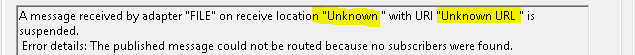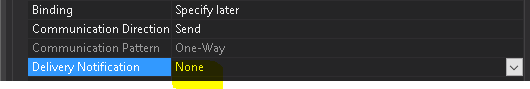BizTalk: How to resolve Routing Failure Report created by ACK being received from one-way send port.
Scenario
A one-way send port is sending unexpected ACK messages. The unexpected ACK messages cause Routing Failure Report or other unintended behavior.
The Routing Failure Report message is inconclusive , as shown on figure below:
In this scenario the one-way send port is bound to a one-way logical send port in an orchestration.
Environment
This article was prepared considering a freshly built development machine running Windows 10, with Visual Studio 2015 installed.
Cause
This issue is caused by the logical send port in the orchestration being configured with Delivery-Notification = Transmitted.
Even if the logical and the physical send ports are one-way, BizTalk Server will send an ACK message from the one-way send port that has to be consumed, or the Routing Failure Report will be generated.
To make things more obscure, if the Routing Failure Report does not have a port subscribing to it it will also cause a "The published message could not be routed because no subscribers were found. " error, hding even more the root cause of this issue.
Solution
To resolve this, change the Delivery Notification property of the logical send port in your orchestration to None.