BizTalk: Check Contents of MessageBox Spool Table
Introduction
The Spool table is a table in BizTalkMsgBoxDb. Having a large record count indicates a lot of active, dehydrated or suspended messages. It is important to avoid large and growing Spool size, as this can cause all kinds of problems in your BizTalk environment. This simple script checks the Message Type and count of each, so you can see what kinds of messages are in the Spool table. Appropriate actions can then be taken to resolve the issues.
Details
The T-SQL looks like this:
USE BizTalkMsgBoxDb
SELECT nvcMessageType, count(*) AS MessageCount
FROM dbo.Spool WITH (NOLOCK)
GROUP BY nvcMessageType
ORDER BY MessageCount DESC
nvcMessageType is the actual Message Type in the Spool table, and MessageCount will display the number of each Message Type. The results are ordered descending by MessageCount.
The result may look like this:
[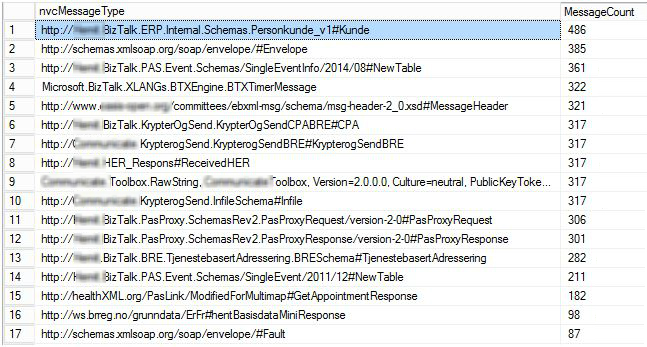
](resources/2870.Result.jpg)
If you need a total count in the Spool table, run the following script:
USE BizTalkMsgBoxDb
SELECT count(*) from dbo.Spool WITH (NOLOCK)
Instructions
Connect to the SQL instance where the BizTalkMsgBoxDb database is installed. Open a new query, paste the T-SQL above, and run it.
See Also
Read suggested related topics:
Another important place to find an extensive amount of BizTalk related articles is the TechNet Wiki itself. The best entry point is BizTalk Server Resources on the TechNet Wiki.