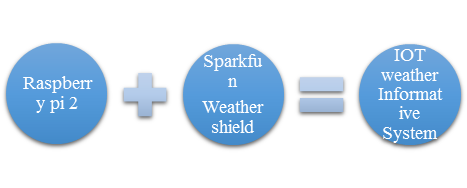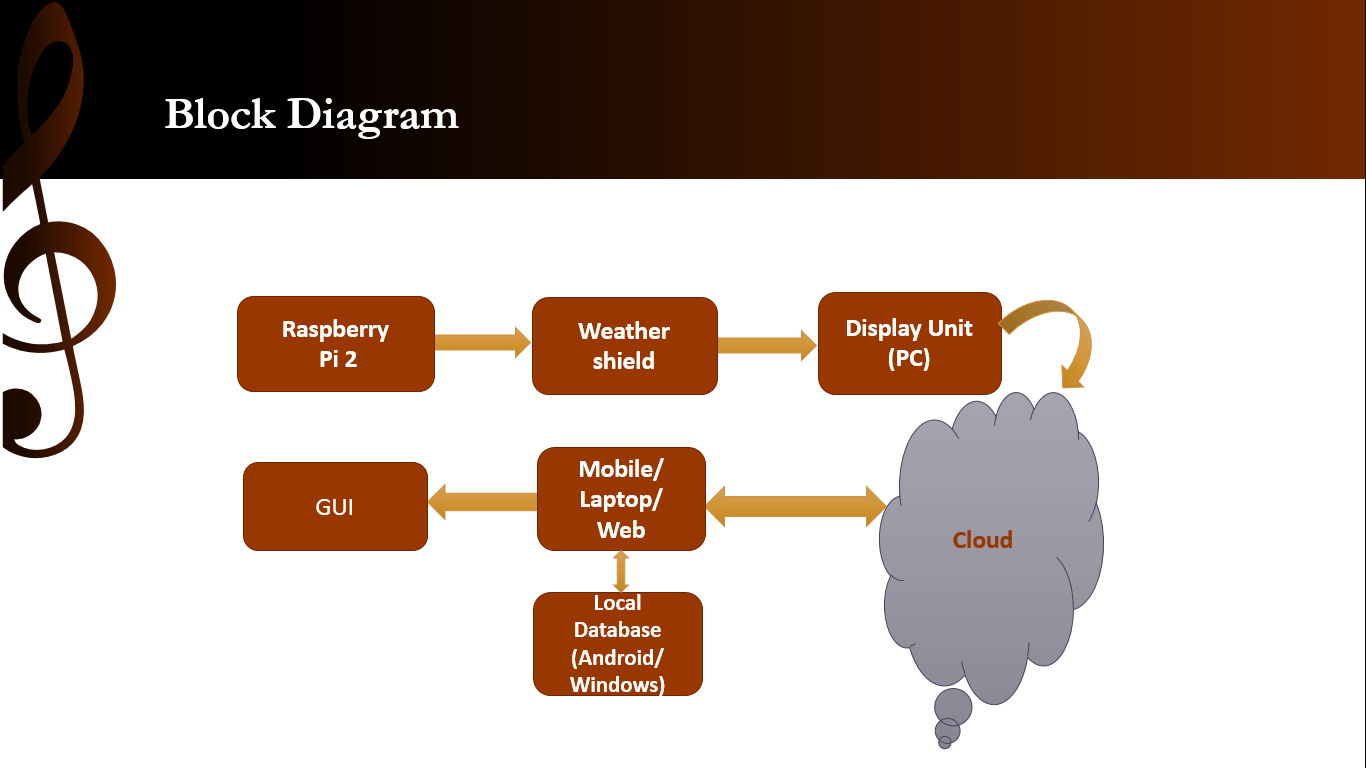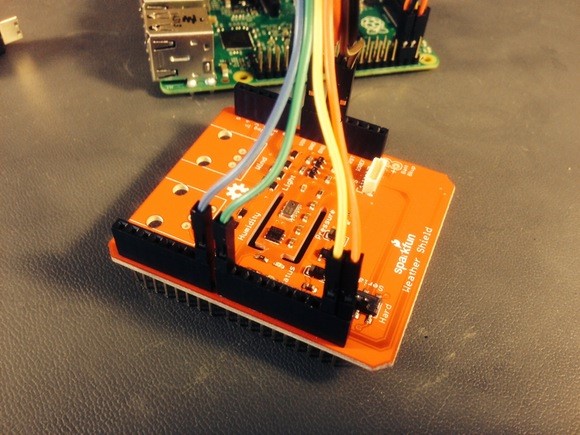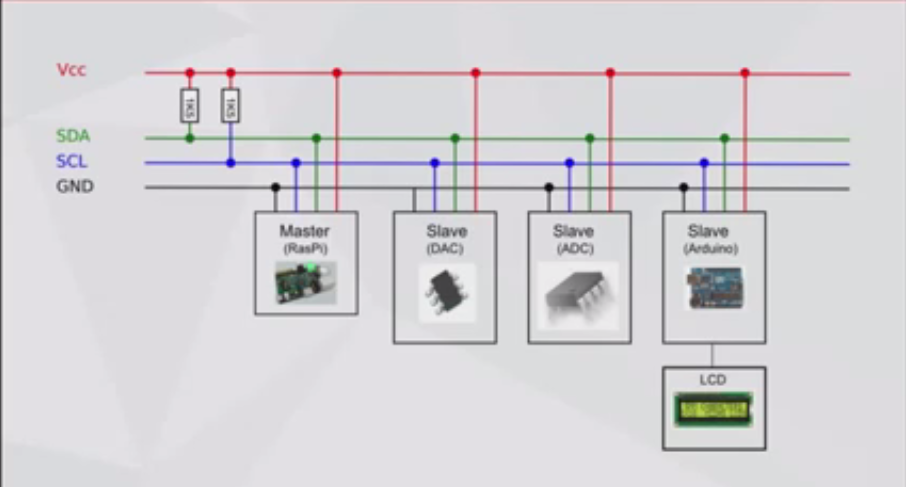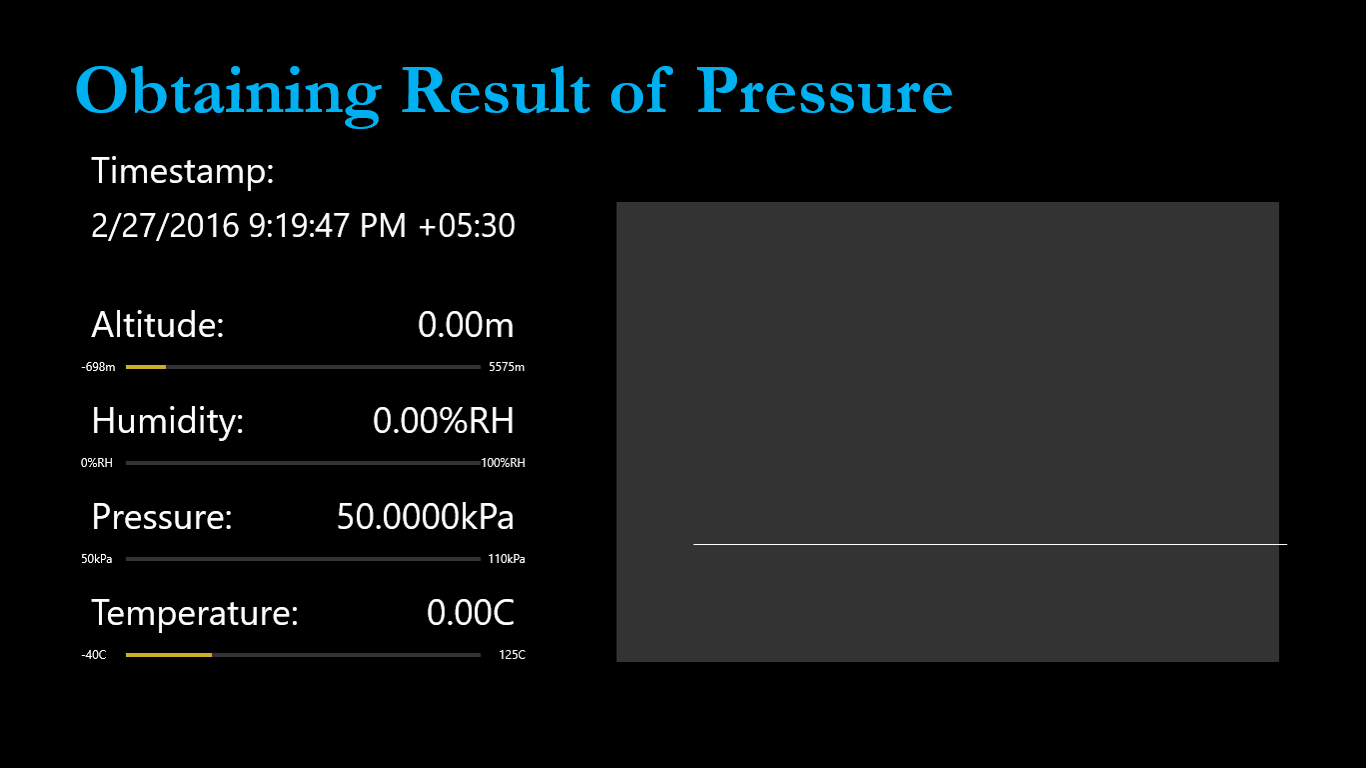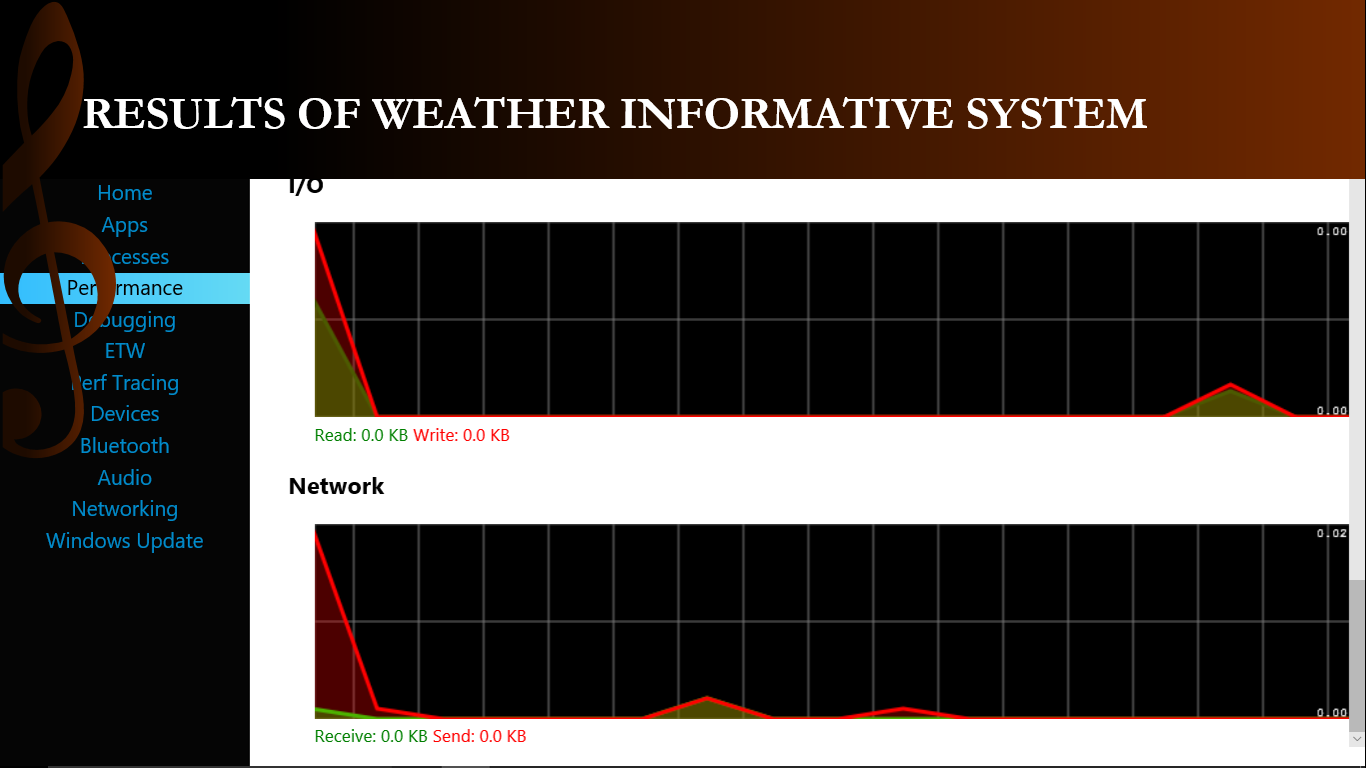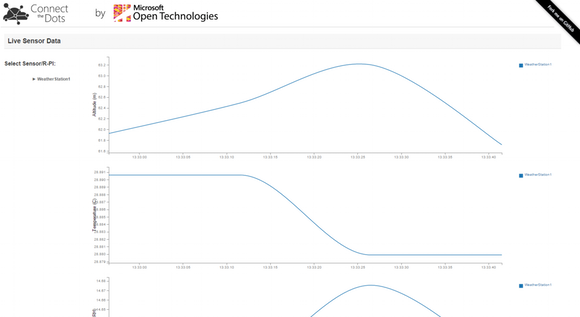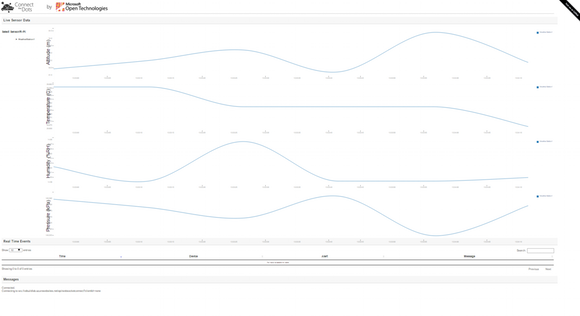IoT Based Weather Informative System
Abstract
*IoT (Internet of Things) means interacting with the things through internet. IOT Based weather informative system is used to access the weather information through Internet from a Remote location via any devices like windows, Android, IOS and Web sites. This system consists of weather parameter like Pressure, temperature, humidity, Altitude etc., this project uses the I2C bus and general purpose input/output (GPIO) ports available on the Raspberry Pi 2, to create an internet connected weather station using the Spark Fun weather shield. The Universal Windows Platform (UWP) APIs enable developers to leverage the power while interacting with the real world via sensors and actuators. The instructions provided will give a developer first-hand experience setting up the required hardware along with writing and debugging the newly available Windows , UWP Windows Devices API's. It will also demonstrate how to aggregate your data in cloud using the Azure Event Hub, via the easy-to-use Connect the Dots API. *
Introduction
An IoT Based Weather Informative System is a facility, either on land or sea, with instruments and equipment for measuring atmospheric conditions to provide information for weather forecasts and to study the weather and climate Remotely from the Internet at any place. We can take the measurements of weather parameters include temperature, barometric pressure, and humidity remotely from the internet by using Raspberry pi2 and Spark fun weather shield.
The Spark fun Weather shield consists of Humidity and Pressure (HTU21D) sensor, Pressure and Altitude (MPL311A2) Sensors. These sensors senses the weather data and Sends that data to Raspberry pi2. The Raspberry Pi2 is developed by using System on Chip (SoC) Technology, It acts like a Computer. In the Raspberry pi2 we have the I2C bus and GPIO Connections to interact with Weather shield.
Now, the weather information is stored in Raspberry pi2. So we need a software to interact with Raspberry pi2 System. To access Raspberry pi2 we need Windows10 IoT Raspberry software. After flashing this Software into SD Card which is present in Raspberry pi2, we have to configure it for remote accessing via Ethernet Cable or Wi-Fi.
The Weather Station Universal App is built by using Visual Studio 2015 Tool and Install App in Raspberry pi2 which we used in IoT Based Weather Informative System. Through this Universal App we can access the Weather information like Pressure, Temperature, Humidity and Altitude of Atmosphere conditions remotely via all Windows devices, Android, IOS Platform Devices and Websites.
In Present paper we report on development of Weather Informative System using IOT an Universal Windows/Linux Platform is an open source, to display Weather parameters like Humidity, Temperature, Pressure and Altitude. With this module everyone can access the Weather Information of a particular place at Remote place from any display devices like Windows, Android and IOS.
The reset of this paper is organized as follows. In section 2, we discuss the problem definition. In section 3 we discuss system architecture and implementation. In section 4 we discuss about the working system of IoT Based Weather Informative system. In section 5 demonstrates about the procedure to access the IoT Based Weather Informative System. In section 6 we discuss about the experimental results. Lastly, we conclude this paper in section 7.
Problem Definition
The Problem found in most weather Stations like NARL (National Atmospheric Research Laboratory), . Recently all the weather Stations Consists of their Own Data Centers to Access and send the information to Display devices. Each and every data center needs lots of money in terms of Crores to build their own data center in the required place. IoT Based Weather Informative System acts as Weather Station Server and it creates the Data Center in Cloud. So by using IoT Based Weather Informative System we can solve the cost of equipment problem and also we can access the weather information remotely through internet via All Windows Devices, Android, IOS Devices and Websites.
System Description
The IoT Based Weather Informative System mainly consists of Raspberry pi2 and Spark fun Weather Shield Components, These two are Heart of this System.
Fig 1. Layout Diagram for IOT weather informative System.
The IOT Weather Informative System Consists of Both Hardware and Software in block diagram as shown in fig.
Fig 2. Block Diagram of Weather Informative System
In Hardware we have mainly three blocks. Those are Raspberry pi2, Spark fun Weather Shield and Display Unit like Windows UWP or Linux Pc. Coming to Software we are using Windows UWP as Local database. The Spark fun Weather Shield is interfaced with Raspberry pi by using GPIO and the Weather informative data is sent to Raspberry pi and then the data is remotely accessed by Windows UWP in remotely by using Window IOT Core Dash Board. Initially we get analog Data from the device, To convert Analog data to digital data we can send that data to Cloud and then the data is Splitted by using SQL Server, The Splitted data is Sensed by Connect Dot Sensors which is available in Azure platform. Finally the Digital data is sent to Server from this we can access from any device at any place. Here we are using the GUI as windows devices, Android devices and any Web platforms.
Working of the IoT Weather information System
We are using the Following Pins to connect Sparkfun weathershiled with GPIO present in Raspberry pi2 as shown Fig 3.
Fig 3. Pin Configuration of GPIO with I2C Bus in Raspberry pi2
Table 1. The interfacing of GPIO with weather Shield.
GPIO Pins of Raspberry pi2 |
Ribbon Cable male to Female cable with Colour code |
Pins of Spark Fun Weather Shield |
GND |
BLACK |
|
5V |
BROWN |
5V |
GPIO 2 |
YELLOW |
SDA |
GPIO3 |
ORANGE |
SCL |
GPIO5 |
GREEN |
D8 |
GPIO6 |
BLUE |
D7 |
Using above Pin configuration Table we are interface raspberry pi2 to Spark fun Weather Shield as shown in Fig 4.
Fig 4. Interfacing GPIO with Weather shield.
Procedure to access the IoT WIS
- Flash the Raspberry pi2 OS into the SD Card by using Windows IoT Core Dashboard or Windows IoT Image helper.
- Connect the Raspberry pi2 via Network either Wi-Fi or Ethernet.
- Connect the USB Power supply to the Raspberry pi2 and it will automatically boot up the OS in SD card.
- To detect Raspberry pi2 Use Window IoT Core Dashboard and Browse the Obtaining IP of Raspberry pi2.
- Develop the Weather Station Universal App by using Visual Studio 2015.(https://developer.microsoft.com/en-us/windows/iot/win10/GetStarted/rpi2/sdcard/stable/getstartedstep3)
- Configure the Raspberr pi2 to access a remote machine through IP address of Raspberry pi2 in Visual Studio to Deploy and install the App into Raspberry pi2. (https://developer.microsoft.com/en-us/windows/iot/win10/GetStarted/rpi2/sdcard/stable/getstartedstep4)
- Finally Run the App in Raspberry pi2
Fig 5. Accessing Data from weather shield to Raspberry pi2
We get the information of Weather in Analog form by using Single data pin in weather shield and it access the data from it as shown in Fig6. After Accessing Raspberry pi2 it shows the analog wave forms in I/O Ports which is Present in Performance detail page of Raspberry Device.
We can Access the IoT Based Weather Informative System through a windows Application, Android Application and Website after publishing the App Package in to the Azure Platform.
Results
The Weather Station App consists of following weather information and we get the Pressure as shown in fig 6, without using Server.
Fig 6. Obtaining Results of Pressure without Server.
Analog Results of Weather Station as shown in Fig 7.These results are available in Raspberry pi2.
Fig 7. Analog Results of Weather Informative System.
After connecting Weather informative System to Azure via Connect Dot Sensors we get the Results as shown in Fig 8.
Fig 8. Live Sensor Weather Data in Connect Dots.
Final Results of Weather Informative System after Publishing the Weather station App into azure we get the data in connect dot Sensors as shown in Fig 9.
Fig 9. Final Results of Weather information in Connect Dot sensors
Conclusion
Nowadays IOT plays a vital role. So The Proposed IOT Based Weather Informative System describes about the Weather parameters like Temperature, Altitude, Humidity and Pressure etc.
The IOT Weather Informative System Acts as a Weather Station Server. It uses the UI application is universal and can be deployed on any Windows device from the Raspberry Pi 2 all the way to a desktop PC - and we can access this information from any devices at any places.
This system will give a developer first-hand experience setting up the required hardware along with writing and debugging the newly available Windows, UWP Windows Devices API's. This lab will also demonstrate how to aggregate your data in cloud using the Azure Event Hub, via the easy-to-use Connect the Dots API.
Hence, we conclude that the IOT Based weather Informative System is used in Our Real time Applications From this we can know the Weather information remotely at any place.
Future Scope
** ** The IOT Based weather Informative System will proposed to Real time Applications. It doesn’t need of any data centers physically because of we are creating a data Server in Cloud so that it doesn’t require any datacenter further. So It Reduces the Cost of Equipment. Many of the Innovative Researchers are interested towards The IOT based Real time Applications. So this System will helps to the Researcher for their further investigation of weather details.
The IOT Based Weather Informative System not only displays the weather parameters like Temperature, Altitude, Humidity and Pressure etc., but it also displays the weather location, Industry, Time and other weather information from this we can forecasts the weather details.