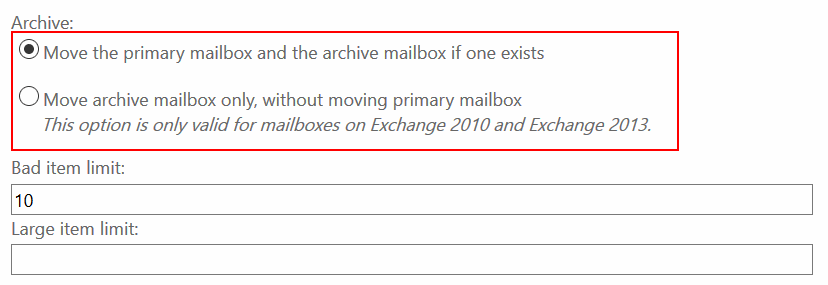Exchange Online: Move Cloud Archive Enabled Primary Mailbox to Office 365
When you use the Office 365 Portal to move an on-premise mailbox to Office 365 (aka Office 365 Onboarding) you can either move
- Primary Mailbox and the existing Archive
- The Archive itself
There is no option to move only the primary mailbox, if the mailbox already uses a cloud based archive mailbox.
The required option -PrimaryOnly can only be applied when using Remote PowerShell to Exchange Online.
The following lines describe how to move the primary mailbox that does have an enabled cloud archive to Office 365:
# UPN of user to migrate to Exchange Online
$User = "UserToMigrate@mcsmemail.de"
# FQDN of configured migration endpoint
$RemoteHost = "MigrationEndpoint.mcsmemail.de"
# EOL target delivery domain aka tenant domain
$TargetDelivery = "tenant.onmicrosoft.com"
# Onpremise credentials to access the source mailbox
$OnPremCred = Get-Credential
# New onboarding move request
New-MoveRequest -Identity $User -Remote -RemoteHostName $RemoteHost -RemoteCredential $OnPremCred -TargetDeliveryDomain $TargetDelivery -SuspendWhenReadyToComplete:$false -PrimaryOnly